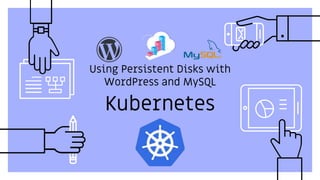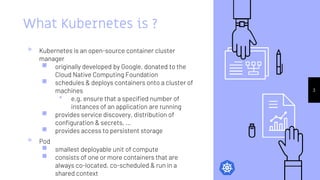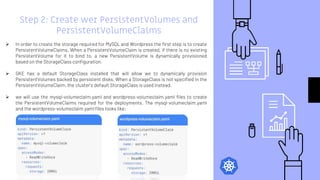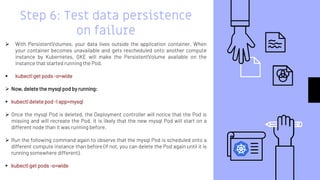Kubernetes - Using Persistent Disks with WordPress and MySQL
- 1. Kubernetes Using Persistent Disks with WordPress and MySQL
- 2. We !!!!! 2 Pratik Rathod FOUNDER AT LTTRBX TECHNOLABS | ENTREPRENEUR | FULL STACK DEVELOPER | WRITER | SPEAKER | INFORMATION SECURITY EXPERT | RESEARCHER | CYBER CRIME | CYBER FORENSICS | VIRTUAL SECURITY EXPERT Vahid Sumra PROJECT MANAGER AT LTTRBX TECHNOLABS | CODE-MAKER | FULL STACK DEVELOPER | RESEARCHER | DATABASE MANAGEMENT EXPERT | /pratik.netsquare pratik.lttrbx http://pratikrathod.in/ //snackeyes54 vahidsumra VahidSnackeyes
- 3. What Kubernetes is ? ▹ Kubernetes is an open-source container cluster manager ■ originally developed by Google, donated to the Cloud Native Computing Foundation ■ schedules & deploys containers onto a cluster of machines ⬝ e.g. ensure that a specified number of instances of an application are running ■ provides service discovery, distribution of configuration & secrets, ... ■ provides access to persistent storage ▹ Pod ■ smallest deployable unit of compute ■ consists of one or more containers that are always co-located, co-scheduled & run in a shared context 3
- 4. ▹ It can be run anywhere ■ on-premises ⬝ bare metal, OpenStack, ... ■ public clouds ⬝ Google, Azure, AWS, ... ▹ Aim is to use Kubernetes as an abstraction layer ■ migrate to containerised applications managed by Kubernetes & use only the Kubernetes API ■ can then run out-of-the-box on any Kubernetes cluster ▹ Avoid vendor lock-in as much as possible by not using any vendor specific APIs or services ■ except where Kubernetes provides an abstraction ⬝ e.g. storage, load balancers Why Kubernetes ?
- 5. Background ▹ WordPress is a blogging tool which uses MySQL as its database to store the blog articles and the local filesystem to store assets, such as pictures in a blog post, or extensions. This tutorial uses the official MySQL and WordPress container images from Docker Hub. ▹ In general, a container’s root filesystem is not suitable to store persistent data. The containers we run on GKE are typically disposable entities, and the cluster manager may delete, evict, or reschedule any containers that become unavailable due to node failure or other causes. In such an occurrence, all data saved to a container’s root filesystem is lost. ▹ Using persistent volumes backed by persistent disks lets we store data for WordPress and MySQL applications outside the containers themselves. This way, even if the containers are deleted, their data persists. ▹ Both MySQL and Wordpress require a PersistentVolume to store data. For this tutorial, we will use the default storage class which dynamically creates persistent disks and create two PersistentVolumeClaims - one for each Deployment. ▹ Next, we create two Deployments: one for MySQL and one for WordPress. Both Deployments run only a single replica of each Pod.
- 6. Before we begin ! ▹ Take the following steps to enable the Kubernetes Engine API: 1. Visit the Kubernetes Engine page in the Google Cloud Platform Console. 2. Create or select a project. 3. Wait for the API and related services to be enabled. This can take several minutes. 4. Make sure that billing is enabled for project.
- 7. gCloud ▹ gcloud is used to create and delete Kubernetes Engine clusters. gcloud is included in the Google Cloud SDK. ▹ kubectl is used to manage Kubernetes, the cluster orchestration system used by Kubernetes Engine. we can install kubectl using gcloud: • gcloud components install kubectl
- 8. We need some files ! ▹ mysql.yaml: The MySQL deployment configuration file. ▹ mysql-service.yaml: The MySQL service configuration file. ▹ mysql-volumeclaim.yaml: The MySQL PersistentVolumeClaim configuration file. ▹ wordpress.yaml: The WordPress deployment configuration file. ▹ wordpress-service.yaml: The WordPress service configuration file. ▹ wordpress-volumeclaim.yaml: The WordPress PersistentVolumeClaim configuration file.
- 9. Step 1: Create a GKE cluster The first step is to create a GKE cluster to host wer WordPress and MySQL application containers. The following command creates a cluster named persistent-disk-tutorial with 3 nodes: • gcloud container clusters create persistent-disk-tutorial --num-nodes=3
- 10. Step 2: Create wer PersistentVolumes and PersistentVolumeClaims In order to create the storage required for MySQL and Wordpress the first step is to create PersistentVolumeClaims. When a PersistentVolumeClaim is created, if there is no existing PersistentVolume for it to bind to, a new PersistentVolume is dynamically provisioned based on the StorageClass configuration. GKE has a default StorageClass installed that will allow we to dynamically provision PersistentVolumes backed by persistent disks. When a StorageClass is not specified in the PersistentVolumeClaim, the cluster's default StorageClass is used instead. we will use the mysql-volumeclaim.yaml and wordpress-volumeclaim.yaml files to create the PersistentVolumeClaims required for the deployments. The mysql-volumeclaim.yaml and the wordpress-volumeclaim.yaml files looks like:
- 11. Step 3: Set up MySQL Deploy MySQL First step to deploy MySQL is to create a Kubernetes Secret to store the password for the database. To create a Secret named mysql, run the following command (and replace YOUR-PASSWORD with a passphrase of your choice): • kubectl create secret generic mysql --from-literal=password=YOUR-PASSWORD
- 12. This manifest describes a Deployment with a single instance MySQL Pod which will have the MYSQL-ROOT-PASSWORD environment variable whose value is set from the secret created. The mysql container will use the PersistentVolumeClaim and mount the persistent disk at /var/lib/mysql inside the container. To deploy this manifest file, run: • kubectl create -f mysql.yaml Check to see if the Pod is running. It might take a few minutes for the Pod to transition to Running status as attaching the persistent disk to the compute node takes a while: • kubectl get pod -l app=mysql Create MySQL Services The next step is to create a Service to expose the MySQL container and make it accessible from the wordpress container you are going to create. You will use the Service manifest defined in mysql-service.yaml, which looks like:
- 13. Step 4: Set up WordPress Deploy WordPress The next step is to deploy your WordPress container to the container cluster. You will use the wordpress.yaml manifest file to deploy a single instance WordPress container. The wordpress.yaml looks like:
- 14. DeployWordPress This manifest describes a Deployment with a single instance WordPress Pod. This container reads the WORDPRESS-DB-PASSWORD environment variable from the database password Secret you created earlier. This manifest also configures the WordPress container to communicate MySQL with the host address mysql:3306. This value is set on the WORDPRESS-DB-HOST environment variable. We can refer to the database as mysql, because of Kubernetes DNS allows Pods to communicate a Service by its name. To deploy this manifest file, run: • kubectlcreate -f wordpress.yaml Check to see if the Pod is running. It might take a few minutes for the Pod to transition to Running status as attaching the persistent disk to the compute node takes a while: • kubectlget pod -l app=wordpress ExposeWordPressService In the previous step, you have deployed a WordPress container which is not currently accessible from outside your cluster as it does not have an external IP address To expose your WordPress application to traffic from the internet using a load balancer (subject to billing), you need a Service with type:LoadBalancer. To deploy this manifest file, run: • kubectlcreate -f wordpress-service.yaml Deploying this manifest will create a load balancer, which may take a few minutes. Run the following command to find out the external IP address of your blog: • kubectlget svc -l app=wordpress
- 15. Step 5: Visit your new WordPress blog After finding out the IP address of your blog, point your browser to this IP address and you will see the WordPress installation screen as follows: Once you complete the WordPress setup, point your browser to the IP address of the WordPress app again to visit your blog. Everything is working as expected.
- 16. Step 6: Test data persistence on failure With PersistentVolumes, your data lives outside the application container. When your container becomes unavailable and gets rescheduled onto another compute instance by Kubernetes, GKE will make the PersistentVolume available on the instance that started running the Pod. kubectl get pods -o=wide Now, delete the mysql pod by running: kubectl delete pod -l app=mysql Once the mysql Pod is deleted, the Deployment controller will notice that the Pod is missing and will recreate the Pod. It is likely that the new mysql Pod will start on a different node than it was running before. Run the following command again to observe that the mysql Pod is scheduled onto a different compute instance than before (if not, you can delete the Pod again until it is running somewhere different). kubectl get pods -o=wide
- 17. Step 7: Updating application images It’s important to keep deployed software up to date. For example, vulnerabilities may be reported in WordPress that require an update. To update the WordPress container image, find the newest image version on Docker Hub and update the image: value in the wordpress.yaml file. To apply the update, run: kubectl apply -f wordpress.yaml
- 18. THANKS! Queries ? Find Us : 18 /pratik.netsquare pratik.lttrbx http://pratikrathod.in/ /snackeyes54 vahidsumra VahidSnackeyes