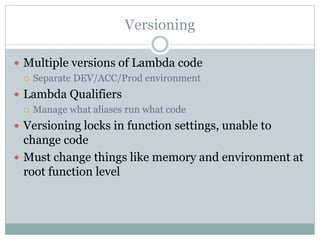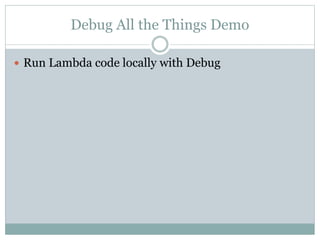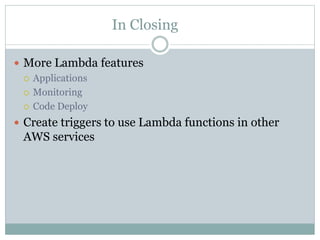Lambda lambda-lambda
- 1. C H R I S M I T C H E L L P R O G R A M M E R A N A L Y S T E & J G A L L O W I N E R Y @ M O T O B R E A T H G I T H U B . C O M / M O T O B R E A T H B L O G . C H R I S M I T C H E L L O N L I N E . C O M C H R I S @ C H R I S M I T C H E L L O N L I N E Lambda Lambda Lambda!
- 2. Lets Go Over What is Lambda & the Lambda dashboard? Versioning with Lambda qualifiers Lambda Layers Local Development
- 3. PRE-REQ’S AWS Account CLI == Dashboard Demo using dashboard, all commands available with CLI CLI demo at https://blog.chrismitchellonline.com Local development will require AWS CLI and SAM installed
- 4. What Is Lambda Run code in the cloud Operating system – Amazon Linux AMI – amzn-ami-hvm-2017.03.1.20170812-x86_64- gp2 Linux kernel – 4.14.77-70.59.amzn1.x86_64 Docker container the whole thing AWS SDK for JavaScript – 2.290.0 SDK for Python (Boto 3) – 3-1.7.74 botocore-1.10.74
- 5. New Lambda Function Login via https://aws.amazon.com/console/ Find Lambda Dashboard Create new function Use defaults, create new role for function Roles Create new role Existing roll
- 6. Lambda Dashboard Designer Section Integrate Lambda, Layers, Logs, architect your function Triggers (Event sources) Code Write code… Environment Variables Incorporate environment variables in Memory Tagging More..
- 7. Testing Functions Test events should match the event that your function would run from Example: API gateway sends video game data Configure test events and test function Create test events to run your function in the dashboard Essentially a “run your code” trigger
- 8. Demo Enough talk, lets setup a function and see a dashboard Setup a test event Run code!
- 9. Versioning Multiple versions of Lambda code Separate DEV/ACC/Prod environment Lambda Qualifiers Manage what aliases run what code Versioning locks in function settings, unable to change code Must change things like memory and environment at root function level
- 10. Creating All Those Things Create a new version of our Lambda function code, will be version 1 Create 3 aliases, dev,acc,prod, point each of those aliases to version 1 Use $LATEST for active development Deploy new version of the code, version 2 Point aliases accordingly. Check Qualifiers menu to see where aliases point
- 11. Demo Again Setup versions for our function
- 12. Layers Pull custom code into your Lambda function Most useful with NPM libraries Custom NPM libraries to boot Salesforce NPM package Reusable across all Lambda functions
- 13. Setup Layer Setup code locally using NPM install Directory structure must match: -name_of_layer -node_js -npm_modules -package.json -index.js Zip up directory so your zip file contains node_js
- 14. Lambda Layers Dashboard Create new layer Name, description, license, runtime Upload zip Set Runtime Attach layer to function Use the code!
- 15. Demo Layers See it in action
- 16. Local Lambda Develop locally, upload code, run in cloud Good for large (or all!) functions Upload zip directly to Lambda Function code section, change dropdown from Edit code inline ~10mb upload limit Upload zip to S3, load from there Better for larger functions With Lambda layers we don’t have to include NPM! NPM install locally, exclude from zip
- 17. Local Lambda with SAM AWS Serverless Application Model Uses Docker container to simulate running Lambda locally Local debugging and testing VS Code integration for debugging Breakpoints, stepping through code Use test events to trigger function similar to Lambda dashboard
- 18. Local Lambda Components Install Docker and AWS CLI/SAM Create template.yml to define your functions One template.yml for many functions Define resources and outputs, 1-1 mapping to generate function calls
- 20. Create debugging config in VS Code Add debug configuration -> dropdown -> add new configuration Config type is nodeJS See repo for launch.json One configuration item per function, matches 1-1 with template.yml entries
- 22. Local Lambda Components Continued Test event JSON file that matches test events from either dashboard or other AWS triggers One test event per function Layers Layers available either locally (folder) ARN from AWS account Configure in template.yml Bring it together: SAM->template.yml -> VS Code debug config -> test event
- 23. Running Lambda Locally From the command line use SAM to trigger your function Can run with or without the debugging Use debugging flag --debug-port 5858 to connect to debugger Without debug flag will execute your function similar to running in the dashboard sam local invoke LocalLambda -e test- events/videogames.json --debug-port 5858
- 24. Debugging If running with --debug-flag 5858 connect VS Code debugger Debug menu -> select debug configuration -> Play One to one map with template.yml Breakpoints will stop code Step in/over code Evaluate Watch, Call Stack, and Debug console
- 25. Debug All the Things Demo Run Lambda code locally with Debug
- 26. In Closing More Lambda features Applications Monitoring Code Deploy Create triggers to use Lambda functions in other AWS services
- 27. Thanks! Drop me a line: chris@chrismitchellonline.com Twitter: @motobreath Github: https://www.github.com/motobreath Slides will be here! Blog: blog.chrismitchellonline.com