Lecture 1 Introduction to React Native.pptx
- 1. Lecture 1 Introduction to React Native PR EPAR ED BY: GEVITA
- 2. Course Overview: ∙ This course is designed to provide students with an introduction to React Native, a popular framework for building mobile applications for both iOS and Android platforms. Students will learn how to build, test, and deploy mobile applications using React Native, as well as how to use popular libraries.
- 3. Pre-requisites ∙ Basic knowledge of JavaScript ∙ Familiarity with React
- 4. What is React Native? ∙ React Native is an open-source framework for building Android and iOS applications. ∙ React Native is a library built with the same API as React. It uses the same declarative UI paradigm but renders directly to native components. You can write your app once in React and run it on multiple native platforms, like Android and iOS. ∙ While “native” is part of the name, it’s not pure native app development: Expo and React Native still use JavaScript to run your app. Instead of rendering this JavaScript with a web engine, they use the actual native components from the platform.
- 5. Expo and React Native ∙ Expo is a platform to make universal React apps that helps you develop, build, deploy, and quickly iterate on mobile apps. It provides a range of tooling to make development with React Native even easier. ∙ Although Expo isn’t required to create React Native apps, it helps developers by removing the need for basic native knowledge.
- 6. Expo Collections •Expo Go is an app you can download on your phone to “view” your app in development. •Expo CLI is a tool to create, manage, and develop your apps. •Expo SDK is a modular set of packages that provide access to native APIs, like Camera or Notifications. •Expo Snack is a web-based playground where you can write React Native snippets and run them in the browser
- 7. React vs React Native vs Native
- 8. Core Components ∙ In Expo and React Native, components are translated to native components for the platform it’s running on. To help you get started, React Native provides a set of ready-to-use components for your app. These components are called “core components” and most of them have built-in Android and iOS implementations.
- 9. Native code ∙ “Native code” are instructions for how to operate the React Native framework on each platform, such as iOS and Android. React.js React native 1. A javaScript Library for building UI Collection of “special” React components 2. Doesn’t care about the underlying platform Target to IoS and Android React.js + React native Real Native Mobile Apps
- 10. Entry Point ∙ In React Native, the entry point is the main JavaScript file that is responsible for initializing the application. The entry point typically has a specific file name, such as index.js or App.js, and it is the first file that is executed when the application is launched. ∙ The entry point is responsible for rendering the root component of the application, which is typically the App component. This component is responsible for rendering the entire application's UI and handling the application's lifecycle events. ∙ In addition to initializing the application, the entry point is also responsible for setting up any required configuration or libraries that the application needs to run. This includes things like setting up Redux, setting up a navigation library, or configuring any other dependencies that the application requires. ∙ Overall, the entry point is a critical part of a React Native application, as it sets the foundation for the entire application's structure and behavior.
- 11. React Fundamentals ∙ React Native runs on React, a popular open-source library for building user interfaces with JavaScript. To make the most of React Native, it helps to understand React itself. This section can get you started or can serve as a refresher course.
- 12. Sample code of a React Native first use JavaScript’s import to import React and React Native’s Text Core Component You can think of components as blueprints. Whatever a function component returns is rendered as a React element. React elements let you describe what you want to see on the screen. Here the Cat component will render a <Text> element: You can export your function component with JavaScript’s export default for use throughout your app like so:
- 13. JSX ∙ JSX is a syntax extension for JavaScript that allows you to write HTML-like code in your JavaScript files. It is commonly used in React to define the structure and appearance of components.
- 14. Props ∙ Props is short for “properties”. Props let you customize React components. For example, here you pass each <Cat> a different name for Cat to render:
- 15. Image component
- 16. State While you can think of props as arguments you use to configure how components render, state is like a component’s personal data storage. State is useful for handling data that changes over time or that comes from user interaction. State gives your components memory! After buttons are pressed
- 17. Setting up the development environment ∙ Download Node.js ∙ Download ExpoGo (iOS or Android) ∙ Download Visual Studio Code ∙ 1. Select folder ∙ 2. Check node.js version node -v ∙ 3. Check the node package manager npm -v ∙ 4. npm install -g expo-cli// add sudo if you’re MacOS] ∙ 5. npx create-expo-app HelloApp when appear >npm install (Wait to install, if long time no respond, try press enter 1 time) ∙ 6. cd HelloApp (go to the HelloApp Directory) ∙ 7. npx expo start ∙ 8. Make sure connect mobile phone with your PC the same Wifi -- if fail, CTRL+C, go back to step 5 ∙ 9. iOS (Scan QR code through camera), Android (Scan using Expo Go App scanner) (will create a project folder)
- 18. Sample QR code generated from the Visual Studio Code Terminal
- 19. Installation for web view ∙ npx expo install react-native-web@~0.18.10 react-dom@18.2.0 @expo/webpack- config@^18.0.1 ∙ (Press w will open you a web view)

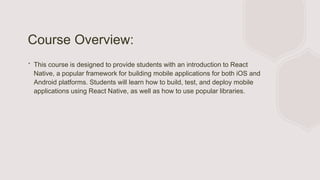


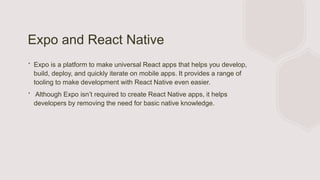


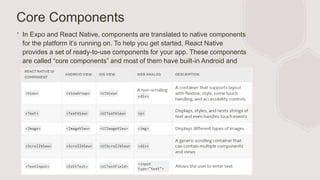

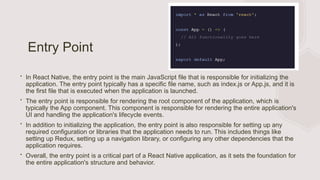


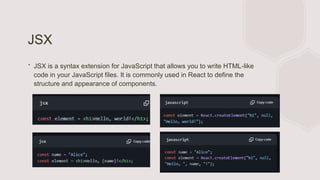



![Setting up the development
environment
∙ Download Node.js
∙ Download ExpoGo (iOS or Android)
∙ Download Visual Studio Code
∙ 1. Select folder
∙ 2. Check node.js version node -v
∙ 3. Check the node package manager npm -v
∙ 4. npm install -g expo-cli// add sudo if you’re MacOS]
∙ 5. npx create-expo-app HelloApp
when appear >npm install (Wait to install, if long time no respond, try press enter 1 time)
∙ 6. cd HelloApp (go to the HelloApp Directory)
∙ 7. npx expo start
∙ 8. Make sure connect mobile phone with your PC the same Wifi -- if fail, CTRL+C, go back to step 5
∙ 9. iOS (Scan QR code through camera), Android (Scan using Expo Go App scanner)
(will create a project folder)](https://image.slidesharecdn.com/lecture1introductiontoreactnative-230801035630-cacfa066/85/Lecture-1-Introduction-to-React-Native-pptx-17-320.jpg)


