Lecture 4: JavaServer Pages (JSP) & Expression Language (EL)
- 1. JEE - JavaServer Pages (JSP) & Expression Language (EL) Fahad R. Golra ECE Paris Ecole d'Ingénieurs - FRANCE
- 2. Lecture 4 - JSP & EL • JSP • Scripting elements • Directive elements • Standard action elements ! • EL • Implicit Objects • Getting Information 2 JEE - JSP & EL
- 3. Servlet vs. JSP 3 JEE - JSP & EL <html> <body> <% String name = request.getParameter(uName); %> Username: <%= name %> </body> </html> public void doGet(request, response) { PrintWriter out = response.getWriter(); String name = request.getParameter(uName); out.println( <html><body> ); out.println(”Username: + name); out.println( </body></html> ); } Servlets HTML in Java JSP Java in HTML
- 4. JSP Architecture 4 JEE - JSP & EL client Web Server HTTP Request HTTP Response hello.jsp helloServlet.java helloServlet.class read parse compile execute translationphaserequestprocessing phase
- 5. Implicit Variables in JSP • request • This is the HTTPServletRequest object associated with the request • response • This is the HttpServletResponse object associated with the response to the client • out • This is the PrintWriter object used to send output • session • This is the HttpSession object associated with request 5 JEE - JSP & EL
- 6. Implicit Variables in JSP • application • This is the ServletContext object associated with the application context ! • config • This is the ServletConfig object associated with the page ! • pageContext • This encapsulates use of server-specific features like higher performance JspWriters 6 JEE - JSP & EL
- 7. Implicit Variables in JSP • page • This is a synonym for this. It is used to call the methods defined by the translated servlet class. • Exception • It allows the exception data to be accessed by the designated JSP ! • Examples: • out.print(dataType dt); • config.getServletName(); • response.setStatus(int statusCode); • request.getParamter(String name); 7 JEE - JSP & EL
- 8. JSP Elements • There are mainly three types of tag tags (elements) in JSP, used to put java code in JSP files • JSP Scripting elements • JSP Directive elements • JSP Standard Action elements 8 JEE - JSP & EL
- 9. JSP Scripting Elements • There are four types of JSP Scripting elements • Declaration tag • Scripting tag • Expression tag • Comment tag 9 JEE - JSP & EL
- 10. JSP Declaration tag • It lets you declare variables and methods in jsp page • Java code is inside tag • Variable declaration must end with a semi-colon ! • Syntax: <%!JavaCode;%> ! <%! private int i=10; private int square (int i){ return i*i; } %> 10 JEE - JSP & EL
- 11. JSP Scripting tag • It lets you insert java code in the jsp pages ! • Syntax: <%JavaCode;%> ! <% String name = Fabien; out.println(“Name = “ + name); %> 11 JEE - JSP & EL
- 12. JSP Expression tag • It is used to insert Java values directly to the output ! • Syntax: <%=JavaCode%> ! Current time = <% new java.util.Date()%> ! 12 JEE - JSP & EL
- 13. JSP Comment tag • HTML comments can be seen by the users through view source • JSP comments are not visible to the end users ! • Syntax: <%- - Comment here - -%> ! <%- - This shows the current date and time- -%> Current time = <% new java.util.Date()%> 13 JEE - JSP & EL
- 14. Scripting Elements Example <%@ page language="java" contentType="text/html; charset=UTF-8" pageEncoding="UTF-8"%> <!DOCTYPE html PUBLIC "-//W3C//DTD HTML 4.01 Transitional//EN" "http:// www.w3.org/TR/html4/loose.dtd"> <html> <head> <meta http-equiv="Content-Type" content="text/html; charset=UTF-8"> <title>Scripting Element Example</title> </head> <body> <%--declaration tag --%> <%!int i = 10;%> ! <%--scriptlet tag --%> <% out.print("i = " + i); %> <BR /> <BR /> <% out.print("Loop execution:"); %> <BR /> 14
- 15. Scripting Elements Example <% while (i < 20) { out.print("value of i = " + i); i++; %> <BR /> <% } %> <BR /> <%-- expression tag --%> <%!int a = 5, b = 15;%> The addition of a + b = 5 + 15 = <%=a + b%> <BR /> Current time: <%=new java.util.Date()%> </body> </html> 15
- 16. Scripting Elements Example 16 JEE - JSP & EL
- 17. JSP Directive Elements • They give special information about the page to JSP Engine • They are handled only once at translation phase ! • Syntax: <%@ directive-name [attribute=“value” attribute = “value” … ]%> ! • Types of directives • page directive • include directive • taglib directive 17 JEE - JSP & EL
- 18. Page directive • It is used to specify attributes for the JSP page • e.g. making session data unavailable to a page ! ! • Syntax: <%@ page [attribute=“value” attribute = “value” … ] %> ! • Example: <%@ page language=“java” session=“true” … %> 18 JEE - JSP & EL
- 19. Page directive - attributes 19 Attribute Description Syntax Example language The language to be used in JSP file language=“java” <%@page language=“java” %> import List of packages need by servlet import=“package.c lass, package.class” <%@page import=“java.util.*, java.io.*” %> extends superclass of servlet extends = “package.class” <%@page extends=“com.ece.Lo gin” %> session true binds to existing session or creates new. false means no session session = “true | false” <%@page session=“true” %>
- 20. Page directive - attributes 20 Attribute Description Syntax Example buffer defines the buffer size for out. default is 8kb buffer=“size(kb) | none” <%@page buffer=“16kb” %> isThreadS afe choice between multithreading and single ThreadModel isThreadSafe=“tru e | false” <%@page isThreadSafe=“true” %> autoFlush true means flush buffer when full, false means to throw exception autoFlush=“true | false” <%@page autoFlush=“true” %> pageEnco ding datatype of page encoding pageEncoding=“en ocding” <%@page pageEncoding = “ISO-8859-1” %>
- 21. Page directive - attributes 21 Attribute Description Syntax Example info string for getServletInfo info=“information message” <%@page buffer=“16kb” %> contentType MIME type of output contentType=“MIM E-Type” <%@page contentType =“text/html; charset = UTF-8” %> isELignored expression language available? isELIgnored=“true | false” <%@page isELignored =“true” %> isErrorPage Can current page act as error page ? isErrorPage=“true | false” <%@page isErrorPage = “false” %> errorPage define error page URL for unchecked runtime exception errorPage = “URL” <%@page errorPage = “error.jsp” %>
- 22. Include directive • It is used to insert code (static resource only) of a file inside jsp file at a specified place in the translation phase • Headers, footers, tables and navigation menus that are common to multiple pages can be placed using it. ! • Syntax: <%@ include file=“/folder_name/file_name”%> ! • Example: <%@ include file=“footer.html”%> 22 JEE - JSP & EL
- 23. Taglib directive • It make custom actions available in the jsp file, using the tag libraries ! • Syntax: <%tablib uri=“tag Library_path” prefix=“tag_prefix”%> • uri = Absolute path of a tag library descriptor • prefix= Prefix to identify custom tags from a specific library ! • Example: <%@ taglib uri=/tlds/ColouredTable.tld” prefix=“ct”@> 23 JEE - JSP & EL
- 24. JSP to Servlet translation 24 JEE - JSP & EL <%@ page import= abc.* %> <html> <body> <% int i = 10; %> <%! int count = 0; %> Hello! Welcome <%! Public void hello() { out.println( Hello ); } %> </body> </html> import javax.servlet.HttpServlet.* import abc.*; public class Hello_jsp extends HttpServlet { int count = 0; public void hello() { out.println( Hello ); } public void _jspService(req, res) { int i = 10; out.println( <html>r<body> ); out.println( Hello! Welcome ); } }
- 25. JSP Standard Action Elements • They are used to create, modify or use other objects ! • Only coded in strict XML syntax ! • General usage • inserting a file • reuse JavaBeans component • forward to another page • generate HTML for a Java Plugin, etc. 25 JEE - JSP & EL
- 26. Types of standard action types 1. <jsp:param> 2. <jsp:include> 3. <jsp:forward> 4. <jsp:fallback> 5. <jsp:plugin> 6. <jsp:useBean> 7. <jsp:setProperty> 8. <jsp:getProperty> 26 JEE - JSP & EL
- 27. Standard action - <jsp:param> • It provides other tags with additional information as name value pairs • Used along with jsp:include, jsp:forward, jsp:plugin ! • Syntax: <jsp:param name=“parameter_name” value=“parameter_value” /> ! <jsp:param name=“parameter_name” value=“paramter_value> </jsp:param> 27 JEE - JSP & EL
- 28. Standard action - <jsp:param> • Example: ! <jsp:param name=“font_color” value=“red” /> ! <jsp:param name=“font_color” value=“red”> <jsp:param> 28 JEE - JSP & EL
- 29. Standard action - <jsp:include> • This allows to include a static or dynamic resource in the JSP at request time. • If page is buffered then the buffer is flushed prior to the inclusion • Syntax: <jsp:include page=“file_name” flush=“true|false”/> ! <jsp:include page=“file_name” flush=“true|false”> <jsp:param name=“parameter_name” value=“parameter_value”/> </jsp:include> 29 JEE - JSP & EL
- 30. Example - <jsp:include> Student.jsp ! <%@ page language="java" contentType="text/html; charset=UTF-8" pageEncoding="UTF-8"%> <!DOCTYPE html PUBLIC "-//W3C//DTD HTML 4.01 Transitional//EN" "http:// www.w3.org/TR/html4/loose.dtd"> <html> <head> <meta http-equiv="Content-Type" content="text/html; charset=UTF-8"> <title>Student</title> </head> <body> <b><i>Student details:</i></b> <br> <% out.print(request.getParameter("name1") + " is taking the course of " + request.getParameter("course1")); %> <br> <% out.print(request.getParameter("name2") + " is taking the course of " + request.getParameter("course2")); %> </body> </html> 30
- 31. Example - <jsp:include> StudentInfo.jsp! <%@ page language="java" contentType="text/html; charset=UTF-8" pageEncoding="UTF-8"%> <!DOCTYPE html PUBLIC "-//W3C//DTD HTML 4.01 Transitional//EN" "http://www.w3.org/ TR/html4/loose.dtd"> <html> <head> <meta http-equiv="Content-Type" content="text/html; charset=UTF-8"> <title>Student Information</title> </head> <body> <jsp:include page="Student.jsp"> <jsp:param value="Fabien" name="name1" /> <jsp:param value="JEE" name="course1" /> <jsp:param value="Antoine" name="name2" /> <jsp:param value="Java" name="course2" /> </jsp:include> </body> </html> 31
- 32. Directive include vs Action include 32 JEE - JSP & EL Include Syntax Inclusion time Content type Parsing Directive <%@include file=“file_na me”%> Translation phase Static Container Action <jsp:include page=file_na me”%> Request processing phase Static or dynamic Not parsed, included in the container
- 33. Standard action - <jsp:forward> • This is used to forward the request to another page ! • Syntax: <jsp:forward page=“file_name”/> ! <jsp:forward page=“file_name”> <jsp:param name=“parameter_name value=“paramater_value”/> </jsp:forward> 33 JEE - JSP & EL
- 34. Standard action - <jsp:fallback> • Used in conjunction with <jsp:plugin> • This element can be used to specify an error string to be sent to the user in case the plugin fails ! • Syntax: <jsp:fallback> text message for user </jsp:fallback> 34 JEE - JSP & EL
- 35. Standard action - <jsp:plugin> • Generates browser-specific code that makes an Object or Embed tag for the Java plugin • Can be used for applets and JavaBeans • Syntax: <jsp:plugin type=“bean|apple” code =“className.class” codebase=“path of className.class in WebRoot” [name= “name of bean or applet] [align=“bottom|top|middle|left|right] [height:”diplayPixels”] ….. > 35 JEE - JSP & EL
- 36. Standard action - <jsp:plugin> [<jsp:params> <jsp:param name=“parameter_name” value=“parameter_value”/> <jsp:param name=“parameter_name” value=“parameter_value”/> ……. </jsp:params>] [<jsp:fallback> text message </jsp:fallback>] </jsp:plugin> 36 JEE - JSP & EL
- 37. Standard action - <jsp:useBean> • It is used to find and instantiate a JavaBean • A common way of interaction between web pages • Scopes: • page: (default) within a JSP page • request: within the same request • session: all JSPs in the same session • application: within the same context 37 JEE - JSP & EL
- 38. Standard action - <jsp:useBean> • Syntax: <jsp:useBean id= "bean_id" scope= "page | request | session | application" class= “packageName.className" beanName="packageName.className" > </jsp:useBean> 38 JEE - JSP & EL
- 39. Standard action - <jsp:setProperty> • It is used to set the value of a bean’s property ! • Syntax: ! <jsp:setProperty name="bean_id" property= "*" | property="propertyName" param="parameterName" | property="propertyName" value="propertyValue" /> 39 JEE - JSP & EL
- 40. Standard action - <jsp:getProperty> • It is used to retrieve the value of a bean’s property, convert it into a string and insert it into the output. ! • Syntax: <jsp:getProperty name=“bean_id” property=“propertyName”/> 40 JEE - JSP & EL
- 41. JSP-JavaBeans Example package com.ece.jee; ! public class BackgroundColor { int red, blue, green; ! public BackgroundColor() { super(); this.red = 0; this.blue = 0; this.green = 255; } ! public int getRed() { return red; } ! public void setRed(int red) { this.red = red; } 41
- 42. JSP-JavaBeans Example public int getBlue() { return blue; } ! public void setBlue(int blue) { this.blue = blue; } ! public int getGreen() { return green; } ! public void setGreen(int green) { this.green = green; } } 42
- 43. JSP-JavaBeans Example <%@ page language="java" contentType="text/html; charset=UTF-8" pageEncoding="UTF-8"%> <!DOCTYPE html PUBLIC "-//W3C//DTD HTML 4.01 Transitional//EN" "http:// www.w3.org/TR/html4/loose.dtd"> <jsp:useBean id="bgc" class="com.ece.jee.BackgroundColor" scope="session" /> <html> <head> <meta http-equiv="Content-Type" content="text/html; charset=UTF-8"> <title>Insert title here</title> </head> ! <jsp:setProperty name="bgc" property="red" param="red" /> <jsp:setProperty name="bgc" property="green" param="green" /> <jsp:setProperty name="bgc" property="blue" param="blue" /> 43
- 44. JSP-JavaBeans Example <body style="background: rgb(<jsp:getProperty name="bgc" property="red"/>, <jsp:getProperty name="bgc" property="green"/>, <jsp:getProperty name="bgc" property="blue"/>)"> <h3>Colorful Hello !!!</h3> ! <form name="colorForm" action="ColorExample.jsp" method="post"> Red: <input type="text" name="red"> Green: <input type="text" name="green"> Blue: <input type="text" name="blue"> <input type="submit"> </form> ! </body> </html> 44
- 45. Initialization parameters In Deployment Descriptor: <servlet> <servlet-name>InitJSP</servlet-name> <jsp-file>/Example.jsp</jsp-file> <init-param> <param-name>userName</param-name> <param-value>Abcd</param-value> </init-param> </servlet> <servlet-mapping> <servlet-name>InitJSP</servlet-name> <url-pattern>/Example.jsp</url-pattern> </servlet-mapping> ! In JSP: Our initialization parameter has username value = <%= getServletConfig().getInitParameter("userName") %> 45 JEE - JSP & EL
- 46. Overriding Init() <%! public void jspInit(){ String configUser = getServletConfig().getInitParameter("userName"); getServletContext().setAttribute("contextUser", configUser); } %> ! Our initialization parameter has username value = <%= config.getInitParameter("userName") %> <br/> Servlet context value for user = <%= application.getAttribute("contextUser") %> 46
- 47. JSP Documents 47 JEE - JSP & EL
- 48. Expression Language (EL) • Incorporated in JSP2.0 • Accessing bean using simple syntax • ${name} for a simple variable • ${name.foo.bar} for a nested property ! • Kinds of expressions • Arithmetic <jsp:setProperty name="box" property=“perimeter" value=“${2*box.width+2*box.height}"/> ! • Logical <c:if test="${bean1.a < 3}" > ... </c:if> 48 JEE - JSP & EL
- 49. Operators in EL 49 JEE - JSP & EL Operator Description . Access a bean property or Map entry [] Access an array or List element ( ) Group a subexpression to change the evaluation order + Addition - Subtraction or negation of a value * Multiplication / or div Division % or mod Modulo (remainder)
- 50. Operators in EL 50 JEE - JSP & EL Operator Description == or eq Test for equality != or ne Test for inequality < or lt Test for less than > or gt Test for greater than <= or le Test for less than or equal >= or gt Test for greater than or equal && or and Test for logical AND || or or Test for logical OR ! or not Unary Boolean complement empty Test for null, empty String, array or Collection. func(args) A function call
- 51. Implicit Objects in EL 51 Implicit object Description pageScope Scoped variables from page scope requestScope Scoped variables from request scope sessionScope Scoped variables from session scope applicationScope Scoped variables from application scope param Request parameters as strings paramValues Request parameters as collections of strings header HTTP request headers as strings headerValues HTTP request headers as collections of strings initParam Context-initialization parameters cookie Cookie values pageContext The JSP PageContext object for the current page
- 52. Implicit Objects in EL • Not the same as implicit objects of JSP • except pageContext ! • pageContext is used to access other JSP implicit objects ! • Syntax: ${pageContext.request.queryString} 52 JEE - JSP & EL
- 53. Scope Objects • These scope objects allow access to variables stored at different access levels • requestScope • sessionScope • applicationScope • pageScope ! • Example Servlet context value for user = <%= application.getAttribute("contextUser") %> • Using EL Servlet context value for user = ${applicationScope.contextUser} 53 JEE - JSP & EL
- 54. Handling Attributes • EL is used to read values, not to set values, JSP serves as “view” in MVC ! • In Servlet request.setAttribute(“contextUser”,cu); ! • Using EL ${requestScope[“contextUser”].name} ${sessionScope[“contextUser”].name} ${applicationScope[“contextUser”].name} 54 JEE - JSP & EL
- 55. Param & ParamValues • Gives you access to parameter values using request.getParameter and request.getParameterValues methods ! • Example: for a parameter named password ${param.password} ${param[“password”]} 55 JEE - JSP & EL
- 56. Getting Header Information • In JSP <%= request.getHeader(“host”)%> ! • With EL ${header.host} ${header[“host”]} 56 JEE - JSP & EL
- 57. Init Parameter • Deployment Descriptor <context-param> <param-name>name</param-name> <param-value>Antoine</param-value> </context-param> ! • With expression <%= application.getInitParameter(“name”) %> ! • With EL ${initParam.name} 57 JEE - JSP & EL
- 58. Accessing properties • If the expression has a variable followed by a dot, then this variable must be a bean or a map ! • Example: ${person.name} 58 JEE - JSP & EL “name”,”Fabien” name ! getName() setName() java.util.Map a bean
- 59. Accessing properties • If the expression has a variable followed by a bracket, then this variable must be a bean, a map, a List or an Array ! • Example: ${person[name]} 59 JEE - JSP & EL “name”,”Fabien” name ! getName() setName() java.util.Map a bean 1. Fabien 2. Antoine 3. Serge 1.Fabien 2.Antoine 3.Serge an Array a List
- 60. Array <%! String[] nameList = {"Alpha","Bravo","Charlie"}; %> ! <% request.setAttribute("name", nameList);%> Name : ${name} <BR /> Name : ${name[0]} <BR /> Name : ${name["0"]} 60 JEE - JSP & EL
- 61. HashMap <%! Map<String,String> studentMap = new HashMap<String,String>(); %> ! <% studentMap.put("name","Fabien"); request.setAttribute("studentMap", studentMap); %> ! Name : ${studentMap.name} <BR /> Name : ${studentMap[name]} <BR /> Name : ${studentMap["name"]} 61 JEE - JSP & EL
- 62. Requesting Parameters • In HTML <form action=“UserBean.jsp”> First Name : <input type=“text” name=“firstName”> Last Name: <input type=“text” name=“lastName”> <input type=“submit”> </form> ! • In JSP ${param.firstName} ${param.lastName} 62 JEE - JSP & EL
- 63. 63 JEE - JSP & EL





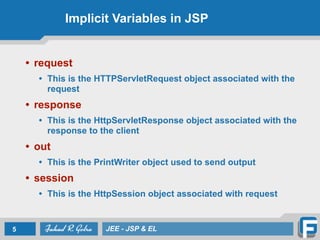
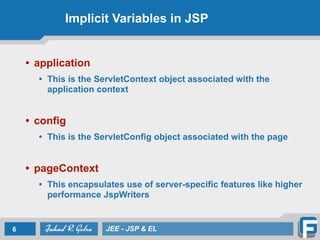
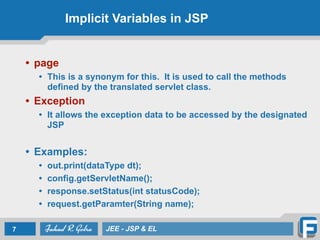
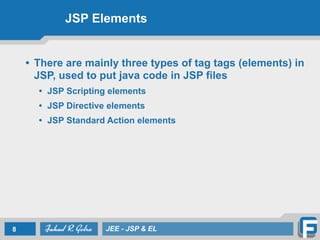
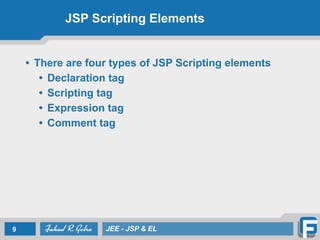
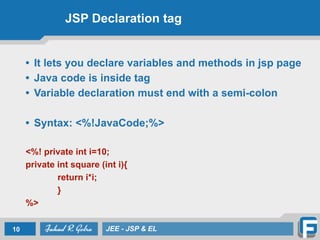
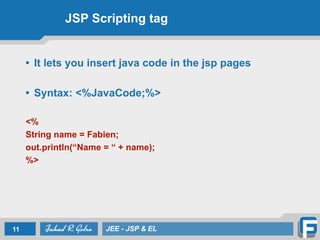
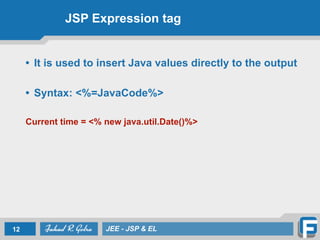


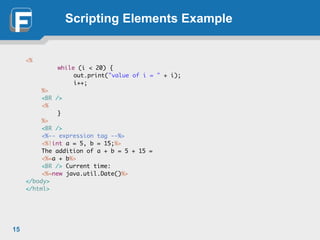
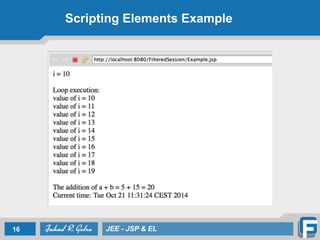
![JSP Directive Elements
• They give special information about the page to JSP
Engine
• They are handled only once at translation phase
!
• Syntax: <%@ directive-name [attribute=“value”
attribute = “value” … ]%>
!
• Types of directives
• page directive
• include directive
• taglib directive
17 JEE - JSP & EL](https://image.slidesharecdn.com/lecture4-jspel-141024065534-conversion-gate01/85/Lecture-4-JavaServer-Pages-JSP-Expression-Language-EL-17-320.jpg)
![Page directive
• It is used to specify attributes for the JSP page
• e.g. making session data unavailable to a page
!
!
• Syntax:
<%@ page [attribute=“value” attribute = “value” … ] %>
!
• Example:
<%@ page language=“java” session=“true” … %>
18 JEE - JSP & EL](https://image.slidesharecdn.com/lecture4-jspel-141024065534-conversion-gate01/85/Lecture-4-JavaServer-Pages-JSP-Expression-Language-EL-18-320.jpg)
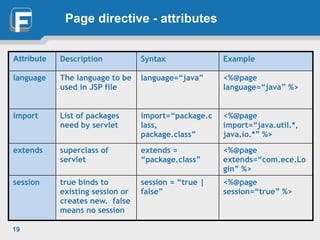

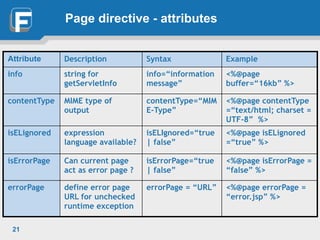
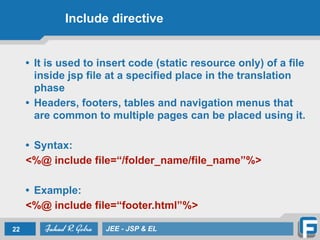

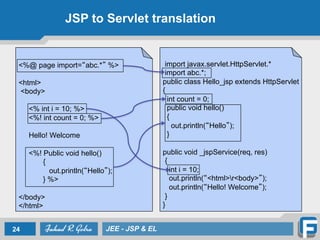




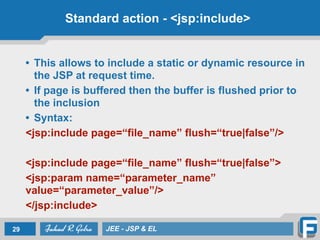
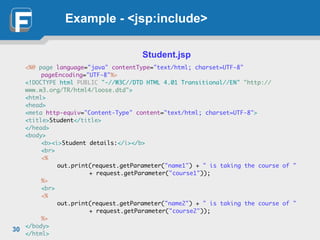

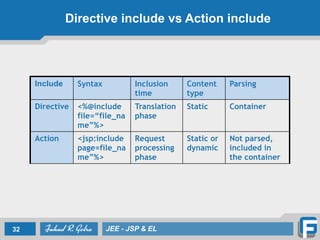


![Standard action - <jsp:plugin>
• Generates browser-specific code that makes an
Object or Embed tag for the Java plugin
• Can be used for applets and JavaBeans
• Syntax:
<jsp:plugin type=“bean|apple”
code =“className.class”
codebase=“path of className.class in WebRoot”
[name= “name of bean or applet]
[align=“bottom|top|middle|left|right]
[height:”diplayPixels”] ….. >
35 JEE - JSP & EL](https://image.slidesharecdn.com/lecture4-jspel-141024065534-conversion-gate01/85/Lecture-4-JavaServer-Pages-JSP-Expression-Language-EL-35-320.jpg)
![Standard action - <jsp:plugin>
[<jsp:params>
<jsp:param name=“parameter_name”
value=“parameter_value”/>
<jsp:param name=“parameter_name”
value=“parameter_value”/>
…….
</jsp:params>]
[<jsp:fallback> text message </jsp:fallback>]
</jsp:plugin>
36 JEE - JSP & EL](https://image.slidesharecdn.com/lecture4-jspel-141024065534-conversion-gate01/85/Lecture-4-JavaServer-Pages-JSP-Expression-Language-EL-36-320.jpg)


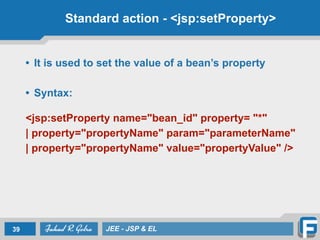








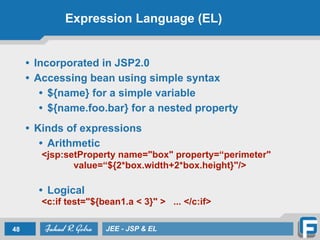
![Operators in EL
49 JEE - JSP & EL
Operator Description
. Access a bean property or Map entry
[] Access an array or List element
( ) Group a subexpression to change the
evaluation order
+ Addition
- Subtraction or negation of a value
* Multiplication
/ or div Division
% or mod Modulo (remainder)](https://image.slidesharecdn.com/lecture4-jspel-141024065534-conversion-gate01/85/Lecture-4-JavaServer-Pages-JSP-Expression-Language-EL-49-320.jpg)




![Handling Attributes
• EL is used to read values, not to set values, JSP
serves as “view” in MVC
!
• In Servlet
request.setAttribute(“contextUser”,cu);
!
• Using EL
${requestScope[“contextUser”].name}
${sessionScope[“contextUser”].name}
${applicationScope[“contextUser”].name}
54 JEE - JSP & EL](https://image.slidesharecdn.com/lecture4-jspel-141024065534-conversion-gate01/85/Lecture-4-JavaServer-Pages-JSP-Expression-Language-EL-54-320.jpg)
![Param & ParamValues
• Gives you access to parameter values using
request.getParameter and
request.getParameterValues methods
!
• Example: for a parameter named password
${param.password}
${param[“password”]}
55 JEE - JSP & EL](https://image.slidesharecdn.com/lecture4-jspel-141024065534-conversion-gate01/85/Lecture-4-JavaServer-Pages-JSP-Expression-Language-EL-55-320.jpg)
![Getting Header Information
• In JSP
<%= request.getHeader(“host”)%>
!
• With EL
${header.host}
${header[“host”]}
56 JEE - JSP & EL](https://image.slidesharecdn.com/lecture4-jspel-141024065534-conversion-gate01/85/Lecture-4-JavaServer-Pages-JSP-Expression-Language-EL-56-320.jpg)

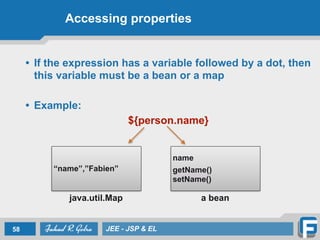
![Accessing properties
• If the expression has a variable followed by a bracket,
then this variable must be a bean, a map, a List or an
Array
!
• Example:
${person[name]}
59 JEE - JSP & EL
“name”,”Fabien”
name
!
getName()
setName()
java.util.Map a bean
1. Fabien
2. Antoine
3. Serge
1.Fabien 2.Antoine 3.Serge
an Array
a List](https://image.slidesharecdn.com/lecture4-jspel-141024065534-conversion-gate01/85/Lecture-4-JavaServer-Pages-JSP-Expression-Language-EL-59-320.jpg)
![Array
<%!
String[] nameList = {"Alpha","Bravo","Charlie"};
%>
!
<% request.setAttribute("name", nameList);%>
Name : ${name}
<BR />
Name : ${name[0]}
<BR />
Name : ${name["0"]}
60 JEE - JSP & EL](https://image.slidesharecdn.com/lecture4-jspel-141024065534-conversion-gate01/85/Lecture-4-JavaServer-Pages-JSP-Expression-Language-EL-60-320.jpg)
![HashMap
<%!
Map<String,String> studentMap = new HashMap<String,String>();
%>
!
<%
studentMap.put("name","Fabien");
request.setAttribute("studentMap", studentMap);
%>
!
Name : ${studentMap.name}
<BR />
Name : ${studentMap[name]}
<BR />
Name : ${studentMap["name"]}
61 JEE - JSP & EL](https://image.slidesharecdn.com/lecture4-jspel-141024065534-conversion-gate01/85/Lecture-4-JavaServer-Pages-JSP-Expression-Language-EL-61-320.jpg)

