Legal Analytics Course - Class #4 - Github and RMarkdown Tutorial - Professors Daniel Martin Katz + Michael J Bommarito
- 1. Legal Analytics Professor Daniel Martin Katz Professor Michael J Bommarito II Class 4 Github + Markdown Overview legalanalyticscourse.com
- 2. eventually we will work to apply Machine Learning (ML) to various problems in law access more at legalanalyticscourse.com
- 3. but today we want to expand our tactical understanding of social coding (i.e. GitHub) access more at legalanalyticscourse.com
- 4. Signup for a Github Account access more at legalanalyticscourse.com
- 5. GitHubTutorial access more at legalanalyticscourse.com
- 6. Create a GitHub Account h"ps://github.com/ access more at legalanalyticscourse.com
- 7. Create a New Repository access more at legalanalyticscourse.com
- 8. Create a New Repository Step1 name your repository (try to avoid upper case letters & spaces) access more at legalanalyticscourse.com
- 9. Create a New Repository Step3 Step4 Step2 access more at legalanalyticscourse.com
- 10. Edit *.md (markdown) Files access more at legalanalyticscourse.com
- 11. Edit *.md (markdown) Files access more at legalanalyticscourse.com
- 12. Edit *.md (markdown) Files More details about Markdown syntax: h"ps://github.com/adam-‐p/markdown-‐here/wiki/Markdown-‐Cheatsheet Edit the file following GitHub Markdown syntax (eg. #H1, ##H2, ###H3) access more at legalanalyticscourse.com
- 13. Edit *.md (markdown) Files Add commit message here • Commit message: • Helps participants track changes • Keep it simple ! access more at legalanalyticscourse.com
- 14. Edit *.md (markdown) Files Add commit message here • Commit message: • Helps participants track changes • Keep it simple ! Put details here access more at legalanalyticscourse.com
- 15. Create *.md Files access more at legalanalyticscourse.com
- 16. Create *.md Files Remember to end file name with “.md” so GitHub knows it’s a markdown file Follow the steps from slide 6 of this slide deck (editing *.md files) for instructions on how to edit the document access more at legalanalyticscourse.com
- 17. Delete a Repository Navigate to the repository you want to delete and click “Settings”
- 18. Delete a Repository In the Settings, scroll down to the “Danger Zone”
- 19. GitHub Client The easiest way to use GitHub on your computer! access more at legalanalyticscourse.com
- 20. GitHub Client Install for Mac https://mac.github.com/ Download GitHub Client Installer from the website access more at legalanalyticscourse.com
- 21. GitHub Client Install for Mac Double click the downloaded .zip file A GitHub Installer app is created access more at legalanalyticscourse.com
- 22. GitHub Client Install for Mac Do Not Move is recommended so you can move it manually, but either way is fine access more at legalanalyticscourse.com
- 23. GitHub Client Install for Mac Click continue and follow the instructions to install GitHub Client (It’s ok if you don’t have a local repository, just click “done”) access more at legalanalyticscourse.com
- 24. GitHub Client Install for Windows https://windows.github.com/ Download GitHub Client Installer from the website access more at legalanalyticscourse.com
- 25. GitHub Client Install for Windows The GitHub icon will show in your downloading folder Double click the icon access more at legalanalyticscourse.com
- 26. GitHub Client Install for Windows Click Run and follow the instructions (It’s ok if you don’t have a local repository, click the blue "Dashboard" word link) access more at legalanalyticscourse.com
- 27. Cloning a Repository Step1: Select the repository you want to keep in the computer Step2: Select the local folder you want to save the repository A new folder should appear on the location you just selected access more at legalanalyticscourse.com
- 28. Cloning a Repository IMPORTANT: This folder is NOT your actual GitHub repository. It is a clone of it. Anything you change on your computer WILL NOT change in GitHub unless you commit the changes (see descriptions in later slides). In other words, deletions, additions, or changes on your computer will not automatically sync to GitHub unless you commit these changes manually. All modifications that you make after a commit are recoverable if you change your mind later (see Recovering Deleted Data from GitHub) access more at legalanalyticscourse.com
- 29. Add Files to a Repository Drag the file to your repository In GitHub Client, you can see the added file under the “Change” tab (Mac) access more at legalanalyticscourse.com
- 30. Add Files to a Repository • Windows users are able to see the new “Uncommited changes” section • Click the blue button next to show and you can see the file you just added
- 31. Add Files to a Repository • After editing summary and description, click “Commit to master” • Click “Sync” The change from your computer will synchronize to your repository on GitHub.com access more at legalanalyticscourse.com
- 32. Recover Deleted Data from GitHub If a file has been deleted from your local folder, and the repository on GitHub.com was updated without the file, you can still recover your data!! Click History section access more at legalanalyticscourse.com
- 33. Recover Deleted Data from GitHub • Select the commit that you want to revert to • In the right hand preview panel, click the gear symbol • Select "Revert this Commit" Mac users Windows users • Select the commit that you want to revert to • in the right hand preview panel, click the "Revert" icon
- 34. Recover Deleted Data from GitHub IMPORTANT: Revert and Rollback are DIFFERENT in Github. • Revert - Undo the action in the commit that you specify • Rollback - Delete all committed changes up to the commit that you specify access more at legalanalyticscourse.com
- 35. Recover Deleted Data from GitHub Don’t forget to click “Sync” in the upper right hand corner, so your repository on GitHub.com can be updated! Congratulations!! Happy GitHubbing access more at legalanalyticscourse.com
- 36. Useful Links • YouTube Tutorials: • Windows: https://www.youtube.com/watch?v=u12zHGRfiKU • OS X: https://www.youtube.com/watch?v=f-Wy2bob2vQ • GitHub Guide Tutorial: https://guides.github.com/activities/hello-world/ access more at legalanalyticscourse.com
- 38. Using R Scripts and R Markdown access more at legalanalyticscourse.com
- 39. > getwd() [1] "/Users/katzd/Basic" > setwd("/Users/katzd/Desktop/LegalAnalyticsMaterials/CourseExamples/") Open Up RStudio and Always SetYour Working Directory access more at legalanalyticscourse.com
- 40. Open a new R Script Make Sure the File Path is in Sync access more at legalanalyticscourse.com
- 41. Creating Scripts will allow you to preserve your work product, revisit it later + run code in batch access more at legalanalyticscourse.com
- 42. RMarkdown allows you create Html objects using Knit HTML access more at legalanalyticscourse.com
- 43. created using a .rmd file access more at legalanalyticscourse.com
- 44. created using a .rmd file access more at legalanalyticscourse.com
- 45. Legal Analytics Class 4 - Github + Markdown Overview daniel martin katz blog | ComputationalLegalStudies corp | LexPredict michael j bommarito twitter | @computational blog | ComputationalLegalStudies corp | LexPredict twitter | @mjbommar more content available at legalanalyticscourse.com site | danielmartinkatz.com site | bommaritollc.com































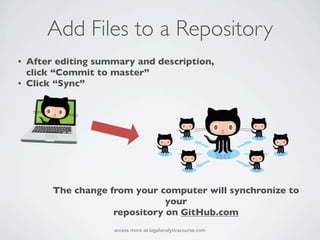







![> getwd()
[1] "/Users/katzd/Basic"
> setwd("/Users/katzd/Desktop/LegalAnalyticsMaterials/CourseExamples/")
Open Up RStudio
and Always
SetYour Working Directory
access more at legalanalyticscourse.com](https://image.slidesharecdn.com/legalanalyticsclass42015-150412224923-conversion-gate01/85/Legal-Analytics-Course-Class-4-Github-and-RMarkdown-Tutorial-Professors-Daniel-Martin-Katz-Michael-J-Bommarito-39-320.jpg)





