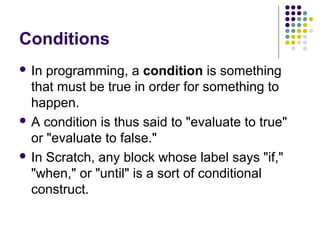Mini Scratch Unit
- 2. Computer Programming? What is programming? The process of writing, testing, and maintaining the source code of computer programs. Telling the computer what to do Why learn to program? Develops logic and problem-solving skills Improves attention to detail It’s fun!
- 3. But I’m Not a Geek! Until recently, programming required knowledge of computer language syntax
- 4. Anyone Can Program! New tools, like Scratch, allow ANYONE to create computer programs without learning complicated syntax.
- 5. Programming with Scratch Open Scratch from either the desktop icon or Start Menu
- 7. Homework Make sure you have the latest version of Scratch installed on your Tablet PC Finish working through the Scratch Getting Started Guide Feel free to experiment and explore!
- 8. Scratch Syntax: Part 1 Algebra-Geometry
- 9. Statements In programming, a statement is simply a directive that tells the computer to do something. Think of it as a command or an instruction. In Scratch, any block whose label reads like a command is a statement.
- 10. Boolean Expressions Sometimes, you only want a statement to be executed under certain conditions. Such conditions are defined in terms of Boolean expressions. In programming, a Boolean expression is an expression that is either true or false. In Scratch, any block shaped like an elongated diamond is a Boolean expression.
- 11. Boolean Expressions One such block is: After all, it is either true that the mouse button is down or it is false. Another such block is: After all, it is either true that some number is less than another number or it is false. With Boolean expressions can we construct conditions.
- 12. Conditions In programming, a condition is something that must be true in order for something to happen. A condition is thus said to "evaluate to true" or "evaluate to false." In Scratch, any block whose label says "if," "when," or "until" is a sort of conditional construct.
- 13. Conditions If Construct: Instruct a sprite to say hello only if, say, the user has depressed the mouse button: If-Else Construct: Instruct a sprite to say hello or goodbye, depending on whether the user has depressed the mouse button:
- 14. Conditions When Construct: Instruct a sprite to do something when an event occurs: When Construct: Instruct a sprite to wait to do something until a condition is true:
- 15. Loops In programming, a loop can induce multiple executions of statements. In Scratch, any block whose label begins with "forever" or "repeat" is a looping construct.
- 16. Follow Me Follow Me applet
- 17. Homework Complete the Cat Walk Project You may wish to use the Scratch Reference Guide and the Programming Concepts Handout as resources Completed projects need to be submitted via Interact by the due date.
- 18. Scratch Syntax: Part 2 Algebra-Geometry
- 19. Variables In programming, a variable is a placeholder for some value, much like x and y are popular variables in algebra. In Scratch, variables are represented with blocks shaped like elongated circles, uniquely labeled by you.
- 20. Threads In programming, a thread is like a mini- program within a program that can execute at the same time as other threads. In Scratch, any block whose label begins with "when" essentially demarks the start of a thread.
- 21. Events An event is a signal from one thread to another. Blocks whose labels begin with "broadcast" signal events whereas blocks whose labels begin with "when" handle events.
- 22. Pac Man and Pong Games like Pac Man use Threads A Variable could be added to Pong
- 23. Homework Complete the Tweak a Game Project Remember that the video tutorials can be very helpful Completed projects need to be submitted via Interact by the due date. Don’t forget to include your brief written summary!
- 24. Scratch Syntax: Your First Game Algebra-Geometry
- 25. Adding a Level Levels can be added using threads and events.
- 26. Copter Game Flight Code
- 28. Homework Complete the Your First Game Project You may wish to use the Copter Game and Levels program as resources Completed projects need to be submitted via Interact by the due date.