Mono Repo
- 2. Hindsight
- 3. Agenda ● The problem ● MonoRepo & MultiRepo explained ● Which is better? Who uses what? ● npm link ● Yarn Workspaces ● Lerna ● Git Submodules ● Google Bazel ● Other tools
- 4. The Problem ● Projects tend to grow ● We split them into sub-projects ● Create separate repos ● The rat race is on
- 5. The Philosophies MonoRepo - a single multi package repository MultiRepo - multiple single package repositories The religious war is all about: Which is better? Which is faster?
- 6. Is there?
- 7. MultiRepo Pros ● Flexibility choosing tools & libs ● Pushing code easier & faster (consumer’s responsibility to fix issues) ● Deployment pipeline per project ● Project level access control Cons ● Introducing bugs more probable (not immediately evident) ● Fixing bugs harder (need to clone to fix) ● Different toolchains ● Testing entire solution difficult ● Browsing sources harder
- 8. MonoRepo Pros ● Everyone encouraged to make changes to sibling projects ● Short loop ● Browsing all code easier ● Global refactoring easier Cons ● More friction (dependency graphs) ● Gets large over time (difficult to clone) ● Everything same version ● Coarse-grained access rights harder
- 9. Who Uses What? ● MonoRepo ○ Google (1 billion files, 86TB, 25K devs working on the repo) ○ Facebook ○ Babel ○ React ○ Symfony ○ Angular ○ React ○ Ember ○ Vue ● MultiRepo ○ Android (b/c codebase was too large for git) - REAL PROBLEM (from experience) ○ Amazon ○ Netflix
- 10. The Big Question Library owner changes API: who fixes affected code? ● MonoRepo: library author (can’t check before build is clean) ● MultiRepo: library user (their code is now broken)
- 11. So - MutiRepo is faster then?
- 12. In Long Term... ● Authors must support multiple versions (not everyone upgrades right away) ● Consumers must eventually upgrade to new library version
- 13. Popularity Indications more teams lean towards MonoRepos: ● Productivity Increase (up to 5 times some say) ● Better for teams who want to ship code faster ● Better developer testing ● Less code complexity ● Easier code reviews ● Easier refactoring (However it doesn’t mean MultiRepo is not the right choice sometimes)
- 15. npm link ● npm link (in my-package folder) ○ Installs package-a globally ● npm link my-package ○ Symlinks to package-a ● npm unlink
- 16. Yarn Workspaces
- 17. npm link ● Very simple ● Affects entire system (installs globally) ● Can’t really npm install my-package
- 18. Yarn Workspaces https://yarnpkg.com/lang/en/docs/workspaces/ ● Yarn feature ● yarn install once (anywhere in project) ● That’s it!
- 19. Yarn Workspaces { "name": "my-mono-repo", "private": true, "workspaces": [ "packages/*" // globs and/or specific folder paths ], "devDependencies": { "chalk": "^2.0.1" } }
- 20. Yarn Workspaces
- 21. Yarn Workspaces - Summary ● Hoists common packages ● Creates symlinks ● Single yarn.lock ● Hoists npm_modules ● Better than yarn link (doesn't affect whole system)
- 22. Lerna ● https://lernajs.io/ ● Tool for managing multi-package JS projects ● Optimizes workflow with git and npm/yarn ● Can reduce space & time (--hoist flag) ● Can leverage Yarn Workspaces ● Started by the ppl behind Babel
- 23. Lerna { // lerna.json ... "npmClient": "yarn", "useWorkspaces": true // Use yarn workspaces } { // Root package.json "private": true, "devDependencies": { "lerna": "^2.2.0" }, "workspaces": ["packages/*"] }
- 24. Lerna ● npm init ● lerna init ○ lerna.json, add lerna as devDepencency ● Update package.json (npmClient, useWorkspaces) ● lerna add (--scope=module-name) ● lerna publish (-m <message>)
- 25. Lerna
- 26. Lerna ● lerna run <npm-script-name> [--parallel] ● lerna diff
- 27. Lerna ● lerna clean ● lerna bootstrap ○ install & symlink
- 28. Lerna Versioning Fixed (default) ● Single version line (lerna.json) Independent (--independent) ● Independent package versions ● Prompts for each one
- 29. Lerna
- 30. Git Submodules ● Not only frontend ● Git repo in subfolder of another repo ● Keeps code & commits separate ● New .gitmodules file ● Think “repos embedded in main repo”
- 31. Git Submodules Use cases ● Add submodule to multiple repos (reuse) ○ Component sharing ○ Easily update only shared components ○ Finer grained access ● Split code to different repos ○ Big components ○ Different technologies ○ Cleaner git logs (component specific)
- 32. Git Submodules Add submodule ● git submodule add <git-url.git> <directory-name> ● git submodule init // init local git config file ● git submodule update // fetch submodules Clone project ● git clone <git-url.git> <directory-name> ● (continue as above)
- 33. Git Submodules
- 34. Git Submodules Pushing submodule updates ● Submodules are just separate repos ● git add + commit + push on subfolder ● git add + commit + push on root (b/c submodule commit number changed) Keeping submodules up-to-date ● git submodule update ● Must be done when submodule updated ● Not automatically done by git pull (only retrieves submodule commit numbers, but doesn't update the submodule's code)
- 35. Google Bazel ● Originally backend, but lately trending for frontend ● Build & test tool (similar to Make, Maven, and Gradle) ● Works with MonoRepo or MultiRepo ● Proprietary build language ● Supports projects in multiple languages ● Builds for multiple platforms ● Supports large codebases across multiple repositories ● Extensible ● Fast (cache)
- 36. Google Bazel Operation principle: 1. Loads BUILD files relevant to the target 2. Analyzes inputs and their dependencies a. Applies the specified build rules b. Produces an action graph (*) 3. Executes the build actions on the inputs a. until the final build outputs are produced * Action graph: artifacts, relationships, required build actions
- 37. Google Bazel java-tutorial │ ├── BUILD ├── src │ └── main │ └── java │ └── com │ └── example │ ├── cmdline │ │ ├── BUILD │ │ └── Runner.java │ ├── Greeting.java │ └── ProjectRunner.java └── WORKSPACE
- 38. Google Bazel Workspace: a directory containing: ● WORKSPACE: file designating a Bazel workspace ● BUILD: Bazel build instructions ● Project's sources ● Build outputs (bazel-bin folder) A directory containing a BUILD file is called a package
- 39. Google Bazel BUILD file java_binary( name = "ProjectRunner", srcs = glob(["src/main/java/com/example/*.java"]), ) ProjectRunner target instantiates Bazel's built-in java_binary rule The rule tells Bazel to build a .jar file
- 40. Google Bazel Building the project: > bazel build //:ProjectRunner the // part is the location of our BUILD file relative to the root of the workspace
- 41. Google Bazel Multiple targets (BUILD file): java_binary( name = "ProjectRunner", srcs = ["src/main/java/com/example/ProjectRunner.java"], main_class = "com.example.ProjectRunner", deps = [":greeter"], ) java_library( name = "greeter", srcs = ["src/main/java/com/example/Greeting.java"], )
- 42. Google Bazel Working with external dependencies ● Bazel can depend on targets from other (Bazel or non-Bazel) projects ● Called external dependencies ● WORKSPACE file tells Bazel how to get them ● They can contain more BUILD files (with their own targets) ● BUILD files in main project can depend on external targets local_repository( name = "coworkers_project", path = "/path/to/coworkers-project", )
- 43. Google Bazel Bazel and FrontEnd ● Requires Bazel rules for Frontend development ● Rules are like plugins for Bazel ● Many rule sets are available ● Relevant ones for FE Angular builds for example are: ○ JavaScript Rules ○ TypeScript Rules ○ Angular Rules
- 44. Google Bazel Bazel JavaScript Rules ● Allows us to run JavaScript under Bazel ● Add the NodeJS runtime for executing tools in the Bazel toolchain ● And for building NodeJS applications
- 45. Google Bazel WORKSPACE git_repository( name = "build_bazel_rules_nodejs", remote = "https://github.com/bazelbuild/rules_nodejs.git", tag = "0.8.0", # check for the latest tag when you install ) load("@build_bazel_rules_nodejs//:defs.bzl", "node_repositories")
- 46. Google Bazel BUILD nodejs_binary( name = "hello_world", ... )
- 47. Meta ● https://github.com/mateodelnorte/meta ● “Why choose MultiRepo or MonoRepo when you can have both?” ● Tool for turning many repos into meta repo (MultiRepo → MonoRepo) ● Plugins for: git, npm, yarn ● Create branches on multiple repos ● Push multiple repos at once ● npm / yarn install against all your projects at once
- 48. Meta ● mkdir my-meta-repo ● git init ● meta init ● meta project add [folder] [repo url]
- 49. Other Tools Facebook Buck ● https://buckbuild.com/ ● Build system developed and used by Facebook ● Encourages creation of small reusable modules ● Supports a variety of languages on many platforms ● Parallels builds and caches unmodified build artifacts ● Prerequisites: JDK, Ant, Py, Git, Watchman
- 50. Other Tools Twitter Pants ● https://www.pantsbuild.org/ ● Linux only ● Build system designed for codebases that: ○ Are large and/or growing rapidly ○ Consist of many subprojects that share a significant amount of code ○ Have complex dependencies on third-party libraries ○ Use a variety of languages, code generators and frameworks ● Supports ○ Java, Scala, Python, C/C++, Go, Javascript/Node, Thrift, Protobuf, Android code ○ Adding support for other languages, frameworks and code generators is straightforward


















![Yarn Workspaces
{
"name": "my-mono-repo",
"private": true,
"workspaces": [
"packages/*" // globs and/or specific folder paths
],
"devDependencies": {
"chalk": "^2.0.1"
}
}](https://image.slidesharecdn.com/monorepo-180524081558/85/Mono-Repo-19-320.jpg)



![Lerna
{ // lerna.json
...
"npmClient": "yarn",
"useWorkspaces": true // Use yarn workspaces
}
{ // Root package.json
"private": true,
"devDependencies": {
"lerna": "^2.2.0"
},
"workspaces": ["packages/*"]
}](https://image.slidesharecdn.com/monorepo-180524081558/85/Mono-Repo-23-320.jpg)


![Lerna
● lerna run <npm-script-name> [--parallel]
● lerna diff](https://image.slidesharecdn.com/monorepo-180524081558/85/Mono-Repo-26-320.jpg)












![Google Bazel
BUILD file
java_binary(
name = "ProjectRunner",
srcs = glob(["src/main/java/com/example/*.java"]),
)
ProjectRunner target instantiates Bazel's built-in java_binary rule
The rule tells Bazel to build a .jar file](https://image.slidesharecdn.com/monorepo-180524081558/85/Mono-Repo-39-320.jpg)

![Google Bazel
Multiple targets (BUILD file):
java_binary(
name = "ProjectRunner",
srcs = ["src/main/java/com/example/ProjectRunner.java"],
main_class = "com.example.ProjectRunner",
deps = [":greeter"],
)
java_library(
name = "greeter",
srcs = ["src/main/java/com/example/Greeting.java"],
)](https://image.slidesharecdn.com/monorepo-180524081558/85/Mono-Repo-41-320.jpg)





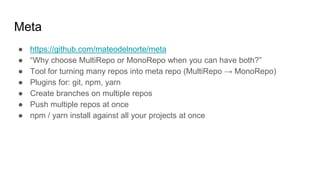
![Meta
● mkdir my-meta-repo
● git init
● meta init
● meta project add [folder] [repo url]](https://image.slidesharecdn.com/monorepo-180524081558/85/Mono-Repo-48-320.jpg)

