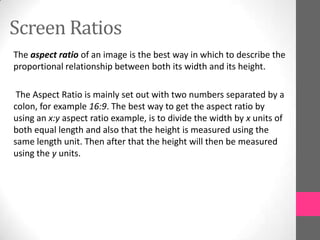Motion graphics glossary
- 1. Motion Graphics Glossary By Charlotte Bracken
- 2. Pixels Pixels can be assorted into two definitions on where it can be seen as a physical point within a raster image or it can be the smallest addressable element in a display device. This would mean that the pixel itself would be the smallest controllable element within the picture on the screen. Picture Element is originally where the term pixel came from. Pictures are displayed by a graphics monitor which are put together by either thousands or millions of tiny dots which make up the image. They are all arranged in both columns and rows and are so close together that they seem connected when really they are not.
- 3. Colour Depth plays a very huge part within the picture up on screen and the pixels. The number of bits which is used to represent each pixel will determine exactly how many colours or shades of grey can be displayed to produce a final image. Colour Depth No. of colours 1 Bit Colour 2 2 Bit Colour 4 4 Bit Colour 16 8 Bit Colour 256 24 Bit Colour 16,777,216 colours or truecolour
- 4. Determining Colour Depth – Knowing that each individual bit represents 2 colours, it all makes it easy to work out exactly how many colours and the various colour depth are in each bit. The easiest way to work out the colours is by 2 to the power of the number of bits per pixel. For example: A Colour Depth of 4 bits would be: 2 x 2 x 2 x 2 = 16 Colours A Colour Depth of 8 bits would be: 2 x 2 x 2 x 2 x 2 x 2 x 2 x 2 = 256 Colours A Colour Depth of 24 bits would be: 2 x 2 x 2 x 2 x 2 x 2 x 2 x 2 x 2 x 2 x 2 x 2 x 2 x 2 x 2 x 2 x 2 x 2 x 2 x 2 x 2 x 2 x 2 x 2 = 16,777,216 By multiplying 2 by the number of the bits would then give you how many colours you would get within an image on screen.
- 5. Resolution Resolution itself refers to the sharpness and the clarity of an image. The term is usually most often used to describe monitors, printers and bit-mapped graphic images. Things such as printers, monitors, scanners and other possibly I/O (input/output) devices in many cases can be classed as either high resolution, medium resolution or low resolution. Bitmap images are made up of thousands if not millions of pixels. The resolution for an image is very simple; it’s the number of PPI (Pixels Per Inch) in the bitmap grid. The resolution is a main aspect for a bitmap image. Knowing the resolution is the PPI of an image, the width and height is also another aspect in which makes up a bitmap image which would be the size. By combining these two factors together, you can determine how many pixels it takes to make the image.
- 6. There are typical resolutions which vary from different resolutions and where they are used. For example: The resolution 256x256 is found on cameras which are cheap and produce very low quality images which are either too pixelated or just not to a standard people wish to have images. The resolution 640x480 is the kind of resolution which is acceptable and considered as the ideal resolution for e-mailing images and posting pictures on websites. The resolution 1216x912 is the kind of resolution which is good for printing images that you want to print off. It is considered a ‘megapixel’ image size. The resolution 1600x1200 is one of the ‘high resolution’ of resolutions. With around 2 million pixels which are used to create an image. This is the resolution which would enable you to print off an image 4x5 inch and still have the photo quality as you would in a photo-lab. The resolution 2240x1680 is the kind of resolution which would be found on 4 megapixel cameras which is the current standard. This resolution allows images to be printed larger than the 4x5 inches to 16x20 inches and still have a great quality. The resolution 4064x2704 is a top quality resolution which would be classed as top of the range. This is the kind of resolution which would have images produced by a top of the line digital camera with 11.1 megapixels. By having this kind of resolution, you can create images at 13.5x9 inches and still have an excellent outcome on images as there is no loss on the picture quality.
- 7. Screen Ratios The aspect ratio of an image is the best way in which to describe the proportional relationship between both its width and its height. The Aspect Ratio is mainly set out with two numbers separated by a colon, for example 16:9. The best way to get the aspect ratio by using an x:y aspect ratio example, is to divide the width by x units of both equal length and also that the height is measured using the same length unit. Then after that the height will then be measured using the y units.
- 8. Films within a Movie Theatre High Definition Television Standard Aspect Ratio/Still Photography VideoGraphic There are two main common aspect ratios used today in the presentation of films and a slight example of these are placed within the image on the bottom right of the page. They are 1.85:1 and 2.39:1. These are used to give the audience a greater viewing experience in the film that they will be going to see. Whereas if we was looking at the two aspect ratios which seem to be the most common for video graphic, it would be sized smaller which you would be able to use in the comfort of your own home. With the aspect ratio 4:3 and 16:9 for the video graphic use, the 4:3 aspect ratio also is the standard aspect ratio and is most commonly used especially within still photography. With the 16:9 aspect ratio, this is the universal video format of the 20th century as well as the universal high- definition standard television and European digital television.
- 9. Frame Rate Frame rate which can also may be known as frame frequency is basically the frequency (rate) which an imaging device will produce a unique consecutive images what are called frames. The frame rate itself is often seen as FPS (Frames Per Second).
- 10. Each individual film which has been made, is the illusion which is created by thousands of still images in rapid succession. The frame rate which has already been mentioned is what describes both the speed of recording and the speed of the playback. If there are more frames which have been recorded, then that means the motion is more accurately documented onto the recording medium.
- 11. Video Formats There are many different sections within video formats which can be looked at to define how a video is recorded and stored. The many different sections consist of; Codec/Compressor Frame Rate Frame Size Frame Aspect Ratio Pixel Aspect Ratio Scanning Method (Interlaced or Progressive)
- 12. Different Video Formats Used
- 13. There are many different video formats but the most common formats are: AVCHD (Advanced Video Codec High Definition) .AVI (Audio Video Interlaced) .FLV (Flash Video Format .MPEG (Motion Picture Experts Group) MPEG-4 (.MP4) .WMV (Windows Media Video) .MOV
- 14. The video format AVCHD is a high end and high-definition format which Sony and Panasonic developed originally for the reasons as people could have high definition in their very home. The format itself isn’t the best format for sharing due to the excessive file size which makes it unsuitable. The AVI format was developed by Microsoft and has been around as long as digital video has been. It is a long-standard format and the file itself tends to be very big which means this that the internet is not compatible for this type of file as well as uploading the file to someone. Now where the first two formats fail for sharing files on the web, this is where the format FLV comes in because this is the most common format for uploading and sharing things on the web today. The videos have a file extension which is encoded by Adobe Flash software within the Adobe Flash Player. Motion Picture Expects Group developed the format MPEG which was establish in 1988. It was established to develop standards for the digital audio and video formats. MPEG-4 is just another great format which enables people to share things on the internet. With it being only a small file size, comparing the format itself to other video formats the same size as this, this looks more clean.
- 15. The Windows Media Video (WMV) is the format which is used for not only streaming contents via the internet, but also enables the contents to be downloaded. The only problem with the WMV is that the file size is a rather small size, and it one of the smallest file sizes there is and this means that the videos within this particular format will lose their quality in a hurry because it is so small. It does not match the standard of the modern codecs. One of the most common sharing video formats is MOV and it is an extension which is used to identify an Apple Quick Time Movie. This format is especially used amongst Mac users and is considered as one of the best looking file formats. The file size for MOV is extremely big and one of the main reasons for this is that Quick Time hasn’t been a Mac-only program. There are Quick Time versions an players which exist on many PCs.
- 16. Compression Compression or decompression is enabled by a video codec which can either be a device or software. The term codec is short for coder- decoder. This particular term describes the method in which the video data is encoded into a file and then it is decided when the file has been played back.
- 17. When one codec is in the process of being converted into another codec, the term for this is transcoding. A codec itself can either be two things, it can be Lossless or Lossy. The difference between the two is: Lossless – Lossless Data Compression allows exact original data to be reconstructed from the compressed data. Lossy – Lossy Compression is a data encoding method which compresses data by losing or discarding parts of the data. This is so that the amount of data is minimized so it can be handled by a computer.
- 18. Example of Common Codecs