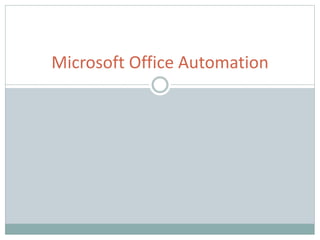MS Office Automation
- 2. MS-Word
- 3. Introduction Ms Word is an electronic word processing application launched in 1983. MS Word is an application software comes under the package of Microsoft Office. It is a widely used commercial word processor designed by Microsoft.
- 4. What is Word processing? Word processor is a Software package that enables you to create, edit, print and save documents for future retrieval and reference. It is used to create and maintain electronic documents. Word processing itself is a simple concept it’s the automated equivalent of writing on a piece of papers, except that it’s much more flexible.
- 5. Use of MS-Word for Teachers, Students and Other Profession:- For Teachers- Preparing material, question banks, answer keys, question papers for students. For students- Preparing projects and reports regarding studies and preparing material for their own use. For other profession- for managers and researchers to make a report on particular details regarding their organization.
- 6. Benefits of using MS-Word:- It enables you to make changes to a document without retyping the entire document. It helps in preparing, editing, storing and printing documents quickly and with accuracy. It has several functions like formatting the fonts, spelling and grammar check, page setup, merge mail and so on to modify the document and preparing it as per requirement.
- 8. Introduction PowerPoint is a powerful presentation software developed by Microsoft. The program uses slides to convey information rich to multimedia. The term slide refers to the old slide projector, which this software effectively replaces.
- 9. How PowerPoint helps students to prepare their project? Students can make notes briefly with important points. It is easier way to show the data with the help of smart arts, images, graphs etc. It is a compact way of preparing projects yet so effective and easy to understand. As it is compact way of preparing, it is easier to remember the notes written in it.
- 10. How to make presentation effective? Five features you must use to make your presentation effective:- 1) Adding smart art 2) Inserting shapes 3) Inserting images 4) Slide transitions 5) Adding animations
- 11. MS-Excel
- 12. Introduction MS-Excel is a Windows based application package. It is quite useful in entering, editing, analysis, and storing of data. MS-Excel is a spreadsheet program that is used to record analyze numerical data.
- 13. What is Spreadsheet? A spreadsheet is essentially a matrix of rows and columns. Consider a sheet of paper on which horizontal and vertical lines are drawn to yield a rectangular grid. The grid namely a cell is the result of an intersection of row with column. Such a structure is called a spreadsheet also known as an excel sheet.
- 14. Various uses of Excel Arithmetic operations with numeric data such as addition, subtractions, multiplication and division can be done with excel. It is widely used in financially-related activities. It is also used for common information organization and tracking like a list of sales leads, project status reports, contact lists and invoicing. Also used for statistical analysis with large data sets.
- 15. Calculation with Excel On a worksheet, one can enter simple formulas to add, divide, multiply and subtract two or more numeric values. One can also use the Autosum feature to quickly total a series of values without having to enter any of them manually in a formulas. Once the person has created a formula, he can fill it into adjacent cells – no need to create the same formula over and over again.
- 16. List of functions Sum If Sumif Hlookup Vlookup Average
- 17. - R U T V I AC H A RYA Thank You.!