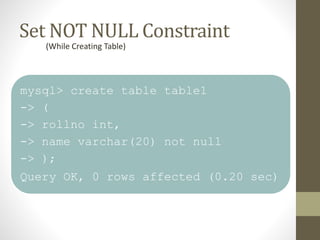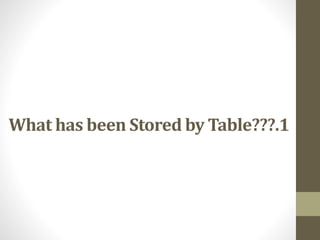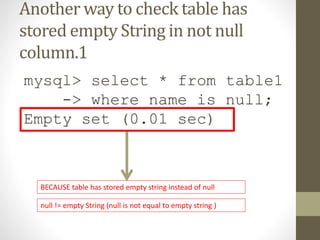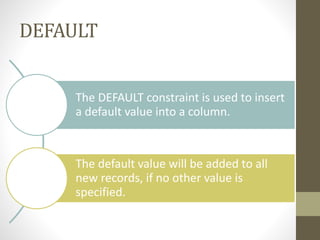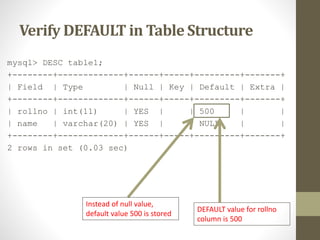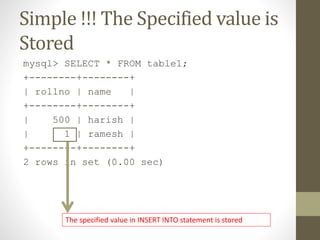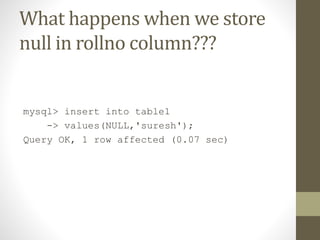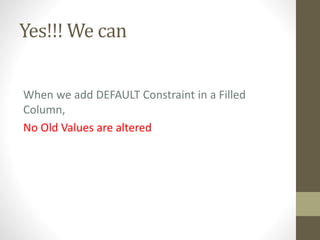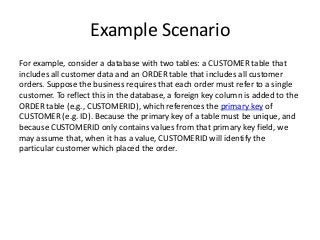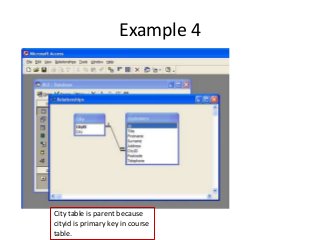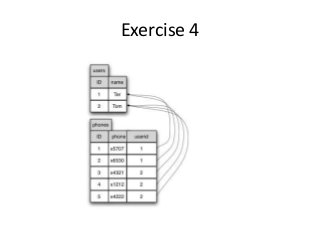MySQL constraints
- 1. MySQL Constraints Presented By Harish Gyanani
- 2. What is Constraint?? Constraints are used to specify rules for the data in a table. If there is any violation between the constraint and the data action, the action is aborted by the constraint. Constraints can be specified when the table is created (inside the CREATE TABLE statement) or after the table is created (inside the ALTER TABLE statement).
- 3. Types of Constraints NOT NULL DEFAULT UNIQUE Check Primary Key Foreign Key
- 4. NOT NULL The NOT NULL constraint enforces a column to NOT accept NULL values. It enforces a field to always contain a value. This means that you cannot insert a new record, or update a record without adding a value to this field.
- 5. NOT NULL Set NOT NULL constraint • While creating table • After creating table Verify NOT NULL in table structure Try to skip the NOT NULL column in INSERT INTO query Find what is stored, when we skip NOT NULL column values Try another ways to insert null into not null column DROP NOT NULL Constraint from Column
- 6. Set NOT NULL constraint While creating table After creating table
- 7. Set NOT NULL Constraint (While Creating Table) mysql> create table table1 -> ( -> rollno int, -> name varchar(20) not null -> ); Query OK, 0 rows affected (0.20 sec)
- 8. Set NOT NULL Constraint (After Creating Table) mysql> alter table table1 -> modify name varchar(20) not null; Query OK, 0 rows affected (0.10 sec) Records: 0 Duplicates: 0 Warnings: 0
- 9. 1. Verify NOT NULL in Table Structure NULL value not allowed in name column
- 10. Try to enter Null value in name column Display Warningmysql> show warnings; +---------+------+-------------------------------------------+ | Level | Code | Message | +---------+------+-------------------------------------------+ | Warning | 1364 | Field 'name' doesn't have a default value | +---------+------+-------------------------------------------+ 1 row in set (0.00 sec)
- 11. What has been Stored by Table???.1
- 12. What has been Stored by Table???.2 mysql> select * from table1; +--------+------+ | rollno | name | +--------+------+ | 1 | | +--------+------+ 1 row in set (0.00 sec) Still not clear what is stored by Table in Name column
- 13. What has been Stored by Table???.3 mysql> select length(name) -> from table1; +--------------+ | length(name) | +--------------+ | 0 | +--------------+ 1 row in set (0.02 sec) Table stored empty string BECAUSE if it is NULL; length function would have returned NULL
- 14. Another way to check table has stored empty String in not null column.1 mysql> select * from table1 -> where name is null; Empty set (0.01 sec) BECAUSE table has stored empty string instead of null null != empty String (null is not equal to empty string )
- 15. Another way to check table has stored empty String in not null column.1 mysql> select * from table1 -> where name =''; +--------+------+ | rollno | name | +--------+------+ | 1 | | +--------+------+ 1 row in set (0.00 sec) Hence Proved table has Stored empty String
- 16. Conclusion: - MySQL has stored empty string because it cannot store NULL
- 17. MySQL Stores these values when user doesn’t provide value and column cannot store NULL; They are not equivalent to NULL String ‘’(empty string) Number 0 Date 0000-00-00 time 00:00:00
- 18. Another ways to Insert NULL value.1 mysql> insert into table1(name) -> values(NULL); ERROR 1048 (23000): Column 'name' cannot be null
- 19. Another ways to Insert NULL value.2 mysql> insert into table1 -> values(23,NULL); ERROR 1048 (23000): Column 'name' cannot be null
- 20. Another ways to Insert NULL value.3 mysql> insert into table1 -> values(23); ERROR 1136 (21S01): Column count doesn't match value count at row 1
- 21. Another ways to Insert NULL value.4 mysql> insert into table1(rollno,name) -> values(456); ERROR 1136 (21S01): Column count doesn't match value count at row 1
- 22. DEFAULT The DEFAULT constraint is used to insert a default value into a column. The default value will be added to all new records, if no other value is specified.
- 23. DEFAULT Set DEFAULT constraint • While creating table • After creating table Verify DEFAULT in table structure Try to skip rollno column value in INSERT INTO Find what is stored, when we skip NOT NULL column values Try another ways to insert null into not null column
- 24. Set DEFAULT Constraint While creating table After creating table
- 25. Set DEFAULT Constraint (While Creating Table) mysql> -> -> -> -> create table table1 ( rollno int default 500, name varchar(20) ); Query OK, 0 rows affected (0.08 sec)
- 26. Set DEFAULT Constraint (After Creating Table) mysql> alter table table1 -> alter rollno -> set default 500; Query OK, 0 rows affected (0.03 sec) Records: 0 Duplicates: 0 Warnings: 0
- 27. Verify DEFAULT in Table Structure mysql> DESC table1; +--------+-------------+------+-----+---------+-------+ | Field | Type | Null | Key | Default | Extra | +--------+-------------+------+-----+---------+-------+ | rollno | int(11) | YES | | 500 | | | name | varchar(20) | YES | | NULL | | +--------+-------------+------+-----+---------+-------+ 2 rows in set (0.03 sec) Instead of null value, default value 500 is stored DEFAULT value for rollno column is 500
- 28. Try to skip rollno column value in INSERT INTO mysql> INSERT INTO table1(name) -> VALUES('harish'); Query OK, 1 row affected (0.03 sec)
- 29. What has been Stored by Table???
- 30. Simple!!! The DEFAULT value mysql> SELECT * FROM table1; +--------+--------+ | rollno | name | +--------+--------+ | 500 | harish | +--------+--------+ 1 row in set (0.00 sec) Default Value 500 is Stored when we did not specify any value
- 31. What happens when we specify a value???? mysql> INSERT INTO table1 -> VALUES(1,'ramesh'); Query OK, 1 row affected (0.03 sec)
- 32. Simple !!! The Specified value is Stored mysql> SELECT * FROM table1; +--------+--------+ | rollno | name | +--------+--------+ | 500 | harish | | 1 | ramesh | +--------+--------+ 2 rows in set (0.00 sec) The specified value in INSERT INTO statement is stored
- 33. What happens when we store null in rollno column??? mysql> insert into table1 -> values(NULL,'suresh'); Query OK, 1 row affected (0.07 sec)
- 34. NULL is stored but why??? mysql> select * from table1; +--------+--------+ | rollno | name | +--------+--------+ | 500 | harish | | 1 | ramesh | | NULL | suresh | +--------+--------+ 3 rows in set (0.00 sec) NULL can be stored with DEFAULT constraint column
- 35. Because….. mysql> desc table1; +--------+-------------+------+-----+---------+-------+ | Field | Type | Null | Key | Default | Extra | +--------+-------------+------+-----+---------+-------+ | rollno | int(11) | YES | | 500 | | | name | varchar(20) | YES | | NULL | | +--------+-------------+------+-----+---------+-------+ 2 rows in set (0.03 sec) NULL is allowed
- 36. What happens when we Do not specify any value???? mysql> insert into table1() -> values(); Query OK, 1 row affected (0.03 sec)
- 37. Simple!!! Default values are stored mysql> select * from table1; +--------+--------+ | rollno | name | +--------+--------+ | 500 | harish | | 1 | ramesh | | NULL | suresh | NULL is stored because it is| 500 | NULL | 1. Default value for this column +--------+--------+ 2. NULL is allowed 4 rows in set (0.00 sec) Rollno has default value 500, that’s why it is stored
- 38. Can we specify DEFAULT constraint in filled table???
- 39. Yes!!! We can When we add DEFAULT Constraint in a Filled Column, No Old Values are altered
- 40. How to Drop DEFAULT?? mysql> alter table table1 -> alter rollno -> drop default; Query OK, 0 rows affected (0.08 sec) Records: 0 Duplicates: 0 Warnings: 0
- 41. Verify, DEFAULT Dropped or Not…. mysql> desc table1; +--------+-------------+------+-----+---------+-------+ | Field | Type | Null | Key | Default | Extra | +--------+-------------+------+-----+---------+-------+ | rollno | int(11) | YES | | NULL | | | name | varchar(20) | YES | | NULL | | +--------+-------------+------+-----+---------+-------+ 2 rows in set (0.00 sec) Returned Back to NULL, like other columns NO Default value, Only NULL
- 42. Foreign Key
- 43. What is Foreign key? 1. 2. 3. 4. 5. 6. 7. A foreign key is a field (or collection of fields) in one table that uniquely identifies a row of another table. In other words, a foreign key is a column or a combination of columns that is used to establish and enforce a link between two tables. The table containing the foreign key is called the referencing or child table, and the table containing the candidate key is called the referenced or parent table. A FOREIGN KEY in one table points to a PRIMARY KEY in another table. The FOREIGN KEY constraint also prevents invalid data from being inserted into the foreign key column, because it has to be one of the values contained in the table it points to. A table can contain more than one foreign key. This is sometimes called a referencing key.
- 44. Example Scenario For example, consider a database with two tables: a CUSTOMER table that includes all customer data and an ORDER table that includes all customer orders. Suppose the business requires that each order must refer to a single customer. To reflect this in the database, a foreign key column is added to the ORDER table (e.g., CUSTOMERID), which references the primary key of CUSTOMER (e.g. ID). Because the primary key of a table must be unique, and because CUSTOMERID only contains values from that primary key field, we may assume that, when it has a value, CUSTOMERID will identify the particular customer which placed the order.
- 45. Example 2 Persons table P_Id LastName FirstName Address City 1 Hansen Ola Timoteivn 10 Sandnes 2 Svendson Tove Borgvn 23 Sandnes 3 Pettersen Kari Storgt 20 Stavanger Orders table O_Id OrderNo P_Id 1 77895 3 2 44678 3 3 22456 2 4 24562 1 P_id column is common in these tables. P_id is primary key in persons table. The other way to check is, p_id values are not unique in orders table. It means persons table which contains p_id as primary key is parent table and orders table is child table.
- 46. Student Table Example 3 Course Table Course table is parent because courseid is primary key in course table.
- 47. Example 4 City table is parent because cityid is primary key in course table.
- 48. Example 5 Address table is parent because address_id is primary key in address table. Telephone table is child. You must have a contact before an address or telephone number. Contact table is parent because contact_id is primary key in contact table. Address and telephone tables are children.
- 49. Example 6
- 50. Example 7
- 51. Example 8
- 52. Exercise 1
- 53. Exercise 2
- 54. Exercise 3
- 55. Exercise 4
- 56. Exercise 5
- 57. Exercise 6
- 58. Exercise 7 Student table +------+--------+-----------+ | sid | sname | branch_no | +------+--------+-----------+ | s001 | Ram | br001 | | s002 | Shyam | br001 | | s003 | Sita | br002 | | s004 | Geeta | br003 | | s005 | Naresh | br002 | +------+--------+-----------+ Branch table +-----------+-------------+ | branch_no | branch_name | +-----------+-------------+ | br001 | IT | | br002 | CSE | | br003 | ECE | +-----------+-------------+
- 59. How to add foreign key in MySQL/Oracle While creating table SyntaxCONSTRAINT <constraint_name> FOREIGN KEY(<column name of this/child table>) REFERENCES <Parent Table Name> (<column name of parent table>) ExampleCREATE TABLE Orders ( O_Id int NOT NULL, OrderNo int NOT NULL, P_Id int, PRIMARY KEY (O_Id), CONSTRAINT fk_PerOrders FOREIGN KEY (P_Id) REFERENCES Persons(P_Id) )
- 60. How to add foreign key in MySQL/Oracle After creating table SyntaxALTER TABLE <child table name> ADD CONSTRAINT <constraint_name> FOREIGN KEY(<column name of this/child table>) REFERENCES <Parent Table Name> (<column name of parent table>); ExampleALTER TABLE Orders ADD CONSTRAINT fk_PerOrders FOREIGN KEY (P_Id) REFERENCES Persons(P_Id);
- 61. How to check foreign keys in a table mysql> DESC orders; +---------+---------+------+-----+---------+-------+ | Field | Type | Null | Key | Default | Extra | +---------+---------+------+-----+---------+-------+ | O_Id | int(11) | NO | PRI | NULL | | | OrderNo | int(11) | NO | | NULL | | | P_Id | int(11) | YES | MUL | NULL | | +---------+---------+------+-----+---------+-------+ This shows a foreign key constraint is set to p_id column in orders table. But Where are the Details??? Its parent table? Linked column in parent table?
- 62. Check full details of foreign keys mysql> SHOW CREATE TABLE orders; | Table | Create Table --------------------------------------------------------+ | orders | CREATE TABLE `orders` ( `O_Id` int(11) NOT NULL, `OrderNo` int(11) NOT NULL, `P_Id` int(11) DEFAULT NULL, PRIMARY KEY (`O_Id`), KEY `fk_PerOrders` (`P_Id`), CONSTRAINT `fk_PerOrders` FOREIGN KEY (`P_Id`) REFERENCES `persons` (`p_id`) ) ENGINE=InnoDB DEFAULT CHARSET=latin1 | +--------+---------------------------------------------------------------------Column in parent table Foreign key constraint name Column of this table Parent table name
- 63. Drop Foreign key in MySQL/Oracle MySQL Oracle SyntaxALTER TABLE <child table name> DROP FOREIGN KEY <constraint name>; SyntaxALTER TABLE <child table name> DROP CONSTRAINT <constraint name>; ExampleALTER TABLE Orders DROP FOREIGN KEY fk_PerOrders; ExampleALTER TABLE Orders DROP CONSTRAINT fk_PerOrders
- 64. References • http://rdbms.opengrass.net/2_Database%20Design/2.1_TermsOfRe ference/2.1.2_Keys.html • http://www.teachict.com/as_as_computing/ocr/H447/F453/3_3_9/dbkey/miniweb/p g3.htm • http://databaserefactoring.com/AddForeignKey.html • http://www.ssw.com.au/ssw/SQLAuditor/UserguideWizards.aspx • http://www.cs.usfca.edu/~parrt/course/601/lectures/db.html • http://www.teachict.com/as_a2_ict_new/ocr/AS_G061/315_database_concepts/ter minology/miniweb/pg13.htm • http://www.sparxsystems.com/enterprise_architect_user_guide/9. 0/database_engineering/create_a_foreign_key.html