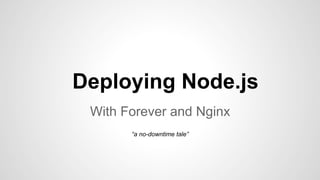Nicolas-Embleton - Deploying node.js with forever and nginx
- 1. Deploying Node.js With Forever and Nginx “a no-downtime tale”
- 2. Node.js • Runs as a standalone server, listen its own • • port Just need to proxy the request to Node.js and relay the result back Installing is easy (let's try in MacOS/Ubuntu) o sudo apt-get update sudo apt-get install python-software-properties python g++ make sudo add-apt-repository ppa:chris-lea/node.js sudo apt-get update sudo apt-get install nodejs
- 3. Sample server with Compound.js • sudo npm install compound -g • compound init todo-list-app • cd todo-list-app && npm install How to start the project: node . •
- 4. Making Node.js run "forever" • Using Forever.js • Forever.js is a "daemonized version" of your • Node app. Will check if the app is killed and re-spawn it
- 5. Forever.js setup and commands • It's an npm package. o sudo npm install forever -g o o o o start - Start SCRIPT as a daemon stop - Stop the daemon SCRIPT stopall - Stop all running forever scripts restart - Restart the daemon SCRIPT • Main commands o restartall - Restart all running forever scripts o list - List all running forever script
- 6. Let's try it! • Identify the script to run o o Inspecting package.json is often a good idea Example with compound.js § , "main": "server.js" o Command: "node ." loads package.json, finds "main" script and executes it. • Run on Forever: o forever start /full-path-to-script/server.js
- 7. Ok, a bit more of Forever.js (featuring up and inspecting) • How to keep the log o o -l LOGFILE - Logs the forever output to LOGFILE -o OUTFILE - Logs stdout from child script to OUTFILE o -e ERRFILE - Logs stderr from child script to ERRFILE o -p PATH • Some other useful commands § o - Base path for all forever related files (pid files, etc.) To make your line shorter -c COMMAND - COMMAND to execute (defaults to node) § For when you have "more" than just "node" to run (server init params for example) • List running processes o forever list (easy, right?)
- 8. Now, the cherry, "no downtime" • forever restart /full-path-to-script/script • If you're not sure about the script path, just do "forever list" and take it up from there
- 9. Now we're all set, let's get serious • Nginx o Awesome Event-driven Asynchronous 10k-friendly o sudo apt-get install nginx o o o • Not quite hard to setup (ubuntu)
- 10. Configure Nginx • Sites management o o o o o Config files are best kept per-site 1 file per site in § /etc/nginx/sites-available/ (standard) To activate a site, make a symbolic link to § /etc/nginx/sites-enabled/ Restart gracefully § sudo service nginx reload Done.
- 11. Let's configure our proxy • cd /etc/nginx/sites-available/ • sudo view compoundapp.com o (name it based on your FQDN as a best practice) • Create a proxy block upstream node_boxes { server 127.0.0.1:3000; } Proxy Will be used as the relay o •
- 12. Architecture • • • Traffic Traffic goes through the load balancer nginx redirects to the "upstream" node_box Want to scale? Just add more boxes and update nginx config. nginx load balancer Node.js box Node.js box Node.js box Node.js box
- 13. Configs: Load balancer server { # server_name yourdomain.com yourdomain; # set the domain name to bind to access_log /var/log/nginx/compountapp.com_access.log; error_log /var/log/nginx/ compountapp.com_error.log; # reroute all and pass the correct headers location / { proxy_set_header X-Real-IP $remote_addr; proxy_set_header X-Forwarded-For $proxy_add_x_forwarded_for; proxy_set_header Host $http_host; proxy_set_header X-NginX-Proxy true; # then proxy the request proxy_pass http://node_boxes/; proxy_redirect off; } }
- 14. Load balancing? o o upstream node_boxes { server 50.20.14.8:3000; server 50.20.14.9:3001; server 50.20.14.10:3002; server 50.20.14.11:3000; } sudo service nginx reload
- 15. What's next? • WebSockets • Load balancing • What about the Databases/services? • Centralize your logs • Performance analysis • Cloud
- 16. Resources • http://stackoverflow.com/a/5015178/519649 o • • Config node.js as a proxy https://github.com/nodejitsu/forever https://github.com/joyent/node/wiki/Installing-Node.js-via-package-manager o Install Node.js via package manager
- 17. About us Author: Nicolas Embleton Find me at: nicolas.embleton@gmail.com Presentation made for “Javascript Ho Chi Minh City” meetup group You can find us at: • http://meetup.com/JavaScript-Ho-Chi-Minh-City/ • https://www.facebook.com/JavaScriptHCMC • https://plus.google.com/communities/116105314977285194967