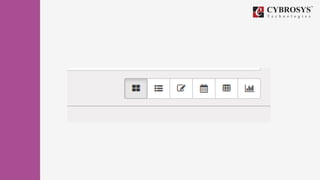Odoo views
- 2. INTRODUCTION • Odoo is an enterprise resource management software that is applicable to all kind of business domains. • This is simply amazing because it covers all business requirements such as sale, purchase, billing, accounting, manufacturing, warehouse, project management etc in a single software. • Also, they are integrated to each other.
- 3. • All data of the odoo programs are stored as objects. • Views are defined to expose these objects to the user. • Odoo uses dynamic user interface, which means it is not statically built by some codes, it is dynamically built from XML descriptions. • And these screen descriptions are called views.
- 4. • In Odoo, views define the way by which the models/objects displayed to user-end. • Views are of several types, each view represents a mode of visualization. • They make the modules more user-friendly and can vary according to the need.
- 5. • In Odoo we use several types of views such as tree, form, search, calendar, graph, pivot, Kanab etc. • As the name suggests each kind of views are different, ‘tree’ view provides the list view of objects, ‘Form’ view displays a single object, ‘Search’ view helps to filter the objects etc
- 6. Here we going to discuss mainly - Calendar View - Graph View - Pivot View
- 7. Calendar View: • As the name indicates, this view type represents the records in a calendar type. • Therefore it can be viewed as month, week, or days. • In application part, this view more implemented to set appointments, schedule day, To-do etc • Calendar view provides timeline/schedule view for the data.
- 9. string The title string for the view. date_start A datetime field to specify the starting date for the calendar item. This attribute is required. date_stop A datetime field to specify the end date. Ignored if date_delay attribute is specified.
- 10. date_delay A numeric field to specify the time in hours for a record. This attribute will get preference over date_stop and date_stop will be ignored. day_length An integer value to specify working day length. The default is 8 hours. color A field, generally many2one, to colorize calendar/gantt items.
- 11. mode A string value to set default view/zoom mode. For calendar view, this can be one of following (default is a month): - Day - Week - Month
- 12. Mode: Month
- 13. Mode: week
- 14. Graph View: • Graph views provide a graphical view of the data, in the form of Bar chart, Pie chart, and Line chart. • Graph view is an aggregation of all the records in a model, which is generally visualized in bar, pie, and line. • The default type of the graph is a pie chart - to change it to a bar chart, we need to specify the type. • You also may change the orientation. • The first field is the X axis. • The second one is the Y axis and the optional third one is the Z axis for 3-dimensional graphs.
- 16. types Bar(default) Pie : Circular Representation Line : Linear Representation interval ‘interval’ is meaningful for date fields, and is the time interval used to group time data by ‘day’, ‘week’, ‘month’, ‘quarter’, or ‘year’ name ‘name’ is always required, it is the name of the fields used for graphing. It is used more likely used for grouping rather than aggregating.
- 17. Type: Bar
- 18. Type: Line
- 19. Pivot View: • In Pivot view, data can be represented as tables, a dynamic analysis matrix. • Pivot tables were already available in version 8.0, but from 9.0 onwards, they moved into their own view type. • Along with this, it improved the UI features of Pivot tables and optimized the retrieval of pivot table data greatly.
- 21. Type row (default): Groups the row by the specified field. In pivot view, each group gets its own row. col : Creates column-wise groups • Pivot view repeatedly generates table dynamically, while changing the field or row or column. • The user can select the row and column field to represent the table. • Each time when a user changes the fields, it calls corresponding SQL queries and produces tables accordingly. • So Pivot tables are called as dynamic analysis matrix.
- 23. • Here, by clicking ‘+’ we can add user specific field in the column, similarly at row side. • Then pivot view will generate the table based on that field. • The following table with rows as project and column as Assignation date > Day. • Each time user can make his own customized tables.
- 25. Window Action: • We need to define this views in action in order to view them. • In odoo action renders all the views such as form, tree, pivot, graph, calendar etc.
- 27. view_mode • Comma-separated list of view types (Kanban, tree, and form) as a string. • All of these types will be present in the generated views list. • By clicking on the below-shown buttons, we can easily get different view types of same objects.
- 29. Refer this link for more: https://www.cybrosys.com/blog/odoo-views
- 30. Thank You ! Cybrosys Technologies Pvt. Ltd. Neospace, Kinfra Techno Park, Kakkancherry, Calicut University P.O. Calicut Kerala, India - 673635. Cybrosys Ltd 15, ST Antonys Road, Forest Gate, London England, E79QA. Cybrosys Technologies Pvt. Ltd. 1st Floor, Thapasya Building, Infopark, Kakkanad, Kochi, Kerala, India-682030.