OOP Lecture 1-Intro to Java.pptx
- 1. CS3135/CS2135 Object Oriented Programming (Java) BSCS-3 / MCS-3 Lecture # 1 Intro to Java
- 2. Compulsory Reading Material Java; How to Program (9th Edition) by Paul Deitel & Harvey Deitel ASSESSMENT & EVALUATION CRITERIA • Quizzes 5 % • Assignments 10 % • Mid Term 20 % • Project 15 % • Final Term 50 % • Total: 100 % 2 Instructor: Tanzila Kehkashan
- 3. Characteristics Of Java • Java Is Simple • Java Is Object-Oriented • Java Is Distributed • Java Is Interpreted • Java Is Robust • Java Is Secure • Java Is Architecture-Neutral • Java is Portable / Platform Independent • Java's Performance • Java Is Multithreaded • Java Is Dynamic 3 Instructor: Tanzila Kehkashan
- 4. JDK Versions A Java Development Kit (JDK) is a program development environment for writing Java applets and applications. • JDK 1.02 (1995) • JDK 1.1 (1996) • JDK 1.2 (1998) • JDK 1.3 (2000) • JDK 1.4 (2002) • JDK 1.5 (2004) a. k. a. JDK 5 or Java 5 • JDK 1.6 (2006) a. k. a. JDK 6 or Java 6 • JDK 1.7 (possibly 2010) a. k. a. JDK 7 or Java 7 4 Instructor: Tanzila Kehkashan
- 5. JDK Editions Java Standard Edition (J2SE) • J2SE can be used to develop client-side standalone applications or applets. Java Enterprise Edition (J2EE) • J2EE can be used to develop server-side applications such as Java servlets and Java ServerPages. Java Micro Edition (J2ME). • J2ME can be used to develop applications for mobile devices such as cell phones. 5 Instructor: Tanzila Kehkashan
- 6. Which Java? Java 6+ JDK (Java Development Kit), Standard Edition includes: • JDK (Java development kit) – for developing Java software (creating Java programs. • JRE (Java Runtime environment) – only good for running pre-created Java programs. • Java Plug-in – a special version of the JRE designed to run through web browsers. • A plug-in is a software component that adds a specific feature to an existing software application. Most latest JDK and its documentation can be downloaded from: • http://www.oracle.com/technetwork/java/javase/downloads/index.html 6 Instructor: Tanzila Kehkashan
- 7. Popular Java IDEs • NetBeans; Open Source by Sun • Eclipse; Open Source by IBM • Borland Jbuilder • BlueJ • Jcreator • IntelliJ IDEA • Dr. Java 7 Instructor: Tanzila Kehkashan
- 8. Java Vs. Java Script • Java is an OOP programming language while Java Script is an OOP scripting language. • Java creates applications that run in a virtual machine or browser while JavaScript code is run on a browser only. • A Java virtual machine (JVM) is a virtual machine that can execute Java bytecode. It is the code execution component of the Java platform. • In a sense, JVM is both an interpreter and a compiler, but not purely. • Java code needs to be compiled while JavaScript code are all in text. • They require different plug-ins. 8 Instructor: Tanzila Kehkashan
- 9. The Java development environment has two parts: a Java compiler and a Java interpreter. • The Java compiler takes your Java program and instead of generating machine codes from your source files, it generates bytecodes. • To run a Java program, you run a program called a bytecode interpreter, which in turn executes your Java program A High Level View Of Translating/Executing Java Programs Traditional Compiled Program Java Program 9 Instructor: Tanzila Kehkashan
- 10. A High Level View Of Translating/Executing Java Programs Java compiler (javac) Java program Filename.java Java bytecode (generic binary) Filename.class Stage 1: Compilation Bytecodes are a set of instructions that looks a lot like some machine codes, but that is not specific to any one processor. 10 Instructor: Tanzila Kehkashan
- 11. A High Level View Of Translating/Executing Java Programs Java interpreter (java) Java bytecode (generic binary) Filename.class Machine language instruction (UNIX) Machine language instruction (Windows) Machine language instruction (Apple) Stage 2: Interpreting and executing the byte code 11 Instructor: Tanzila Kehkashan
- 12. First Program in Java public class bscsfirst { public static void main(String[] args) { System.out.println(“Hello BSCS”); } } 12 Instructor: Tanzila Kehkashan
- 13. TOPICS TO COVER • http://docs.oracle.com/javase/7/docs/api/overview-summary.html • 2 types of Comments • Difference b/w print & println • Escape Sequence • Use of printf • Variable declaration and types • Primitive data types • Class name • An array 13 Instructor: Tanzila Kehkashan
- 14. Topics To Cover • Arithmetic operators (+, -, /, *, %) • Relational operators (==, !=, >, <, >=, <=) • Class declaration • Compiling an application with multiple classes • javac file1.java file2.java • javac *.java • Method declaration with parameter • public and private keywords, set and get conventions • Constructor 14 Instructor: Tanzila Kehkashan
- 15. Assignment # 1 Write your name with asterisks. 15 Instructor: Tanzila Kehkashan








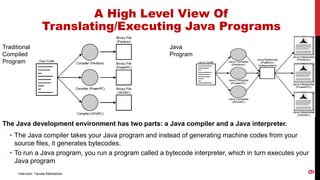

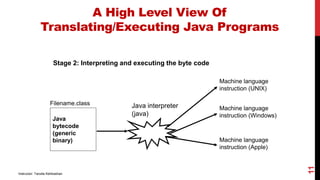
![First Program in Java
public class bscsfirst
{
public static void main(String[] args)
{
System.out.println(“Hello BSCS”);
}
}
12
Instructor: Tanzila Kehkashan](https://image.slidesharecdn.com/ooplecture1-introtojava-230115043606-a989abbf/85/OOP-Lecture-1-Intro-to-Java-pptx-12-320.jpg)



