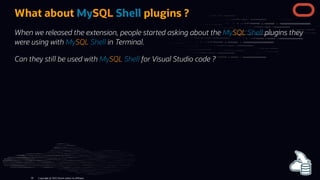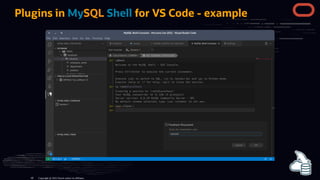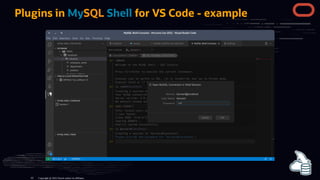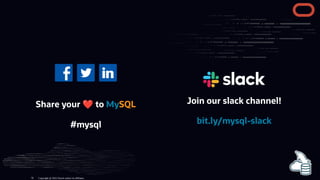Percona Live 2022 - MySQL Shell for Visual Studio Code
- 1. Frédéric Descamps Community Manager MySQL MySQL Shell for Visual Studio Code a new client for developers and DBAs
- 2. Who am I ? about.me/lefred Copyright @ 2022 Oracle and/or its affiliates. 2
- 3. @lefred MySQL Evangelist using MySQL since version 3.20 devops believer likes 🏀 living in h ps://lefred.be Frédéric Descamps Copyright @ 2022 Oracle and/or its affiliates. 3
- 4. Why Visual Studio Code ? IDE Copyright @ 2022 Oracle and/or its affiliates. 4
- 5. MySQL Shell for VS Code Copyright @ 2022 Oracle and/or its affiliates. 5
- 6. Visual Studio Code is the most popular IDE with developers MySQL Shell for VS Code Copyright @ 2022 Oracle and/or its affiliates. 5
- 7. MySQL Shell for VS Code We want to o er a single interface to the developers and and the operators/DBAs. Copyright @ 2022 Oracle and/or its affiliates. 6
- 8. MySQL Shell for VS Code We want to o er a single interface to the developers and and the operators/DBAs. A place where MySQL Workbench and MySQL Shell can merge. Copyright @ 2022 Oracle and/or its affiliates. 6
- 9. Installation Easy to install & secure Copyright @ 2022 Oracle and/or its affiliates. 7
- 10. MySQL Shell for VS Code - Installation The installation is very simple using Visual Studio Code's Marketplace: Copyright @ 2022 Oracle and/or its affiliates. 8
- 11. MySQL Shell for VS Code - Installation Or just use CTRL-P in Visual Studio code and paste the following command: ext install Oracle.mysql-shell-for-vs-code Copyright @ 2022 Oracle and/or its affiliates. 9
- 12. MySQL Shell for VS Code - Requirements The list of requirements is pre y short: Visual Studio Code >= 1.63.0 Windows 64bit or 32bit OR Linux 64 bit OR macOSX 10.11+ (optional) MySQL Shell >= 8.0.28 Copyright @ 2022 Oracle and/or its affiliates. 10
- 13. MySQL Shell for VS Code - Installation: certi cates The rst time the extension is installed, the setup wizard is started to generate certi cates. Those certi cates are installed on your local user account in order to securely access MySQL Shell. Copyright @ 2022 Oracle and/or its affiliates. 11
- 14. MySQL Shell for VS Code - Installation: certi cates You need to install them or the extension won't work properly: Copyright @ 2022 Oracle and/or its affiliates. 12
- 15. MySQL Shell for VS Code - Linux This is a demo on Linux: Copyright @ 2022 Oracle and/or its affiliates. 13
- 16. MySQL Shell for VS Code - under the hood The certi cates, log le and some data are stored in the ~/.mysqlsh-gui directory: Copyright @ 2022 Oracle and/or its affiliates. 14
- 17. Features overview Copyright @ 2022 Oracle and/or its affiliates. 15
- 18. MySQL Shell for VS Code Copyright @ 2022 Oracle and/or its affiliates. 16
- 19. Activity Bar's Icon & View Container. The view container appears as an icon in the activity bar after you install the MySQL Shell for VS Code extension. MySQL Shell for VS Code Copyright @ 2022 Oracle and/or its affiliates. 17
- 20. Database Editor Connections View This is where you can create and manage connections to MySQL servers and MySQL HeatWave MySQL Shell for VS Code Copyright @ 2022 Oracle and/or its affiliates. 18
- 21. OCI and MySQL HeatWave View Con gure the Oracle Cloud Instrastructure pro le and access your resources. MySQL Shell for VS Code Copyright @ 2022 Oracle and/or its affiliates. 19
- 22. MySQL Shell Sessions View This is the place where you can create and manage MySQL Shell sessions. MySQL Shell for VS Code Copyright @ 2022 Oracle and/or its affiliates. 20
- 23. MySQL Shell Tasks View Here you can see all ongoing tasks for MySQL Shell. MySQL Shell for VS Code Copyright @ 2022 Oracle and/or its affiliates. 21
- 24. SQL Notebook SQL Notebook is an embedded, console- type editor, which combines elements of a classic terminal and a visual editor. MySQL Shell for VS Code Copyright @ 2022 Oracle and/or its affiliates. 22
- 25. MySQL Shell Console MySQL Shell GUI Console provides the full power of the MySQL Shell inside a notebook- interface- styled editor MySQL Shell for VS Code Copyright @ 2022 Oracle and/or its affiliates. 23
- 26. VScode ouput, debug, terminal... This is the standard panel of VS code with an embedded terminal, the debug console and the output. MySQL Shell and MySQL Shell Tasks have their own output that can be selected. This is very useful when debuging the extension. MySQL Shell for VS Code Copyright @ 2022 Oracle and/or its affiliates. 24
- 27. This editor supports 3 languages: SQL JavaScript TypeScript 2 protocols are supported: classic MySQL protocol (3306) X Protocol (mysqlx) (33060) MySQL Shell for VS Code - SQL Notebook The SQL Notebook editor is the default editor each time you establish a connection to MySQL (or SQLite). Copyright @ 2022 Oracle and/or its affiliates. 25
- 28. MySQL Shell for VS Code - SQL Notebook The SQL Notebook editor combines the best of the GUI editors and the command line clients. You can see it like a endless document where each commands (called prompt) is followed by a result area (output) that is linked to it. If you have multiple statements, the output area will contains multiple tabs: Copyright @ 2022 Oracle and/or its affiliates. 26
- 29. MySQL Shell for VS Code - SQL Notebook The commands can be modi ed ad in nitum: you can croll up and down in the document and change all statements any time. The editor provides command completion: Copyright @ 2022 Oracle and/or its affiliates. 27
- 30. MySQL Shell for VS Code - SQL Notebook We have also added a graphs capabilities (work in progress) in TypeScript. Currently PieGraph() is available: Copyright @ 2022 Oracle and/or its affiliates. 28
- 31. MySQL Shell for VS Code - SQL Notebook (cool) MySQL Shell is integrated to VS code also when you edit other les: Copyright @ 2022 Oracle and/or its affiliates. 29
- 32. You can select any SQL statement in your code and execute it the SQL Notebook MySQL Shell for VS Code - SQL Notebook (cool) Copyright @ 2022 Oracle and/or its affiliates. 30
- 33. MySQL Shell for VS Code - SQL Notebook (cool) It gets executed in a new block (prompt + output): Copyright @ 2022 Oracle and/or its affiliates. 31
- 34. MySQL Shell for VS Code - SQL Notebook (cool) You can modify your query and test it. When ready send it back modi ed to the code: Copyright @ 2022 Oracle and/or its affiliates. 32
- 35. MySQL Shell for VS Code - SQL Notebook (cool) Done ! This is a very cool feature for developers ! Copyright @ 2022 Oracle and/or its affiliates. 33
- 36. It supports 3 languages: SQL JavaScript Python 2 protocols are supported: classic MySQL protocol (3306) X Protocol (mysqlx) (33060) MySQL Shell for VS Code - MySQL Shell Console The MySQL Shell Consoles view allows you to have dedicated area for working with multiple MySQL Shell sessions. This is exacly like the usual temrinal MySQL Shell but in VS code: Copyright @ 2022 Oracle and/or its affiliates. 34
- 37. MySQL Shell for VS Code - MySQL Shell Console The AdminAPI is available when using MySQL Shell Console session. Same for the utilities: Copyright @ 2022 Oracle and/or its affiliates. 35
- 38. You also have the possibility to connect to your MySQL HeatWave instances using the Bastion Service that the extension will deploy and con gure for you ! MySQL Shell for VS Code - OCI If you are using OCI, MySQL Shell for VS Code is your best companion. It uses by default all con guration pro les de ned in ~/.oci/con g le. You have the possibility to see all your MySQL HeatWave instances but also other resources like compute instances. Copyright @ 2022 Oracle and/or its affiliates. 36
- 39. MySQL Shell for VS Code - OCI If no bastion host is present, a new one will be created: Copyright @ 2022 Oracle and/or its affiliates. 37
- 40. MySQL Shell for VS Code - OCI Copyright @ 2022 Oracle and/or its affiliates. 38
- 41. MySQL Shell for VS Code - OCI MySQL Shell Dump & Load utility is integrated and optimized for OCI MySQL HeatWave service: Copyright @ 2022 Oracle and/or its affiliates. 39
- 42. MySQL Shell for VS Code - OCI Copyright @ 2022 Oracle and/or its affiliates. 40
- 43. MySQL Shell for VS Code - OCI Copyright @ 2022 Oracle and/or its affiliates. 41
- 44. MySQL Shell for VS Code - OCI Copyright @ 2022 Oracle and/or its affiliates. 42
- 45. MySQL Shell for VS Code - se ings You have the possibility to modify some se ings for the extension (numbers of records in paging, capitalize the SQL commands, ...) Copyright @ 2022 Oracle and/or its affiliates. 43
- 46. Components How does it work Copyright @ 2022 Oracle and/or its affiliates. 44
- 47. MySQL Shell for VS Code The MySQL Shell for VS Code extension is composed of multiple elements that are interconnected: the VS code extension an embedded MySQL Shell a MySQL Shell GUI plugin starting a webserver using a secure SSL connection via the certi cate created during installation Copyright @ 2022 Oracle and/or its affiliates. 45
- 48. This is the reason why the extension can be downloaded for di erent Operating Systems and architecture: MySQL Shell for VS Code - embedded Shell The extension contains MySQL Shell, so there is no need to install MySQL Shell to use the extension in VS code. On Linux that MySQL Shell is available on ~/.vscode/extensions/oracle.mysql-shell-for-vs-code-1.1.8-linux- x64/shell/bin/mysqlsh If you run it manually it uses your default ~/.mysqlsh directory for con guration, prompt, history,... Copyright @ 2022 Oracle and/or its affiliates. 46
- 49. MySQL Shell for VS Code - Webserver As soon as you start VS code, if you have the MySQL Shell for VS Code extension installed, the embedded MySQL Shell will start its own webserver: Copyright @ 2022 Oracle and/or its affiliates. 47
- 50. MySQL Shell for VS Code - Webserver As soon as you start VS code, if you have the MySQL Shell for VS Code extension installed, the embedded MySQL Shell will start its own webserver: For example, the SQL Notebook connects to that webserver. For mysql-blue[My]SQL Shell Console, it's di erent, a new instance of MySQL Shell is used: Copyright @ 2022 Oracle and/or its affiliates. 47
- 51. MySQL Shell for VS Code - Webserver When started by the extension, MySQL Shell's GUI Webinterface is protected and works only in VS code: Copyright @ 2022 Oracle and/or its affiliates. 48
- 52. MySQL Shell for VS Code - Webserver Copyright @ 2022 Oracle and/or its affiliates. 49
- 53. MySQL Shell for VS Code - Webserver If you have a user it will work, if not, you need to create one. Copyright @ 2022 Oracle and/or its affiliates. 50
- 54. MySQL Shell for VS Code - Webserver And you can then connect using of those users: Copyright @ 2022 Oracle and/or its affiliates. 51
- 55. How can I help ? Test and report bugs Copyright @ 2022 Oracle and/or its affiliates. 52
- 56. MySQL Shell for VS Code - helping The best way to help this new extension for Visual Studio Code is to test it actively and to report bugs. Directly from VS code: Copyright @ 2022 Oracle and/or its affiliates. 53
- 57. MySQL Shell for VS Code - helping Or ling a bug directly on h ps://bugs.mysql.com/ : Copyright @ 2022 Oracle and/or its affiliates. 54
- 58. More What about my MySQL Shell plugins ? Copyright @ 2022 Oracle and/or its affiliates. 55
- 59. What about MySQL Shell plugins ? When we released the extension, people started asking about the MySQL Shell plugins they were using with MySQL Shell in Terminal. Can they still be used with MySQL Shell for Visual Studio code ? Copyright @ 2022 Oracle and/or its affiliates. 56
- 60. What about MySQL Shell plugins ? When we released the extension, people started asking about the MySQL Shell plugins they were using with MySQL Shell in Terminal. Can they still be used with MySQL Shell for Visual Studio code ? YES ! Copyright @ 2022 Oracle and/or its affiliates. 56
- 61. Plugins in MySQL Shell for VS Code You just need to copy your plugins in the appropriate directory. On Linux: /home/fred/.mysqlsh- gui/plugin_data/gui_plugin/shell_instance_home/plugins On Windows: Copyright @ 2022 Oracle and/or its affiliates. 57
- 62. Plugins in MySQL Shell for VS Code Once installed you can access them using the MySQL Shell Console. Plugins are not available in SQL Notebook: Copyright @ 2022 Oracle and/or its affiliates. 58
- 63. Plugins in MySQL Shell for VS Code - example Copyright @ 2022 Oracle and/or its affiliates. 59
- 64. Plugins in MySQL Shell for VS Code - example Copyright @ 2022 Oracle and/or its affiliates. 60
- 65. Plugins in MySQL Shell for VS Code - example Copyright @ 2022 Oracle and/or its affiliates. 61
- 66. Plugins in MySQL Shell for VS Code - example Copyright @ 2022 Oracle and/or its affiliates. 62
- 67. Plugins in MySQL Shell for VS Code - example Copyright @ 2022 Oracle and/or its affiliates. 63
- 68. Plugins in MySQL Shell for VS Code - example Copyright @ 2022 Oracle and/or its affiliates. 64
- 69. Plugins in MySQL Shell for VS Code - modules If you are missing Python modules like this: Copyright @ 2022 Oracle and/or its affiliates. 65
- 70. Plugins in MySQL Shell for VS Code - modules Pip can be used with MySQL Shell to install the missing module: Copyright @ 2022 Oracle and/or its affiliates. 66
- 71. Plugins in MySQL Shell for VS Code - modules Copyright @ 2022 Oracle and/or its affiliates. 67
- 72. Plugins in MySQL Shell for VS Code You can nd many plugins in this GitHub repository: h ps://github.com/lefred/mysqlshell-plugins (*) some layout output can be incompatible Copyright @ 2022 Oracle and/or its affiliates. 68
- 74. Share your ❤to MySQL #mysql Join our slack channel! bit.ly/mysql-slack Copyright @ 2022 Oracle and/or its affiliates. 70
- 75. Questions ? Copyright @ 2022 Oracle and/or its affiliates. 71
























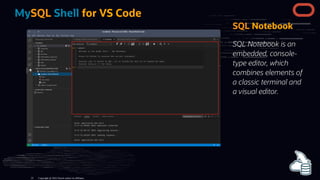





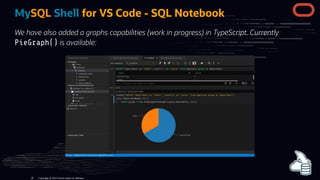



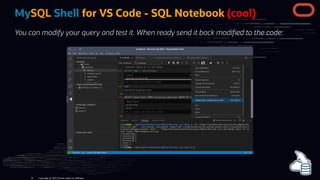






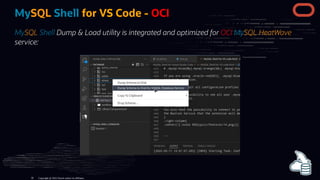


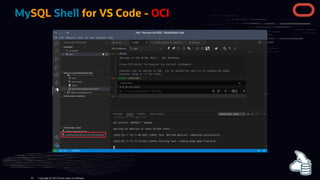




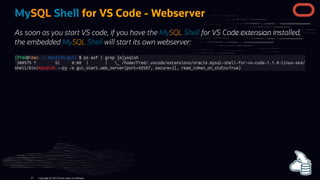
![MySQL Shell for VS Code - Webserver
As soon as you start VS code, if you have the MySQL Shell for VS Code extension installed,
the embedded MySQL Shell will start its own webserver:
For example, the SQL Notebook connects to that webserver. For mysql-blue[My]SQL Shell
Console, it's di erent, a new instance of MySQL Shell is used:
Copyright @ 2022 Oracle and/or its affiliates.
47](https://image.slidesharecdn.com/perconalive2022-mysqlshellforvisualstudiocode-220517212235-05bfc6f2/85/Percona-Live-2022-MySQL-Shell-for-Visual-Studio-Code-50-320.jpg)