Performance out
- 1. Apache Performance Tuning Part 2: Scaling Out Sander Temme <sander@temme.net>
- 2. Agenda • Introduction • Redundancy in Hardware • Building Out: Separate Tiers • Building Out: Load Balancing • Caching Content • Conclusion
- 3. Introduction • Why do This? – Scalability (Oh my gosh, I’m so popular!) – Reliability (We need five nines!) • Why NOT do This? – It costs money
- 4. Redundancy in Hardware • Moving Parts Break – Hard Disks – Power Supplies – Hard Disks – Fans – Hard Disks • Buy High Quality Disks – Refurbished, OEM, Brand Name – Which has longer warranty? – Which is more reliable?
- 5. Server Configuration • Mirror those Disks – Install the RAID utility – Have it warn you – RAID is no good if you don’t learn of failures! • Redundant Power Supplies – On different circuits
- 7. Scaling Vertically • Move Services to Other Hosts • Pros: – Less resource contention – Specialized hardware – Scale out tiers individually • Cons: – Development/Deployment harder – More hosts to manage
- 9. Scaling Horizontally • Multiple servers per tier • All receive requests • All serve same content • Some arbitration scheme
- 10. Load Balancing Schemes • DNS Tricks • Peer Server Pools – Network Load Balancing (Win2k3) – Wackamole • Load Balancing Appliance – Box from F5, Juniper, Cisco, Foundry, … – Linux Virtual Server
- 11. DNS Round-Robin • Easy! • Multiple A Records in DNS Zone File • Not Smart: – DNS Lookups are cached – Load on Server – Server Outage
- 12. Example Zone File scalingout.org. 86400 IN SOA ns.scalingout.org. sctemme.scalingout.org. ( 2006051401 ; Serial 86400 ; refresh (1 day) 7200 ; retry (2 hours) 8640000 ; expire (10 days) 86400 ) ; minimum (1 day) scalingout.org. IN NS bagheera.scalingout.org. gw IN A 10.11.0.1 bagheera IN A 10.11.0.2 ; ... mail IN CNAME bagheera ns IN CNAME bagheera www IN A 10.11.0.113 IN A 10.11.0.114 IN A 10.11.0.115
- 13. Peer-based: NLB • Windows 2000 Server Enterprise Ed., Windows Server 2003 • Up to 32 hosts in cluster • All hosts assume cluster IP, MAC • NLB makes LB decision – Only one host gets to answer TCP handshake • Should be application independent
- 14. Peer-based: Wackamole • High Availability Solution • When Host Fails – Other hosts take over its IP addresses – Distribute IP addresses among cluster – Every IP address reliably available • No Load Balancing! – Use with RR DNS (or something) http://www.backhand.org/wackamole/
- 15. Load Balancing Device Client Internet
- 16. Load Balancing • One Load Balancer • Many Web Servers • Choice of Balancing Schemes – Round-robin, Least Used, … • Reliability – Heartbeats, unavailable servers don’t receive requests • Feature War
- 17. Linux Virtual Server • Free, Open Source, etc. • IP Virtual Server module in kernel • Lots of auxiliary modules – Like a box of Legos – May come with Your Distribution • Do It Yourself http://www.linuxvirtualserver.org/
- 18. Example: mod_proxy_balancer • New in Apache HTTP Server 2.2 • Part of mod_proxy • Two Load Balancing Methods – By number of requests – By number of bytes • Detects failed backends
- 19. Apache Configuration Listen 80 LogLevel debug TransferLog logs/access_log LoadModule proxy_module modules/mod_proxy.so LoadModule proxy_http_module modules/mod_proxy_http.so LoadModule proxy_balancer_module modules/mod_proxy_balancer.so ProxyPass / balancer://mycluster/ ProxyPassReverse / http://1.2.3.4:80 ProxyPassReverse / http://1.2.3.5:80 <Proxy balancer://mycluster> BalancerMember http://1.2.3.4:80 BalancerMember http://1.2.3.5:80 </Proxy>
- 20. Example: Tomcat, mod_jk • Apache + mod_jk • Multiple Tomcat servers • Balancer Worker
- 21. Apache Configuration LoadModule jk_module /Volumes/Files/asf/httpd-r415210w/modules/mod_jk.so JKMount /servlets-examples/* loadbalancer JKMount /*.jsp loadbalancer JkMount /jkmanager/* jkstatus JKLogFile logs/jk_log JKLogLevel debug JKWorkerProperty worker.list=loadbalancer,jkstatus JKWorkerProperty worker.tc1.port=15109 JKWorkerProperty worker.tc1.host=localhost JKWorkerProperty worker.tc1.type=ajp13 JKWorkerProperty worker.tc1.lbfactor=1 JKWorkerProperty worker.tc2.port=15209 JKWorkerProperty worker.tc2.host=localhost JKWorkerProperty worker.tc2.type=ajp13 JKWorkerProperty worker.tc2.lbfactor=1 JKWorkerProperty worker.tc3.port=15309 JKWorkerProperty worker.tc3.host=localhost JKWorkerProperty worker.tc3.type=ajp13 JKWorkerProperty worker.tc3.lbfactor=1 JKWorkerProperty worker.loadbalancer.type=lb JKWorkerProperty worker.loadbalancer.balance_workers=tc1, tc2, tc3 JKWorkerProperty worker.jkstatus.type=status
- 22. Tomcat Configuration • Put same content on all Tomcats • Edit conf/server.xml: • jvmRoute must match jk worker name! <Engine name="Catalina" defaultHost="localhost" jvmRoute="tc1">
- 23. Problem: Session State • HTTP is Stateless • Apps use Sessions – Cookies – URL Encoding • Session created on single server – Broken by Load Balancing – PHP: sessions stored on disk
- 24. Solutions: Session State • “Sticky” routing on Load Balancer • Store State in DB • Put benign State in Cookie – But don’t trust the client too much • Replicate Sessions on Back-end
- 25. Tomcat Session Replication • Share HttpSession objects across instances • One instance dies, session lives on • Apache will route requests to other instance • Uses IP Multicast
- 26. Session Replication Config • Uncomment <Cluster> element in server.xml • Put empty <distributable /> element in <web-app> element in web.xml
- 27. Caching Content • Dynamic Content is Expensive • Static Content Relatively Cheap • Several Approaches: – Dynamic caching – Pre-rendering popular pages (index.rss…) 27
- 28. mod_cache Configuration 28 <IfModule mod_cache.c> <IfModule mod_disk_cache.c> CacheRoot /raid1/cacheroot CacheEnable disk / # A page modified 100 min. ago will expire in 10 min. CacheLastModifiedFactor .1 # Always check again after 6 hours CacheMaxExpire 21600 </IfModule> </IfModule>
- 29. Make Popular Pages Static • RSS Feeds • Popular catalog queries • … (Check your access log) 29
- 30. Static Page Substitution 30 <Directory "/home/sctemme/inst/blog/httpd/htdocs"> Options +Indexes Order allow,deny Allow from all RewriteEngine on RewriteCond %{REQUEST_FILENAME} !-f RewriteCond %{REQUEST_FILENAME} !-d RewriteRule ^(.*)$ /cgi-bin/blosxom.cgi/$1 [L,QSA] </Directory>
- 31. Tuning the Database Tier • Not my area (sorry) • Give Money to Oracle Consultants – (or MySQL) (or …) • Tip: Separate Read and Write Operations – Replicate from Write db to Read db – Read db data slightly stale • Does it matter?
- 32. Putting it All Together Client Internet Read-only Write-only
- 33. Monitoring the Farm • Monitor for outages – More boxes, more failure – HA can mask failures • Monitor for performance – Utilization – Trends
- 34. Monitoring Solutions • Nagios – Check services, hosts for outage – Highly configurable, extendable – Worth your time investment • Ganglia – Monitor for performance – See Brad Nicholes’s session
- 35. Monitoring Caveats • Takes Time, Effort – Highly flexible products • You can’t fix it – If you don’t know it’s broken • You can’t tune it – If you don’t know the bottlenecks
- 36. Conference Roadmap • Monitoring 2.0 - Zenoss, the next level of IT management (Training) • Apache Performance Tuning Part 1: Scaling Up • Load-balancing with Apache HTTPD 2.2 and later • Scaling the download infrastructure with your success • Break My Site
- 38. Thank You




























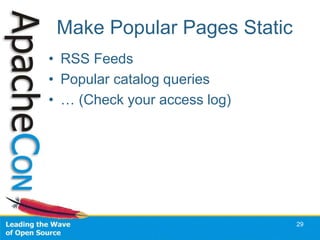
![Static Page Substitution
30
<Directory "/home/sctemme/inst/blog/httpd/htdocs">
Options +Indexes
Order allow,deny
Allow from all
RewriteEngine on
RewriteCond %{REQUEST_FILENAME} !-f
RewriteCond %{REQUEST_FILENAME} !-d
RewriteRule ^(.*)$ /cgi-bin/blosxom.cgi/$1 [L,QSA]
</Directory>](https://image.slidesharecdn.com/performanceout-170526100929/85/Performance-out-30-320.jpg)







