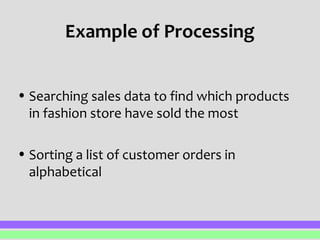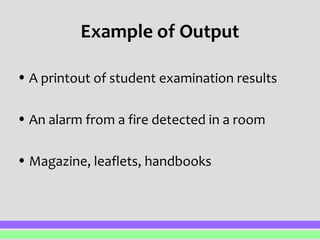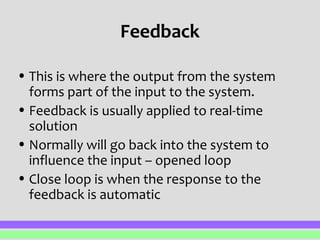Pp10 input process-output
- 1. Input, Process, Output, Storage and Feedback
- 2. Input-Process-Output • Any ICT system can be broken into: •Input •Process •Output •Storage •feedback
- 3. Input-Process-Output • This can be represented as a diagram: input process output storage
- 4. Input • This refers to entering external data into the system • This may be any of the following methods: •Manual input via keyboard •Mouse to select options from a list •Scanning a barcode •Using optical mark reader (automated input)
- 5. Example of Input • Teacher entering exam marks, homework marks into an electronic mark book • Data collected by temperature sensor and automatically input into a system
- 6. Processing • This is an action performed on the data. • Processing can include: •Sorting •Searching •Performing calculations •graphs
- 7. Example of Processing • Searching sales data to find which products in fashion store have sold the most • Sorting a list of customer orders in alphabetical
- 8. Output • This is taking information that was in the system and outputting it. • This method used may result in: •Printing output •Output on screen •Electronic output, e.g. disk/CD
- 9. Example of Output • A printout of student examination results • An alarm from a fire detected in a room • Magazine, leaflets, handbooks
- 10. Storage • This is where data is held. • It may be the data that has been input, data required during processing or the results of processing. • This data is still within the system
- 11. Feedback • This is where the output from the system forms part of the input to the system. • Feedback is usually applied to real-time solution • Normally will go back into the system to influence the input – opened loop • Close loop is when the response to the feedback is automatic
- 12. Example 1. Input - Teacher takes register for the class 2. The data is processed and students is found on the system, as present, absent etc 3. The data is stored into the system 4. The system can generate an absents list - output 5. The teacher will chase the student to find out why they were absent. Register is the update – this is feedback