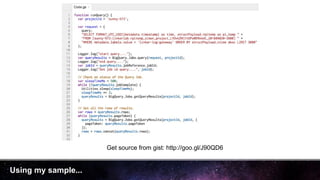使用 Raspberry pi + fluentd + gcp cloud logging, big query 做iot 資料搜集與分析
- 1. Linker Networks Corp. http://www.linkernetworks.com Use Raspberry Pi + Fluentd + GCP Cloud Logging, BigQuery as IoT Data Collect & Analysis Simon Su @ LinkerNetworks
- 2. var simon = {/** I am at GCPUG.TW **/}; simon.GDE = 'https://developers.google.com/experts/people/peihsin-su'; simon.nodejs = ‘http://opennodes.arecord.us'; simon.googleshare = 'http://gappsnews.blogspot.tw' simon.nodejsblog = ‘http://nodejs-in-example.blogspot.tw'; simon.blog = ‘http://peihsinsu.blogspot.com'; simon.slideshare = ‘http://slideshare.net/peihsinsu/'; simon.email = ‘simonsu.mail@gmail.com’; simon.say(‘Let’s go Cloud!');
- 3. Welcome to join us!
- 4. What we use... ● Docker ● Fluentd ● Google Cloud Logging ● Google BigQuery ● SpreadSheet
- 5. Docker ● Build, Ship and Run any App, Anywhere ● DevOps spirit ● Fast to scale
- 6. Fluentd ● Easy and fast ● Message delivery for at most once, at least once, exactly once
- 7. BigQuery ● TB Level data analysis ● Fast mining tool ● SQL like interface ● Multi-dataset join support ● Cheap & Pay by Use Google BigQuery - Big data with SQL like query feature, but fast...
- 9. Architecture ● BigQuery: Data Warehouse and support query and analysis ● Cloud Logging: Log gateway and easy to transfer to one or multi destination with guarantee ● Fluentd: Device layer gateway and support multi source for user to extend http(s) input tcp/udp input forward / secure forward other inputs ● Customize schema ● Co-relation ● Higher quota and performance ● Web console ● Export available for BQ, GCS, Pub/Sub ● Configure input source
- 10. Prepare Log Gateway using Cloud Logging
- 11. Still no GCP project?? (https://cloud.google.com/free-trial/)
- 12. curl -sSO https://dl.google.com/cloudagents/install-logging-agent.sh sudo bash install-logging-agent.sh service google-fluentd start Install Cloud Log Agent From: https://cloud.google.com/logging/docs/agent/installation
- 13. Configure # /etc/google-fluentd/google-fluentd.conf <source> type http port 9880 </source> <source> @type forward port 24224 </source> <filter *.**> @type stdout </filter> # Do not collect fluentd's own logs to avoid infinite loops. <match fluent.**> type null </match> # Configure all sources to output to Google Cloud Logging <match *.**> type google_cloud # Set the chunk limit conservatively to avoid exceeding the limit # of 10MB per write request. buffer_chunk_limit 2M flush_interval 5s # Never wait longer than 5 minutes between retries. max_retry_wait 300 # Disable the limit on the number of retries (retry forever). disable_retry_limit # Use multiple threads for processing. num_threads 8 </match> Set config to open fluentd forward and also screen output for debug..
- 14. Test run & watch log... # service google-fluentd start # tail -f /var/log/google-fluentd/google-fluentd.log 2016-09-02 09:46:44 +0000 hddusage.simon-project.a_54ERXdr4inKCGiAAAA: {"catg":"hddusage","ctime":null,"size":null,"used":null,"avail":null,"use":null,"linker_devid":"simon-project.a_54ERXdr4inKCGiAAAA"} 2016-09-02 09:46:44 +0000 hddusage.simon-project.a_54ERXdr4inKCGiAAAA: {"catg":"hddusage","ctime":null,"size":null,"used":null,"avail":null,"use":null,"linker_devid":"simon-project.a_54ERXdr4inKCGiAAAA"} 2016-09-02 09:46:44 +0000 hddusage.simon-project.a_54ERXdr4inKCGiAAAA: {"catg":"hddusage","ctime":null,"size":null,"used":null,"avail":null,"use":null,"linker_devid":"simon-project.a_54ERXdr4inKCGiAAAA"} ….(skip)
- 15. Prepare a Docker enabled Pi
- 16. Install Docker into Fluentd http://blog.hypriot.com/downloads/
- 17. Build the Fluentd Docker for Pi
- 18. Getting start with fluentd… (https://peihsinsu.gitbooks.io/fluentd-in-action/content/)
- 19. Build your Raspberry Pi Fluentd - Dockerfile # Dockerfile FROM hypriot/rpi-alpine-scratch MAINTAINER linkeriot RUN adduser -D -g '' -u 1000 docker ENV FLUENTD_VERSION 0.14 RUN apk --update add build-base ca-certificates ruby-dev && rm -rf /var/cache/apk/* && echo 'gem: --no-document' >> /etc/gemrc && gem install fluentd -v $FLUENTD_VERSION && apk del build-base WORKDIR /fluentd RUN mkdir log etc plugins config.d COPY fluent.conf /fluentd/etc/ ONBUILD COPY fluent.conf /fluentd/etc/ ONBUILD COPY plugins/* /fluentd/plugins/ ENV FLUENTD_OPT="" ENV FLUENTD_CONF="fluent.conf" EXPOSE 24224 EXPOSE 8888 VOLUME ["/fluentd/log"] CMD fluentd -c /fluentd/etc/$FLUENTD_CONF -p /fluentd/plugins $FLUENTD_OPT
- 20. Build your Raspberry Pi Fluentd - fluentd.conf # fluentd.conf @include /fluentd/config.d/*.conf <label @mainstream> <filter **> @type record_transformer <record> linker_devid "#{ENV['TAG']}" </record> </filter> <match **> @type forward send_timeout 60s recover_wait 10s heartbeat_interval 1s phi_threshold 16 hard_timeout 60s <server> name loggateway host "#{ENV['FDN']}" port "#{ENV['FPORT']}" weight 60 </server> <secondary> @type file path /var/log/fluent/forward-failed </secondary> </match> </label>
- 21. Build and publish ● docker build -t your-image-name . ● docker push your-image-name
- 23. Run from your images docker run -d -p 24224:24224 --restart=always -e FDN=[remote-server-ip] -e FPORT=[remote-server-port] -e TAG=[your-tag] -v /var/log:/fluentd/log -v /data/cfg:/fluentd/config.d yout-image-name
- 24. Run using linker build images docker run -d -p 24224:24224 --restart=always -e FDN=[remote-server-ip] -e FPORT=[remote-server-port] -e TAG=[your-tag] -v /var/log:/fluentd/log -v /data/cfg:/fluentd/config.d linkeriot/iot-log-agent
- 25. Set log forward to BigQuery
- 26. Check log insert status...
- 27. Enable log forward to BigQuery...
- 29. Try your query….
- 30. Create Apps Script from Google SpreadSheet
- 31. Using my sample... Get source from gist: http://goo.gl/J90QD6
- 32. Test run the script
- 35. The End Q&A



















![Build your Raspberry Pi Fluentd - Dockerfile
# Dockerfile
FROM hypriot/rpi-alpine-scratch
MAINTAINER linkeriot
RUN adduser -D -g '' -u 1000 docker
ENV FLUENTD_VERSION 0.14
RUN apk --update add
build-base
ca-certificates
ruby-dev
&&
rm -rf /var/cache/apk/* &&
echo 'gem: --no-document' >> /etc/gemrc &&
gem install fluentd -v $FLUENTD_VERSION &&
apk del build-base
WORKDIR /fluentd
RUN mkdir log etc plugins config.d
COPY fluent.conf /fluentd/etc/
ONBUILD COPY fluent.conf /fluentd/etc/
ONBUILD COPY plugins/* /fluentd/plugins/
ENV FLUENTD_OPT=""
ENV FLUENTD_CONF="fluent.conf"
EXPOSE 24224
EXPOSE 8888
VOLUME ["/fluentd/log"]
CMD fluentd -c /fluentd/etc/$FLUENTD_CONF -p /fluentd/plugins $FLUENTD_OPT](https://image.slidesharecdn.com/raspberrypifluentdgcpcloudloggingbigqueryiot-160903054656/85/Raspberry-pi-fluentd-gcp-cloud-logging-big-query-iot-19-320.jpg)
![Build your Raspberry Pi Fluentd - fluentd.conf
# fluentd.conf
@include /fluentd/config.d/*.conf
<label @mainstream>
<filter **>
@type record_transformer
<record>
linker_devid "#{ENV['TAG']}"
</record>
</filter>
<match **>
@type forward
send_timeout 60s
recover_wait 10s
heartbeat_interval 1s
phi_threshold 16
hard_timeout 60s
<server>
name loggateway
host "#{ENV['FDN']}"
port "#{ENV['FPORT']}"
weight 60
</server>
<secondary>
@type file
path /var/log/fluent/forward-failed
</secondary>
</match>
</label>](https://image.slidesharecdn.com/raspberrypifluentdgcpcloudloggingbigqueryiot-160903054656/85/Raspberry-pi-fluentd-gcp-cloud-logging-big-query-iot-20-320.jpg)


![Run from your images
docker run -d -p 24224:24224 --restart=always
-e FDN=[remote-server-ip]
-e FPORT=[remote-server-port]
-e TAG=[your-tag]
-v /var/log:/fluentd/log
-v /data/cfg:/fluentd/config.d
yout-image-name](https://image.slidesharecdn.com/raspberrypifluentdgcpcloudloggingbigqueryiot-160903054656/85/Raspberry-pi-fluentd-gcp-cloud-logging-big-query-iot-23-320.jpg)
![Run using linker build images
docker run -d -p 24224:24224 --restart=always
-e FDN=[remote-server-ip]
-e FPORT=[remote-server-port]
-e TAG=[your-tag]
-v /var/log:/fluentd/log
-v /data/cfg:/fluentd/config.d
linkeriot/iot-log-agent](https://image.slidesharecdn.com/raspberrypifluentdgcpcloudloggingbigqueryiot-160903054656/85/Raspberry-pi-fluentd-gcp-cloud-logging-big-query-iot-24-320.jpg)