Single Page Applications Workshop Part II: Single Page Applications using AngularJS
- 3. Single Page Applications – Loads a single HTML page – Dynamically update that page as the user interacts with the app. – Better User eXperience (UX) – Better performance and fast page load – Some SPA frameworks: AngularJS – Angular (evolution of AngularJS) – Vue.js - ReactJS 3
- 4. AngularJS – Adds new attributes to HTML5 to manipulate the webpage – Application’s architecture is Model-View-Controller (MVC) design pattern – Supports Asynchronous Programming and AJAX
- 5. AngularJS: HTML Extensions – AngularJS extends HTML with new attributes called “directives” – E.g. – ng-app directive defines an AngularJS application – ng-model directive binds the value of HTML controls (input, select, textarea) to application data. – ng-bind directive binds application data to the HTML view – ….
- 6. AngularJS: HTML Extensions <div ng-app="myApp" ng-controller="myCtrl"> First Name: <input type="text" ng-model="firstName"><br> Last Name: <input type="text" ng-model="lastName"><br> <br> First Name: <span ng-bind="firstName"></span><br> Last Name: <span ng-bind="lastName"></span> </div> <script> var app = angular.module('myApp', []); app.controller('myCtrl', function($scope) { $scope.firstName= "Computer"; $scope.lastName= "Science"; }); </script>
- 7. Demo on AngularJS HTML Extensions Session 3
- 8. AngularJS: MVC – Model-View-Controller (MVC) is a design pattern[1] – Model structures data into reliable representations – View displays data to user – Controller takes in user commands, sends commands to the model for data updates, sends instructions to view to update interface. User View Controller Model Datab ase User Action/Input Update Update Notify
- 9. AngularJS: MVC <div ng-app="myApp" ng-controller="myCtrl"> First Name: <input type="text" ng-model="firstName"><br> Last Name: <input type="text" ng-model="lastName"><br> <br> First Name: <span ng-bind="firstName"></span><br> Last Name: <span ng-bind="lastName"></span> </div> <script> var app = angular.module('myApp', []); app.controller('myCtrl', function($scope) { $scope.firstName= "Computer"; $scope.lastName= "Science"; }); </script> } View }Model } Controller
- 10. Binding and Expressions – Data binding is the synchronization between the model and the view – Two kinds of binding – Two-Way Binding (ng-model) – When view changes, it updates the model – When model changes, it updates the model – One-Way Binding (ng-bind and {{ expr }} expressions) – When model changes, it updates the model View Model Two-Way Binding View Model One-Way Binding
- 11. Binding and Expressions – Instead of using the directive ng-bind, you can also use double braces expressions {{ expr }} – AngularJS will resolve expr and replace it with its value – AngularJS supports all JavaScript expressions – A variable e.g. {{ var }}, {{ var1 + var2 }}, {{ var1 * var2 }}, {{ var1 + ‘ ’ + var2 }} – A method calling e.g. {{ methodName() }} – Object properties and methods e.g. {{ person.firstName }}, {{ person.fullName() }} – Array Elements e.g. {{ array[0] }}, {{ array.includes(1) }} – Ternary Operator e.g. {{myVar === "two" ? "it's true" : "it's false"}}
- 12. Controllers – AngularJS controllers control the data of AngularJS applications. – ng-controller directive defines the application controller for a part of the view – The value of ng-controller is the name assigned to the controller <body ng-app="myApp"> <div ng-controller="myCtrl"> {{ firstName + " " + lastName }} </div> <script> var app = angular.module("myApp", []); app.controller("myCtrl", function($ scope) { $scope.firstName = “Computer"; $scope.lastName = “Science"; }); </script> </body>
- 13. Scopes – A scope[2] is the binding part between the HTML (view) and the JavaScript (controller) – When adding properties to the $scope object in the controller, the view (HTML) gets access to these properties – In the view, you do not use the prefix $scope – Scope is the model – $rootScope is the scope of the whole application. – It is defined using ng-app – It belongs to the element that has ng-app
- 14. Scopes – A scope is the binding part between the HTML (view) and the JavaScript (controller) – When adding properties to the $scope object in the controller, the view (HTML) gets access to these properties – In the view, you do not use the prefix $scope – Scope is the model – $rootScope is the scope of the whole application. – It is defined using ng-app, one and only one per app – It belongs to the element that has ng-app
- 15. Scopes – The application can have multiple scopes – Directives can create new child scopes. – When new scopes are created, they are added as children of their parent scope. – If a property has not been found on the current scope, AngularJS search parent scopes until it reaches the root scope $rootScope – Directives that create scopes: ng-app, ng-controller, ng-repeat
- 16. Events – Add AngularJS event listeners to HTML elements by using directives – E.g. <div ng-click=“onClick()”> where onClick() is a to-be-defined scope method – Another use example is <div ng- click=“onClick($event)”> – $event is an object of some data representing the event passed by the browser – ng-change fired on value changes – ng-click fired on element click – ng-copy fired on text copy – ng-cut fired on text cut – ng-dblclick fired on double click – ng-focus fired on element focus – ng-paste fired on text paste – Mouse/Keyboard Events
- 17. Styling with AngularJS – ng-show/ng-hide =“condition” show/hide an element if the condition was true – ng-if =“condition” adds/removes an element from the DOM according to the condition – ng-switch=“expression” switch case on the expression – ng-switch-when=“matchValue” if matchValue is equal to expression then the element is outputted and added to the DOM – ng-switch-default if no ng-switch-when matched the expression then the element of ng-switch-default is outputted
- 18. Styling with AngularJS – Ng-class=‘expression’, expression can be – Object e.g. {strike: deleted, bold: important, 'has-error': error}, a class named ‘strike’ will be added to the element if deleted is true… – Array e.g. [style1, style2] and we can bind style1 and style2 to an element value – Other expressions <p ng-class="[style1, style2, style3]">Using Array Syntax</p> <input ng-model="style1" placeholder="Type: bold, strike or red" aria-label="Type: bold, strike or red"><br> <input ng-model="style2" placeholder="Type: bold, strike or red" aria-label="Type: bold, strike or red 2"><br> <input ng-model="style3" placeholder="Type: bold, strike or red" aria-label="Type: bold, strike or red 3"><br>
- 19. Styling with AngularJS – Ng-style=‘expression’ – E.g. <span ng-style="{color:'red'}">Sample Text</span>
- 21. Live Coding: Your First AngularJS Application Session 3
- 22. More AngularJS: Services, Filters and Routing Session 4
- 23. $http: AJAX in AngularJS – AngularJS supports AJAX requests by using $http service [1] – $http is a built-in service of AngularJS that provide the functionality to send HTTP requests and receive responses. angular .module('myApp', []) .controller('MyController', function ($scope, $http) { $scope.downloadData = function () { $http.get('url').then(function () { }); }; });
- 24. $http: AJAX in AngularJS – $http uses promises (deferred objects) to download asynchronously. Use then, catch, and finally to control the promise results – The promise result is a response object [2] { data: string | Object, // The response body transformed with the transform functions. status: number, // HTTP status code of the response. headers: function ([headerName]), // Header getter function. config: Object, // The configuration object that was used to generate the request. statusText: string, // HTTP status text of the response. xhrStatus: string, // Status of the XMLHttpRequest(complete, error, timeout or abort). }
- 25. A Question about AngularJS Services angular .module('myApp', []) .controller('MyController', function ($scope, $http){ $scope.downloadData = function () { $http.get('url').then(f unction () { }); }; }); angular .module('myApp', []) .controller('MyController', function ($http, $scope){ $scope.downloadData = function () { $http.get('url').then (function () { }); }; });
- 26. Dependency Injection (DI) – Dependency Injection (DI) is a design pattern that deals with how components get hold of their dependencies. – Without dependency injection, a developer has to mind configuring the dependencies of a software component – A developer might write codes of different jobs inside one component => prone to modifications and uneasy to read – A developer has to initialize and configure dependencies by hand => More work, less value – Goals – Better Code Reusability – How? – No code has to be changed if you changed the code it depends on it. (Dependency Inversion Principle [3]) – Decoupling the usage of an object from its creation. A software component must do one thing and only thing (Single Responsibility Principle [3])
- 27. DI in AngularJS – AngularJS employs Dependency Injection by default to manage dependencies in controllers, directives, components, etc… – It has built-in services that the developer can use e.g. $http and $scope – By convention, built-in services’ names start with a $ sign – No extra code or configuration is needed to use these services, just pass the default name to the controller function – The developer can define his own services using angular.service and angular.factory angular.module('myApp', []). controller('MyController', ['$scope', '$http', 'service1', 'service2', function ($scope, $http, service1, service2) { $scope.downloadData = function () { $http.get('url').then(function () {}); }; }]);
- 28. Custom Services – Angular.service implements the service pattern – Break application into different services, each service is responsible for one thing – Used for utilities e.g. $http, the http requests service gives the ability to send AJAX requests – A service is an object (instantiated using new) angular.module('myApp', []) .service('booksService', ['$http', function ($http) { var baseUrl = 'http://localhost:3000'; this.getBooks = function () { return $http.get(baseUrl + '/books'); }; this.getBook = function(id) { return $http.get(baseUrl + '/books/' + id); } }]);
- 29. Factories – Angular.factory implements the factory pattern – A factory function to generate an object – Returns a constructor of objects. The constructor can be a function, a class to instantiated with new, an object, a string, a number angular.module('myApp', []) .factory('urlFactory', function() { var baseUrl = 'http://localhost:3000'; return function(url) { return baseUrl + url; }; });
- 30. Filters – Filters format the value of an expression for display to the user – can be used in view templates, controllers or services – E.g {{ expression | filter1 | filter2:arg1:arg2 | ... }} – Some built-in filters – Filter selects a subset of items from array and returns it as a new array. Usecase: searching some elements – Currency formats a number as a currency (ie $1,234.56) – Number formats a number as text. – Date formats date to a string based on the requested format. – Json allows you to convert a JavaScript object into JSON string. – Lowercase converts string to lowercase – Uppercase converts string to uppercase. – limitTo choose N elements from an array – orderBy order a set of elements by a property
- 31. Routing – An application may have multiple views with their corresponding controllers – To switch between views, we use routing – Routing is used to bind URLs to views, e.g. ‘/#!/favoriteBooks’ to a specific HTML code – We can ‘route’ between views using an angular plugin called ngRoute, npm package name angular-route App / Books / BooksList / BookDetail /books/id Authors /authors AuthorsList /authors AuthorDetail /authors/id AuthorInsert /authors/new
- 32. Using ngRoute <script src="lib/angular- route/angular-route.js"></script> angular.module('myApp', [ 'ngRoute', ... ]); <div ng-view></div> app.config(['$routeProvider', function config($routeProvider) { $routeProvider .when('/books', {templateUrl: 'books/list.html'}) .when('/authors/:authorId', {templateUrl: 'authors/detail.html’}) .otherwise('/books'); } ]);
- 33. Using ngRoute – To using routing parameters inside the controller inject the $routeParam service app.controller('MyController', ['$scope', '$http', '$routeParam', function ($scope, $http, $routeParam) { var baseUrl = 'http://localhost:3000/'; $scope.downloadData = function () { $http.get(baseUrl + 'books/' + $routeParam.bookId ).then(function () {}); }; }]);
- 34. Project Directories and Files Organization – Put each entity in its own file. – Each controller its own file – Each service in its own file – Organize our code by feature area, instead of by function. – Split your code into modules that other modules can depend on. – app/ – book-list/ – book-list.component.js – book-list.template.html – app.js
- 35. Project Directories and Files Organization – Split your code into modules that other modules can depend on. angular.module('bookList'); var app = angular.module('myApp', ['bookList', 'ngRoute']); – app/ – book-list/ – book-list.component.js – book-list.template.html – app.js
- 36. References [1]: https://docs.angularjs.org/api/ng/service/$http [2]: https://docs.angularjs.org/api/ng/service/$http#$http-returns [3]: https://stackify.com/solid-design-principles/
- 37. Demo: Services, Filters, and Routing Session 4
Editor's Notes
- #4: User Experience (UX) refers to a person's emotions and attitudes about using a particular product, system or service.






![AngularJS: HTML Extensions
<div ng-app="myApp" ng-controller="myCtrl">
First Name: <input type="text" ng-model="firstName"><br>
Last Name: <input type="text" ng-model="lastName"><br>
<br>
First Name: <span ng-bind="firstName"></span><br>
Last Name: <span ng-bind="lastName"></span>
</div>
<script>
var app = angular.module('myApp', []);
app.controller('myCtrl', function($scope) {
$scope.firstName= "Computer";
$scope.lastName= "Science";
});
</script>](https://image.slidesharecdn.com/singlepageapplicationsusingangularjs-181213154420/85/Single-Page-Applications-Workshop-Part-II-Single-Page-Applications-using-AngularJS-6-320.jpg)

![AngularJS: MVC
– Model-View-Controller (MVC)
is a design pattern[1]
– Model structures data into
reliable representations
– View displays data to user
– Controller takes in user
commands, sends commands
to the model for data updates,
sends instructions to view to
update interface.
User
View
Controller
Model
Datab
ase
User Action/Input
Update
Update
Notify](https://image.slidesharecdn.com/singlepageapplicationsusingangularjs-181213154420/85/Single-Page-Applications-Workshop-Part-II-Single-Page-Applications-using-AngularJS-8-320.jpg)
![AngularJS: MVC
<div ng-app="myApp" ng-controller="myCtrl">
First Name: <input type="text" ng-model="firstName"><br>
Last Name: <input type="text" ng-model="lastName"><br>
<br>
First Name: <span ng-bind="firstName"></span><br>
Last Name: <span ng-bind="lastName"></span>
</div>
<script>
var app = angular.module('myApp', []);
app.controller('myCtrl', function($scope) {
$scope.firstName= "Computer";
$scope.lastName= "Science";
});
</script>
} View
}Model } Controller](https://image.slidesharecdn.com/singlepageapplicationsusingangularjs-181213154420/85/Single-Page-Applications-Workshop-Part-II-Single-Page-Applications-using-AngularJS-9-320.jpg)

![Binding and Expressions
– Instead of using the directive ng-bind, you can also use double braces
expressions {{ expr }}
– AngularJS will resolve expr and replace it with its value
– AngularJS supports all JavaScript expressions
– A variable e.g. {{ var }}, {{ var1 + var2 }}, {{ var1 * var2 }}, {{ var1 + ‘ ’ + var2 }}
– A method calling e.g. {{ methodName() }}
– Object properties and methods e.g. {{ person.firstName }}, {{ person.fullName() }}
– Array Elements e.g. {{ array[0] }}, {{ array.includes(1) }}
– Ternary Operator e.g. {{myVar === "two" ? "it's true" : "it's false"}}](https://image.slidesharecdn.com/singlepageapplicationsusingangularjs-181213154420/85/Single-Page-Applications-Workshop-Part-II-Single-Page-Applications-using-AngularJS-11-320.jpg)
![Controllers
– AngularJS controllers control the data of
AngularJS applications.
– ng-controller directive defines the
application controller for a part of the view
– The value of ng-controller is the name
assigned to the controller
<body ng-app="myApp">
<div ng-controller="myCtrl">
{{ firstName + " " + lastName }}
</div>
<script>
var app =
angular.module("myApp", []);
app.controller("myCtrl", function($
scope) {
$scope.firstName = “Computer";
$scope.lastName = “Science";
});
</script>
</body>](https://image.slidesharecdn.com/singlepageapplicationsusingangularjs-181213154420/85/Single-Page-Applications-Workshop-Part-II-Single-Page-Applications-using-AngularJS-12-320.jpg)
![Scopes
– A scope[2] is the binding part between the HTML (view) and the JavaScript
(controller)
– When adding properties to the $scope object in the controller, the view (HTML)
gets access to these properties
– In the view, you do not use the prefix $scope
– Scope is the model
– $rootScope is the scope of the whole application.
– It is defined using ng-app
– It belongs to the element that has ng-app](https://image.slidesharecdn.com/singlepageapplicationsusingangularjs-181213154420/85/Single-Page-Applications-Workshop-Part-II-Single-Page-Applications-using-AngularJS-13-320.jpg)




![Styling with AngularJS
– Ng-class=‘expression’, expression can be
– Object e.g. {strike: deleted, bold: important, 'has-error': error}, a class named ‘strike’ will be added to
the element if deleted is true…
– Array e.g. [style1, style2] and we can bind style1 and style2 to an element value
– Other expressions
<p ng-class="[style1, style2, style3]">Using Array Syntax</p>
<input ng-model="style1" placeholder="Type: bold, strike or red" aria-label="Type: bold,
strike or red"><br>
<input ng-model="style2" placeholder="Type: bold, strike or red" aria-label="Type: bold,
strike or red 2"><br>
<input ng-model="style3" placeholder="Type: bold, strike or red" aria-label="Type: bold,
strike or red 3"><br>](https://image.slidesharecdn.com/singlepageapplicationsusingangularjs-181213154420/85/Single-Page-Applications-Workshop-Part-II-Single-Page-Applications-using-AngularJS-18-320.jpg)
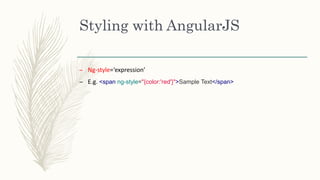
![References
[1]: https://medium.freecodecamp.org/model-view-controller-mvc-explained-
through-ordering-drinks-at-the-bar-efcba6255053
[2]: https://code.angularjs.org/snapshot/docs/guide/scope](https://image.slidesharecdn.com/singlepageapplicationsusingangularjs-181213154420/85/Single-Page-Applications-Workshop-Part-II-Single-Page-Applications-using-AngularJS-20-320.jpg)


![$http: AJAX in AngularJS
– AngularJS supports AJAX requests by using $http service [1]
– $http is a built-in service of AngularJS that provide the functionality to send HTTP
requests and receive responses.
angular
.module('myApp', [])
.controller('MyController', function ($scope, $http) {
$scope.downloadData = function () {
$http.get('url').then(function () { });
};
});](https://image.slidesharecdn.com/singlepageapplicationsusingangularjs-181213154420/85/Single-Page-Applications-Workshop-Part-II-Single-Page-Applications-using-AngularJS-23-320.jpg)
![$http: AJAX in AngularJS
– $http uses promises
(deferred objects) to
download asynchronously.
Use then, catch, and finally
to control the promise results
– The promise result is a
response object [2]
{
data: string | Object, // The response body
transformed with the transform functions.
status: number, // HTTP status code of the
response.
headers: function ([headerName]), // Header
getter function.
config: Object, // The configuration object
that was used to generate the request.
statusText: string, // HTTP status text of
the response.
xhrStatus: string, // Status of the
XMLHttpRequest(complete, error, timeout or
abort).
}](https://image.slidesharecdn.com/singlepageapplicationsusingangularjs-181213154420/85/Single-Page-Applications-Workshop-Part-II-Single-Page-Applications-using-AngularJS-24-320.jpg)
![A Question about AngularJS
Services
angular
.module('myApp', [])
.controller('MyController',
function ($scope, $http){
$scope.downloadData =
function () {
$http.get('url').then(f
unction () { });
};
});
angular
.module('myApp', [])
.controller('MyController',
function ($http, $scope){
$scope.downloadData =
function () {
$http.get('url').then
(function () { });
};
});](https://image.slidesharecdn.com/singlepageapplicationsusingangularjs-181213154420/85/Single-Page-Applications-Workshop-Part-II-Single-Page-Applications-using-AngularJS-25-320.jpg)
![Dependency Injection (DI)
– Dependency Injection (DI) is a design pattern that deals with how components get hold of their
dependencies.
– Without dependency injection, a developer has to mind configuring the dependencies of a software
component
– A developer might write codes of different jobs inside one component => prone to modifications and uneasy to read
– A developer has to initialize and configure dependencies by hand => More work, less value
– Goals
– Better Code Reusability
– How?
– No code has to be changed if you changed the code it depends on it. (Dependency Inversion Principle [3])
– Decoupling the usage of an object from its creation. A software component must do one thing and only thing
(Single Responsibility Principle [3])](https://image.slidesharecdn.com/singlepageapplicationsusingangularjs-181213154420/85/Single-Page-Applications-Workshop-Part-II-Single-Page-Applications-using-AngularJS-26-320.jpg)
![DI in AngularJS
– AngularJS employs Dependency Injection by default to manage dependencies in controllers, directives, components, etc…
– It has built-in services that the developer can use e.g. $http and $scope
– By convention, built-in services’ names start with a $ sign
– No extra code or configuration is needed to use these services, just pass the default name to the controller function
– The developer can define his own services using angular.service and angular.factory
angular.module('myApp', []).
controller('MyController', ['$scope', '$http', 'service1', 'service2', function ($scope,
$http, service1, service2) {
$scope.downloadData = function () {
$http.get('url').then(function () {});
};
}]);](https://image.slidesharecdn.com/singlepageapplicationsusingangularjs-181213154420/85/Single-Page-Applications-Workshop-Part-II-Single-Page-Applications-using-AngularJS-27-320.jpg)
![Custom Services
– Angular.service implements the
service pattern
– Break application into different
services, each service is
responsible for one thing
– Used for utilities e.g. $http, the
http requests service gives the
ability to send AJAX requests
– A service is an object
(instantiated using new)
angular.module('myApp', [])
.service('booksService', ['$http', function
($http) {
var baseUrl = 'http://localhost:3000';
this.getBooks = function () {
return $http.get(baseUrl +
'/books');
};
this.getBook = function(id) {
return $http.get(baseUrl +
'/books/' + id);
}
}]);](https://image.slidesharecdn.com/singlepageapplicationsusingangularjs-181213154420/85/Single-Page-Applications-Workshop-Part-II-Single-Page-Applications-using-AngularJS-28-320.jpg)
![Factories
– Angular.factory implements the
factory pattern
– A factory function to generate an
object
– Returns a constructor of objects. The
constructor can be a function, a class
to instantiated with new, an object, a
string, a number
angular.module('myApp', [])
.factory('urlFactory',
function() {
var baseUrl =
'http://localhost:3000';
return function(url) {
return baseUrl + url;
};
});](https://image.slidesharecdn.com/singlepageapplicationsusingangularjs-181213154420/85/Single-Page-Applications-Workshop-Part-II-Single-Page-Applications-using-AngularJS-29-320.jpg)


![Using ngRoute
<script src="lib/angular-
route/angular-route.js"></script>
angular.module('myApp', [
'ngRoute',
...
]);
<div ng-view></div>
app.config(['$routeProvider',
function config($routeProvider)
{
$routeProvider
.when('/books', {templateUrl:
'books/list.html'})
.when('/authors/:authorId',
{templateUrl:
'authors/detail.html’})
.otherwise('/books');
}
]);](https://image.slidesharecdn.com/singlepageapplicationsusingangularjs-181213154420/85/Single-Page-Applications-Workshop-Part-II-Single-Page-Applications-using-AngularJS-32-320.jpg)
![Using ngRoute
– To using routing parameters inside the
controller inject the $routeParam service
app.controller('MyController',
['$scope', '$http', '$routeParam',
function ($scope, $http,
$routeParam) {
var baseUrl =
'http://localhost:3000/';
$scope.downloadData = function
() {
$http.get(baseUrl +
'books/' + $routeParam.bookId
).then(function () {});
};
}]);](https://image.slidesharecdn.com/singlepageapplicationsusingangularjs-181213154420/85/Single-Page-Applications-Workshop-Part-II-Single-Page-Applications-using-AngularJS-33-320.jpg)

![Project Directories and Files
Organization
– Split your code into modules that
other modules can depend on.
angular.module('bookList');
var app =
angular.module('myApp',
['bookList', 'ngRoute']);
– app/
– book-list/
– book-list.component.js
– book-list.template.html
– app.js](https://image.slidesharecdn.com/singlepageapplicationsusingangularjs-181213154420/85/Single-Page-Applications-Workshop-Part-II-Single-Page-Applications-using-AngularJS-35-320.jpg)
![References
[1]: https://docs.angularjs.org/api/ng/service/$http
[2]: https://docs.angularjs.org/api/ng/service/$http#$http-returns
[3]: https://stackify.com/solid-design-principles/](https://image.slidesharecdn.com/singlepageapplicationsusingangularjs-181213154420/85/Single-Page-Applications-Workshop-Part-II-Single-Page-Applications-using-AngularJS-36-320.jpg)
