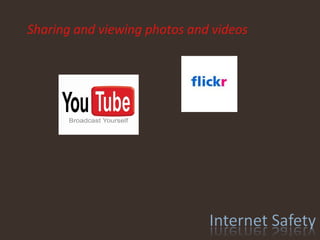Slisn Pres1
- 1. Cathy Nelson Teacher Librarian / Media Specialist Conway Middle School Horry County Schools R U My Friend? Social Networking Explained
- 3. Children today are… Digital Natives
- 4. Parents today are… Digital Immigrants
- 5. Parents want… safety balance What worries parents… predators/strangers privacy cyberbullying inappropriate content
- 6. Cookie cutter safety? There is NO failsafe answer to protecting our children online. Our biggest ally is education . No one can take the place of the parent.
- 7. Do the possibilities scare you? Let’s unplug ‘em! Right?...
- 8. Why not just unplug? Interactive Engaging Children are connecting, collaborating, communicating. Find, store, create, critique, and share information Harness, evaluate, and create information effectively 21 st century literacy and global citizenship skills Tool for learning Daily life of digital natives Network
- 9. What are our children doing online? And how do I keep them safe? What (and who) is out there? Why not just unplug? What should I do to keep them safe? Where do I find resources?
- 10. What (and who) is out there? What are our children doing online?
- 11. 93% of all Americans between 12 and 17 years old use the internet
- 12. 74% of teens now say the computer they use is in a public place in the home
- 13. A large majority of teens (71%) have established online profiles (including those on social networking sites such as MySpace)
- 14. One in ten young people (13%) reports having a handheld device that connects to the Internet
- 15. Among the 96% of young people who have ever gone online, 65% say they go online most often from home, 14% from school, 7% from a friend's house, and 2% from a library or other location.
- 16. 65% of high school students admit to unsafe, inappropriate, or illegal activities online
- 18. Chat/Instant messaging One-to-one chat or many participants “talking” at the same time Free and easy to access Feels anonymous
- 19. Short Message Service (SMS) Also known as “texting” 13 year old Morgan Pozgar, crowned the National Texting champion
- 20. Chat and Instant Messaging Risks Strangers can contact your children It’s hard to monitor Searchable online profiles Cyber-bullying
- 21. Chat and Instant Messaging Learn the lingo: What should I do to keep them safe? Check screen names and profile Know your child’s password Use parental controls Stay involved Use log feature with child
- 22. Social Networking- For younger children: For older children:
- 23. Social Networking Risks World’s largest bulletin board No “take-backs” Must remember to keep personal info private Cyberbullying
- 24. Stress importance of not sharing personal information Real-life lessons apply Keep track of profiles and posts What should I do to keep them safe?
- 25. School work Websites, wikis, search engines
- 26. School work / Searching Risks Finding inappropriate material Finding inaccurate resources
- 27. School Work / Searching What should I do to keep them safe? Filter Parental controls Search engine preferences Discuss validity of resources Kid-friendly sites Effective online searching
- 28. Games Some single player games, some allow you to interactively play with others around the world.
- 29. File sharing
- 30. File Sharing Risks Computer security and privacy Access to inappropriate material Copyright law
- 31. Sharing and viewing photos and videos
- 32. Photo and Video Sharing Risks No “take-backs” Can be posted anonymously
- 33. Predators… 1 in 5 children between the ages of 10 and 17 has received unwanted sexual solicitations online. 1 in 4 children has been exposed to sexually explicit pictures online without seeking or expecting them.
- 34. Predators… The search frequently begins in a chat room. They find similar interests, build trust, encourage secrecy, gather personal information (fishing), and play back emotionally what they see in the child (mirroring). They groom their victim.
- 35. Predators… Warning signs Time spent online Pornography Phone use Gifts or packages from someone you don’t know. Concealing computer content Unsolicited mail and gifts Behavior change Using different online account
- 36. Cyberbullying One in three online teens have experienced online harassment. Girls are more likely to be victims. Most teens say that they are more likely to be bullied offline than online.
- 37. Cyberbullying If your child is threatened with violence, Contact law enforcement officials, including SRO Save the original message National Center for Missing & Exploited Children - Cyber Tip Line
- 38. Communication is key "We would never show our parents everything that we do online or with our mobile phones and iPods because it would be too shocking and it would cause them to be … afraid or enraged or saddened or disappointed or humiliated or more distant or more controlling or worse , ashamed of me. ...and we're NOT about to start a bloody battle at home or risk having the computer taken away. So, it is safer to remain silent and deceptive. Besides, you would never understand. Most parents are clueless about our world and what we do with computers.“ (June, 2005 - April, 2007) This information was compiled by Donna Sawyer based on feedback from interviews with several hundred children, ages 11-20, in schools, youth groups, and small focus groups in North Carolina. The interviews included students from various cultural backgrounds: India, England, Belgium, South Korea, and Thailand.)
- 39. Remember, every child and every family is different. Ages Gender(s) Temperament Maturity Computer skills and comfort level Values
- 40. What should I do to keep them safe?
- 41. Set Rules… Teach your child never to give out personal information Treat others as you would like to be treated. Cheating, stealing, harming others- wrong ON and OFFline Tell parent / other adult if something you see online makes you feel uncomfortable. Think before you post.
- 42. Use Parental Controls… Computer in central location Consider filtering / monitoring software Implement parental controls (ISP, online) Virus protection and firewall Set guidelines / rules; sign safety agreement Use child friendly search engines Use the internet WITH your child
- 43. Use Parental Controls… Know your child’s friends Consider creating separate accounts on your machine Be aware of other computers your child is using Report “stalking” or sexual exploitation or threats to law enforcement
- 44. Instill Media Literacy Skills… Learn about the internet Talk with your child about how to find, analyze, evaluate, interact with, and create information online. Media Awareness Toolkit for Parents and Teachers
- 45. Communicate. Know what your child is doing and who your child is communicating with online. Maintain a dialogue with your children about their lives ONLINE and OFFLINE. Keep it positive.
- 46. Age appropriate guidelines Nothing takes the place of the parent.
- 47. Where do I find resources? Internet Safety Online Resources
- 48. Implications for the K12 School: Educate your parents.