Subroutines igcses computer science powerpoint
- 1. Subprogram
- 2. Subroutines/Subprogram is a block of code that preforms a specific task but does not represent the entire program. When a subroutines/subprogram is called, the calling program is halted and control is transferred to the subroutine. After a subprogram has completed execution, the control is passed back to the calling program Program Subprogram Subprogram Subprogram
- 3. Subroutines/Subprogram User defined subroutines/subprogram Two main type of subroutine exist: Procedure are small section of code that can be reused. Do not return a value. A parameter allows a value to be passed in to the procedure. Procedure Pseudocde Python Syntax PROCEDUERE identifier( Parameter) Code ENDPROCEDURE def identifier (Parameter) : Code Parameter :the names of the variable that are used in the subprogram to the data passed from the main program as argument.
- 4. Procedure without parameter PROCEDURE Star OUTPUT “*****” ENDPROCEDURE CALL STAR Main Program Write a procedure that print five “*” . Pseudocode PROCEDURE Star OUTPUT “*****” ENDPROCEDURE CALL Star SubProgram (Proecedure) Python def Star () print( “*****” ) Star ()
- 5. Procedure without parameter PROCEDURE Star (Num : INTEGER) FOR Count 1 TO Num OUTPUT “*” NEXT Counter ENDPROCEDURE CALL STAR (10) Main Program Write a procedure that take the number as parameter and print the given number of * Pseudocode PROCEDURE Star FOR Count 1 TO Num ENDPROCEDURE CALL SubProgram (Precedure) Python def Star (num) for count in range (num): Star (10) ( Num: INTEGER) OUTPUT “*” Star (10) print( “*” ) NEXT Counter 10
- 6. Subroutines/Subprogram User defined subroutines/subprogram Function are similar to procedure The difference is that the functions have one or more values passed to them and one or more values are returned to the main program. A parameter allows a value to be passed in to the procedure. Procedure Pseudocde Python Syntax FUNCTION identifier( Parameter) RETURN Datatype Code RETURN value ENDFUNCTION def identifier (Parameter) : Code return value
- 7. Function Write a function that convert a centimeter to meter Pseudocode Function Meter ENDFUNCTION Mvalue Meter (10) Python def Meter (cm) ans = cm/100 mvalue = Meter (10) ( cm : INTEGER) RETURN REAL return ans RETURN Ans cm / 100 Ans
- 8. Function FUNCTION Meter ( Cm : INTEGER ) RETURN REAL Ans Cm / 100 RETRUN Ans Mvalue Meter (10) 10 0.1
- 9. Exercise 1.Write a procedure that convert the given temperature from Fahrenheit to Celsius and print result temperature 2. Write a function that convert the given temperature from Celsius to Fahrenheit .
- 10. Library Subprogram Predefined subprogram/ library subprogram Many programming languages include built-in, ready-made functions, such as: int(value) eg. int( 3.5) input( String) eg. input(“Enter a number”) print( String) eg. Print(“hello”) Additionally, some languages allow functions to be added in from external files called libraries. Libraries contain pre-written, tested functions
- 11. Library SubProgram Pseudocode MOD – return remainder of a division DIV – return the whole number part of division ROUND – returns the value of rounded to a given number of decimal places RANDOM – return random number between 0 and 1 Res MOD (5 , 2) Res DIV ( 5 , 2) Res ROUND ( 5.12344 ,2) // 5.12 Res RANDOM( )
- 12. Advantages of Using Subroutines The subprogram can be called when needed: A single block of code can be used many times in the entire program, avoiding the need for repeating identical code. This improves the modularity of the code, make is easier to understand and helps in the identification of errors There is only one sections of code to be debug: If an error is located in a subprogram ,only the individual subroutine needs to be debugged. There is only one section of code to update: Improvements and extensions of the code are available everywhere the subprogram is called
- 13. Local and Global variable Local variable : a variable that is accessed only from within the subprogram in which it is created Global variable: a variable that can be accessed from anywhere in the program, including inside subprogram Scope of variable : the region of code within which a variable is visible
- 14. Example DECLARE Number1, Number2, Answer : INTEGER PROCEDURE Test DECLARE Number3, Answer : INTEGER Number1 ← 10 Number2 ← 20 Number3 ← 30 Answer ← Number1 + Number2 OUTPUT "Number1 is now ", Number1 OUTPUT "Number2 is now ", Number2 OUTPUT "Answer is now ", Answer ENDPROCEDURE Number1 ← 50 Number2 ← 100 Answer ← Number1 + Number2 OUTPUT "Number1 is ", Number1 OUTPUT "Number2 is ", Number2 OUTPUT "Answer is ", Answer CALL Test OUTPUT "Number1 is still ", Number1 OUTPUT "Number2 is still ", Number2 OUTPUT "Answer is still ", Answer OUTPUT "Number3 is ", Number3 Number1 = 10 Number2 = 20 Answer = 150 Answer = 30 // local Number3 = 30// local
- 15. DECLARE a,b, c : INTEGER PROCEDUR Example () BEGIN PROCEDURE DECLARE a , b , ans: INTEGER a 10 b 30 c a + b ans c OUTPUT a , b, c// 10 ,30 . 40 END PROCEDURE a 100 b 200 c a + b OUTPUT a , b , c // 100,200,300 Eample () OUTPUT a, b, c // 100 ,200 ,40 a , b, c //global var a = 100 b =200 c = 40 a, b, ans // local var a = 10 //local b= 30 ans = 40
- 16. StudentID [ 8, 9,2,1,3] StudentName [ “Mya”, “Kyaw”,”Aung”,”Thinzar”,”Kaung”] PROCEDURE SortID () BEGIN PROCEDURE DECLARE Size : INTEGER Size = 5 WHILE Size > 1 DO // implement pass FOR Index 1 TO Size -1 IF StudentID [Index ] > StudentID[index +1] THEN Temp StudentID[index] StudentID[index] StudentID[index +1] StudentID[index+1] Temp Name StudentName[index] StudentName[index] StudentName[index +1] StudentName[index+1] Name ENDIF NEXT Index Size Size -1 ENDWHILE FOR Index 1 TO 5 OUTPUT StudentID[Index] , StudentName[Index]
- 17. StudentID [ 8, 9,2,1,3] StudentName [ “Mya”, “Kyaw”,”Aung”,”Thinzar”,”Kaung”] PROCEDUER SortID Last = 4 // pass REPEAT Swap False FOR index 0 T0 Last -1 DO IF StudentID [index] > StudentID[ index+1] THEN Temp StudentID[ index] StudenID [index] StudentID[index+1] StudentID[index+1] Temp TempName StudentName[index] StudentName[index] StudentName[index+1] StudentName[index+1] TempName Swap True ENDIF NEXT index Last Last -1 UNTIL Swap = FASLE OR Last = 0
- 18. Bubble sort (Ascending Order) 1. Start at the beginning of the list 2. Compare the values in the position 0 and position 1 in the list – if they are not in ascending order then swap them 3. Compare the values in the position 1 and position 2 in the list and swap if necessary 4. Continue to the end of the list 5. If there have been any swaps repeat step 1 to 4 Sorting Algorithm 4 2 6 1 3 4 2 6 1 3 6 1 4 2 1 6 3 3 6 Pass 1 4 2 1 3 4 2 1 Sort 4 2 6 1 3 in ascending order using bubble sort Last = 4
- 19. 4 2 6 1 3 4 2 6 1 3 4 2 6 1 3 3 2 6 1 4 4 2 6 1 3 4 2 6 1 3 4 2 6 1 3 4 2 6 1 3 Sorting Algorithm Pass 2 Pass 3


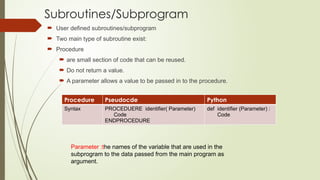

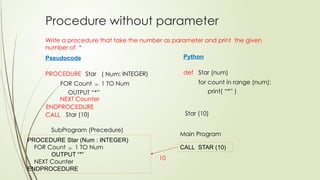

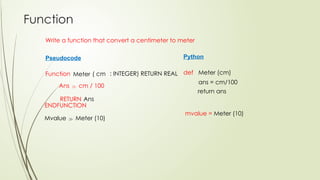
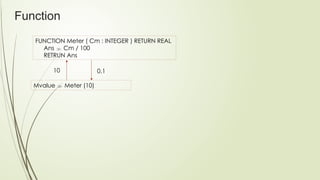

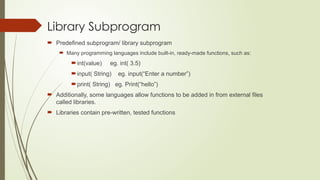





![StudentID [ 8, 9,2,1,3]
StudentName [ “Mya”, “Kyaw”,”Aung”,”Thinzar”,”Kaung”]
PROCEDURE SortID ()
BEGIN PROCEDURE
DECLARE Size : INTEGER
Size = 5
WHILE Size > 1 DO
// implement pass
FOR Index 1 TO Size -1
IF StudentID [Index ] > StudentID[index +1] THEN
Temp StudentID[index]
StudentID[index] StudentID[index +1]
StudentID[index+1] Temp
Name StudentName[index]
StudentName[index] StudentName[index +1]
StudentName[index+1] Name
ENDIF
NEXT Index
Size Size -1
ENDWHILE
FOR Index 1 TO 5
OUTPUT StudentID[Index] , StudentName[Index]](https://image.slidesharecdn.com/subroutines-250201125315-ff99f764/85/Subroutines-igcses-computer-science-powerpoint-16-320.jpg)
![StudentID [ 8, 9,2,1,3]
StudentName [ “Mya”, “Kyaw”,”Aung”,”Thinzar”,”Kaung”]
PROCEDUER SortID
Last = 4
// pass
REPEAT
Swap False
FOR index 0 T0 Last -1 DO
IF StudentID [index] > StudentID[ index+1] THEN
Temp StudentID[ index]
StudenID [index] StudentID[index+1]
StudentID[index+1] Temp
TempName StudentName[index]
StudentName[index] StudentName[index+1]
StudentName[index+1] TempName
Swap True
ENDIF
NEXT index
Last Last -1
UNTIL Swap = FASLE OR Last = 0](https://image.slidesharecdn.com/subroutines-250201125315-ff99f764/85/Subroutines-igcses-computer-science-powerpoint-17-320.jpg)

