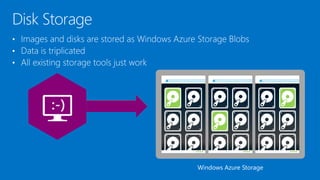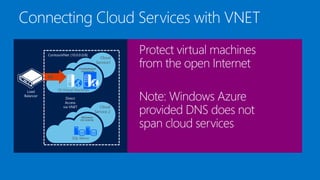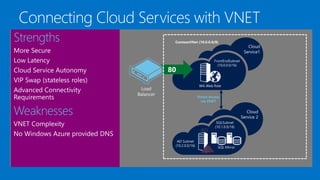The Basics of Getting Started With Microsoft Azure
- 2. Insights and availability Application Management Infrastructure management Infrastructure foundation
- 5. • Use Virtual Machines to provision on-demand, scalable compute infrastructure when you need flexible resources. You can create VMs that run Windows, Linux, and enterprise applications. Or, capture your own images to create custom VMs. • Host web apps in a scalable, reliable environment. Use frameworks and templates to create web sites in seconds. Choose from source control options like TFS, GitHub, and BitBucket. Use any tool or OS to develop your site with .NET, PHP, Node.js or Python. • Windows Azure Mobile Services provides a scalable cloud backend for building Windows Store, Windows Phone, Apple iOS, Android, and HTML/JavaScript applications. Store data in the cloud, authenticate users, and send push notifications to your application within minutes. • Deploy and manage powerful applications and services with Cloud Services. Upload your application and Windows Azure handles the deployment details - from provisioning and load balancing to health monitoring for continuous availability.
- 6. • Store and access data with Windows Azure Storage services. Use blobs to store unstructured binary and text data. Use queues to store messages that a client can access. Store non-relational structured data in tables. • Use SQL Database for business applications, sophisticated cloud-based services, or hybrid solutions. Share data between SQL databases or between an on-premise instance of SQL Server and a Windows Azure SQL database.
- 8. • Create, manage and distribute content • Target any device or media format • Ingest, Encode, Protect, Stream • Keep your apps connected across private and public cloud environments • Service Bus is a messaging solution for applications. It sits between components of your cloud app or between your cloud and on-premises applications and enables them to exchange messages in a loosely coupled way for improved scale and resiliency. • Keep your apps connected across private and public cloud environments • Service Bus is a messaging solution for applications. It sits between components of your cloud app or between your cloud and on-premises applications and enables them to exchange messages in a loosely coupled way for improved scale and resiliency.
- 9. • Seamlessly integrate the enterprise and the cloud with BizTalk Services • Use the integration capabilities of BizTalk Services to extend on-premises applications to the cloud. Process and transform messages, use business-to-business messaging, and integrate with applications in the cloud and on-premises. • Manage identity and access of services and applications • Active Directory enables developers to implement single sign-on for enterprise and software-as-a-service applications and to integrate with on-premises Active Directory. Administrators can use the cloud-based store for directory data and core identity services.
- 10. • Configure and monitor virtual networks in Windows Azure • Use Virtual Network to connect your cloud infrastructure to your on-premises datacenter, to connect cloud applications hosted in a hybrid environment, and to connect development computers and virtual machines in Windows Azure. • Distribute user traffic to similar hosted services within the same data center or in different data centers. • Use Traffic Manager as part of your overall networking solution - Traffic Manager applies an intelligent policy engine to the DNS queries on your domain names so that you can send traffic to the best data center for performance, business continuity, price, compliance, legal, or tax purposes. • Configure and monitor virtual networks in Windows Azure • Use Virtual Network to connect your cloud infrastructure to your on-premises datacenter, to connect cloud applications hosted in a hybrid environment, and to connect development computers and virtual machines in Windows Azure.
- 11. Click to launch
- 12. IT Pro experience Support for key server applications Easy storage manageability High availability features Advanced networking Integration with compute PaaS If it requires a developer, it’s not IaaS
- 16. vpn
- 18. Storage Non-Persistent Storage Persistent Storage Easily add additional storage Deployment Stock VHDs Build VHD directly in the cloud or build the VHD offsite and upload Networking Internal and Input Endpoints configured through service model. Internal Endpoints are open by default. Access control with firewall on guest OS. Input endpoints controlled through portal, service model or API/Script. Primary Use Stateless scale-out applications Applications that require persistent storage to easily run in Windows Azure.
- 19. IT Pro experience Support for key server applications Easy storage manageability (hybrid cloud) High availability features Advanced networking Integration with compute PaaS If it requires a developer, it’s not IaaS
- 22. Product Status SharePoint (2010 and 2013) Supported SQL Server (2008 and later) Supported BizTalk (2013) Supported Project Server Supported Dynamics NAV Supported System Center (2012 SP1) AppController, OM, Orchestrator, App-V, Service Manager Supported Dynamics GP Supported Team Foundation Server Supported Exchange Server In validation Dynamics CRM In validation Dynamics AX In validation http://support.microsoft.com/kb/2721672 22
- 26. Multiple Virtual Machines can be hosted within the same cloud service
- 28. Images and Disks
- 29. VM Size CPU Cores Memory # Data Disks IOPs Extra Small Shared 768 MB 1 500 Small 1 1.75 GB 2 2x500 Medium 2 3.5 GB 4 4x500 Large 4 7 GB 8 8x500 Extra Large 8 14 GB 16 16x500 A5 2 16 GB 8 8x500 A6 4 28 GB 16 A7 8 56 GB 16 16x500 Each Persistent Data Disk Can be up to 1 TB
- 30. Disk Type Default Supported OS Disk ReadWrite ReadOnly and ReadWrite Data Disk None None, ReadOnly and ReadWrite Modify using Set-AzureOSDisk or Set-AzureDataDisk
- 31. Windows Azure Storage Disk Storage
- 32. How Windows Azure Backup works 4. Back up encrypted data 1. Sign up 2. Install agent Window Server 2012 5. Recover to the same or a different server `
- 33. How Windows Azure Backup works 4. Back up encrypted data 1. Sign up 2. Install agent 5. Recover to the same or a different server System Center DPM Server
- 34. Security
- 37. SLA 99.95
- 42. Update Domains are honored by host OS updates
- 45. UDP Traffic Supported in WA Load-balanced incoming traffic and allows outbound traffic Support for All IP-Based Protocols (VM to VM) Instance-to-instance communication TCP, UDP and ICMP, dynamic ports (RPC’s) Port Forwarded Endpoints Direct communication to multiple VMs in the same cloud app Custom Load Balancer Health Probes Health check with probe timeouts HTTP based probing, allowing granular control of health checks
- 52. ContosoVNet (10.0.0.0/8) Direct Access via VNET FrontEndSubnet (10.0.0.0/16) SQLSubnet (10.1.0.0/16) Load Balancer 80 IIS Virtual Machines Cloud Service1 Cloud Service 2 SQL Mirror