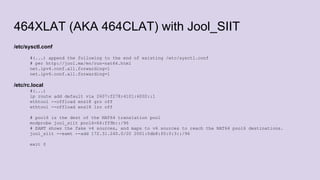The IPv6-Only Network
- 1. Welcome To The IPv6-Only Network Tutorial ● In a few moments we will join the "IPv6 Solutions" SSID ○ It's fine if you already did. (It only has IPv6 connectivity.) ● Please configure your devices for: ○ DHCP for IPv4 (no static IP, no static DNS) ○ SLAAC or DHCP6 or both for IPv6 (no static IPv6, no static v6 DNS) ● If you use Docker or Microsoft Hyper-V virtualization: ○ It MAY be necessary to disable Docker NAT ○ It MAY be necessary to disable virtual switch interfaces ○ Or it MAY NOT, I don't completely understand this, it's just what worked for me. ○ For the vSwitch interfaces in Windows 10, I right-clicked and selected "disable" ● If you join the "IPv6 Solutions" SSID in its current state, it will only provide IPv6 connectivity, including dynamic DNS (via DHCP and RDNSS)
- 2. The IPv6-Only Network APRICOT 2019 Daejeon Alan Whinery University of Hawaii System Internet2 IPv6 Working Group
- 3. Resources That I May Refer To ● Internet2 IPv6 Working Group ○ URL-Shortened: http://go.hawaii.edu/GFw ○ Full: https://m.box.com/shared_item/https%3A%2F%2Finternet2.box.com%2Fs%2F3qf7rtet24swd7 fjc26mmi08nui4oyhl ○ Video, slides, notes, etc ● Hawaii IPv6 Task Force ○ http://ipv6hawaii.org/ ○ Has links to a video of the 2017 Tutorial, paired with Jeff Harrington's talk on IPv6 Security ○ Etc.
- 4. Definition of “IPv6-only Network” ● local gateway routes only IPv6, no IPv4 ● Most routers and infrastructure have only IPv6 addresses ● IPv4 is offered to users as a service, over IPv6. ○ This tutorial effects v4 AAS with NAT64/464XLAT ● Although we may offer IPv4 addresses to users, any IPv4 on the local wire is translated to IPv6 before it reaches the local IP(v6) gateway
- 5. Why A Talk On IPv6-only networks? ● When I started this in April 2017, there was a lot of: ○ Small scale DNS64/NAT64 how-tos for openWRT et al, with inappropriate assumptions to inform the building of larger-scale, production networks ○ Conference and meeting network lessons-learned without repeatable implementation details ● And there was almost no: ○ Coherent documentation about how to get NAT64 working on, for example: Cisco IOS-XE or JunOS ○ Philosophy and vision groundwork for building and operating an IPv6-only production network ● Because we are now entering a time when IPv6 can stop being an adjunct L3 protocol, and start delivering on its promises ● There is more and more focus on this every day. Other talks at APRICOT 2019 ● The purpose of this tutorial is to show you how things work together, and enable you to go home and do it yourself
- 6. The Value Of IPv4/IPv6 Dual Stack ● 15 years of operational IPv6 networking experience ○ Which represents a path to understanding that cannot be obtained by discussing in a working group. ● Adds IPv6 as an alternative to making things work with NAT. ● It's time to build experience with IPv6 deployments that deliver the promise ○ Shift existing IPv4 address space into an IPv4 as-a-service role ○ Let the solution to IPv4 problems be clearly "enable IPv6"
- 7. But Metrics Show Deployment Is Scarce ● The canonical metrics from Google, Akamai, World IPv6 Launch tend to show low numbers, numbers rounded to zero, and it's not even readily clear what those numbers represent ● one thing that they don't show is the proportion of requested content that v6-connected clients receive over IPv6 ● if you only see "% of world traffic" or "penetration per country", you would never suspect that that proportion is, in fact, about half
- 8. U. Hawaii Manoa Wireless (dual stack) IPv6 traffic: ● Flows: v6 ~ 34% ● Packets: v6 ~ 59% ● Bits: v6 ~ 53% This zone uses a /19 of global IPv4 space We are currently committing the equivalent of 100 /24s to 6 wireless zones on our largest campus
- 9. Value of an IPv4 Address Registration ● From https://www.ipv4auctions.com/: ○ Our 100 /24 equivalent = US $500,000 ○ Let's call it US $20 per address ● End-user assignment value ○ If you assign IPv4 addresses to end-users, the address can be used for 5-20 flows at a time ○ If you assign IPv4 addresses to NAT, the address can be used in up to 50 thousand flows at a time ○ If you assign IPv4 addresses to a router interface or device management, you're encumbering a US $20 resource which could be serving 50 thousand user flows in a NAT. ● You still can't deal with 0 IPv4 addresses ○ Unless you outsource ■ www.retevia.net ● Salient points: ○ We are using IPv4 addresses at a growing, alarming rate ○ IPv4 addresses are valuable
- 10. Experiences - U. Hawaii ● At U. Hawaii ITS, we’ve been dabbling in the art of NAT64/DNS64 since July 2017. ● Several of us have done our work through such a setup on various days, noting some issues, but by and large getting work done without serious problems. ● We have provided a IPv6-Only (DNS64/NAT64/464XLAT) SSIDs to the various groups at various events over the last 19 months. No known problems were encountered, feedback was positive ● I personally have been using IPv6-only with IPv4AAS as [DNS64/NAT64/464XLAT] in my office for about 19 months. It is indistinguishable from our normal dual stack network.
- 11. University Of Michigan (UMNet) ● F5 BIG-IP 10250v ○ Running in several places as a general load balancing solution ● Running a virtual machine specifically for NAT64 ● In use by Network Operations Staff ● Uses Google DNS64 ● prefix 64:ff9b::/96 ● A /29 of IPv4 on the front ● "NAT64 was very easy to get running on the F5 hardware and seems to be quite reliable. ● Hot-Standby failover with capability for connection mirroring to avoid dropped sessions after a fault (currently turned off)
- 13. University Of Michigan (UMNet) Notes ● High-speed logging into Splunk ○ Custom translation dashboard shows flow-tuple-style connection list ● Training would be required to get Help Desk conversant with dashboard ● The host appliances are connected to a pair of data center routers (EX9214s) at 10G, with the ability to connect at 40G should we require it. If we ever wanted to run above 5-10G of NAT64 throughput, we would likely need to consider dedicated hardware. ● We are currently in the discussion/planning stage re: running dual stack on our main campus SSID. At one point we had hoped to move the SSID to v6 only, but dialed that back a bit. We are not currently running the NAT64 service at a large scale. A handful of us on the Network Team use it, along with interested parties on campus.
- 14. UC Santa Cruz ● We deployed an IPv6-only SSID earlier this year using NAT64/DNS64. ● Although I built a 464-CLAT instance, I never got around to deploying it, but that hasn't been an issue, at least not one I've heard about, for the small user population that has been using the v6 only SSID. ● DNS64 is being done in the existing campus BIND servers. This was very easy. ● NAT64 is being performed by an A10 1030S we had available. ● using SLAAC and serving rDNS server addresses via both SLAAC and DHCPv6. No reverse DNS. ● A10/Infoblox devices can do DNS64 load balancing, which presumably means one could deploy an array of NAT64 for availability and performance (added by Alan)
- 15. Virginia Tech Transportation Institute ● Examining Palo-Alto based NAT64 for the lab network ● Examining IPv6-only HPC Clusters ● Quoting Clark: ○ Consider the “headless” (no NAT) HPC system design ■ Compute nodes are accessible based on host ACLs or “real” network ACL, not the accident of a head node that (usually poorly) provides NAT ■ Workers could provide compute services to multiple schedulers ■ Decouple scheduler from topology! ○ Our current generation clusters are single stack IPv6 ■ We want to use kubernetes -- not sure how that will play without legacy IP ■ But traditional HPC “just works” ■ Job scheduling, ssh, access to DB/2, Isilon/Qumulo/web service -- all this works ● Cloud/HPC/etc are, to some extent, currently prisoners of NAT-thinking ● Presentation from 2018 I2 Tech Exchange WG meeting in the Box Folder
- 16. The Things You Have At Home ● We had a Cisco ASR1001, not-in-service, with NAT64-capable software ● Other U's have used existing Palo Alto, F5, A10 boxes ● Had to upgrade IOS-XE on a Cisco 4500 to get RDNSS on user segment ● Built VMs on ProxMox NAT64, 464CLAT, DNS64, DHCP6, DHCP4 ● Put a “ipv6-only” SSID on the IT building Aruba WiFi ● Built "NAT64-on-a-stick" on a Raspberry Pi ● Could have done DNS64/NAT64 with the ASR1001 and Google’s DNS64 ○ Or with Jool NAT64 and Google’s DNS64
- 17. The Value Of IPv6 Only ● Operational simplicity ○ Single stack support. ● Only need resources for 1 route table and one address translation table ○ + caches, buffers, etc ○ Lower carbon emissions ● Security ○ Reduce configuration complexity to a single IP stack ○ You only have to do things once, all IPv4 policy is concentrated on the NAT ● Limits deployment of “real” IPv4 addresses, so that they may be used efficiently ○ IPv4 addresses can only become more costly until IPv6 is the norm ● Provides direct, non-NAT connectivity to IPv6 connected resources ○ Which is a larger proportion of your traffic than you might think ● Your commitment to IPv4 deployment gets shallower, rather than deeper.
- 18. IPv4-As-A-Service ● Refers to providing IPv4 content access to IPv6-only hosts ● Generally treated as a futuristic concept ● When should we declare that it’s time for IPv4 As A Service? ○ How about now? ● www.retevia.net ○ IPv4 AAS provider - Lee Howard former Ops Manager of Time-Warner Cable ○ Service market is right around one provider presently ○ I2 IPv6 Working Group had a presentation from Mr. Howard, December 2018 ○ Check out the presentation archive: ■ Video and slides in the I2 WG Box Folder -- http://go.hawaii.edu/GFw
- 19. Today's Game: Next Friday, Close Of Business ● Pretend we’re doing a general purpose end-user-device WiFi network for 500 devices, to be working next Friday, 5 PM. ● Rules of today’s game ○ We’re talking about solutions that are available to us to deploy in the space of the next week. ○ Perhaps assuming vendor equipment donations (or stuff we already own) ○ Perhaps assuming open source Linux-based routers and stuff ○ Positive user experience is a primary goal ○ Elegance is a very low priority ○ The “morally-right” way to assign addresses or DNS servers or etc is a distant conversation ○ We admit that breaking DNSSEC is something we’d rather not do, but also that nobody would notice, when we deploy, next week ○ Interesting-new-internet-drafts, or even RFCs are irrelevant, unless they already have production-ready, supported implementations
- 20. Special diagnostic sites for this tutorial ● v4o.tut.uhnet.net - ○ v4o has only an IPv4 address ● v6o.tut.uhnet.net - ○ v6o has only an IPv6 address Both are using public addresses Sometimes, you just need to be sure you’re getting v4 only or v6 only content. Browser plugins: ● Chrome: IPvFoo (https://chrome.google.com/webstore/detail/ipvfoo/ecanpcehffngcegjmadlcijfolapggal?hl=en) ● Firefox: IPvFox (https://addons.mozilla.org/en-US/firefox/addon/ipvfox/)
- 22. Experiment 1: The IPv6-only (only) Network ● Offers IPv6 connectivity ● No IPv4 ● Offers DHCP6 and RA-RDNSS to supply DNS server ● Offers SLAAC and DHCP6 end-user addressing ● Content is sparse, but surprising, if you know where to look.
- 23. Take A Few Minutes And Explore ● Connect to the "IPv6 Solutions" WiFi network and try ○ http://v6o.tut.uhnet.net (which should work) ○ http://v4o.tut.uhnet.net (which should not work) ○ ping6 www.google.com (MS-Windows: “ping www.google.com”) ○ If no luck, check IPv6 address, DNS server assignment, etc. CNN.com*, Netflix.com*, YouTube.com*, FoxNews.com, Aljazeera.com Google.com (perhaps not with external auth), Yahoo.com (incl email) Wikipedia.org. Xkcd.com, www.acm.org (although not ‘acm.org’),www.apricot.net arin.net, ripe.net, apnic.net, lacnic.net, internet2.edu, aarnet.edu.au, nsf.gov, isoc.org, csiro.au, es.net, ietf.org, nanog.org, apple.com, microsoft.com, cleveland.com applebees.com (but not locator map) Juniper.com (with search), Cisco.com (no search), Brocade.com (no search), www.a10networks.com, paloaltonetworks.com, jool.mx (* includes streaming)
- 24. One Last thing before we leave experiment 1 ● Try using the NAT64, which is running, even though we're not using it -- ○ ping6 64:ff9b::128.171.6.64 (unices, mac os x) ○ ping 64:ff9b::128.171.6.64 (ms windows) ● You can actually exploit this, treating “64:ff9b::128.171.6.64” as an ipv6 address, as in: ○ http://[64:ff9b::128.171.6.64] ○ Which uses the ipv4 address for v4o.tut.uhnet.net ● As long as you can reach a NAT64, and know the prefix you can use this ○ There are several public NAT64 trials
- 25. Why we choose DNS64/NAT64 ● It’s the most implemented, mature, relevant scheme ● It does not require you to alter end-user devices ● It uses regular, commodity hardware ● There are implementations of each piece available from multiple sources ● It collects globally routable IPv4 addresses in one place (or more for redundancy/load-sharing). ● Record of success (T-Mobile, others) ● Although the NAT64 holds state, it doesn’t affect network topology ● To exclude it, you stop driving traffic to it.
- 26. NAT64 Is Not An In-Line Thing ● There’s a tendency for documentation and how-to content for NAT64 to depict it as a box through which all traffic flows. ● BUT the IPv4AAS construct is really the way to picture it -- it’s a service that your network routes to, like it routes to anything else, and you drive traffic to it with DNS64
- 27. DNS64 (RFC6147) ● Comes as a feature in BIND, as well as other software ● Assumes the existence of a compatible IPv6<>IPv4 translator ● When it gets a request to resolve a name that has no AAAA=IPv6 response ○ It responds by synthesizing an AAAA response, encapsulating the A record response’s IPv4 address into an IPv6 prefix, per RFC6052 ○ Synthesis MUST be reversible ● MAY do reverse (PTR) answers for its own synthesized addresses ● Theoretically “breaks” DNSSEC, even though it doesn’t “lie” ○ The number of end-host resolvers that ask for validation is very small ○ DNS64 clients are not currently designed to understand synthesis nor act on it ■ If they were, it’s reversible, so the validation could be performed
- 28. DNS64 in practice ● Pretty simple to set up, if you’ve any BIND experience options { directory "/var/cache/bind"; dnssec-validation auto; auth-nxdomain no; # conform to RFC1035 listen-on-v6 { any; }; allow-query { uhnet; }; recursion yes; dns64 64:ff9b::/96 { clients {any;}; mapped {!10/8; !172.16/12; any;}; }; };
- 29. BIND9 DNS64 config dns64 64:ff9b::/96 { clients {any;}; mapped {!10/8; !172.16/12; any;}; #recursive-only yes; #break-dnssec yes; }; ● Clients - acl identifying clients to get DNS64 behavior from this server ● Mapped - acl specifying IPv4 range of A responses not to synthesize for ● Recursive-only - if this server has Authoritative zones, don’t synthesize for those ● Break-dnssec - if a client requests DNS validation, ignore it and send responses regardless
- 30. DNS notes in general (BIND9 perspective) ● DNS64 can live on your main recursive server, or on a caching/forwarding server near your IPv6 only network ○ You can specify which clients get DNS64, others just get DNS ● DNS64 can serve from both IPv6 and IPv4 addresses (More about that later) ● You can put a DNS server on an IPv6-only network, but if it has no IPv4 connectivity, it needs to forward to a v4-connected server, because many domains don’t have IPv6-connected name servers. forwarders { 2001:0DB8::5353; 2001:0DB8::5:353; }; forward only;
- 31. DNS64 And A Records ● DNS64 will still answer queries for A -- it only offers synthesized AAAA when it’s asked for AAAA ● Resolver behavior of happiness-oriented-browsers, legacy-yet-popular (Win7) OSes, etc may still choose A records if presented with both. ● If the goal is to promote IPv6 use, and preserve IPv4-translation-address space, then it may be useful to deny the existence of the A record. ● A record suppression has come up in previous test network scenarios, but usually to address user experience issues with Happy Eyeballs, etc, not to maximize IPv4 address use ● I am not suppressing A record responses today
- 32. NAT64: NAT That Shrinks, Rather Than NAT That Grows ● Better than NAT44 for various reasons: ○ Begins as an enhancement to a v6 network ○ The more IPv6 grows, the less NAT you have to do. ○ Promoting Native IPv6 reduces use of NAT v4 address/port space ● Better than dual-stack because the more you shift to IPv6 only networking, the less you spend precious IPv4 addresses on building an IPv4 network ● As IPv4 addresses become more expensive and more scarce, providing native IPv4 addresses on per-interface assignments becomes unthinkable. ○ Even if most people no longer give global addresses to user devices, there are still a lot of IPv4 addresses on routers.
- 33. NAT64 ● Accepts packets destined for translation-prefixed destinations, translates them to IPv4 ○ e.g. 64:ff9b:: ● Accepts response packets from IPv4 destinations, sends them to initiator, with translation-prefix source addresses
- 34. Stateless NAT64 (SIIT) ● Stateless: 1:1 address mapping, appropriate for making your IPv4 servers look like they’re doing IPv6 ○ Probably most often superseded by simply turning on IPv6 on servers. ○ May prevail as a glue-technology for long-life IoT, like power, HVAC, telecom management
- 35. Stateful NAT64 ● Stateful: N:1 NAT providing IPv4 As A Service to an IPv6-only network ● Uses address mappings in the form of: ○ IPv4: 198.51.100.18 ○ Synthesized IPv6: 64:ff9b::198.51.100.18 ○ a.k.a. 64:ff9b::c633:6412
- 36. Purpose-built Routers vs. Linux Routers ● We have (had) 2 active NAT64 running at U. Hawaii ● Cisco ASR1001, running IOS-XE ○ Version 15.3(2)S2, RELEASE SOFTWARE (fc1) - IOS XE Version: 03.09.02.S ○ Documentation isn’t really plentiful, as far as I can see. ○ Probably more scalable than a Linux router, just a guess ● Ubuntu 16.04 with Jool NAT64 ○ Jool 3.5.4 (http://jool.mx ) ○ There is a later version of Jool, but I have not had time to upgrade ○ Exhaustively documented, more knobs, easier to monitor and tweak
- 37. IOS-XE interface GigabitEthernet0/0/1 description nat64 v4 side ip address 203.0.113.190 255.255.255.252 ip ospf authentication-key 7 283947219834821734 ipv6 nd ra suppress all nat64 enable ! interface GigabitEthernet0/0/2 description nat64 v6 side no ip address ipv6 address 2001:0DB8:4101:FF::1/64 ipv6 enable nat64 enable ipv6 ospf 1 area 0
- 38. IOS-XE ipv6 router ospf 1 redistribute static << NAT64 inserts routes as statics ipv6 access-list nat64-acl permit ipv6 2001:0DB8::/32 any nat64 logging translation flow-export v9 udp destination 198.51.100.105 10001 nat64 v4 pool pool1 203.0.113.240 203.0.113.255 nat64 v6v4 list nat64-acl pool pool1 overload # ^^ logging occurs as flow export - nfdump reads it like: 1969-12-31 14:00:00.000 0.000 ICMP 2607:f278:0:2::14.0 -> ::.0.0 ...... 0 0 0 1
- 39. IOS-XE NAT64#sho ipv6 route stat IPv6 Routing Table - default - 683 entries Codes: C - Connected, L - Local, S - Static, U - Per-user Static route B - BGP, R - RIP, H - NHRP, I1 - ISIS L1 I2 - ISIS L2, IA - ISIS interarea, IS - ISIS summary, D - EIGRP EX - EIGRP external, ND - ND Default, NDp - ND Prefix, DCE - Destination NDr - Redirect, O - OSPF Intra, OI - OSPF Inter, OE1 - OSPF ext 1 OE2 - OSPF ext 2, ON1 - OSPF NSSA ext 1, ON2 - OSPF NSSA ext 2 ls - LISP site, ld - LISP dyn-EID, a - Application S 64:FF9B::/96 [1/0] << I did not type this in as a static route via ::100.0.0.2, NVI0 (or even as a NAT64 prefix, apparently it’s default/implicit) S 2001:0DB8:F0:0:1::/96 [1/0] << nor did I enter this static (but it I did enter nat64 prefix) via ::100.0.0.1, NVI0
- 40. IOS-XE NAT64#sho nat64 statistics global NAT64 Statistics Total active translations: 22 (0 static, 22 dynamic; 22 extended) Sessions found: 117305872 Sessions created: 594195 Expired translations: 594291 Global Stats: Packets translated (IPv4 -> IPv6) Stateless: 0 Stateful: 81459865 MAP-T: 0 Packets translated (IPv6 -> IPv4) Stateless: 0 Stateful: 36440237 MAP-T: 0
- 41. Stateful NAT64 on Linux: Jool 3.5X (4.0.0 current) ● http://jool.mx ● Pronounced like English “jewel”, it is a Mayan word, not a Spanish word ● I have set up Jool in Ubuntu 16 & Raspian 8, to good effect ● It is the only Linux based SIIT/NAT64 solution I have tried ○ It is currently actively developed, with attention on functionality and performance, and seems to be best-of-breed ● 3.5 Has undergone Cisco T-Rex testing with good results
- 42. NAT64 on Linux: Jool 3.54 ● One needs to prep Ubuntu like a router/translator ● You can do one-armed NAT64 pretty easily ● Following assumes separate v6 interface and v4 interface
- 43. rc.local #This is required once you enable ipv6 forwarding # it probably belongs in /etc/network/interfaces # sets up the default gateway for this host /bin/ip -6 route add default via 2001:0DB8:F101:6001::1 # per http://jool.mx/en/run-nat64.html # and http://jool.mx/en/offloads.html /sbin/ethtool --offload ens18 gro off /sbin/ethtool --offload ens18 lro off /sbin/ethtool --offload ens18 gso off /sbin/ethtool --offload ens18 tso off /sbin/ethtool --offload ens18 tx off /sbin/ethtool --offload ens18 rx off #( and again for ens19 ) /sbin/modprobe jool pool6=2001:0db8:f0:0:2::/96 /usr/local/bin/jool --pool4 --add 203.0.113.147 1126-65535 /usr/local/bin/jool --pool4 --add 203.0.113.148 1126-65535 /usr/local/bin/jool --pool4 --add 203.0.113.149 1126-65535 /usr/local/bin/jool --pool4 --add 203.0.113.150 1126-65535 /usr/local/bin/jool --pool4 --add 203.0.113.151 1126-65535 /usr/local/bin/jool --pool4 --add 203.0.113.152 1126-65535 /usr/local/bin/jool --pool4 --add 203.0.113.153 1126-65535 (...)
- 44. Sysctl.conf (...) net.ipv4.conf.all.forwarding=1 net.ipv6.conf.all.forwarding=1 # limit ephemeral ranges to add more ports to translation range net.ipv4.ip_local_port_range = 1025 1125
- 45. interfaces auto ens19 iface ens19 inet6 static address 2001:0db8:F101:6001::64 netmask 64 accept_ra 1 autoconf 0 privext 0 auto ens18 iface ens18 inet static address 203.0.213.146 netmask 255.255.255.240 gateway 203.0.213.81 auto ens18:147 iface ens18:147 inet static address 203.0.213.147 netmask 255.255.255.240 auto ens18:148 iface ens18:148 inet static address 203.0.213.148 netmask 255.255.255.240 #(...)
- 46. Skip the broadcast DON’T configure the IP broadcast addr as a pool address. Jool will happily use the segment broadcast as a source address, which works, unfortunately, but as a destination address, the router refuses to deliver to broadcast
- 47. Userspace jool command to monitor /usr/local/bin/jool --pool4 --display 0 TCP 203.0.213.147 1126-65535 0 TCP 203.0.213.148 1126-65535 0 TCP 203.0.213.149 1126-65535 (...) 0 UDP 203.0.213.147 1126-65535 0 UDP 203.0.213.148 1126-65535 0 UDP 203.0.213.149 1126-65535 (...) 0 ICMP 203.0.213.147 1126-65535 0 ICMP 203.0.213.148 1126-65535 0 ICMP 203.0.213.149 1126-65535 (...) (Fetched 36 samples.)
- 48. NAT64 is a service on the network ● I export the routes into our OSPF and then any IPv6-connected host can use it ○ Pinging an IPv4 address by hand-mapping it into a NAT64 prefix: [root@robespierre ipv6]# ping6 -c 5 64:ff9b::203.0.213.116 PING 64:ff9b::203.0.213.116(64:ff9b::cb00:d574) 56 data bytes 64 bytes from 64:ff9b::cb00:d574: icmp_seq=1 ttl=56 time=1.64 ms 64 bytes from 64:ff9b::cb00:d574: icmp_seq=2 ttl=56 time=1.44 ms 64 bytes from 64:ff9b::cb00:d574: icmp_seq=3 ttl=56 time=1.46 ms 64 bytes from 64:ff9b::cb00:d574: icmp_seq=4 ttl=56 time=1.20 ms 64 bytes from 64:ff9b::cb00:d574: icmp_seq=5 ttl=56 time=2.12 ms --- 64:ff9b::203.0.213.116 ping statistics --- 5 packets transmitted, 5 received, 0% packet loss, time 4008ms rtt min/avg/max/mdev = 1.201/1.574/2.124/0.310 ms ● Of course, one might need to think about limiting access
- 49. Neither NAT64 Can Reach Its Own Translator ● From the command line on either the Cisco ASR 1001 OR on the Ubuntu/Jool NAT64 ○ Pinging 64:ff9b::203.0.213.13 results in no responses.
- 50. Experiment 2: IPv6-only with DNS64/NAT64 Taking v6-only from experiment 1 Adding NAT64 translator Turning on DNS64 on the DNS server Confirming a static route to NAT64 for the translation prefix This network will be much more versatile than experiment 1, but eventually you will find something that does not work.
- 51. Experiment 2: IPv6-only with DNS64/NAT64 ● Try (mac/linux/android) ○ “ping6 v4o.tut.uhnet.net” ● Try (windows) ○ “ping v4o.tut.uhnet.net” ● Try (mac/linux/android) ○ “ping v4o.tut.uhnet.net” ● Try (windows) ○ “ping -4 v4o.tut.uhnet.net”
- 52. Experiment 2: IPv6-only with DNS64/NAT64 ● Load web page: ○ http://v4o.tut.uhnet.net ● If the left-hand picture fails to load, then IPv4 literals are not working. *Several modern oses should be able to reach v4 literals because they have built-in IPv4 literal-catchers (aka CLAT, of 464XLAT)
- 53. Experiment 2: IPv6-only with DNS64/NAT64 ● Note that there are still no IPv4 addresses at the clients ● If you encounter failures, they are most likely caused by “IPv4 Literals”, which are numeric IPv4 addresses embedded in HTML, or software code. Since numeric addresses do not require an address lookup, they’re not re-synthesized by DNS64.
- 54. Devices That Get The Apple ● Why? ● Because they have built-in 464XLAT CLAT. ● When such a device joins a v4-only network, it queries the AAAA record for “v4only.arpa” ● Since it knows the expected response, and can deduce the prefix from the AAAA response, it knows about DNS64 and NAT64, including the synth/translation prefix
- 55. 464XLAT (RFC6877) ● 464XLAT is a superset of NAT64, and it can be a transition strategy in itself. ● Uses a simple form of SIIT NAT46 to clean up residual IPv4 requests from software, such as hard-coded IPv4 literals, and send them to NAT64 ○ Employs 2 pieces: ■ CLAT (at the client) ■ PLAT (at the provider, usually will be the NAT64) ● Takes stray IPv4 packets, translates them, sends them to NAT64 ● Has 3 styles: ○ Bump-in-the-wire ■ Meaning there’s a local-wire device that does the duty ○ Bump-in-the-host ■ Meaning that there’s a feature in the end host that translates stray packets before they hit the wire ○ Bump-in-the-browser ■ Handled by the web browser (Safari)
- 56. People don’t say “464CLAT” ● 464XLAT is a superset of NAT64 ● It involves a CLAT (NAT46 at the client) ● And a PLAT (NAT64 at the “provider”) ● But since we just got done talking about NAT64 and we’re moving to 464XLAT talk, I hereby coin “464CLAT” use it in good health, no need to thank me...
- 57. 464XLAT (AKA 464CLAT) with Jool_SIIT /etc/sysctl.conf #(...) append the following to the end of existing /etc/sysctl.conf # per http://jool.mx/en/run-nat64.html net.ipv4.conf.all.forwarding=1 net.ipv6.conf.all.forwarding=1 /etc/rc.local #(...) ip route add default via 2607:f278:4101:6002::1 ethtool --offload ens18 gro off ethtool --offload ens18 lro off # pool6 is the dest of the NAT64 translation pool modprobe jool_siit pool6=64:ff9b::/96 # EAMT shows the fake v4 sources, and maps to v6 sources to reach the NAT64 pool6 destinations. jool_siit --eamt --add 172.31.240.0/20 2001:0db8:f0:0:3::/96 exit 0
- 58. 464XLAT (AKA 464CLAT) with Jool_SIIT /etc/dhcp/dhcpd.conf # this file is for a DHCP4 running on a 464XLAT CLAT, which acts as a # NAT64 to relay ipv4 packets to NAT64 default-lease-time 600; max-lease-time 7200; # Use this to send dhcp log messages to a different log file (you also # have to hack syslog.conf to complete the redirection). log-facility local7; subnet 172.31.240.0 netmask 255.255.240.0 { range 172.31.240.20 172.31.255.254; # No DNS server entries here. ##### option domain-name-servers ns1.internal.example.org; ##### option domain-name "internal.example.org"; option subnet-mask 255.255.255.224; option routers 172.31.240.1; option broadcast-address 172.31.255.255; default-lease-time 600; option interface-mtu 1460; max-lease-time 7200; }
- 59. Experiment 3: Adding 464CLAT ● Using the jool_siit module, we put a NAT46 on a new VM on the IPv6-only wire ● The NAT46 offers RFC1918 addresses in DHCP4 to the hosts on the wire, and poses as the local v4 gateway ● Clients send packets to the specified CLAT, which takes the packets and translates them to IPv6 to sent to PLAT (NAT64) ● Manifests as a device per network segment, or a device per edge L3 switch with a trunk to touch all VLANs
- 60. Experiment 3: Adding 464CLAT
- 61. Experiment 3: Adding 464CLAT ● You should un-join/re-join the SSID, so that your client retries DHCP4 ● You will probably not find things that don’t work with this network ○ To the extent that I wonder whether it isn’t at least equivalent, probably better in terms of percent functionality, than NAT44 CGN ● http://v4o.tut.uhnet.net should now have both apple and orange for all devices
- 62. Implications Of 464CLAT ● IPv4-only devices work ● IPv4 literals and v4-preferring resolvers work ● While we have left IPv6 DNS adverts from the router active for experiment 3, it’s no longer needed to support Android ○ If you provide an IPv4 address for the DNS64 on the 464CLAT DHCP, it works ○ If the DNS is not on the wire, you will use translation space on DNS queries ○ If running SLAAC is a problem for you, you can turn it off and let Android devices just use NATted v4. ■ Using DHCP6 in lieu of SLAAC is a very common
- 63. Implications Of 464CLAT ● Support for RDNSS on current routers is somewhat limited. ○ Cisco supports half of RFC6106 - RNDSS, but no DNSSL ○ You need to have devices that run relevant IOS-XE ○ “Regular” IOS is left out ○ Juniper appears to have similar product line constraints ○ So the answer for many to have RDNSS is currently “buy a new router” ● So if you’re in the CLAT for stray-IPv4-literal business anyways, you may as well put a forwarding resolver to DNS64 on the CLAT
- 64. CLAT Implementataions ● Bump-In-The-Wire ○ Linux with Jool (as module jool_siit ) ■ Runs on big, powerful hardware ○ OpenWRT with the 464XLAT plug-in - (uses TAYGA http://www.litech.org/tayga/) ■ Runs on small cheap hardware ● Bump in the host ○ MS Windows 10 (limited to mobile NICs) ○ Android OS ○ Linux with 464XLAT clatd (uses TAYGA http://www.litech.org/tayga/ ) ● Bump In The Browser ○ Safari (MacOS) ● Really need to do periodic regressions for this… ● Others?
- 65. The NAT64 Lifestyle ● DNS64 will make most things reachable by NAT64 ● You can reach IPv4 numeric addresses in many programs by prepending the NAT64 prefix ■ Today's net has the well-known NAT64 prefix: 64:ff9b::/96
- 66. Example: v4-only Security DVR Browser App ● If you use the v4 address it hammers the 464XLAT ○ The in browser app receives the numeric IPv4 address from the browser ○ DNS64 Synthesis does not work, because the name has a AAAA response which is not port-mapped to the IPv4-only DVR ● If you synthesize a NAT64 address, the browser app sees the NAT64 IPv4 block ○ Which means that it interacts with the NAT64 instead of the 464XLAT
- 67. Stateful NAT64 Manufacturer Support ● Cisco In IOS-XE on certain router platforms ● Cisco ASA (incl DNS64) ● Juniper routers (MX,SRX,?) ● Microsoft Forefront Unified Access Gateway (incl DNS64) ● Palo Alto ● A10 Networks (incl DNS64) ● F5
- 68. Acknowledgements ● U. Michigan - Brady Farver - deploying NAT64, and writing up experiences ● Virginia Tech Transportation Institute - Clark Gaylord - commentary, deploying NAT64, writing up experiences ● UC Santa Cruz - Mark Boolootian - commentary, deploying NAT64, writing up experiences ● Craig Miller - commentary, research, contributing to the development of my slides ● Jeff Handal - commentary, research, contributing to the development of my slides ● University Of Hawaii - Chris Zane, Matt Teshima, Ward Takamiya
- 69. End










![Experiences - U. Hawaii
● At U. Hawaii ITS, we’ve been dabbling in the art of NAT64/DNS64 since July
2017.
● Several of us have done our work through such a setup on various days,
noting some issues, but by and large getting work done without serious
problems.
● We have provided a IPv6-Only (DNS64/NAT64/464XLAT) SSIDs to the
various groups at various events over the last 19 months. No known problems
were encountered, feedback was positive
● I personally have been using IPv6-only with IPv4AAS as
[DNS64/NAT64/464XLAT] in my office for about 19 months. It is
indistinguishable from our normal dual stack network.](https://image.slidesharecdn.com/the-ipv6-only-network-190225081618/85/The-IPv6-Only-Network-10-320.jpg)













![One Last thing before we leave experiment 1
● Try using the NAT64, which is running, even though we're
not using it --
○ ping6 64:ff9b::128.171.6.64 (unices, mac os x)
○ ping 64:ff9b::128.171.6.64 (ms windows)
● You can actually exploit this, treating “64:ff9b::128.171.6.64” as an ipv6
address, as in:
○ http://[64:ff9b::128.171.6.64]
○ Which uses the ipv4 address for v4o.tut.uhnet.net
● As long as you can reach a NAT64, and know the prefix you
can use this
○ There are several public NAT64 trials](https://image.slidesharecdn.com/the-ipv6-only-network-190225081618/85/The-IPv6-Only-Network-24-320.jpg)














![IOS-XE
NAT64#sho ipv6 route stat
IPv6 Routing Table - default - 683 entries
Codes: C - Connected, L - Local, S - Static, U - Per-user Static route
B - BGP, R - RIP, H - NHRP, I1 - ISIS L1
I2 - ISIS L2, IA - ISIS interarea, IS - ISIS summary, D - EIGRP
EX - EIGRP external, ND - ND Default, NDp - ND Prefix, DCE - Destination
NDr - Redirect, O - OSPF Intra, OI - OSPF Inter, OE1 - OSPF ext 1
OE2 - OSPF ext 2, ON1 - OSPF NSSA ext 1, ON2 - OSPF NSSA ext 2
ls - LISP site, ld - LISP dyn-EID, a - Application
S 64:FF9B::/96 [1/0] << I did not type this in as a static route
via ::100.0.0.2, NVI0 (or even as a NAT64 prefix, apparently it’s default/implicit)
S 2001:0DB8:F0:0:1::/96 [1/0] << nor did I enter this static (but it I did enter nat64 prefix)
via ::100.0.0.1, NVI0](https://image.slidesharecdn.com/the-ipv6-only-network-190225081618/85/The-IPv6-Only-Network-39-320.jpg)








![NAT64 is a service on the network
● I export the routes into our OSPF and then any IPv6-connected host can use
it
○ Pinging an IPv4 address by hand-mapping it into a NAT64 prefix:
[root@robespierre ipv6]# ping6 -c 5 64:ff9b::203.0.213.116
PING 64:ff9b::203.0.213.116(64:ff9b::cb00:d574) 56 data bytes
64 bytes from 64:ff9b::cb00:d574: icmp_seq=1 ttl=56 time=1.64 ms
64 bytes from 64:ff9b::cb00:d574: icmp_seq=2 ttl=56 time=1.44 ms
64 bytes from 64:ff9b::cb00:d574: icmp_seq=3 ttl=56 time=1.46 ms
64 bytes from 64:ff9b::cb00:d574: icmp_seq=4 ttl=56 time=1.20 ms
64 bytes from 64:ff9b::cb00:d574: icmp_seq=5 ttl=56 time=2.12 ms
--- 64:ff9b::203.0.213.116 ping statistics ---
5 packets transmitted, 5 received, 0% packet loss, time 4008ms
rtt min/avg/max/mdev = 1.201/1.574/2.124/0.310 ms
● Of course, one might need to think about limiting access](https://image.slidesharecdn.com/the-ipv6-only-network-190225081618/85/The-IPv6-Only-Network-48-320.jpg)