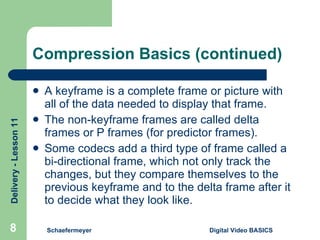Unit 3 Lesson 11
- 1. Lesson 11 Delivery Digital Video BASICS Schaefermeyer
- 2. Objectives Understand the basics of compression. Export a QuickTime movie out of Final Cut Express. Export a video from Final Cut Express for Web delivery as a Windows media file. Export a video from Final Cut Express for Web delivery as a QuickTime file. Schaefermeyer Digital Video BASICS
- 3. Objectives (continued) Import a video into iDVD. Create a simple menu in iDVD. Burn a DVD from iDVD. Create a DVD using Adobe Premiere Elements. Burn a DVD in Adobe Premiere Elements. Schaefermeyer Digital Video BASICS
- 4. Vocabulary Algorithms Bi-directional frame Codec Compression settings Delta frames I-frame Schaefermeyer Digital Video BASICS Keyframe MPEG-2 P frame Spatial codec Temporal codec Variable bit rate (VBR)
- 5. Introduction To show your movie, you need to deliver the video in a format that people can see. To share it widely, you need to make the file smaller, but still viewable, by compressing it. Schaefermeyer Digital Video BASICS
- 6. Compression Basics A video codec is a complicated mathematical set of instructions that looks at each frame of a video and determines the best way to handle the redundant information during the compression phase, then determines how to reconstruct the information during the decompression phase (when somebody watches the video). Some of the most common codecs are Sorenson, H.264, MPEG-1, MPEG-2, and MPEG-4. Schaefermeyer Digital Video BASICS
- 7. Compression Basics (continued) All codecs come in one of two types, spatial and temporal. A spatial codec compares each pixel in a frame to all of the other pixels in that frame. Temporal codecs compare the pixels in one frame to the pixels in the other frames. A temporal codec stores the first frame, called a keyframe or an I-frame. Schaefermeyer Digital Video BASICS
- 8. Compression Basics (continued) A keyframe is a complete frame or picture with all of the data needed to display that frame. The non-keyframe frames are called delta frames or P frames (for predictor frames). Some codecs add a third type of frame called a bi-directional frame, which not only track the changes, but they compare themselves to the previous keyframe and to the delta frame after it to decide what they look like. Schaefermeyer Digital Video BASICS
- 9. Compression Basics Compression Settings The file size and quality of that video file is determined by the settings you use. Compression settings define the type of codec to be used for both the audio and video, the data rate for the audio and video, and the frame size. Data rate is how much information is transferred from one device to another each second. Setting options: VBR (variable bit rate): The computer determines which frames need more data and which need less. Audio codec: The higher the audio data rate, the better the audio quality. Schaefermeyer Digital Video BASICS
- 10. Compression Settings (continued) Setting options (continued): Frame size or resolution: Goal is to reduce the data rate, but still compress decent looking video. Frame rate: Motion still looks pretty good at 15 fps as opposed to 30 fps, but experiment with what works best. Streaming video—played from the server instead of copied to the user’s hard drive. Progressive downloading—video begins downloading and starts playback when there is enough video to play the video from beginning to end without having to wait for more data. Schaefermeyer Digital Video BASICS
- 11. Compression Basics Compression Decisions How the video will be seen helps determine which codec to use and what kind of compression is appropriate. Standard for DVD delivery is MPEG-2. For Internet delivery, decide which player you require viewers to use: QuickTime Player: both Mac and Windows Windows Media Player: more common Schaefermeyer Digital Video BASICS
- 12. Exporting a Video as a QuickTime Movie out of FCE for Web Delivery QuickTime is like a media player that can play VHS, Beta, Digital Beta, and DV tapes. H.264 is a common video codec that produces a high quality, but low bit rate video. If preset settings do not work for what you are trying to do, adjust them. Schaefermeyer Digital Video BASICS
- 13. Exporting a Video as a Windows Media File out of Adobe Premiere Elements for Web Delivery Creating a .wmv file means the video plays back using Windows Media player. Video does not always fit in the presets. The delivery method (over the Internet or on a CD) plays a part in what compression is needed, as well as the amount of action, or motion in the video. Schaefermeyer Digital Video BASICS
- 14. Creating a DVD Using iDVD DVD is a medium to store data, with a capacity of around 4.7 gigabytes—around five or six times as much as a CD. To make a DVD, you need to compress the video into MPEG-2 and burn the disc in a specific way so DVD players know how to access the data. Software like Premiere Elements and iDVD do all of the work for you—simply add video and a little information. Schaefermeyer Digital Video BASICS
- 15. Create a Simple Menu in iDVD A DVD menu gives you options that allow you to access specific parts of the video without having to rewind or fast forward through the stuff you do not want. Schaefermeyer Digital Video BASICS
- 16. Create a Simple Menu in iDVD (continued) The menu also can give the DVD a unified and thematic look. Use the Preview window in iDVD to test the DVD and menus.
- 17. Burn a DVD from iDVD Once you have made all the changes you want, it is time to burn the DVD. Make sure you have a DVD burner connected or installed on the computer. DVD burners are built-in on many computers. Schaefermeyer Digital Video BASICS
- 18. Creating a DVD Using Adobe Premiere Elements An advantage of using Premiere Elements is that you do not have to export the video out of the program to create a DVD. Export without a menu or set chapter points and create a menu using a template. Schaefermeyer Digital Video BASICS
- 19. Burn a DVD in Adobe Premiere Elements Burning a disc means the information is written to a DVD and prepared so it can be played back on a computer or DVD player. DVDs follow a complicated standard that dictates how the data is written to the disc and then displayed during playback. Luckily, the computer does most of this for you. Schaefermeyer Digital Video BASICS
- 20. Summary Video being delivered over the Internet or on DVD must be compressed. Compression uses algorithms to save only as much data as necessary to store and display the video. These algorithms are called codecs, which is short for compression/decompression. The full frames are called keyframes or I-frames. The keyframes contain all of the data necessary to recreate all video frames. Delta frames are created by copying the necessary data from the previous keyframe and the other previous delta frames. Schaefermeyer Digital Video BASICS
- 21. Summary (continued) Video can be compressed for QuickTime and Windows Media through Final Cut Express and Adobe Premier Elements. Video must be exported from Final Cut Express in order to be imported into iDVD to create a DVD. Adobe Premiere Elements allows you to create a DVD within the program itself without having to export the video. Chapter points allow the viewer to navigate through the DVD at random. Menus allow you to access the chapter points and are created in both iDVD and Premiere Elements. Once the DVD menu has been created and chapter points inserted, the video must be compressed to MPEG-2. MPEG-2 is the compression standard for DVDs. Schaefermeyer Digital Video BASICS