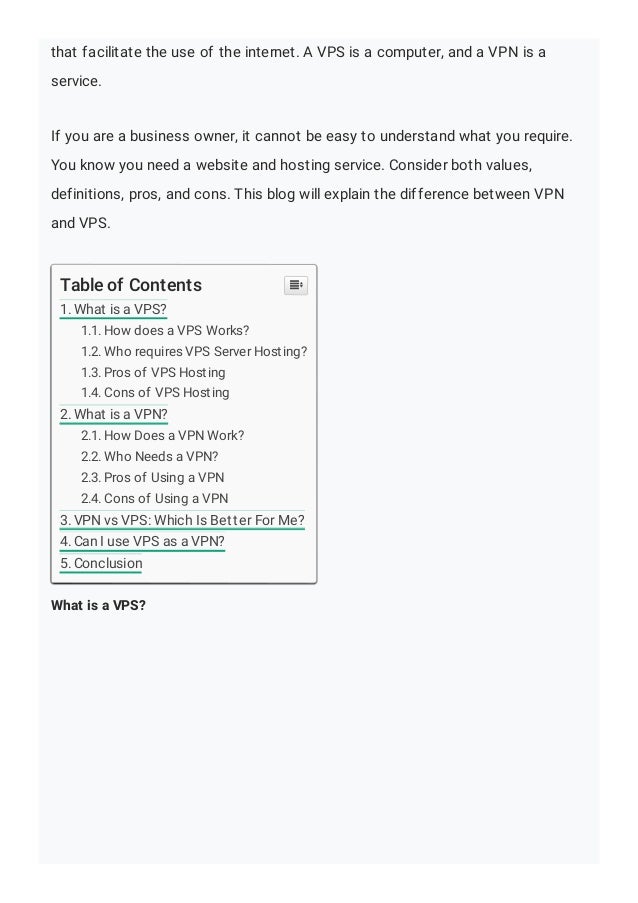Vps vs vpn definition, pros & cons, working and comparison
- 1. While they might sound the same, it is necessary to consider the difference between VPS vs VPN. They both have the word “virtual in their names, but there is not so much common in them. VPS is a dedicated OS hosted offline. It is offered as a service. At the same time, VPN is a network of dedicated servers David Max Posted on January 31, 2022 11 min read • VPS vs VPN: De nition, Pros & Cons, Working and Comparison 💬 Chat with us
- 2. that facilitate the use of the internet. A VPS is a computer, and a VPN is a service. If you are a business owner, it cannot be easy to understand what you require. You know you need a website and hosting service. Consider both values, definitions, pros, and cons. This blog will explain the difference between VPN and VPS. What is a VPS? Table of Contents 1. What is a VPS? 1.1. How does a VPS Works? 1.2. Who requires VPS Server Hosting? 1.3. Pros of VPS Hosting 1.4. Cons of VPS Hosting 2. What is a VPN? 2.1. How Does a VPN Work? 2.2. Who Needs a VPN? 2.3. Pros of Using a VPN 2.4. Cons of Using a VPN 3. VPN vs VPS: Which Is Better For Me? 4. Can I use VPS as a VPN? 5. Conclusion
- 3. Define VPS? VPS means Virtual Private Server. It is a web hosting platform that runs an expensive, large, dedicated server by separating them into smaller sections. VPS is similar to a small dedicated server that provides you the characteristics of a dedicated server but without all the expense. VPS is useful for providing VPS plans to users with the same benefits as dedicated hosting in web hosting. VPS hosting plans only occupy a small section of a whole server. There are different kinds of server hosting depending on the configuration. It includes: Shared Server Hosting Dedicated server hosting VPS Hosting Cloud VPS Hosting Shared Server Hosting
- 4. Shared servers respond to requests from different clients at the same time. These servers are very affordable, but they are slower and less effective. Dedicated Server Hosting As the name indicates, a dedicated server is a type of web hosting in which the client has specific use of the whole server. Dedicated servers are mostly costly and run a single OS. Dedicated Servers are customizable. VPS Hosting Virtual private servers are a combination of shared and dedicated servers. Like shared server hosting, VPS hosting serves different clients at once. But it keeps each client separate on its virtual server, facilitating the speed, privacy, and customizable options of a dedicated server. A VPS can run more operating systems at once. Cloud VPS Hosting Cloud VPSs perform just like traditional VPSs, but they extend the virtual servers across a cloud-based network of physical servers. It decreases the chance that your server will go down. Although Cloud VPSs may be a little less safe than regular VPSs, they can develop more easily, scaling up storage space and computing capacity as required. Cloud VPSs may also have less downtime than traditional VPS systems. A VPS is a more modern, advanced performance of server hosting. It is virtual because it digitally separates a physical server or servers. It
- 5. is private because only the user who’s bought it accesses it. It is a server because it maintains tasks for a network of devices. So, it is a VPS. How does a VPS Works? A VPS server uses the same technology VMware software uses and creates VS environment. For example, if you have a dedicated server, you can create many virtual servers on top of it, acting as their dedicated server environment. You can build a VPS server on many different dedicated servers. You can build a VPS server upon multiple different dedicated servers. So that if any one of them goes offline or goes under routine maintenance, it won’t affect the performance of your website. Each VPS server is completely separated and private from any other virtual server using the same physical server. VPS performs through a process called virtualization. Cloud VPS virtualization performs the same way, except it splits up physical resources across more than one server. Hypervisor software develops individual computing units called “virtual machines,” or VMs. In addition to making VMs, a VPS permits clients to install their operating systems on their VMs. It makes it easier for them to operate applications and communicate smoothly with the network. In real life example, VPS is like dedicating one-third part (or any portion) of your neighborhood pool.
- 6. Who requires VPS Server Hosting? Some people might use VPS server hosting to run specific programs or play video games that require a lot of CPU if they do so often. However, VPS services are generally most suitable for businesses. What can you do with a VPS? You might need VPS server hosting if: You host one or more websites that gain a lot of traffic. If you’re hosting VPS websites with many hundred visitors per day, a VPS is a cheap solution for speed and reliability. Businesses often change from shared servers to VPS servers when their websites begin crashing due to sharing resources with other clients’ websites. However, note that you could operate into the same issues with VPS server hosting if you select a poor provider that doesn’t properly set virtual resources to individual VMs. 1
- 7. Normally speaking, companies that need more server support for their online activity should think of VPS systems. This type of hosting grows to be most suitable for small- to mid-sized companies that want more privacy and control without high prices. Pros of VPS Hosting VPS hosting is dependable for users who need more than a shared server but aren’t fully ready for a dedicated server. You run very progressive applications. A VPS is an excellent option if you need one or more servers to run complex software, scheduling programs, or other more elaborate applications. It’s a cost-effective yet private and dependable server. 2 You have websites with eCommerce platforms. These may need the extra power of VPS server hosting to run smoothly. After all, you wouldn’t want your website to collide right as a client is making a big purchase. 3 You want more power over your server. As we’ve mentioned earlier, it’s easier to adjust VPS servers to your requirements and preferences than shared servers. 4 It would help if you ran remotely operated software. Since VPSs create VMs (Virtual Machines) that work much like traditional computers, you can run programs on them from afar. 5 Your business is developing at a rapid pace. VPS server hosting is more scalable and better than VPN than other servers. A VPS is a good option for an expanding company that requires its servers to keep up. 6
- 8. Here are some advantages of using VPS hosting: It is cost-effective With VPS hosting, you have access to a dedicated server without the cost of a dedicated physical server. More significant server customization Normally, you’ll pay for what you want and only add features that you need to run your website. Easy to scale your server With VPS hosting, you can slowly develop the number of server resources you have access to and won’t have to pay for server resources you don’t need. Greater server control When you compare VPS vs. shared hosting, you’ll reach a higher level of access to your server, plus root access and the power to run specific server scripts. Reliable technical support With VPS hosting, you’ll normally have access to improved technical support staff and will have more hand-holding when reached to a standard dedicated server.
- 9. Cons of VPS Hosting VPS hosting isn’t ideal for every kind of website owner. You should likely only think of VPS hosting once you’ve “graduated” from a shared hosting plan. When it’s time to relocate your shared hosting to VPS, you’ll be given more space and flexibility for managing your site. Still, there are some disadvantages. Here are the biggest disadvantages to VPS hosting: It is more costly. Knowing that VPS will be more costly than shared hosting if you’re from shared hosting. It is not as expensive as dedicated hosting. But the price will depend on your available resource needs. Overall, it’s cost- effective, but you will be paying a higher monthly rate. You can run into resource allocation problems. In some cases, you can run into resource allocation problems. When another site running a VPS uses too large a volume of physical server resources, your site’s performance
- 10. will slow down. However, this generally only happens if you’re using a low- quality VPS host. What is a VPN? VPN means Virtual Private Network and is a private way of relating through the internet from point to point. A VPN allows users in one location to enter an encrypted “tunnel” at their end and exit the tunnel at some other point. For some, a VPN is a way around local censorship, permitting a user to enter the tunnel in a country with strong government controls around internet usage and leave the tunnel in another country with more space for use. For others, it’s a way of linking from their home to their work without anyone in between capable of monitoring the documents, media, email, files, or other use, delivering them a secure way of working remotely. What does ovh stand for VPN? OVH stands for Online Virtual Hosting.
- 11. How Does a VPN Work? VPN providers have dozens, hundreds, or even thousands of servers often spread worldwide. When you download the VPN software onto your computer, mobile device, or router, it confirms that your internet traffic goes to one of these servers before getting the website or the application you’re using. It hides your actual IP address and makes it look like your internet traffic is coming from the VPN’s server. It can modify your apparent location to another city or even another country. To “tunnel” your data and separate it from other data traveling online, VPN providers “encapsulate” it. It puts a digital wrapping of other data around it, making it hard to tell what it is. As we explained above, VPN providers also encrypt your data, making it even harder to hack. Encryption translates your data into a complex code that you can only read with the right decoding tool. It means that even if a cybercriminal or spy worked to find your data in a tunnel, they would have to crack its code to make meaning of it. VPNs’ most common tunneling and encryption protocols are PPTP, L2TP/IPSec, IKEv2/IPSec, SSTP, and OpenVPN. These all have pros and cons, but we recommend OpenVPN based on its outstanding performance and strong encryption. Who Needs a VPN? VPNs were initially designed for large businesses to use. A business may require a VPN to save its data from snooping eyes or mask its IP address. Today, many personal clients also need VPNs. This technology can make your day-to-day life easier, safer, and more comfortable. You may help from a VPN if you want to:
- 12. Browse the internet with tremendous privacy Traditional internet connections aren’t safe. Cybercriminals could listen to your online calls, catch your bank information, or steal your passwords. Government agencies could spy on any activity they consider “suspicious.” In addition, websites could keep your activity history and personal data for use in advertising. VPNs can help control all of these attacks on your data, so you can enjoy the benefits of the internet without giving up your right to privacy. Access geographically limited content Many websites and streaming services restrict their content to specific countries. It is called geo-blocking. For example, you may only watch specific shows if you access Netflix from an American IP address. When installing a VPN, you can normally select which country you want your traffic to look like it’s coming from, so you can easily get around geo-blocks. View websites your web blocks Some school and work wi-fi networks control students or employees accessing certain websites. With a VPN, you can browse freely and look at any website you’d want. Use public wi-fi safely. Although it’s suitable and free, using public wi-fi puts your online privacy and safety at risk. These types of networks are, unfortunately, quite easy to hack. To avoid data breaches and viruses, we suggest using a VPN whenever you link to public wi-fi. Avoid being throttled by your ISP.
- 13. Your ISP can decrease bandwidth for certain sites or online activity, such as P2P (Peer Peer) connections. It is called throttling, and it gradually slows down your internet connection. If you use a VPN, your ISP will only be capable of telling you that you’re using one, not the sites you visit or the online activity you engage in. In this way, having a VPN could stop throttling and speed up your internet connection. Access censored websites You live in a country with government censorship, you may not access specific websites with your actual ISP address. A VPN can make it appear as your internet traffic comes from a different country, letting you view any site you’d like. However, you should be aware that some censorship countries have made VPNs illegal. Save money There are many ways a VPN could help you save money. First of all, if you want to watch geo-blocked streaming media, you can do so without having to purchase each episode of your favorite show individually. In addition, by making it seem like your internet requests are coming from a different country, you may be capable of saving money on flights, hotels, subscriptions, rental cars, software, and other fees. Also, VPNs can save you the money you might have lost if your bank account was hacked on an uncertain connection. It makes the lower monthly fee for a VPN very much worth it. These are just a few cases where having a VPN could help you. Pros of Using a VPN
- 14. When you use a VPN, you’ll help to keep yourself safer while using the web. But, beyond gaining a higher level of security, there’s a myriad of other advantages you’ll accept when using a VPN too. Following are some advantages of using a VPN: Avail geo-restricted content. A VPN permits you to get around specific content restrictions. For example, you might want to watch a Netflix show that isn’t available in your country. You can avoid using this VPN. Data Protection. Since VPNs encrypt your data before transmitting it over the network, your data will always be safe and secure from snooping eyes. Stay Safe Online. If you routinely access unsecured wi-fi networks, you can use a VPN to maintain your security and assure you stay safe online. Not only will using a VPN offer you all of those advantages above. But, it’s also surprisingly affordable. The monthly cost of a VPN is usually on par with an affordable shared hosting plan.
- 15. Cons of Using a VPN Even though using a VPN is a great step toward saving yourself online, it is not without its drawbacks. Here are some of the most common disadvantages of using a VPN: Internet connection becomes slow Since a VPN adds layers of encryption to your data, this will slow down your internet connection. If you already have a slow internet connection, this could make your internet connection almost useless. Security issues VPNs aren’t perfect. Often acquiring a high level of security will depend upon configuring your VPN properly. There have also been cases where DNS and IP
- 16. leaks happen, exposing your once secured data. Your VPN connection can drop. If your VPN connection drops, you lose any current anonymity. Although some VPNs use a kill switch feature that will disconnect you from the internet if a drop happens. VPN vs VPS: Which Is Better For Me? VPS vs VPN? If you already have or know you need a server to host your website, applications, eCommerce store, or other online activity, a VPS may be appropriate for your needs. It can combine the advantages of dedicated and shared servers to power your online business activity. As an individual, a VPS may be right for you if you want to run complex applications or perform CPU- heavy tasks remotely. However, most simple internet users probably won’t need VPS to browse or run basic programs. If your business wants to enhance its online security, you should think of a VPN system to help protect your data. In addition, a VPN can help your online activity seem to be in a different country if this is important to your clients or agents. Many everyday internet users can benefit greatly from VPN services. We recommend you look into a VPN if you want to maintain your online privacy, watch geo-blocked shows, avoid ISP throttling, use P2P file sharing, buy an airplane ticket, scan the internet without restrictions, or use public wi-fi. While VPS server hosting is a somewhat specific service that is very helpful in a few particular cases, VPNs are useful for just about everyone who goes online. If you’re interested in trying a VPN, we suggest ExpressVPN – it’s safe, secure, fast, and offers excellent functionality.
- 17. Can I use VPS as a VPN? Yes, you can provide a VPS (Virtual Private Server) for a fair price and configure it as a VPN to ensure your internet traffic, get complete anonymity, access geo- restricted content, overcome ISP throttling, and download torrents. Conclusion A VPS and a VPN are very different tools for very various jobs. You can have both VPS and VPN, one for hosting and one for securely connecting. A KnownHost VPS plan with an OpenVPN link is a reliable option for having your cake and consuming it too. Hopefully, you will now have a superb perception of how VPS hosting and VPNs work, along with the unique goals they serve. VPS vs VPN discussion has been going around for ages and will continue to. Whether you desire to secure your internet traffic, online identity, or privacy, access geo- restricted content, or bypass any restriction set up by the ISP, a VPN has established itself to be a more friendly and easy-to-use guide. Show Comments David Max • January 31, 2022 0
- 18. Choose one of your required Web Hosting Plan at market competitive prices Web Hosting Plans Make your Website Live Today Managed Cloud Services Managed Dedicated Servers Managed DigitalOcean Cloud Managed Magento Cloud Managed Amazon Cloud (AWS) Managed PHP Cloud Managed Laravel Cloud Managed Drupal Cloud Managed Joomla Cloud Managed Prestashop Cloud Managed WooCommerce Cloud Managed Wordpress Cloud Managed Hosting Linux Shared Hosting Windows Shared Hosting Linux Reseller Hosting Linux SEO Hosting Domains Linux Virtual Private Server (VPS)
- 19. ( ) Windows Virtual Private Server (VPS) SEO RDP/VPS Proxies VPN SSL Company About Us Contact Us Privacy Policy Terms & Conditions Service Level Agreement DMCA Acceptable Use Policy Blog Affiliates Subscribe Newsletter Sign up for special offers: