WAF deployment
- 1. Deployment Options Topics Covered: • PhysicalAppliance Overview • Reverse ProxyMode • Bridge-PathMode • VirtualDeployment • Public Cloud Hosting
- 2. Reverse Proxy Mode • Requestsand responsesare terminated attheWAF • Configure whatshould be allowed/inspected Backend Servers Tommy WAF Request Response
- 3. Two-Arm Proxy Deployment WAF Switch Internet Firewall 192.168.0.1 WAN LAN 10.0.0.13 10.0.0.11 10.0.0.12 VIP1: 192.168.0.110 VIP2: 192.168.0.120 VIP3: 192.168.0.130
- 4. Two-Arm Proxy Deployment • Advantages • Most secure deploymentbecauseback-endservers arecompletely isolated • FastHighAvailabilityfailover • Considerations • Mayrequirenetworkchangestoserver IPaddressesandDNSmappings • Deploymentrequirescut-overoflive services • Networkreconfigurationmayrequire youtorestore networktooriginal state
- 5. One-Arm Proxy Deployment WAF Internet Firewall 192.168.0.1 WAN LAN Switch 192.168.0.13 192.168.0.11 192.168.0.12 VIP1: 192.168.0.110 VIP2: 192.168.0.120 VIP3: 192.168.0.130
- 6. One-Arm Proxy Deployment • Advantages • Networkinfrastructure andpartitioningunchanged • Allowsmultiple accesspathstoservers fortesting • Integrateseasilywithexisting enterpriseloadbalancers • Considerations • Mayrequire DNS,IPaddresschangesornatting • Potentiallycompromises serversecurity byprovidingdirectserveraccess
- 7. WAF Bridge-Path Mode • ActsasanL2transparentbridge • Inspectsonlythetrafficthatisconfiguredforinspection • Allothertrafficisbridged • WANandLANinterfacesmustbeonphysically separatenetworks Backend Servers Tommy Other Traffic Request HTTP Response HTTP
- 8. Bridge-Path Deployment WAF Switch Internet Firewall 192.168.0.1 WAN LAN 192.168.0.13 192.168.0.11 192.168.0.12 VIP1: 192.168.0.11 VIP2: 192.168.0.12 VIP3: 192.168.0.13 Switch
- 9. Bridge-Path Deployment • Advantages • Minimalnetworkchanges • Existing IPaddressinfrastructure isreused • RealServers keepexisting IPaddresses • Considerations • Sensitive tobroadcaststorms andaddressresolution loopingerrors • Lessresilient tonetworkmisconfiguration • ApplicationDeliveryfeaturesarenotavailable
- 10. Virtual Deployment • Only Reverse Proxymode deploymentsare supported • Requiresa64-bit capable host Image Type Supported Hypervisors OVF • VMware ESX and ESXi (vSphere Hypervisor) versions 4.x • VMware ESX and ESXi (vSphere Hypervisor) versions 5.x • Sun/Oracle VirtualBox and VirtualBox OSE version 3.2 VMX • VMware Server 2.x • VMware Workstation 6.x, Player 3.x, and Fusion 3.x XVA • Citrix XenServer 5.5+ VHD • Microsoft Hyper-V for Windows 8, 2008, 2012, and 2012 R2
- 11. Virtual Deployment - VM Configuration Model Cores - Maximum RAM - Recommended Minimum Hard Disk - Recommended Minimum 360 2 2 GB 50 GB 460 3 3 GB 50 GB 660 4 or more 4 GB 50 GB
- 13. Initial Configuration Topics Covered: • Web Interface Access • Local Console Access • Networkand Administration Settings • Activate theSubscriptionStatus • UpdateFirmware andEnergize Updates Module 3–Chapter 3
- 14. Web Interface Access • WAFConfiguration settings canbechanged using: • TheWebInterface • TheRESTAPI • Defaultcredentials • Username:admin • Password:admin • 3.3 – Initial Configuration 192.168.200.100 WAF 192.168.200.200 http://192.168.200.200:8000 https://192.168.200.200 Or
- 15. Local Console Access • ConnectVGA Screen+ USBKeyboard • OpentheVMConsole forVirtualMachines • Default credentials • Username: admin • Password: admin • 3.3 – Initial Configuration
- 16. Web Interface Access • 3.3 – Initial Configuration SECTIONS PAGES (relative to the sections) Instant Search Help
- 17. Network and Administration Settings • BASIC >IP Configuration • WAN/LAN/ ManagementportsIPsettings • OperationMode • DNSConfiguration • BASIC > Administration • ChangeAdmin Password • SettheTimeZone • ADVANCED>SystemConfiguration • Configure NTPServers • 3.3 – Initial Configuration Live Demo
- 18. Activate the Subscription Status • PhysicalAppliances • Clickthelinkinthismessage warningyouthatyoumust activatetheWAF • Fill in the required fields in the pop-up window and click Activate • If the WAF cannot communicate directly to Barracuda Central servers, note the Activation Code displayed • IntheSubscription StatusoftheBASIC>Status page • Verify that your subscriptions are Current • If required, enter the Activation Code and then click Activate • 3.3 – Initial Configuration
- 19. Activate the Subscription Status • VirtualInstances • Configure theTCP/IPSettings inthe LocalConsole Interface • Make sure that the VM can reach the Internet • EnterthelicensetokenandtheDefaultDomainintheLicensing section • 3.3 – Initial Configuration
- 20. Update Firmware and Energize Updates • ADVANCED>FirmwareUpdate • Updatethe firmware tothe latestgeneralrelease • ADVANCED>Energize Update • SetAutomatic UpdatedtoON • Performmanualupdates(first time only) • ADVANCED>SystemConfiguration • Enable ShowAdvancedsettings • Configure theDefaultPatternmode • 3.3 – Initial Configuration Live Demo
- 21. Services Topics Covered: • Overview • Services Types • SSLServices • InstantSSL • HTTP andHTTPS Service configuration Module 3–Chapter 4
- 22. Services Overview • Service:a logical projection of aReal Server application • RealServer:the physical/virtual entitythat hostsacertain application • VIP:theVirtualIP Addressassociated to aService • 3.4 – Services WAF End Users Real Server HTTP Service HTTP VIP
- 23. Services Types • Services dependon thetypeof application hostedontheReal Servers • Services available inReverse ProxyMode: • HTTPandHTTPSServices • FTPandFTPSServices • InstantSSLandRedirectServices • CustomandCustom SSLServices (noUDPtraffic) • Services available inBridge Mode: • HTTPandHTTPSServices • 3.4 – Services
- 24. SSL Services • SSLSessions will be terminated attheWAF • Certificates are stored on theWAF • 3.4 – Services WAF HTTPSVIP Tommy Web Application HTTPS HTTPS HTTPS
- 25. Instant SSL • Securesan HTTP webapplicationwith HTTPS • Creates twoservices withsame VIP (HTTP[80] / HTTPS[443]) • RedirectsHTTP requeststo theHTTPS Service • RewritesHTTP to HTTPS in response body • 3.4 – Services WAF HTTP HTTPS VIP Web Application HTTP Redirect to HTTPS 1st HTTP Request HTTPWT Response Rewrite Tommy
- 26. WAF Perfect Forward Secrecy (PFS) • Generatesrandompublic keyspersession forthekeyagreement • The connection must be established witha DHE handshake • When enabled, non-ECDSACiphersarenot used • 3.4 – Services HTTPS HTTPS Backend Servers John Tommy session1 session2
- 27. HTTP and HTTPS Service Configuration • BASIC >Services • AddnewHTTPservice • BASIC >Certificates • Createanewself-signed certificate • BASIC >Services • AddnewHTTPSservice • Edit SSLsettings • Configure SSLonthe back-end • 3.4 – Services Live Demo














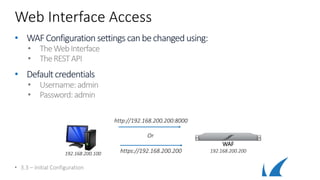










![Instant SSL
• Securesan HTTP webapplicationwith HTTPS
• Creates twoservices withsame VIP (HTTP[80] / HTTPS[443])
• RedirectsHTTP requeststo theHTTPS Service
• RewritesHTTP to HTTPS in response body
• 3.4 – Services
WAF
HTTP
HTTPS
VIP
Web Application
HTTP
Redirect to HTTPS
1st HTTP Request
HTTPWT
Response Rewrite
Tommy](https://image.slidesharecdn.com/3-180811073806/85/WAF-deployment-25-320.jpg)

