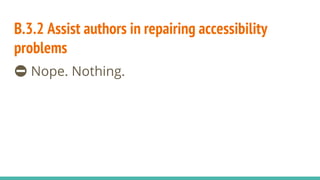WordPress and ATAG Compliance
- 1. WordPress and ATAG Compliance is a work in progress
- 2. What does ATAG require? - An accessible user interface - The ability to create accessible content - Promotion and integration of accessible content creation
- 3. An Accessible User Interface - Constantly improving - Committed to meeting WCAG 2.0 requirements - But it's a long way to go...
- 4. Excluding WCAG 2.0, where does WordPress stand with ATAG?
- 5. A.2 Editing Views Are Perceivable
- 6. A.2.1 Make alternative content available to authors ✅ Image alternative text ✓ Video captions: very difficult to manage ⛔ No support for audio description ⛔ No support for programmatically associated transcripts of audio/video
- 7. A.2.2 Editing view presentation can be programmatically determined ✅ Well, we think so... ⛔ ...but without any systematic testing.
- 8. A.3 Editing Views Are Operable
- 9. A.3.1 Provide keyboard access to authoring features ✅ All aspects of the admin are accessible via the keyboard. ✓ Well, almost all. ⛔ But some require keyboard shortcuts that may be hard to discover.
- 10. A.3.2 Provide authors with enough time ✅ WordPress has no time limitations.
- 11. A.3.3 Help authors avoid flashing that could cause seizures ✅ Videos loaded in the editor do not play automatically. ⛔ Animated GIF images do play.
- 12. A.3.4 Enhance navigation and editing via content structure ✅ Possible to discover the content structure for context ⛔ No ability to navigate via the content structure in the editor.
- 13. A.3.5 Provide text search of the content ⛔ No method to search content within the visual editor ✅ All page content searchable within text editor using the browser's search feature
- 14. A.3.6 Manage preference settings ✅ Preferences to change look & options in admin ⛔ No ability to modify the look and feel of the editor beyond text/visual
- 15. A.3.7 Ensure previews are at least as accessible as in-market user agents ✅ Web-based previews in the browser.
- 16. A.4 Editing Views Are Understandable
- 17. A.4.1 Help authors avoid and correct mistakes ✅ WordPress revisions help restore main content; ⛔ Content outside the editor not always stored. ⛔ Settings are not reversible
- 18. A.4.2 Document the user interface, including all accessibility features ✅ WordPress has extensive in-page documentation. ⛔ Do you know where it is? ⛔ Some complex features have minimal documentation.
- 19. B.1 Fully automatic processes create accessible content
- 20. B.1.2 Ensure that accessibility information is preserved ⛔ Editor strips some HTML and attributes, including ARIA attributes.
- 21. B.2 Authors are supported in creating accessible content
- 22. B.2.1 Ensure that accessible content production is possible ✅ It is. ⛔ No tools to assist with tabular data ⛔ No tools to assist with forms
- 23. B.2.2 Guide authors to create accessible content ⛔ Alt attributes underexplained, underemphasized, frequently invalid ⛔ Media captions difficult to use ⛔ Hands-off approach to complex data
- 24. B.2.3 Assist authors with managing alternative content for non-text content ✅ Alt attributes are editable, both in library and independently in editor. ⛔ Captions not editable
- 25. B.2.4 Assist authors with accessible templates ✅ "accessible" themes are available ⛔ What constitutes an accessible theme is...complicated
- 26. B.2.5 Assist authors with accessible pre-authored content ✅ WordPress does not provide any pre- authored content.
- 27. B.3 Authors are supported in improving the accessibility of existing content
- 28. B.3.1 Assist authors in checking for accessibility problems ⛔ Nope. Nothing.
- 29. B.3.2 Assist authors in repairing accessibility problems ⛔ Nope. Nothing.
- 30. B.4 Authoring tools promote and integrate their accessibility features
- 31. B.4.1 Ensure the availability of features that support the production of accessible content ✅ Accessibility features are enabled by default, and there is no option to disable them. ⛔ There aren't a lot of accessibility features...
- 32. B.4.2 Ensure that documentation promotes the production of accessible content ⛔ It doesn't, for the most part, mention accessibility at all.
- 34. Some plugins that can help: WP Accessibility https://wordpress.org/plugins/wp- accessibility/ Access Monitor https://wordpress.org/plugins/access- monitor/ Accessible Video Library https://wordpress.org/plugins/accessible-video-library/
- 35. Questions? Joe Dolson // joe@joedolson.com // https://www.joedolson.com