Android Optimisations Greendroid
- 1. Cyril Mottier @cyrilmottier http://www.cyrilmottier.com Optimisations générales sous Android et GreenDroid Concevoir des applications réactives, fluides et facile d’utilisation
- 2. Note générale Mais qui est donc ce personnage ?
- 3. Moi - 1/2
- 4. Moi - 1/2 • Bloggueur • http://android.cyrilmottier.com
- 5. Moi - 1/2 • Bloggueur • http://android.cyrilmottier.com • Développeur • MetroMap Paris • GreenDroid
- 6. Moi - 1/2 • Bloggueur • http://android.cyrilmottier.com • Développeur • MetroMap Paris • GreenDroid • Adorateur et prêcheur d’Android • Droidcon UK, ADL Paris, GET, PAUG, etc.
- 7. Moi - 2/2 • Auteur • Développez sur Android chez Digit Books • Co-écrit avec Ludovic Perrier http://j.mp/hCIJzj
- 9. Sous nos pieds ... - 1/3 • Système adapté aux terminaux contraints • Peu de puissance • Peu de mémoire • Peu de batterie • Peu d’espace d’affichage
- 10. Sous nos pieds ... - 2/3 • Machine Virtuelle basique • La fameuse Dalvik VM • Pas de JIT (avant Froyo)
- 11. Sous nos pieds ... - 3/3 • Ramasse-miettes (garbage collector - GC) basique • Mark and sweep • stop-the-world (pré Gingerbread) • Concurrent (post Gingerbread)
- 12. Le ramasse-miettes - 1/2
- 13. Le ramasse-miettes - 1/2
- 14. Le ramasse-miettes - 2/2
- 15. Le ramasse-miettes - 2/2
- 16. Conclusion - 1/2 Android aurait-il un problème de performance ?
- 17. Conclusion - 1/2 Android aurait-il un O N problème de N performance ?
- 18. Conclusion - 2/2
- 19. Conclusion - 2/2 • GC non contrôlable • Oubliez System.gc() ! • Voyez le GC comme une entité indépendante
- 20. Conclusion - 2/2 • GC non contrôlable • Oubliez System.gc() ! • Voyez le GC comme une entité indépendante • Pensez différemment ... • Utilisez les types primitifs • Minimisez la création d’objets • Réutilisez les objets
- 21. Conclusion - 2/2 • GC non contrôlable • Oubliez System.gc() ! • Voyez le GC comme une entité indépendante • Pensez différemment ... • Utilisez les types primitifs • Minimisez la création d’objets re ! • Réutilisez les objets sa i é c es S in
- 22. Optimisations Java Etude du langage, de ses facilités et de ses inconvénients
- 23. Le langage Java • Introduit en 1996 • Langage haut-niveau • Langage objet fortement typé • Pas/peu de gestion mémoire • Syntaxe avancée (foreach, etc.) • Apparente simplicité • Cache des points d’ombre
- 24. Autoboxing public int factBad(int arg) { if (arg < 0) { throw new ArithmeticException("arg must be a positive integer"); } Integer result = 1; for (int i = 2; i <= arg; i++) { result *= i; } return result; }
- 25. Autoboxing public int factBad(int arg) { if (arg < 0) { throw new ArithmeticException("arg must be a positive integer"); } Integer result = 1; for (int i = 2; i <= arg; i++) { result *= i; } return result; } équivaut à public int factBad2(int arg) { if (arg < 0) { throw new ArithmeticException("arg must be a positive integer"); } Integer result = new Integer(1); for (int i = 2; i <= arg; i++) { result = new Integer(result.intValue() * i); } return result.intValue(); }
- 26. Autoboxing • Utilisez les types primitifs • byte, short, int, long • float, double • boolean, char public int factGood(int arg) { public int factGood2(int arg) { if (arg < 0) { if (arg < 0) { throw new ArithmeticException(); throw new ArithmeticException(); } } int result = 1; return (arg == 0) ? 1 : for (int i = 2; i <= arg; i++) { arg * factGood2(arg - 1); result *= i; } } return result; }
- 27. Les types génériques HashMap<Integer, String> hashMap = new HashMap<Integer, String>(); hashMap.put(664, "PAUG"); hashMap.put(665, "is"); hashMap.put(666, "awesome"); // ... hashMap.get(666); // ...
- 28. Les types génériques HashMap<Integer, String> hashMap = new HashMap<Integer, String>(); hashMap.put(664, "PAUG"); hashMap.put(665, "is"); hashMap.put(666, "awesome"); // ... hashMap.get(666); // ... équivaut à HashMap<Integer, String> hashMap = new HashMap<Integer, String>(); hashMap.put(new Integer(664), "PAUG"); hashMap.put(new Integer(665), "is"); hashMap.put(new Integer(666), "awesome"); // ... hashMap.get(new Integer(666)); // ...
- 29. Les types génériques • Préférez les SparseArrays (android.util) : • SparseBooleanArray • SparseIntArray • SparseArray • LongSparseArray (API privée) SparseArray<String> sparseArray = new SparseArray<String>(); sparseArray.put(664, "PAUG"); sparseArray.put(665, "is"); sparseArray.put(666, "awesome"); // ... sparseArray.get(666); // ...
- 30. Temporaires contre statiques - 1/2 public boolean intersect(int left, int top, int right, int bottom) { return intersect(new Rect(left, top, right, bottom)); } public abstract boolean intersect(Rect rect);
- 31. Temporaires contre statiques - 1/2 public boolean intersect(int left, int top, int right, int bottom) { return intersect(new Rect(left, top, right, bottom)); } public abstract boolean intersect(Rect rect); Préférez les statiques aux temporaires ... private static final Rect sRect = new Rect(); public boolean intersect(int left, int top, int right, int bottom) { sRect.set(left, top, right, bottom); return intersect(sRect); } public abstract boolean intersect(Rect rect);
- 32. Temporaires contre statiques - 2/2 • Technique dédiée aux méthodes critiques • onDraw(), onMeasure(), onLayout(), getView(), etc. • Paint • Rect • Point • Classes utilitaires • Random • Méthodes à retour via arguments • Location.distanceBetween( ..., float[] results)
- 33. Les arguments variables public void main() { varargs(1, 2, 3); } public abstract void varargs(int ... args);
- 34. Les arguments variables public void main() { varargs(1, 2, 3); } public abstract void varargs(int ... args); est équivalent à la création d’un tableau ... public void main() { varargs(new int[]{1, 2, 3}); } public abstract void varargs(int ... args);
- 35. Les itérateurs - 1/2 public void iteratorBad(List<T> list) { for (T obj : list) { // ... } }
- 36. Les itérateurs - 1/2 public void iteratorBad(List<T> list) { for (T obj : list) { // ... } } Revient à créer un Iterator public void iteratorBad(List<T> list) { T obj; for (Iterator<T> i = list.iterator(); i.hasNext(); obj = i.next()) { // ... } }
- 37. Les itérateurs - 2/2 • Utilisez la syntaxe foreach : • Facile à lire • Optimisée • Limitez la casse ! public void iteratorGood(List<T> list) { if (list != null && list.size() != 0) { for (T obj : list) { // ... } } }
- 38. Les Strings - 1/3 private static final String SLOGAN = "This" + " " + "conference" + " " + "is" + " " + "awesome"; public String getSlogan() { return SLOGAN; }
- 39. Les Strings - 1/3 private static final String SLOGAN = "This" + " " + "conference" + " " + "is" + " " + "awesome"; public String getSlogan() { return SLOGAN; } est résolu à la compilation par private static final String SLOGAN = "This conference is awesome"; public String getSlogan() { return "This conference is awesome"; }
- 40. Les Strings - 2/3 public String concatBad(String[] strings) { String result = null; for (String s : strings) { result += s; } return result; }
- 41. Les Strings - 2/3 public String concatBad(String[] strings) { String result = null; for (String s : strings) { result += s; } return result; } entraine l’instanciation d’un StringBuilder public String concatBad(String[] strings) { String result = null; for (String s : strings) { result = new StringBuilder(result).append(s).toString(); } return result; }
- 42. Les Strings - 3/3 public String concatCorrect(String[] strings) { StringBuilder result = new StringBuilder(); for (String s : strings) { result.append(s); } return result.toString(); }
- 43. Les Strings - 3/3 public String concatCorrect(String[] strings) { StringBuilder result = new StringBuilder(); for (String s : strings) { result.append(s); } return result.toString(); } Ou encore mieux ... private static StringBuilder sStringBuilder = new StringBuilder(); public String concatGood(String[] strings) { sStringBuilder.setLength(0); for (String s : strings) { sStringBuilder.append(s); } return sStringBuilder.toString(); }
- 44. Quelques astuces • Réutilisez les objets • ViewHolder et convertView avec les ListViews/Adapters • Handler.obtainMessage() / Message.obtain() • Classes dans android.util : • PoolableManager, Pool, Poolable, Pools, FinitePool, SynchronizedPool • Evitez la création d’objets • CharArrayBuffer avec les Cursors • SparseArray
- 45. Optimisations UI Mettez de la puissance et de la fluidité à vos interfaces graphiques !
- 46. Layouts optimisés Développeurs et bûcherons : même combat !
- 47. Présentation
- 48. Présentation • Un maître mot : MINIMISATION !
- 49. Présentation • Un maître mot : MINIMISATION ! • Moins de vues équivaut à : • measure() plus rapide • layout() plus rapide • draw() plus rapide
- 50. Présentation • Un maître mot : MINIMISATION ! • Moins de vues équivaut à : • measure() plus rapide • layout() plus rapide • draw() plus rapide • Trop de vues : • OutOfMemoryException • LayoutInflater.inflate() long
- 51. Présentation • Un maître mot : MINIMISATION ! • Moins de vues équivaut à : • measure() plus rapide • layout() plus rapide • draw() plus rapide • Trop de vues : • OutOfMemoryException • LayoutInflater.inflate() long • Préférez la largeur à la profondeur
- 52. Le cas du débutant ... - 1/2 • Création d’un nouveau projet • Utilisation du layout « exemple » <?xml version="1.0" encoding="utf-8"?> <LinearLayout xmlns:android="http://schemas.android.com/apk/res/android" android:layout_width="fill_parent" android:layout_height="fill_parent" android:orientation="vertical"> <TextView android:layout_width="fill_parent" android:layout_height="wrap_content" android:text="@string/hello" /> </LinearLayout>
- 53. Le cas du débutant ... - 1/2
- 54. Le cas du débutant ... - 2/2 <?xml version="1.0" encoding="utf-8"?> <TextView xmlns:android="http://schemas.android.com/apk/res/android" android:layout_width="fill_parent" android:layout_height="wrap_content" android:text="@string/hello" />
- 55. RelativeLayout - 1/2 <?xml version="1.0" encoding="utf-8"?> <LinearLayout xmlns:android="http://schemas.android.com/apk/res/android" android:layout_width="fill_parent" android:layout_height="wrap_content" android:padding="5dp" android:orientation="horizontal"> <ImageView android:id="@+id/image" android:layout_width="wrap_content" android:layout_height="wrap_content" android:layout_gravity="center_vertical" android:src="@drawable/icon" /> <LinearLayout android:layout_width="0dp" android:layout_height="wrap_content" android:layout_weight="1" android:layout_marginLeft="5dp" android:orientation="vertical"> <TextView android:id="@+id/title" android:layout_width="fill_parent" android:layout_height="wrap_content" android:layout_marginBottom="5dp" android:textAppearance="?android:attr/textAppearanceLarge" android:text="@string/title" /> <TextView android:id="@+id/subtitle" android:layout_width="fill_parent" android:layout_height="wrap_content" android:textAppearance="?android:attr/textAppearanceMedium" android:text="@string/subtitle" /> </LinearLayout> </LinearLayout>
- 57. RelativeLayout - 2/2 <?xml version="1.0" encoding="utf-8"?> <RelativeLayout xmlns:android="http://schemas.android.com/apk/res/android" android:layout_width="fill_parent" android:layout_height="wrap_content" android:padding="5dp"> <ImageView android:id="@+id/image" android:layout_width="wrap_content" android:layout_height="wrap_content" android:layout_centerVertical="true" android:src="@drawable/icon" /> <TextView android:id="@+id/title" android:layout_width="fill_parent" android:layout_height="wrap_content" android:layout_marginBottom="5dp" android:layout_toRightOf="@+id/image" android:textAppearance="?android:attr/textAppearanceLarge" android:text="@string/title" /> <TextView android:id="@+id/subtitle" android:layout_width="fill_parent" android:layout_height="wrap_content" android:layout_toRightOf="@+id/image" android:layout_below="@+id/title" android:textAppearance="?android:attr/textAppearanceMedium" android:text="@string/subtitle" /> </RelativeLayout>
- 59. La balise <merge /> - 1/2 <?xml version="1.0" encoding="utf-8"?> <FrameLayout xmlns:android="http://schemas.android.com/apk/res/android" android:layout_width="fill_parent" android:layout_height="fill_parent"> <ImageView android:layout_width="wrap_content" android:layout_height="wrap_content" android:layout_gravity="top|center_horizontal" android:background="@color/default_background" android:src="@drawable/icon" /> <TextView android:layout_width="wrap_content" android:layout_height="wrap_content" android:layout_gravity="bottom|center_horizontal" android:background="@color/default_background" android:textAppearance="?android:attr/textAppearanceLarge" android:text="@string/title" /> </FrameLayout>
- 60. La balise <merge /> - 1/2
- 61. La balise <merge /> - 2/2 • Permet de contourner les limitations de XML <?xml version="1.0" encoding="utf-8"?> <merge xmlns:android="http://schemas.android.com/apk/res/android"> <ImageView android:layout_width="wrap_content" android:layout_height="wrap_content" android:layout_gravity="top|center_horizontal" android:background="@color/default_background" android:src="@drawable/icon" /> <TextView android:layout_width="wrap_content" android:layout_height="wrap_content" android:layout_gravity="bottom|center_horizontal" android:background="@color/default_background" android:textAppearance="?android:attr/textAppearanceLarge" android:text="@string/title" /> </merge>
- 62. La balise <merge /> - 2/2
- 63. ViewStub - 1/2 <?xml version="1.0" encoding="utf-8"?> <merge xmlns:android="http://schemas.android.com/apk/res/android"> <LinearLayout android:layout_width="fill_parent" android:layout_height="fill_parent" android:orientation="vertical"> <!-- ... --> </LinearLayout> <include layout="@layout/help" android:id="@+id/help" /> </merge>
- 64. ViewStub - 1/2
- 65. ViewStub - 2/2 • Evite les créations de vues rarement utilisées • JIT inflation <?xml version="1.0" encoding="utf-8"?> <merge xmlns:android="http://schemas.android.com/apk/res/android"> <LinearLayout android:layout_width="fill_parent" android:layout_height="fill_parent" android:orientation="vertical" /> <ViewStub android:id="@+id/view_stub" android:layout_width="fill_parent" android:layout_height="fill_parent" android:layout="@layout/help" android:inflatedId="@+id/help" /> </merge>
- 66. ViewStub - 2/2 findViewById(R.id.view_stub).setVisibility(View.VISIBLE); // ou View inflatedView = ((ViewStub) findViewById(R.id.view_stub)).inflate();
- 67. Vues personnalisées public class CustomView extends View { public CustomView(Context context, AttributeSet attrs, int defStyle) { super(context, attrs, defStyle); } @Override protected void onDraw(Canvas canvas) { // Dessin de la vue } @Override protected void onMeasure(int widthMeasureSpec, int heightMeasureSpec) { // Définition de la taille de la vue en fonction des spécifications setMeasuredDimension(100, 100); } }
- 68. Layouts personnalisées public class CustomLayout extends ViewGroup { public CustomLayout(Context context, AttributeSet attrs, int defStyle) { super(context, attrs, defStyle); } @Override protected void onMeasure(int widthMeasureSpec, int heightMeasureSpec) { // Définition de la taille de la vue en fonction des spécifications et // des dimensions des vues filles // child.measure(widthMeasureSpec, heightMeasureSpec) } @Override protected void onLayout(boolean changed, int l, int t, int r, int d) { // Positionnement et dimensionnement de l'ensemble des vues filles // child.layout(left, top, right, int bottom) } }
- 69. TextView et Drawable - 1/2 <?xml version="1.0" encoding="utf-8"?> <LinearLayout xmlns:android="http://schemas.android.com/apk/res/android" android:layout_width="wrap_content" android:layout_height="wrap_content" android:layout_gravity="center" android:orientation="vertical"> <ImageView android:layout_width="wrap_content" android:layout_height="wrap_content" android:layout_gravity="center_horizontal" android:layout_marginBottom="4dp" android:src="@drawable/icon" /> <TextView android:layout_width="wrap_content" android:layout_height="wrap_content" android:layout_gravity="center_horizontal" android:text="@string/not_awesome" /> </LinearLayout>
- 70. TextView et Drawable - 1/2
- 71. TextView et Drawable - 2/2 <?xml version="1.0" encoding="utf-8"?> <TextView xmlns:android="http://schemas.android.com/apk/res/android" android:layout_width="wrap_content" android:layout_height="wrap_content" android:layout_gravity="center" android:drawableTop="@drawable/icon" android:drawablePadding="4dp" android:text="@string/awesome" />
- 72. Les outils du SDK • hierarchyviewer • layoutopt • draw9patch • ddms
- 73. UI/Main Thread Libertéééééééééééé (Braveheart)
- 74. Présentation
- 75. Présentation • Le système graphique Android est single threaded • Limitez l’impact sur le UI thread !
- 76. Présentation • Le système graphique Android est single threaded • Limitez l’impact sur le UI thread ! • Conséquences nombreuses • Animations saccadées • ANR • Utilisateur mécontent • Application désinstallée / critiquée ...
- 77. Solutions
- 78. Solutions • Java ! • synchronize / wait() / notify() / notifyAll()
- 79. Solutions • Java ! • synchronize / wait() / notify() / notifyAll() • java.util.concurrent
- 80. Solutions • Java ! • synchronize / wait() / notify() / notifyAll() • java.util.concurrent • Système de message d’Android • Handler, Message, Looper, HandlerThread
- 81. Solutions • Java ! • synchronize / wait() / notify() / notifyAll() • java.util.concurrent • Système de message d’Android • Handler, Message, Looper, HandlerThread • AsyncTasks
- 82. Solutions • Java ! • synchronize / wait() / notify() / notifyAll() • java.util.concurrent • Système de message d’Android • Handler, Message, Looper, HandlerThread • AsyncTasks • IntentService
- 83. AsyncTask private class AsyncTaskStrategy implements LongTaskStrategy { public void executeTask() { (new DumbTask()).execute((Void[]) null); } private class DumbTask extends AsyncTask<Void, Void, Void> { @Override protected Void doInBackground(Void... params) { executeLongTask(); return null; } @Override protected void onPostExecute(Void result) { onLongTaskExecuted(); } } }
- 84. Handler private class HandlerStrategy implements LongTaskStrategy { private static final int DUMP_MESSAGE = 0x1234; private DumbHandler mHandler; public void executeTask() { mHandler = new DumbHandler(); new Thread(new Runnable() { public void run() { executeLongTask(); final Message msg = Message.obtain(mHandler, DUMP_MESSAGE); mHandler.sendMessage(msg); } }).start(); } private class DumbHandler extends Handler { @Override public void handleMessage(Message msg) { if (msg.what == DUMP_MESSAGE) onLongTaskExecuted(); } } }
- 85. Conclusion
- 86. Conclusion • Utile pour les opérations longues/bloquantes • Entrées / sorties (network & filesystem) • Calculs longs • Accès hardware (Camera.open())
- 87. Conclusion • Utile pour les opérations longues/bloquantes • Entrées / sorties (network & filesystem) • Calculs longs • Accès hardware (Camera.open()) • Classes/méthodes d’aide dans l’API • SharedPreferences.Editor.apply() • AsyncQueryHandler pour les requêtes aux ContentProviders • Filter.filter(CharSequence, FilterListener)
- 88. Conclusion • Utile pour les opérations longues/bloquantes • Entrées / sorties (network & filesystem) • Calculs longs • Accès hardware (Camera.open()) • Classes/méthodes d’aide dans l’API • SharedPreferences.Editor.apply() • AsyncQueryHandler pour les requêtes aux ContentProviders • Filter.filter(CharSequence, FilterListener) • Process.setThreadPriority(int)
- 89. GreenDroid Une bibliothèque d’aide au développement
- 90. Un triste constat • Ressenti général médiocre • Peu de qualité • Design / ergo antagonistes • Framework difficile ? • Trop ouvert • Pas d’aide UI/UX
- 91. Pourquoi GreenDroid ? • La naissance de GreenDroid : • Challenge, opensource, factorisation, etc. • Make Android Market a better place • La philosophie : • Make Android development consistent and easier
- 92. Utilisation Import de la bibliothèque GreenDroid à votre projet
- 93. Utilisation
- 94. Utilisation 4 étapes
- 95. Utilisation • Cloner le projet GreenDroid (GitHub) 1 2 3 4
- 96. Utilisation • Cloner le projet GreenDroid (GitHub) 1 git clone http://github.com/cyrilmottier/GreenDroid.git 2 3 4
- 97. Utilisation • Appliquer GreenDroid à votre projet 1 Android : Clic droit > Properties 2 • • Android > Library > Add • Sélection du dossier GreenDroid > OK 3 4
- 98. Utilisation • Hériter des thèmes GreenDroid : 1 • @style/Theme.GreenDroid @style/Theme.GreenDroid.NoTitleBar 2 • • Un thème héritant des thèmes précédents 3 4
- 99. Utilisation • Hériter des thèmes GreenDroid : 1 • @style/Theme.GreenDroid @style/Theme.GreenDroid.NoTitleBar 2 • • Un thème héritant des thèmes précédents <application android:icon="@drawable/icon" android:label="@string/app_name" android:theme="@style/Theme.GreenDroid"> 3 <!-- ... --> </application> 4
- 100. Utilisation • S’assurer que votre application est une 1 GDApplication : greendroid.app.GDApplication 2 • • Votre propre GDApplication 3 4
- 101. Utilisation • S’assurer que votre application est une 1 GDApplication : greendroid.app.GDApplication 2 • • Votre propre GDApplication <application android:icon="@drawable/icon" android:label="@string/app_name" android:name="greendroid.app.GDApplication" 3 android:theme="@style/Theme.GreenDroid"> <!-- ... --> </application> 4
- 102. Régles importantes • Ne modifiez pas GreenDroid ! • Utilisation de la notion d’héritage : • Java pour les classes • XML pour les styles / thèmes • Pas possible de faire autrement ? • fork • patch • feature request • N’hésitez pas à patcher / participer !
- 103. Fonctionnalités Rapide tour d’horizon des possibilités ouvertes par GreenDroid
- 104. ActionBar - 1/2 • Pattern ergonomique : • Affiche le titre de l’écran courant • Donne accès à des actions • Permet le retour à l’écran principal • Présente l’état courant : • ProgressBar présentant le chargement • Couleur de l’ActionBar fonction du contenu • ...
- 105. ActionBar - 2/2 public class ActionBarActivity extends GDActivity { @Override protected void onCreate(Bundle savedInstanceState) { super.onCreate(savedInstanceState); setActionBarContentView(R.layout.text); addActionBarItem(Type.Locate, R.id.action_bar_locate); } @Override public boolean onHandleActionBarItemClick(ActionBarItem item, int position) { switch (item.getItemId()) { case R.id.action_bar_locate: // Do something break; default: return super.onHandleActionBarItemClick(item, position); } return true; } }
- 106. AsyncImageView - 1/2 • ImageView améliorée • Chargement asynchrone d’images • distantes (http://) • locales (file://) • Gestion d’un cache • Pré-processing possible
- 107. AsyncImageView - 2/2 public class SimpleAsyncImageViewActivity extends GDActivity { private static final String URLS_1 = "https://lh3.googleusercontent.com/_OHO4y8YcQbs/ SoWDYIhFrjI/AAAAAAAAKX4/ETS4JGuUYX0/s400/P1080412.JPG"; private static final String URLS_2 = "https://lh6.googleusercontent.com/_OHO4y8YcQbs/ So4a6aWih3I/AAAAAAAAKts/hGFcqaHsCuI/s400/P1080809.JPG"; private AsyncImageView mImageView; @Override protected void onCreate(Bundle savedInstanceState) { super.onCreate(savedInstanceState); setActionBarContentView(R.layout.image); mImageView = (AsyncImageView) findViewById(R.id.image_view); } public void onShowImage1(View v) { mImageView.setUrl(URLS_1); } public void onShowImage2(View v) { mImageView.setUrl(URLS_2); } }
- 108. Et bien d’autres ... • ItemAdapter • QuickActions • ActionBarDrawable • SegmentedBar • etc.
- 109. Cyril Mottier @cyrilmottier http://www.cyrilmottier.com Questions / Réponses
































![Temporaires contre statiques - 2/2
• Technique dédiée aux méthodes critiques
• onDraw(), onMeasure(), onLayout(), getView(), etc.
• Paint
• Rect
• Point
• Classes utilitaires
• Random
• Méthodes à retour via arguments
• Location.distanceBetween( ..., float[] results)](https://image.slidesharecdn.com/androidoptimizationsgreendroid-110328105231-phpapp02/85/Android-Optimisations-Greendroid-32-320.jpg)

![Les arguments variables
public void main() {
varargs(1, 2, 3);
}
public abstract void varargs(int ... args);
est équivalent à la création d’un tableau ...
public void main() {
varargs(new int[]{1, 2, 3});
}
public abstract void varargs(int ... args);](https://image.slidesharecdn.com/androidoptimizationsgreendroid-110328105231-phpapp02/85/Android-Optimisations-Greendroid-34-320.jpg)





![Les Strings - 2/3
public String concatBad(String[] strings) {
String result = null;
for (String s : strings) {
result += s;
}
return result;
}](https://image.slidesharecdn.com/androidoptimizationsgreendroid-110328105231-phpapp02/85/Android-Optimisations-Greendroid-40-320.jpg)
![Les Strings - 2/3
public String concatBad(String[] strings) {
String result = null;
for (String s : strings) {
result += s;
}
return result;
}
entraine l’instanciation d’un StringBuilder
public String concatBad(String[] strings) {
String result = null;
for (String s : strings) {
result = new StringBuilder(result).append(s).toString();
}
return result;
}](https://image.slidesharecdn.com/androidoptimizationsgreendroid-110328105231-phpapp02/85/Android-Optimisations-Greendroid-41-320.jpg)
![Les Strings - 3/3
public String concatCorrect(String[] strings) {
StringBuilder result = new StringBuilder();
for (String s : strings) {
result.append(s);
}
return result.toString();
}](https://image.slidesharecdn.com/androidoptimizationsgreendroid-110328105231-phpapp02/85/Android-Optimisations-Greendroid-42-320.jpg)
![Les Strings - 3/3
public String concatCorrect(String[] strings) {
StringBuilder result = new StringBuilder();
for (String s : strings) {
result.append(s);
}
return result.toString();
}
Ou encore mieux ...
private static StringBuilder sStringBuilder = new StringBuilder();
public String concatGood(String[] strings) {
sStringBuilder.setLength(0);
for (String s : strings) {
sStringBuilder.append(s);
}
return sStringBuilder.toString();
}](https://image.slidesharecdn.com/androidoptimizationsgreendroid-110328105231-phpapp02/85/Android-Optimisations-Greendroid-43-320.jpg)



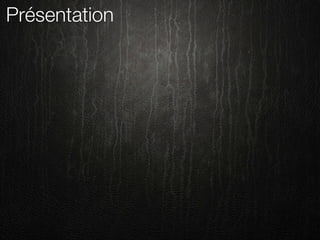



































![AsyncTask
private class AsyncTaskStrategy implements LongTaskStrategy {
public void executeTask() {
(new DumbTask()).execute((Void[]) null);
}
private class DumbTask extends AsyncTask<Void, Void, Void> {
@Override
protected Void doInBackground(Void... params) {
executeLongTask();
return null;
}
@Override
protected void onPostExecute(Void result) {
onLongTaskExecuted();
}
}
}](https://image.slidesharecdn.com/androidoptimizationsgreendroid-110328105231-phpapp02/85/Android-Optimisations-Greendroid-83-320.jpg)

























