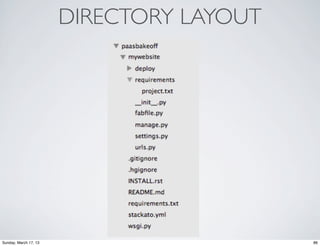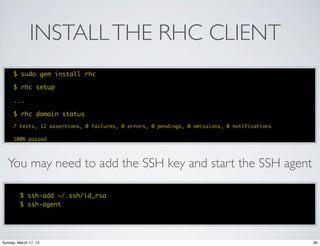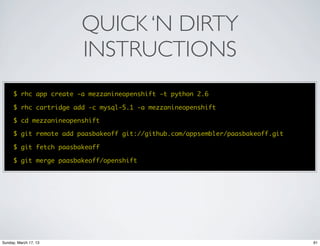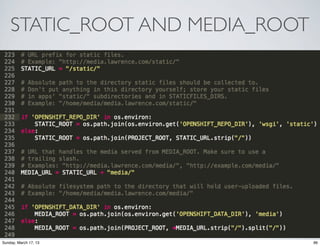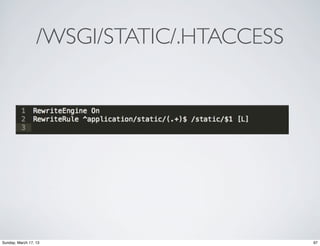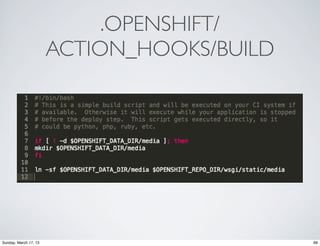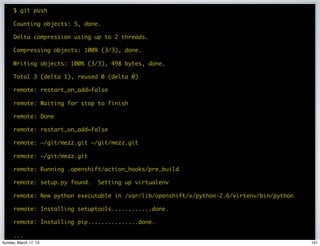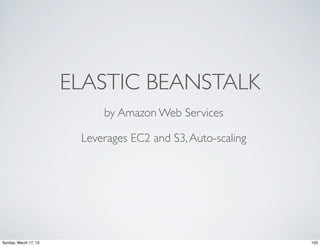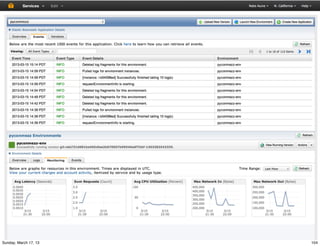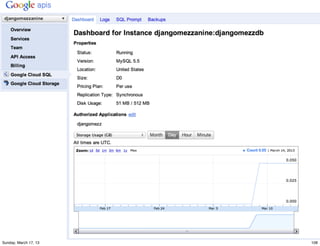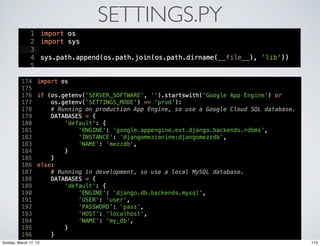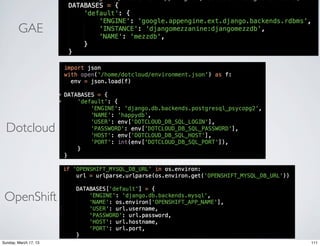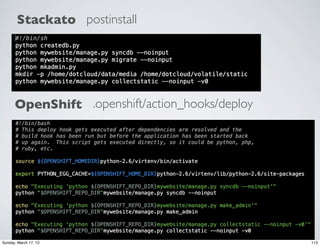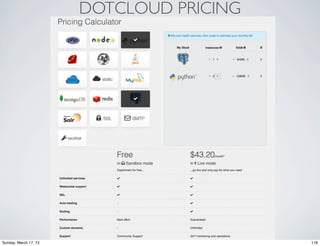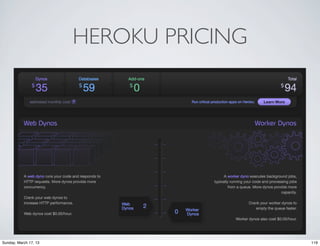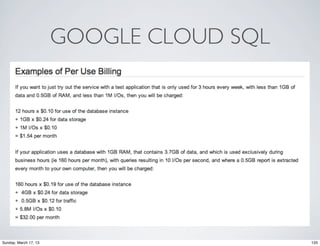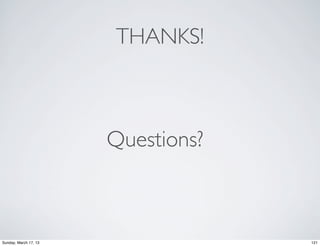PyCon talk: Deploy Python apps in 5 min with a PaaS
- 1. DEPLOY PYTHON APPS IN 5 MINUTES WITH A PAAS Nate Aune (@natea) PyCon Santa Clara March 15, 2013 Sunday, March 17, 13 1
- 2. JAZKARTA (2004-NOW) Sunday, March 17, 13 2
- 3. 2010-2011 • Nothing equivalent to Heroku for Django developers • Built my own PaaS (“How hard can it be?”) • Shut down last year. Increased competition from big corps meant a race to the bottom Sunday, March 17, 13 3
- 4. APPSEMBLER (2012-CURRENT) Sunday, March 17, 13 4
- 5. AGENDA • Why should I care? • What is a PaaS? What are the advantages? • Which PaaS should I use? • When might I not want to use a PaaS? Sunday, March 17, 13 5
- 6. WHERE ARE YOU DEPLOYING/HOSTING TODAY? • Shared hosting (i.e. Webfaction) • Running your own servers (co-located)? • Using an IaaS provider (i.e. AWS or Rackspace) • Already using a platform-as-a-service (PaaS) Sunday, March 17, 13 6
- 7. MEET DAVE Sunday, March 17, 13 7
- 8. Sunday, March 17, 13 8
- 9. CONFIGURING A SERVER • deciding what size to get (memory, disk) • getting all the dependencies installed on it • SSHing into the machine to deploy stuff (feels dirty, but he’s under time pressure) 1 day 1 day Sunday, March 17, 13 9
- 10. MAINTAINING THE SERVER 1 day 1 day 1 day Sunday, March 17, 13 10
- 11. SECURITY 1 day 1 day 1 day 1 day Sunday, March 17, 13 11
- 12. SCALING 1 day 1 day 1 day 1 day 1 day Sunday, March 17, 13 12
- 13. OH SH*T MOMENT. Sunday, March 17, 13 13
- 14. Sysadmin $80k te sed DBA $90k Train new guy 6 8 days Sunday, March 17, 13 14
- 15. WHY TOUCH SERVERS IF YOU DON’T HAVE TO? Sunday, March 17, 13 15
- 16. PaaS Is it the promised land? Sunday, March 17, 13 16
- 17. WHAT IS A PAAS? Platform-as-a-Service enables developers to create innovative applications without operational overhead around configuration, deployment and management. Sunday, March 17, 13 17
- 18. LAYERS OF INFRASTRUCTURE Source: EngineYard “PaaS - State of the Market Survey” May 2012 - http://venturebeat.com/2012/07/05/engine-yard-paas-infographic/ Sunday, March 17, 13 18
- 19. Source: EngineYard “PaaS - State of the Market Survey” May 2012 - http://venturebeat.com/2012/07/05/engine-yard-paas-infographic/ Sunday, March 17, 13 19
- 20. Source: EngineYard “PaaS - State of the Market Survey” May 2012 - http://venturebeat.com/2012/07/05/engine-yard-paas-infographic/ Sunday, March 17, 13 20
- 21. Source: EngineYard “PaaS - State of the Market Survey” May 2012 - http://venturebeat.com/2012/07/05/engine-yard-paas-infographic/ Sunday, March 17, 13 21
- 22. Source: AppFog “Evolution of the Cloud: Toward a NoOps World” Jan 2012 http://gigaom.com/cloud/why-2013-is-the-year-of-noops-for-programmers-infographic/ Sunday, March 17, 13 22
- 23. EFFICIENT, ELASTIC, SECURE • Lots of applications co-located on a few servers • Drastically reduces resources • Add/remove capacity depending on load • All secured using SELinux or LXC Sunday, March 17, 13 23
- 24. LET THEM DO THE BORING STUFF • Patches and updates • Migrating applications • Backups / snapshots • Configuring everything (web servers, load balancers, modules, databases) Sunday, March 17, 13 24
- 25. FOLLOW ALONG! $ git clone http://github.com/appsembler/paasbakeoff $ git branch dotcloud elasticbeanstalk gae heroku * master mezzpycon openshift stackato Sunday, March 17, 13 25
- 26. Sunday, March 17, 13 26
- 27. DEFINE OS DEPENDENCIES www: type: python systempackages: - openoffice.org - mysql-client-5.1 5 min Sunday, March 17, 13 27
- 28. BACKUPS 5m 5m https://devcenter.heroku.com/articles/heroku-postgres-fork Sunday, March 17, 13 28
- 29. SSL 5m 5m 5m Sunday, March 17, 13 29
- 30. SCALING 5m 5m 5m 5m Sunday, March 17, 13 30
- 31. CACHING 5m 5m 5m 5m 5m Sunday, March 17, 13 31
- 32. IAAS VS. PAAS IaaS - days PaaS - minutes Sunday, March 17, 13 32
- 33. WHICH PAAS? • Hosted • DIY • Hybrid Sunday, March 17, 13 33
- 34. WHO ARE THE PLAYERS? • CloudFoundry (open source by VMWare) • Heroku (now Salesforce) • OpenShift (Redhat’s open source PaaS) • AppFog • Dotcloud • App Engine (Google) • Stackato (ActiveState) • Gondor (Python only) • Elastic Beanstalk (Amazon) • Azure (Microsoft) Sunday, March 17, 13 34
- 35. WHO ARE THE PLAYERS? We’ll look at these ones today. • CloudFoundry (open source by VMWare) • Heroku • OpenShift (now Salesforce) (Redhat’s open source PaaS) • AppFog • Dotcloud • App Engine (Google) • Stackato (ActiveState) • Gondor • Elastic Beanstalk (Python only) (Amazon) • Azure (Microsoft) Sunday, March 17, 13 35
- 36. HEROKU by Salesforce One of the first PaaS, extensive add-ons catalog Sunday, March 17, 13 36
- 37. Sunday, March 17, 13 37
- 38. Sunday, March 17, 13 38
- 39. ANATOMY OF A DJANGO APP ON HEROKU customized settings.py for Heroku if not using S3, must configure static serve Procfile to configure process requirements.txt to define dependencies Sunday, March 17, 13 39
- 40. INSTALL THE HEROKU TOOLBELT Download the Heroku Toolbelt http://toolbelt.herokuapp.com/osx/download $ heroku login Enter your Heroku credentials. Email: someone@example.com Password: ****** Could not find an existing public key. Would you like to generate one? [Yn] Generating new SSH public key. Uploading ssh public key /Users/someone/.ssh/id_rsa.pub Sunday, March 17, 13 40
- 41. CREATE APP AND DB $ heroku create paasbakeoff Creating paasbakeoff... done, stack is cedar http://paasbakeoff.herokuapp.com/ | git@heroku.com:paasbakeoff.git Git remote heroku added $ heroku addons:add heroku-postgresql:dev Adding heroku-postgresql:dev on paasbakeoff... done, v3 (free) Attached as HEROKU_POSTGRESQL_GREEN_URL Database has been created and is available Use `heroku addons:docs heroku-postgresql:dev` to view documentation. $ heroku pg:info === HEROKU_POSTGRESQL_GREEN_URL Plan: Dev Status: available Sunday, March 17, 13 41
- 42. SET DB ENV VARIABLES $ heroku config === paasbakeoff Config Vars HEROKU_POSTGRESQL_GREEN_URL: postgres://x:y@z.com:5432/d2b3c9ichbauv0 $ heroku pg:promote HEROKU_POSTGRESQL_GREEN Promoting HEROKU_POSTGRESQL_GREEN_URL to DATABASE_URL... done $ heroku config === paasbakeoff Config Vars DATABASE_URL: postgres://x:y@z.com:5432/d2b3c9ichbauv0 Sunday, March 17, 13 42
- 43. ADD TO SETTINGS.PY Set the RACK_ENV environment variable to production $ heroku config:set RACK_ENV=production Sunday, March 17, 13 43
- 44. USE S3 FOR SERVING STATIC AND MEDIA FILES And Sendgrid for sending emails Sunday, March 17, 13 44
- 45. PROCFILE web: gunicorn_django -b 0.0.0.0:$PORT -w 9 -k gevent --max-requests 250 --preload mywebsite/settings.py Configure AWS settings $ heroku config:set AWS_ACCESS_KEY_ID=xxxxxxxxxxxxxxxxx $ heroku config:set AWS_SECRET_ACCESS_KEY=yyyyyyyyyyyyyyyyyyyyyyyyy $ heroku config:set AWS_STORAGE_BUCKET_NAME=zzzzzzzzzzzzz Sync, migrate, collectstatic $ heroku run python mywebsite/manage.py createdb $ heroku run python mywebsite/manage.py collectstatic Sunday, March 17, 13 45
- 46. $ git push heroku master Counting objects: 8, done. DEPLOY WITH GIT PUSH Delta compression using up to 2 threads. Compressing objects: 100% (6/6), done. Writing objects: 100% (6/6), 616 bytes, done. Total 6 (delta 3), reused 0 (delta 0) -----> Heroku receiving push -----> Python/Django app detected -----> Preparing Python interpreter (2.7.2) -----> Creating Virtualenv version 1.7.2 New python executable in .heroku/venv/bin/python2.7 ... Running virtualenv with interpreter /usr/local/bin/python2.7 -----> Activating virtualenv -----> Installing dependencies using pip version 1.1 Downloading/unpacking Django==1.4.2 (from -r requirements.txt (line 1)) ... Cleaning up... -----> Collecting static files Sunday, March 17, 13 46
- 47. ANATOMY OF A DJANGO APP ON HEROKU customized settings.py for Heroku Procfile to configure process requirements.txt to define dependencies Sunday, March 17, 13 47
- 48. MORE HEROKU RESOURCES • Getting Started with Django on Heroku https://devcenter.heroku.com/articles/django • Heroku Hackers Guide ($10 eBook) http://theherokuhackersguide.com • Developers Guide to Running Django Applications on Heroku http://kencochrane.net/blog/2011/11/developers-guide-for-running-django-apps-on-heroku/ • django-skel http://django-skel.readthedocs.org Sunday, March 17, 13 48
- 49. DOTCLOUD polyglot from the start, very flexible, most Python centric Sunday, March 17, 13 49
- 50. Sunday, March 17, 13 50
- 51. Sunday, March 17, 13 51
- 52. ANATOMY OF A DJANGO APP ON DOTCLOUD customized settings.py for Dotcloud createdb.py to create the database dotcloud.yml to store config info mkadmin.py to make the admin user nginx.conf to config URL rewriting postinstall to run syncdb, collectstatic wsgi.py to serve using uWSGI Sunday, March 17, 13 52
- 53. INSTALL THE DOTCLOUD CLIENT $ sudo pip install dotcloud $ dotcloud setup dotCloud username or email: natea@jazkarta.com Password: ==> dotCloud authentication is complete! You are recommended to run `dotcloud check` now. Sunday, March 17, 13 53
- 54. CREATE AND PUSH AN APP $ dotcloud create mezz ==> Creating a sandbox application named "mezz" ==> Application "mezz" created. Connect the current directory to "mezz"? [Y/n]: ==> Connecting with the application "mezz" ==> Connected with default push options: --rsync $ dotcloud push ==> Pushing code with rsync from "./" to application mezz building file list ... done 14:17:51: [www.0] Migrating stateful data located in ~/data 14:18:05: [www.0] Launching... 14:18:07: [www.0] Re-routing traffic to the new build... 14:18:08: [www.0] Successfully installed build revision rsync instance #0 Sunday, March 17, 13 54
- 55. ANATOMY OF A DJANGO APP ON DOTCLOUD customized settings.py for Dotcloud createdb.py to create the database dotcloud.yml to store config info mkadmin.py to make the admin user nginx.conf to config URL rewriting postinstall to run syncdb, collectstatic wsgi.py to serve using uWSGI Sunday, March 17, 13 55
- 56. DOTCLOUD.YML Sunday, March 17, 13 56
- 57. DATABASE IN SETTINGS.PY Sunday, March 17, 13 57
- 58. STATIC_ROOT AND MEDIA_ROOT IN Sunday, March 17, 13 58
- 59. NGINX.CONF Sunday, March 17, 13 59
- 60. POSTINSTALL Sunday, March 17, 13 60
- 61. CREATEDB.PY AND MKADMIN.PY createdb.py https://github.com/dotcloud/django-on-dotcloud/blob/master/createdb.py mkadmin.py Sunday, March 17, 13 61
- 62. MORE RESOURCES • Dotcloud Python docs http://docs.dotcloud.com/0.9/services/python/ • Dotcloud Django docs http://docs.dotcloud.com/0.9/tutorials/python/django/ • django-on-dotcloud https://github.com/dotcloud/django-on-dotcloud/ • python-on-dotcloud https://github.com/kencochrane/python-on-dotcloud Sunday, March 17, 13 62
- 63. STACKATO by ActiveState Python 3, Run anywhere, New Relic integration http://appsembler.com/blog/django-deployment-using-stackato/ Sunday, March 17, 13 63
- 64. Sunday, March 17, 13 64
- 65. Sunday, March 17, 13 65
- 66. ANATOMY OF DJANGO APP ON STACKATO customized settings file stackato.yml to define services wsgi.py to serve using uWSGI Sunday, March 17, 13 66
- 67. STACKATO Sunday, March 17, 13 67
- 68. Sunday, March 17, 13 68
- 69. Secure using Linux Containers (LXC) Sunday, March 17, 13 69
- 70. NEW RELIC Sunday, March 17, 13 70
- 71. Consistent deployment at all stages of the lifecycle Sunday, March 17, 13 71
- 72. STACKATO FOR DJANGO 1.Download the Stackato client http://www.activestate.com/stackato/download_client 2.Create a wsgi.py file 3.Create a requirements.txt file (if you don’t already have one) 4.Edit the DATABASES and MEDIA_ROOT settings in settings.py file 5.Create a stackato.yml file to persist the Sunday, March 17, 13 72
- 73. WSGI.PY FILE Sunday, March 17, 13 73
- 74. REQUIREMENTS.TXT Django==1.4.2 psycopg2==2.4.5 -e git+git@github.com:yourname/django-awesome.git#egg=django-awesome Or you can just reference another requirements file in your repo -r requirements/project.txt Sunday, March 17, 13 74
- 75. DATABASE OVERRIDES Sunday, March 17, 13 75
- 76. MEDIA_ROOT Sunday, March 17, 13 76
- 77. TARGET AND LOGIN $ stackato target api.appsembler.net $ stackato login --email user@domain.com Attempting to login to [https://api.appsembler.net] Password: ******** Successfully logged into [https://api.appsembler.net] Sunday, March 17, 13 77
- 78. INITIAL PUSH $ stackato push Would you like to deploy from the current directory ? [Yn]: Would you like to use 'paasbakeoff' as application name ? [Yn]: Detected a Python Application, is this correct ? [Yn]: Framework: python Runtime: <framework-specific default> Application Deployed URL [paasbakeoff.appsembler.net]: Application Url: paasbakeoff.appsembler.net Enter Memory Reservation [128M]: Sunday, March 17, 13 78
- 79. BIND SERVICES What kind of service ? 1. filesystem 2. memcached 3. mongodb 4. mysql 5. postgresql 6. rabbitmq 7. redis Choose: 5 Specify the name of the service [postgresql-cf691]: Creating Service: OK Binding Service: OK Create another ? [yN]: Would you like to save this configuration? [yN]: y Uploading Application [paasbakeoff]: Sunday, March 17, 13 79
- 80. AUTO-GENERATED STACKATO.YML FILE name: paasbakeoff instances: 1 framework: type: python mem: 128 Let’s add some other requirements to be installed requirements: requirements: pypm: pypm: - pillow -OR- - pillow - psycopg2 pip: - psycopg2 Sunday, March 17, 13 80
- 81. RUNNING SYNCDB $ stackato update -n $ stackato start $ stackato logs $ stackato run python mywebsite/manage.py syncdb --noinput Creating tables ... ... Creating table django_comments Creating table django_comment_flags Creating default account (username: admin / password: default) ... Creating default Site 127.0.0.1:8000 ... Sunday, March 17, 13 81
- 82. HANDLING STATIC ASSETS $ stackato run python mywebsite/manage.py collectstatic --noinput ... Copying '/app/python/lib/python2.7/site-packages/django/contrib/admin/static/admin/css/rtl.css' Copying '/app/python/lib/python2.7/site-packages/django/contrib/admin/static/admin/css/ie.css' Copying '/app/python/lib/python2.7/site-packages/django/contrib/admin/static/admin/css/forms.css' Make sure they were copied to the right place framework: type: python home-dir: app processes: web: $STACKATO_UWSGI --static-map /static=$HOME/mywebsite/static Sunday, March 17, 13 82
- 83. RUN MANAGEMENT COMMANDS hooks: post-staging: - python mywebsite/manage.py syncdb --noinput - python mywebsite/manage.py collectstatic --noinput - python mywebsite/manage.py migrate --noinput Make sure you add South to the requirements requirements: pypm: - pillow - psycopg2 - south Sunday, March 17, 13 83
- 84. PERSISTED FILESYSTEM FOR FILE UPLOADS services: postgresql-cf691: postgresql filesystem-paasbakeoff: filesystem Remember to set the MEDIA_ROOT in settings.py: MEDIA_ROOT = os.environ['STACKATO_FILESYSTEM'] Sunday, March 17, 13 84
- 85. STACKATO.YML FILE Sunday, March 17, 13 85
- 86. DIRECTORY LAYOUT Sunday, March 17, 13 86
- 87. OPENSHIFT by Redhat Open source, Auto-scaling, Jenkins builds http://appsembler.com/blog/django-deployment-using-openshift/ Sunday, March 17, 13 87
- 88. Sunday, March 17, 13 88
- 89. Action hooks for running commands during build, deploy, post-deploy, etc. /data/ dir to store uploaded media files ANATOMY OF AN OPENSHIFT REPO .htaccess to serve up static files application inside of wsgi dir setup.py instead of requirements.txt Sunday, March 17, 13 89
- 90. INSTALL THE RHC CLIENT $ sudo gem install rhc $ rhc setup ... $ rhc domain status 7 tests, 12 assertions, 0 failures, 0 errors, 0 pendings, 0 omissions, 0 notifications 100% passed You may need to add the SSH key and start the SSH agent $ ssh-add ~/.ssh/id_rsa $ ssh-agent Sunday, March 17, 13 90
- 91. QUICK ‘N DIRTY INSTRUCTIONS $ rhc app create -a mezzanineopenshift -t python 2.6 $ rhc cartridge add -c mysql-5.1 -a mezzanineopenshift $ cd mezzanineopenshift $ git remote add paasbakeoff git://github.com/appsembler/paasbakeoff.git $ git fetch paasbakeoff $ git merge paasbakeoff/openshift Sunday, March 17, 13 91
- 92. Action hooks for running commands during build, deploy, post-deploy, etc. /data/ dir to store uploaded media files ANATOMY OF AN OPENSHIFT REPO .htaccess to serve up static files application inside of wsgi dir setup.py instead of requirements.txt Sunday, March 17, 13 92
- 93. /WSGI/APPLICATION Sunday, March 17, 13 93
- 94. SETUP.PY Sunday, March 17, 13 94
- 95. Sunday, March 17, 13 95
- 96. STATIC_ROOT AND MEDIA_ROOT Sunday, March 17, 13 96
- 97. /WSGI/STATIC/.HTACCESS Sunday, March 17, 13 97
- 98. .OPENSHIFT/ ACTION_HOOKS/DEPLOY Sunday, March 17, 13 98
- 99. .OPENSHIFT/ ACTION_HOOKS/BUILD Sunday, March 17, 13 99
- 100. CREATE AND BIND THE DATABASE $ rhc cartridge add -c mysql-5.1 -a mezz Password: ****** Adding 'mysql-5.1' to application 'mezz' Success mysql-5.1 ========= Properties ========== Similar for PostgreSQL $ rhc cartridge add -c postgresql-8.4 -a mezz Sunday, March 17, 13 100
- 101. $ git push GIT PUSH TO DEPLOY Counting objects: 5, done. Delta compression using up to 2 threads. Compressing objects: 100% (3/3), done. Writing objects: 100% (3/3), 498 bytes, done. Total 3 (delta 1), reused 0 (delta 0) remote: restart_on_add=false remote: Waiting for stop to finish remote: Done remote: restart_on_add=false remote: ~/git/mezz.git ~/git/mezz.git remote: ~/git/mezz.git remote: Running .openshift/action_hooks/pre_build remote: setup.py found. Setting up virtualenv remote: New python executable in /var/lib/openshift/x/python-2.6/virtenv/bin/python remote: Installing setuptools............done. remote: Installing pip...............done. ... Sunday, March 17, 13 101
- 102. MORE RESOURCES • Getting started with Django on OpenShift https://openshift.redhat.com/community/get-started/django • openshift-django-example https://bitbucket.org/mdoglio/openshift-django-sample • Rapid Python and Django app deployment https://openshift.redhat.com/community/blogs/rapid-python-and-django-app- deployment-to-the-cloud-with-a-paas Sunday, March 17, 13 102
- 103. ELASTIC BEANSTALK by Amazon Web Services Leverages EC2 and S3, Auto-scaling Sunday, March 17, 13 103
- 104. Sunday, March 17, 13 104
- 105. .elasticbeanstalk directory to store config files config file with database settings for RDS wsgi.py file Sunday, March 17, 13 105
- 106. APP ENGINE by Google Task queues, Memcache, Blobstore Inbound/outbound email, sockets via Channel API Sunday, March 17, 13 106
- 107. Sunday, March 17, 13 107
- 108. Sunday, March 17, 13 108
- 109. ANATOMY OF GAE lib directory needed since GAE can’t pip install -r requirements.txt modified settings file: add lib dir to python path and DB settings config file which defines libraries and static files mappings Sunday, March 17, 13 109
- 110. SETTINGS.PY Sunday, March 17, 13 110
- 111. GAE Dotcloud OpenShift Sunday, March 17, 13 111
- 112. App Engine Stackato app.yaml stackato.yml Sunday, March 17, 13 112
- 113. Stackato postinstall OpenShift .openshift/action_hooks/deploy Sunday, March 17, 13 113
- 114. Stackato OpenShift Dotcloud Heroku Python 2.7, 3.2 2.6 (2.7) 2.6.5, 2.7.2, 2.7.2 stackato runtimes 3.1.2, 3.2.2 PostgreSQL 9.1 8.4 9.0 9.1.6 MySQL 5.5 5.1 5.1 (Yes, via RDS) Persisted FS Yes Yes Yes (Yes, via S3) Redis Yes, 2.4 No Yes, 2.4.11 (Yes, via addon) MongoDB Yes, 2.0 Yes, 2.2 Yes, 2.2.1 (Yes, via addon) Memcached Yes, 1.4 No Yes (Yes, via addon) RabbitMQ Yes, 2.4 No Yes, 2.8.5 (Yes, via addon) Solr No No Yes, 3.4.0 (Yes, via Websolr) Cron Yes Yes Yes Yes Extensible Yes, apt-get install Yes, DIY cartridge Yes, custom service Yes, buildpacks WebSockets Yes Yes Yes Yes, via Pusher add-on Sunday, March 17, 13 114
- 115. Google App Engine Elastic Beanstalk Python 2.7 2.6 PostgreSQL No No MySQL 5.5 via Cloud SQL Yes, via RDS Persisted FS Yes, via Blob storage Yes, via S3 Redis No No MongoDB No No Memcached Yes Yes, ElasticCache RabbitMQ No (SQS) Solr No (CloudSearch) Cron Yes, via Task Queues No Extensible No Yes, via AMI WebSockets Yes, via Channel API No Sunday, March 17, 13 115
- 116. WHY NOT PAAS? • Already invested in your own infrastructure. • Need to run on servers outside U.S. • Special requirements not met by PaaS services Sunday, March 17, 13 116
- 117. OPENSHIFT PRICING Sunday, March 17, 13 117
- 118. DOTCLOUD PRICING Sunday, March 17, 13 118
- 119. HEROKU PRICING Sunday, March 17, 13 119
- 120. GOOGLE CLOUD SQL Sunday, March 17, 13 120
- 121. THANKS! Questions? Sunday, March 17, 13 121
- 122. MORE INFO • Wrap-up from PaaS bake-off http://appsembler.com/blog/wrap-up-from-paas-bake-off/ • Django deployment using PaaS http://appsembler.com/blog/django-deployment-using-paas/ • django-deployer https://github.com/natea/django-deployer • paasbakeoff - code examples https://github.com/appsembler/paasbakeoff/ Sunday, March 17, 13 122



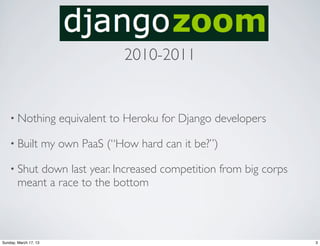

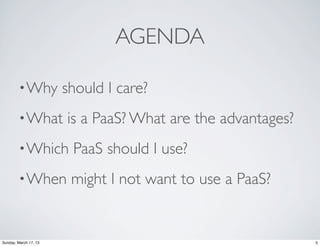

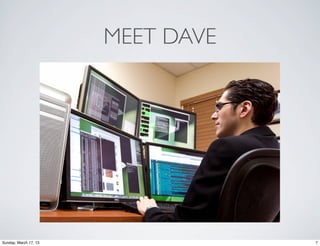
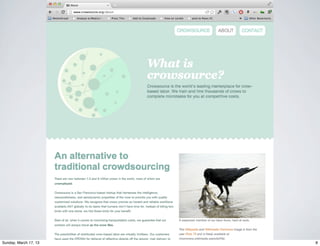





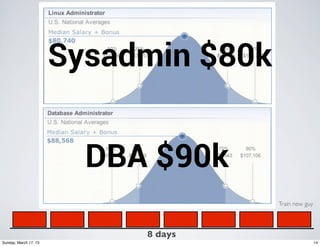











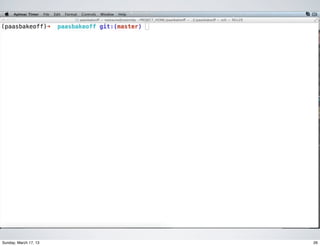

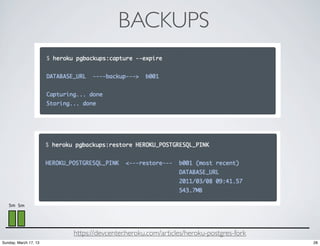




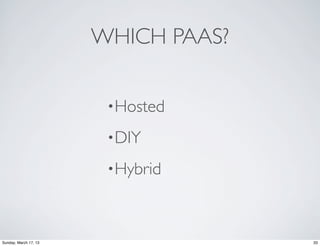
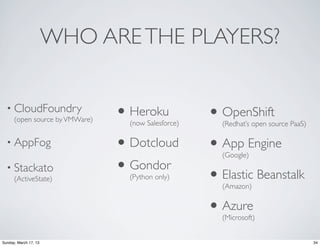


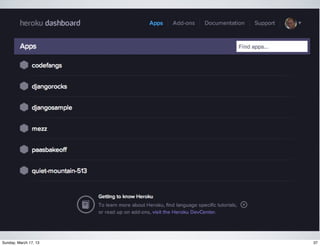
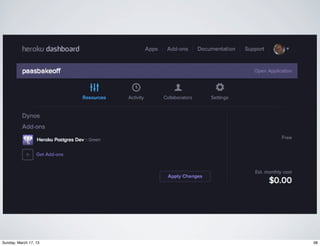

![INSTALL THE HEROKU
TOOLBELT
Download the Heroku Toolbelt
http://toolbelt.herokuapp.com/osx/download
$ heroku login
Enter your Heroku credentials.
Email: someone@example.com
Password: ******
Could not find an existing public key.
Would you like to generate one? [Yn]
Generating new SSH public key.
Uploading ssh public key /Users/someone/.ssh/id_rsa.pub
Sunday, March 17, 13 40](https://image.slidesharecdn.com/deploypythonappsin5minwithapaaspycon-130317170658-phpapp02/85/PyCon-talk-Deploy-Python-apps-in-5-min-with-a-PaaS-40-320.jpg)
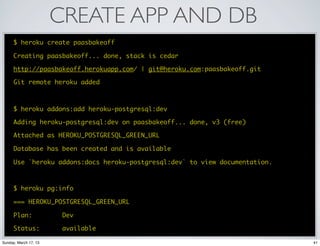
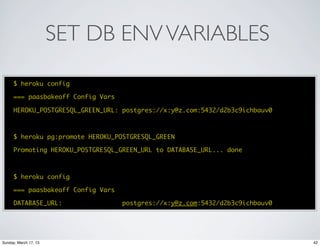
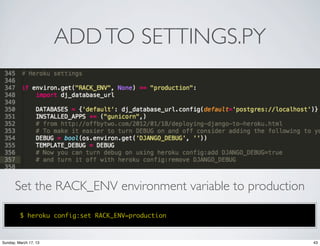
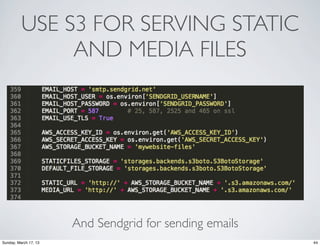
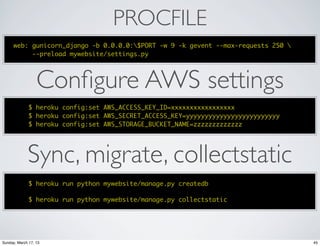

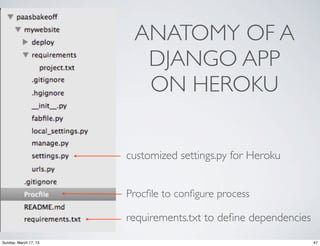


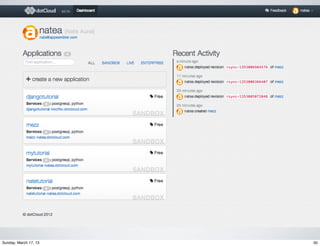
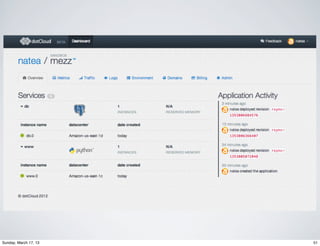

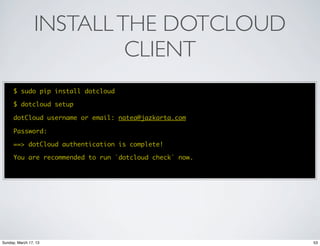
![CREATE AND PUSH AN
APP
$ dotcloud create mezz
==> Creating a sandbox application named "mezz"
==> Application "mezz" created.
Connect the current directory to "mezz"? [Y/n]:
==> Connecting with the application "mezz"
==> Connected with default push options: --rsync
$ dotcloud push
==> Pushing code with rsync from "./" to application mezz
building file list ... done
14:17:51: [www.0] Migrating stateful data located in ~/data
14:18:05: [www.0] Launching...
14:18:07: [www.0] Re-routing traffic to the new build...
14:18:08: [www.0] Successfully installed build revision rsync instance #0
Sunday, March 17, 13 54](https://image.slidesharecdn.com/deploypythonappsin5minwithapaaspycon-130317170658-phpapp02/85/PyCon-talk-Deploy-Python-apps-in-5-min-with-a-PaaS-54-320.jpg)
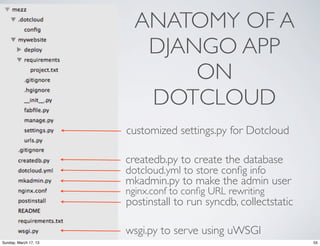

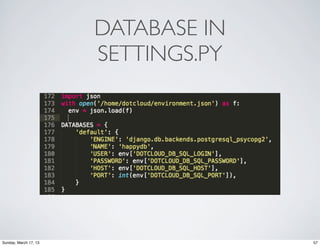



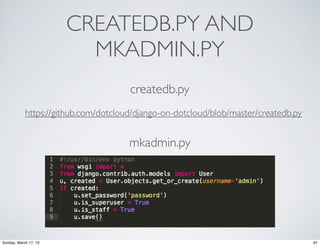


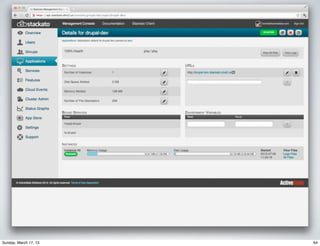

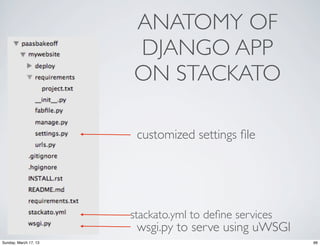

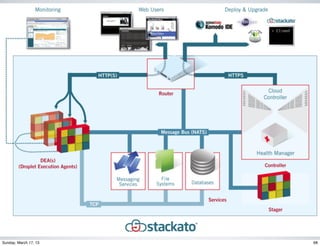







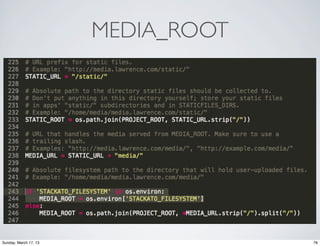
![TARGET AND LOGIN
$ stackato target api.appsembler.net
$ stackato login --email user@domain.com
Attempting to login to [https://api.appsembler.net]
Password: ********
Successfully logged into [https://api.appsembler.net]
Sunday, March 17, 13 77](https://image.slidesharecdn.com/deploypythonappsin5minwithapaaspycon-130317170658-phpapp02/85/PyCon-talk-Deploy-Python-apps-in-5-min-with-a-PaaS-77-320.jpg)
![INITIAL PUSH
$ stackato push
Would you like to deploy from the current directory ? [Yn]:
Would you like to use 'paasbakeoff' as application name ? [Yn]:
Detected a Python Application, is this correct ? [Yn]:
Framework: python
Runtime: <framework-specific default>
Application Deployed URL [paasbakeoff.appsembler.net]:
Application Url: paasbakeoff.appsembler.net
Enter Memory Reservation [128M]:
Sunday, March 17, 13 78](https://image.slidesharecdn.com/deploypythonappsin5minwithapaaspycon-130317170658-phpapp02/85/PyCon-talk-Deploy-Python-apps-in-5-min-with-a-PaaS-78-320.jpg)
![BIND SERVICES
What kind of service ?
1. filesystem
2. memcached
3. mongodb
4. mysql
5. postgresql
6. rabbitmq
7. redis
Choose: 5
Specify the name of the service [postgresql-cf691]:
Creating Service: OK
Binding Service: OK
Create another ? [yN]:
Would you like to save this configuration? [yN]: y
Uploading Application [paasbakeoff]:
Sunday, March 17, 13 79](https://image.slidesharecdn.com/deploypythonappsin5minwithapaaspycon-130317170658-phpapp02/85/PyCon-talk-Deploy-Python-apps-in-5-min-with-a-PaaS-79-320.jpg)
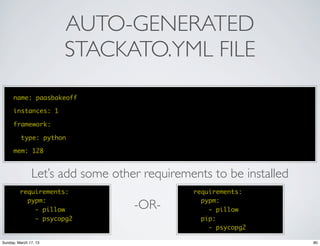
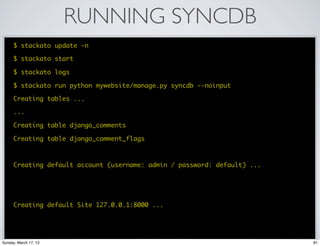
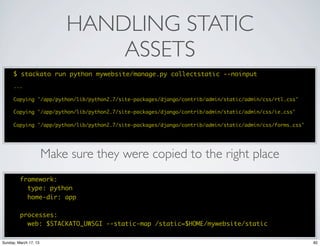

![PERSISTED FILESYSTEM FOR
FILE UPLOADS
services:
postgresql-cf691: postgresql
filesystem-paasbakeoff: filesystem
Remember to set the MEDIA_ROOT in settings.py:
MEDIA_ROOT = os.environ['STACKATO_FILESYSTEM']
Sunday, March 17, 13 84](https://image.slidesharecdn.com/deploypythonappsin5minwithapaaspycon-130317170658-phpapp02/85/PyCon-talk-Deploy-Python-apps-in-5-min-with-a-PaaS-84-320.jpg)