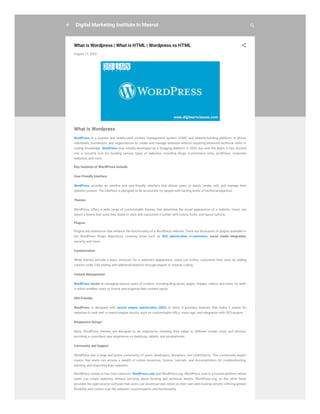What is Wordpress | What is HTML | Wordpress vs HTML
- 1. Digital Marketing Institute In Meerut What is Wordpress | What is HTML | Wordpress vs HTML August 17, 2023 What is Wordpress WordPress is a popular and widely-used content management system (CMS) and website-building platform. It allows individuals, businesses, and organizations to create and manage websites without requiring advanced technical skills or coding knowledge. WordPress was initially developed as a blogging platform in 2003, but over the years, it has evolved into a versatile tool for building various types of websites, including blogs, e-commerce sites, portfolios, corporate websites, and more. Key features of WordPress include: User-Friendly Interface: WordPress provides an intuitive and user-friendly interface that allows users to easily create, edit, and manage their website content. The interface is designed to be accessible for people with varying levels of technical expertise. Themes: WordPress offers a wide range of customizable themes that determine the visual appearance of a website. Users can select a theme that suits their brand or style and customize it further with colors, fonts, and layout options. Plugins: Plugins are extensions that enhance the functionality of a WordPress website. There are thousands of plugins available in the WordPress Plugin Repository, covering areas such as SEO optimization, e-commerce, social media integration, security, and more. Customization: While themes provide a basic structure for a website's appearance, users can further customize their sites by adding custom code, CSS styling, and additional features through plugins or manual coding. Content Management: WordPress excels at managing various types of content, including blog posts, pages, images, videos, and more. Its built- in editor enables users to format and organize their content easily. SEO-Friendly: WordPress is designed with search engine optimization (SEO) in mind. It provides features that make it easier for websites to rank well in search engine results, such as customizable URLs, meta tags, and integration with SEO plugins. Responsive Design: Many WordPress themes are designed to be responsive, meaning they adapt to different screen sizes and devices, providing a consistent user experience on desktops, tablets, and smartphones. Community and Support: WordPress has a large and active community of users, developers, designers, and contributors. This community aspect means that users can access a wealth of online resources, forums, tutorials, and documentation for troubleshooting, learning, and improving their websites. WordPress comes in two main versions: WordPress.com and WordPress.org. WordPress.com is a hosted platform where users can create websites without worrying about hosting and technical details. WordPress.org, on the other hand, provides the open-source software that users can download and install on their own web hosting servers, offering greater flexibility and control over the website's customization and functionality.
- 2. What is HTML. HTML, or Hypertext Markup Language, is the standard markup language used for creating and structuring content on the World Wide Web. It forms the foundation of web pages and is used to define the structure, layout, and elements of a webpage's content, such as text, images, links, forms, and more. HTML provides a set of predefined tags and elements that browsers use to render web content in a visually and functionally meaningful way. Here are some key concepts related to HTML: Markup Language: HTML is a markup language, which means it uses tags to mark elements within a document to indicate how they should be displayed or structured. These tags are enclosed in angle brackets (< >) and often come in pairs: an opening tag and a closing tag. Elements and Tags: HTML elements represent the building blocks of a webpage's content. Each element is enclosed within angle brackets and consists of an opening tag, content, and a closing tag. The opening tag contains the name of the element, and the closing tag includes a forward slash (/) before the element name. Attributes: HTML elements can have attributes, which provide additional information about the element. Attributes are specified within the opening tag and consist of a name and a value, separated by an equal sign. For example, the <img> element can have attributes like src (source) to specify the image's file path and alt to provide alternative text for accessibility. Document Structure: An HTML document typically starts with a <!DOCTYPE> declaration that specifies the version of HTML being used. It is followed by the <html> element, which contains the <head> and <body> sections. The <head> section includes metadata about the document (e.g., title, character encoding), while the <body> section contains the visible content of the webpage. Headings and Paragraphs: HTML provides heading elements from <h1> to <h6> to define headings of different levels. Paragraphs are defined using the <p> element. Links: Links are created using the <a> (anchor) element. The href attribute within the anchor tag specifies the URL that the link points to. Images: Images are inserted using the <img> element. The src attribute specifies the image file's location, and the alt attribute provides alternative text for cases where the image cannot be displayed. Lists: HTML supports ordered lists (<ol>) and unordered lists (<ul>), which contain list items (<li>). Forms: HTML forms (<form>) are used to collect user input. Form elements include text fields, checkboxes, radio buttons, and more. Data entered in forms can be submitted to a server for processing. Semantic Elements: HTML5 introduced semantic elements like <header>, <nav>, <article>, <section>, and <footer>, which provide meaning to the structure of the webpage and help search engines and screen readers understand the content better. HTML works in conjunction with other technologies like Cascading Style Sheets (CSS) for styling and JavaScript for adding interactivity to web pages. When combined, these technologies enable the creation of dynamic, visually appealing, and user-friendly websites.
- 3. Wordpress vs HTML Which is Better For Your Website. The choice between WordPress and HTML depends on your specific needs, goals, technical skills, and the type of website you want to create. Each option has its own advantages and considerations: Wordpress: Ease of Use: WordPress is user-friendly and doesn't require in-depth coding knowledge. Its visual editor and plugins make it accessible for individuals with varying technical backgrounds. Content Management: WordPress excels at managing content, making it easy to create, edit, and organize text, images, and multimedia elements. Design and Themes: WordPress offers a wide range of customizable themes, allowing you to change your site's design with minimal effort. You can also find themes tailored to specific industries or styles. Functionality: WordPress plugins provide an extensive library of features, such as e-commerce, SEO optimization, social media integration, forms, and more. This can greatly enhance your website's functionality without extensive coding. Community and Support: WordPress has a large and active user community, meaning you can find tutorials, guides, and forums to help troubleshoot issues and learn about best practices. Updates and Seurity: WordPress regularly releases updates to improve security and functionality. Many plugins also have active developers who keep them up to date. HTML. Customization: Hand-coding HTML allows for complete control over every aspect of your website's design and functionality. You can create a unique website that matches your precise vision. Performance: Static HTML websites can be incredibly fast and efficient because there is no dynamic processing needed. This can lead to better loading times and user experience. Minimal Dependencies: With HTML, you're not reliant on external platforms or software updates. Your site's performance and availability are more directly under your control. Small-Scale Websites: For simpler websites or personal projects, where advanced CMS features aren't necessary, coding a basic HTML/CSS site can be quick and effective. Considerations: Skill Level: WordPress is more approachable for beginners, while hand-coding HTML requires stronger coding skills. If you're not comfortable with coding, WordPress might be the better choice. Scalability:
- 4. Digital Marketing Course in Meerut | Importance of Digital Marketing Course Professional Course after 12 | Computer Institute In Meerut | Computer Courses Digital Marketing Course After 12th | Digital Marketing Institute In Meerut | Basic Computer Course In Meerut To leave a comment, click the button below to sign in with Google. SIGN IN WITH GOOGLE Popular posts from this blog May 08, 2023 May 13, 2023 May 10, 2023 Powered by Blogger Theme images by Michael Elkan WordPress is often preferred for larger websites with dynamic content and extensive features. Hand-coded HTML can work well for small to medium-sized sites with static content. Maintenance: WordPress websites might require more regular maintenance due to updates and plugin compatibility, whereas static HTML sites have fewer moving parts to maintain. Budget: WordPress can be more cost-effective for building complex websites since it offers many features out of the box. Hand-coding HTML might require hiring a developer for advanced functionality. In summary, if you're looking for a user-friendly solution with a wide range of features and don't want to delve deeply into coding, WordPress is a strong choice. On the other hand, if you have specific design or performance requirements and are comfortable with coding, hand-coding HTML could be the way to go. It's essential to evaluate your needs and resources before making a decision. aioseo coding coding skills HTML HTML5 Learn HTML python programming search engine optimization seo social media social media marketing w3schools html website creator Wordpress Location: Sharda Road, Meerut, Uttar Pradesh 250002, India Learn Digital Marketing course in Meerut Digital Marketing course in Meerut If you are looking to learn digital marketing in Meerut, there are several options available. Here are a few suggestions: Digital marketing courses: Several institutes in Meerut offer digital marketing courses, including both online … READ MORE Top of Form Bottom of Form Best Professional Courses In The Market Determining the "best" professional course in the market depends on various factors such as individual interests, career goals, market demand, and industry trends. However, here are a few professional courses that are … READ MORE HowDigital Marketing is the best professional course Digital marketing is a rapidly growing field that offers numerous opportunities for professionals. Here are some reasons why digital marketing can be considered as the best professional course : High Demand With the rise of digital media, businesses … READ MORE