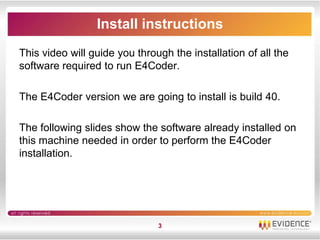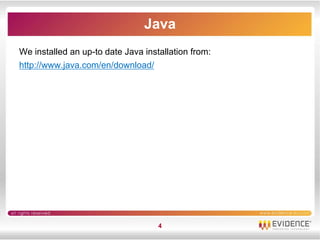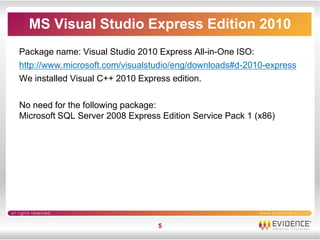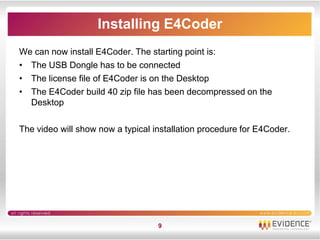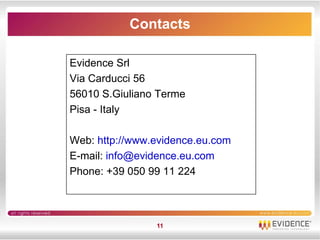E4 coder install
- 1. 1
- 2. Installing E4Coder 2
- 3. Install instructions This video will guide you through the installation of all the software required to run E4Coder. The E4Coder version we are going to install is build 40. The following slides show the software already installed on this machine needed in order to perform the E4Coder installation. 3
- 4. Java We installed an up-to date Java installation from: http://www.java.com/en/download/ 4
- 5. MS Visual Studio Express Edition 2010 Package name: Visual Studio 2010 Express All-in-One ISO: http://www.microsoft.com/visualstudio/eng/downloads#d-2010-express We installed Visual C++ 2010 Express edition. No need for the following package: Microsoft SQL Server 2008 Express Edition Service Pack 1 (x86) 5
- 6. Cygwin We suggest to install the package available at the following link: http://download.tuxfamily.org/erika/webdownload/eeCygwin_1_7_9.zip (optionally, we suggest to load the http://cygwin.com/setup.exe from http://www.cygwin.com, and run it to upgrade the packages to the latest version) 6
- 7. ScicosLab 4.4.1 Install ScicosLab as distributed by http://www.scicos.org Package link is: http://cermics.enpc.fr/~jpc/scilab-gtk-tiddly/files/scicoslab4.4.1-install.exe If you are going to also use Modelica blocks, it is recommended to install the patch available at http://www.scicos.org/reportbugs.html (the file is named http://www.scicos.org/modipar/modipar.zip). 7
- 8. Microchip Tools Since we are interested in generating code for Microchip Targets, we also installed the following software: MPLAB® X IDE v1.51 MPLAB® XC16 Compiler v1.10 (we chose the FREE compiler) http://www.microchip.com/pagehandler/en-us/family/mplabx/#downloads 8
- 9. Installing E4Coder We can now install E4Coder. The starting point is: • The USB Dongle has to be connected • The license file of E4Coder is on the Desktop • The E4Coder build 40 zip file has been decompressed on the Desktop The video will show now a typical installation procedure for E4Coder. 9
- 10. More information and videos on E4Coder are available at the following address: http://www.e4coder.com 10
- 11. Contacts Evidence Srl Via Carducci 56 56010 S.Giuliano Terme Pisa - Italy Web: http://www.evidence.eu.com E-mail: info@evidence.eu.com Phone: +39 050 99 11 224 11