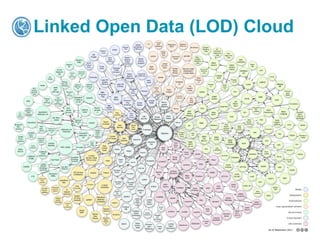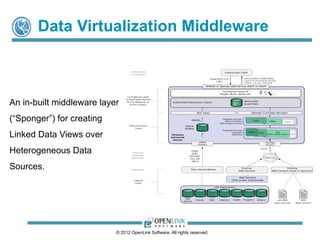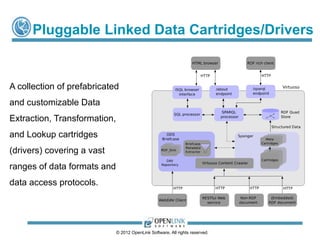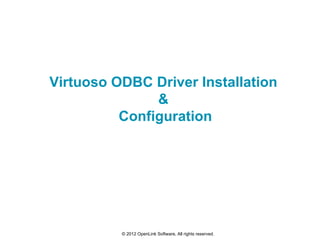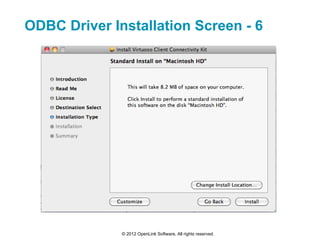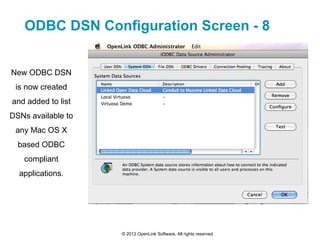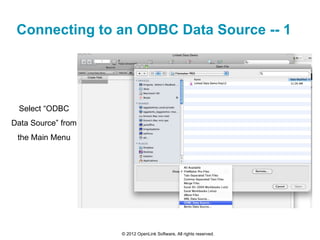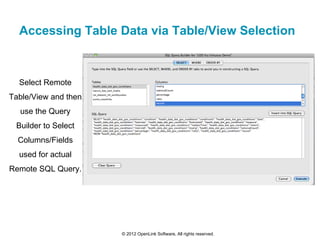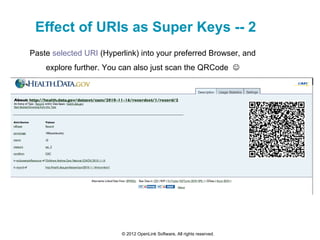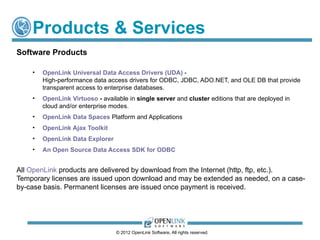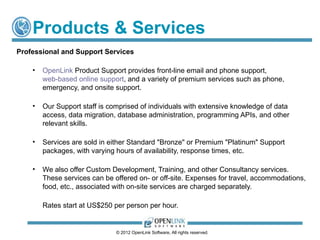Exploiting Linked Data via Filemaker
- 1. Using Filemaker as a Linked (Open) Data client via Virtuoso’s ODBC Driver By Kingsley Idehen (@kidehen) Founder & CEO, OpenLink Software © 2012 OpenLink Software, All rights reserved.
- 2. Situation Analysis Agility is the timeless pursuit of enterprises and individuals alike. In all cases, access, integration, and dissemination of data is pivotal. © 2008 OpenLink Software, All rights reserved.
- 3. Linked Open Data (LOD) Cloud © 2010 OpenLink Software, All rights reserved.
- 4. Situation Analysis Data is growing exponentially along the following dimensions: •Volume -- production •Velocity – dissemination fire-hoses •Variety – APIs and underlying data Models •Virtuosity – insight discovery expectations. All of this happens while the total hours in day remains constant at 24 hours! © 2012 OpenLink Software, All rights reserved.
- 5. Product Value Proposition Enterprise and Individual Agility via Data Virtualization, without compromising performance, scalability, security, or investments in existing infrastructure! © 2012 OpenLink Software, All rights reserved.
- 6. Product Architecture A high-performance, scalable, secure, and operating-system- independent server designed to handle contemporary challenges associated with data access, data integration, and data management. © 2012 OpenLink Software, All rights reserved.
- 7. Data Virtualization Middleware An in-built middleware layer (“Sponger”) for creating Linked Data Views over Heterogeneous Data Sources. © 2012 OpenLink Software, All rights reserved.
- 8. Pluggable Linked Data Cartridges/Drivers A collection of prefabricated and customizable Data Extraction, Transformation, and Lookup cartridges (drivers) covering a vast ranges of data formats and data access protocols. © 2012 OpenLink Software, All rights reserved.
- 9. Sophisticated Content Crawler DBMS hosted Content Crawler that leverages loosely coupled binding to the Sponger Middleware component for transformation of unstructured and semi- structured data into Linked Data. © 2012 OpenLink Software, All rights reserved.
- 10. How Do I Get Going? Download, install, and experience the power of coherent integration of disparate data sources, data access protocols, and data representation formats. In an nutshell, commence exploitation of powerful business intelligence, socially enhanced collaboration, data virtualization, and entity analytics without writing a line of code! Turn "Big Data" into exploitable "Smart Data" without compromise! © 2012 OpenLink Software, All rights reserved.
- 11. How Does Virtuoso Expose LOD Cloud Data To ODBC Clients? Creation of ODBC accessible SQL Views using SPASQL (SPARQL inside SQL) that targets local data Ditto via SPARQL-FED (Federated SPARQL) for external SPARQL endpoints. Example instances include: DBpedia (Linked Data version of Wikipedia content and LOD Cloud nexus) URIBurner Service for “on the fly” transformation of data from: LinkedIn, Facebook, Twitter, Google+, Freebase, Disqus etc. Live Linked Open Data LOD Cloud Cache. © 2012 OpenLink Software, All rights reserved.
- 12. Virtuoso ODBC Driver Installation & Configuration © 2012 OpenLink Software, All rights reserved.
- 13. ODBC Driver Installation Screen - 1 Mount standard Mac OS X DMG based Installer bundle © 2012 OpenLink Software, All rights reserved.
- 14. ODBC Driver Installation Screen - 2 Virtuoso Installer Wizard walks you through the rest of the installation process. © 2012 OpenLink Software, All rights reserved.
- 15. ODBC Driver Installation Screen - 3 © 2012 OpenLink Software, All rights reserved.
- 16. ODBC Driver Installation Screen - 4 © 2012 OpenLink Software, All rights reserved.
- 17. ODBC Driver Installation Screen - 5 © 2012 OpenLink Software, All rights reserved.
- 18. ODBC Driver Installation Screen - 6 © 2012 OpenLink Software, All rights reserved.
- 19. ODBC Driver Installation Screen - 7 © 2012 OpenLink Software, All rights reserved.
- 20. ODBC Driver Installation Screen - 8 © 2012 OpenLink Software, All rights reserved.
- 21. Configuring Virtuoso ODBC Data Sources on Mac OS X Using The OpenLink iODBC Administrator © 2012 OpenLink Software, All rights reserved.
- 22. ODBC DSN Configuration Screen - 1 © 2012 OpenLink Software, All rights reserved.
- 23. ODBC DSN Configuration Screen - 2 Select the ODBC Driver for which you are going to create and configure a Data Source Name (DSN) © 2012 OpenLink Software, All rights reserved.
- 24. ODBC DSN Configuration Screen - 3 Assign a Data Source Name and embellish with a short descriptions © 2012 OpenLink Software, All rights reserved.
- 25. ODBC DSN Configuration Screen - 4 Identify the machine host and port number associated with a target Virtuoso Server Instance © 2012 OpenLink Software, All rights reserved.
- 26. ODBC DSN Configuration Screen - 5 Make an authenticated connection to Virtuoso Server Instance © 2012 OpenLink Software, All rights reserved.
- 27. ODBC DSN Configuration Screen - 6 Select a Database/Qualifie r from the list presented © 2012 OpenLink Software, All rights reserved.
- 28. ODBC DSN Configuration Screen - 7 Click on “Finish” button since there are not addition items to be added to the configuration of this ODBC DSN. © 2012 OpenLink Software, All rights reserved.
- 29. ODBC DSN Configuration Screen - 8 New ODBC DSN is now created and added to list DSNs available to any Mac OS X based ODBC compliant applications. © 2012 OpenLink Software, All rights reserved.
- 30. Verify ODBC Data Source Name Usability Click on the “Test” button from the ODBC Administrator to verify your ODBC DSN’s usability. © 2012 OpenLink Software, All rights reserved.
- 31. Verify ODBC Data Source Name Usability ODBC Administrator Dialog will indicate successful (or unsuccessful) use of your newly created ODBC DSN © 2012 OpenLink Software, All rights reserved.
- 32. Using Filemaker with External Data Sources (e.g. Linked Open Data Cloud) via ODBC Data Source Names (DSNs) © 2012 OpenLink Software, All rights reserved.
- 33. Using Filemaker & ODBC Click on “Close” Button so that you can open a “Database Type” via the Main Menu © 2012 OpenLink Software, All rights reserved.
- 34. Connecting to an ODBC Data Source -- 1 Select “ODBC Data Source” from the Main Menu © 2012 OpenLink Software, All rights reserved.
- 35. Connecting to an ODBC Data Source -- 2 Select an Existing ODBC Data Source Name configured using your Virtuoso ODBC Driver © 2012 OpenLink Software, All rights reserved.
- 36. Connecting to an ODBC Data Source -- 3 Authenticate against Virtuoso Server Instance associated with select ODBC Data Source Name (DSN). © 2012 OpenLink Software, All rights reserved.
- 37. Accessing Table Data via Table/View Selection Select Remote Table/View and then use the Query Builder to Select Columns/Fields used for actual Remote SQL Query. © 2012 OpenLink Software, All rights reserved.
- 38. Accessing Table Data via Remote Query Alternatively, paste a SPARQL Query that’s targeted at a Linked Open Data Cloud SPARQL endpoint. SPARQL Endpoint: http://health.data.gov/sparql © 2012 OpenLink Software, All rights reserved.
- 39. Tabular Query Results Results presented in Grid/Table Viewer using Default Layout . © 2012 OpenLink Software, All rights reserved.
- 40. Form Based Query Results Results presented in Form (Single Record) Viewer using Alternative Layout . © 2012 OpenLink Software, All rights reserved.
- 41. Effect of URIs as ‘Super Keys’ -- 1 Copy URI (Hyperlink) associated with any record of interest. © 2012 OpenLink Software, All rights reserved.
- 42. Effect of URIs as Super Keys -- 2 Paste selected URI (Hyperlink) into your preferred Browser, and explore further. You can also just scan the QRCode © 2012 OpenLink Software, All rights reserved.
- 43. Benefits? Progressive Intelligence Accumulation via Links! Structured Data Structured Structured Data Data Structured Data © 2012 OpenLink Software, All rights reserved.
- 44. End Game? My Agility++ Your Agility++ Their Agility++ Our Agility !! © 2012 OpenLink Software, All rights reserved.
- 45. OpenLink Company Overview OpenLink Software is a privately-held company founded in 1992 by its President & CEO, Kingsley Idehen. The company is an industry acclaimed technology innovator in the following areas: ODBC, JDBC, ADO.NET, and OLE-DB compliant Data Access Drivers for Oracle, SQL Server, Informix, Ingres, Sybase, Progress, MySQL, and PostgreSQL High-Performance & Scalable Multi-Model (Relational & Graph) Database Technology Data Integration Middleware (Data Virtualization Technology across a wide variety of Protocols & Formats) Linked Data Deployment & Management Web Application Server Technology Socially-enhanced Distributed Collaborative Applications Platforms (Weblogs, Wikis, Feed Aggregation and Syndication, Web File Systems, Discussion Forums, etc.) Identity Management. © 2012 OpenLink Software, All rights reserved.
- 46. Products & Services Software Products • OpenLink Universal Data Access Drivers (UDA) - High-performance data access drivers for ODBC, JDBC, ADO.NET, and OLE DB that provide transparent access to enterprise databases. • OpenLink Virtuoso - available in single server and cluster editions that are deployed in cloud and/or enterprise modes. • OpenLink Data Spaces Platform and Applications • OpenLink Ajax Toolkit • OpenLink Data Explorer • An Open Source Data Access SDK for ODBC All OpenLink products are delivered by download from the Internet (http, ftp, etc.). Temporary licenses are issued upon download and may be extended as needed, on a case- by-case basis. Permanent licenses are issued once payment is received. © 2012 OpenLink Software, All rights reserved.
- 47. Products & Services Professional and Support Services • OpenLink Product Support provides front-line email and phone support, web-based online support, and a variety of premium services such as phone, emergency, and onsite support. • Our Support staff is comprised of individuals with extensive knowledge of data access, data migration, database administration, programming APIs, and other relevant skills. • Services are sold in either Standard "Bronze" or Premium "Platinum" Support packages, with varying hours of availability, response times, etc. • We also offer Custom Development, Training, and other Consultancy services. These services can be offered on- or off-site. Expenses for travel, accommodations, food, etc., associated with on-site services are charged separately. Rates start at US$250 per person per hour. © 2012 OpenLink Software, All rights reserved.
- 48. Office Locations USA UK OpenLink Software, Inc OpenLink Software Ltd. 10 Burlington Mall Road Airport House Suite 265 Purley Way Burlington, MA 01803 Croydon, Surrey CR0 0XZ Tel.: +1 781 273 0900 Tel.: +44 (0)20 8681 7701 Fax: +1 781 229 8030 Fax: +44 (0)20 8681 7702 © 2012 OpenLink Software, All rights reserved.
- 49. Additional Information OpenLink Software: OpenLink Software OpenLink Virtuoso Universal Data Access Drivers Social Media Data spaces http://www.openlinksw.com/blog/~kidehen/ (weblog) https://plus.google.com/112399767740508618350/posts (Google+) https://twitter.com/#!/kidehen (Twitter) Hashtag: #LinkedData (Anywhere) . © 2012 OpenLink Software, All rights reserved.