Working with Methods in Java.pptx
- 1. WORKING WITH METHODS IN JAVA Computer Programming in Java
- 2. At the end of this session, you are expected to: ◦Identify the different parts of a method in Java ◦Identify the different kinds of method ◦Create Java Methods
- 3. Java Methods ◦ A method is a block of code which only runs when it is called. ◦ You can pass data, known as parameters, into a method. ◦ Methods are used to perform certain actions, and they are also known as functions. ◦ Why use methods? To reuse code: define the code once, and use it many times.
- 4. Create a Method ◦A method must be declared within a class. ◦It is defined with the name of the method, followed by parentheses (). ◦Java provides some pre-defined methods, such as System.out.println(), but you can also create your own methods to perform certain actions:
- 5. Create a Method (example) public class MyClass { static void myMethod() { // code to be executed } }
- 6. Example Explained ◦ myMethod() is the name of the method ◦ static means that the method belongs to the MyClass class and not an object of the MyClass class. You will learn more about objects and how to access methods through objects later in this tutorial. ◦ void means that this method does not have a return value. You will learn more about return values later in this chapter
- 7. Call a Method ◦To call a method in Java, write the method's name followed by two parentheses () and a semicolon; ◦In the following example, myMethod() is used to print a text (the action), when it is called:
- 8. Call a Method (Example) public class MyClass { static void myMethod() { System.out.println("I just got executed!"); } public static void main(String[] args) { myMethod(); } } // Outputs "I just got executed!"
- 9. Call a Method (Example) public class MyClass { static void myMethod() { System.out.println("I just got executed!"); } public static void main(String[] args) { myMethod(); //method call myMethod(); //method call myMethod(); //method call } }
- 10. Java Method Parameters ◦ Parameters and Arguments ◦ Information can be passed to methods as parameter. Parameters act as variables inside the method. ◦ Parameters are specified after the method name, inside the parentheses. You can add as many parameters as you want, just separate them with a comma.
- 11. Java Method Parameters (Example) public class MyClass { static void myMethod(String fname) { System.out.println(fname + " Refsnes"); } public static void main(String[] args) { myMethod("Liam"); myMethod("Jenny"); myMethod("Anja"); } } OUTPUT: Liam Refsnes Jenny Refsnes Anja Refsnes The example has a method that takes a String called fname as parameter. When the method is called, we pass along a first name, which is used inside the method to print the full name:
- 12. Argument ◦When a parameter is passed to the method, it is called an argument. ◦So, from the example above: fname is a parameter, while Liam, Jenny and Anja are arguments
- 13. Multiple Parameters public class MyClass { static void myMethod(String fname, int age) { System.out.println(fname + " is " + age); } public static void main(String[] args) { myMethod("Liam", 5); myMethod("Jenny", 8); myMethod("Anja", 31); } } OUTPUT Liam is 5 Jenny is 8 Anja is 31 Note that when you are working with multiple parameters, the method call must have the same number of arguments as there are parameters, and the arguments must be passed in the same order.
- 14. Return Values ◦The void keyword, used in the examples above, indicates that the method should not return a value. If you want the method to return a value, you can use a primitive data type (such as int, char, etc.) instead of void, and use the return keyword inside the method:
- 15. Example 1 (Single Parameter) public class MyClass { static int myMethod(int x) { return 5 + x; } public static void main(String[] args) { System.out.println(myMethod(3)); } } // OUTPUT 8
- 16. Example 2 (Multiple Parameters) public class MyClass { static int myMethod(int x, int y) { return x + y; } public static void main(String[] args) { System.out.println(myMethod(5, 3)); } } OUTPUT 8
- 17. Problem. Save your program as AverageMethod ◦Write a method named computeAverage() that holds two parameters and computes the average of two numbers and return the result. ◦Write another method named validateResult() that prints HIGH if the average is above 50 and LOW, otherwise.
- 18. Solution: public class AverageMethod{ public static void main(String[] args) { double average = computeAverage(78, 34); System.out.println("The average is "+average); validateResult(average); } public static double computeAverage(double num1, double num2) { return (num1+num2)/2; } public static void validateResult(double average) { if(average>50) System.out.println("HIGH"); else System.out.println("LOW"); } }

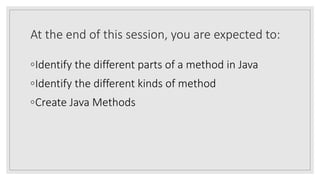
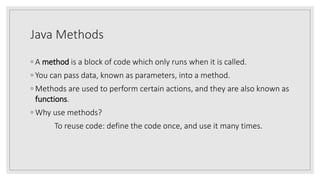
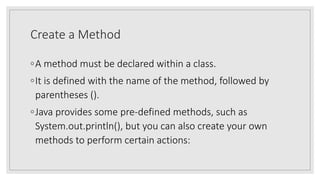
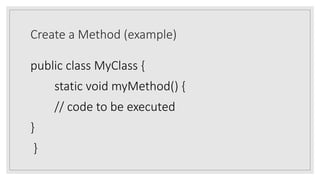


![Call a Method (Example)
public class MyClass {
static void myMethod() {
System.out.println("I just got executed!");
}
public static void main(String[] args) {
myMethod();
}
}
// Outputs "I just got executed!"](https://image.slidesharecdn.com/workingwithmethodsinjava-230222012706-328f6aa1/85/Working-with-Methods-in-Java-pptx-8-320.jpg)
![Call a Method (Example)
public class MyClass {
static void myMethod() {
System.out.println("I just got executed!");
}
public static void main(String[] args) {
myMethod(); //method call
myMethod(); //method call
myMethod(); //method call
}
}](https://image.slidesharecdn.com/workingwithmethodsinjava-230222012706-328f6aa1/85/Working-with-Methods-in-Java-pptx-9-320.jpg)

![Java Method Parameters (Example)
public class MyClass {
static void myMethod(String fname) {
System.out.println(fname + " Refsnes");
}
public static void main(String[] args) {
myMethod("Liam");
myMethod("Jenny");
myMethod("Anja");
}
}
OUTPUT:
Liam Refsnes
Jenny Refsnes
Anja Refsnes
The example has a method that takes a String
called fname as parameter. When the method is
called, we pass along a first name, which is used
inside the method to print the full name:](https://image.slidesharecdn.com/workingwithmethodsinjava-230222012706-328f6aa1/85/Working-with-Methods-in-Java-pptx-11-320.jpg)

![Multiple Parameters
public class MyClass {
static void myMethod(String fname, int age) {
System.out.println(fname + " is " + age);
}
public static void main(String[] args) {
myMethod("Liam", 5);
myMethod("Jenny", 8);
myMethod("Anja", 31);
}
}
OUTPUT
Liam is 5
Jenny is 8
Anja is 31
Note that when you are working with multiple parameters,
the method call must have the same number of arguments
as there are parameters, and the arguments must be
passed in the same order.](https://image.slidesharecdn.com/workingwithmethodsinjava-230222012706-328f6aa1/85/Working-with-Methods-in-Java-pptx-13-320.jpg)
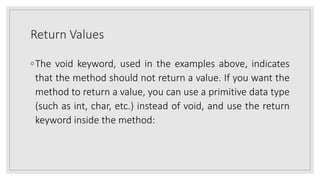
![Example 1 (Single Parameter)
public class MyClass {
static int myMethod(int x) {
return 5 + x;
}
public static void main(String[] args) {
System.out.println(myMethod(3));
}
}
//
OUTPUT
8](https://image.slidesharecdn.com/workingwithmethodsinjava-230222012706-328f6aa1/85/Working-with-Methods-in-Java-pptx-15-320.jpg)
![Example 2 (Multiple Parameters)
public class MyClass {
static int myMethod(int x, int y) {
return x + y;
}
public static void main(String[] args) {
System.out.println(myMethod(5, 3));
}
}
OUTPUT
8](https://image.slidesharecdn.com/workingwithmethodsinjava-230222012706-328f6aa1/85/Working-with-Methods-in-Java-pptx-16-320.jpg)

![Solution:
public class AverageMethod{
public static void main(String[] args)
{ double average = computeAverage(78, 34);
System.out.println("The average is "+average);
validateResult(average);
}
public static double computeAverage(double num1, double num2)
{
return (num1+num2)/2;
}
public static void validateResult(double average)
{
if(average>50)
System.out.println("HIGH");
else
System.out.println("LOW");
}
}](https://image.slidesharecdn.com/workingwithmethodsinjava-230222012706-328f6aa1/85/Working-with-Methods-in-Java-pptx-18-320.jpg)