Connection en
- 1. IDEA Connection user guide IDEA RS s.r.o. | Jihomoravské inovační centrum, U Vodárny 2a, 616 00 BRNO tel.: +420 - 511 205 263, fax: +420 - 541 143 011, www.ideastatica.com IDEA Connection 8 User guide
- 2. IDEA Connection user guide IDEA RS s.r.o. | Jihomoravské inovační centrum, U Vodárny 2a, 616 00 BRNO tel.: +420 - 511 205 263, fax: +420 - 541 143 011, www.ideastatica.com Content 1.1 Program requirements ...................................................................................................... 5 1.2 Installation guidelines ...................................................................................................... 5 2 User interface .......................................................................................................................... 6 2.1 3D view in the main window ........................................................................................... 6 2.1.1 Manipulating 3D view............................................................................................... 7 3 Units setting............................................................................................................................. 9 4 Working with project ............................................................................................................ 10 4.1 Starting new project ....................................................................................................... 10 5 Pictures gallery...................................................................................................................... 12 5.1 Pictures manager ............................................................................................................ 12 6 Joint input and design............................................................................................................ 14 6.1 Joint geometry................................................................................................................ 14 6.1.1 Ribbon group Member edit ..................................................................................... 16 6.2 Load effects.................................................................................................................... 17 6.2.1 Ribbon group Loads edit......................................................................................... 18 ......................................................................................................................................... 18 6.2.2 Ribbon group XLS .................................................................................................. 18 6.2.3 Ribbon group IDEA ................................................................................................ 19 6.2.4 Ribbon group Advanced mode................................................................................ 19 6.2.5 Import of loads from Microsoft Excel table............................................................ 19 6.3 Joint design and manufacturing operations.................................................................... 20 6.3.1 Cut........................................................................................................................... 23 6.3.2 Stiffener................................................................................................................... 27 6.3.3 Widener ................................................................................................................... 33 6.3.4 Rib........................................................................................................................... 37 6.3.5 Opening ................................................................................................................... 42 6.3.6 Plate to plate............................................................................................................ 50 6.3.7 End plate.................................................................................................................. 54 6.3.8 Shifted end plate...................................................................................................... 60 6.3.9 Stub.......................................................................................................................... 64 6.3.10 Fin plate................................................................................................................. 67 6.3.11 Gusset plate ........................................................................................................... 70 6.3.12 Base plate .............................................................................................................. 78 6.3.13 Splice..................................................................................................................... 82 6.3.14 Connecting plate (hollow sections)....................................................................... 87 6.3.15 Cleat ...................................................................................................................... 95
- 3. IDEA Connection user guide IDEA RS s.r.o. | Jihomoravské inovační centrum, U Vodárny 2a, 616 00 BRNO tel.: +420 - 511 205 263, fax: +420 - 541 143 011, www.ideastatica.com 6.3.16 Stiffening member................................................................................................. 98 6.3.17 Stiffening plate .................................................................................................... 104 6.3.18 Plate cut............................................................................................................... 115 6.3.19 Bolts/anchors grid or contacts............................................................................. 120 6.3.20 Weld or contact ................................................................................................... 123 6.3.21 Work plane.......................................................................................................... 126 6.3.22 Welds properties.................................................................................................. 128 6.3.23 Input of bolts by layers........................................................................................ 128 6.3.24 Input of bolt assembly......................................................................................... 129 6.3.25 User defined templates of manufacturing operations.......................................... 131 6.3.26 Ribbon group Operations .................................................................................... 135 6.3.27 Ribbon group CBFEM ........................................................................................ 135 6.4 Plate editor.................................................................................................................... 137 6.4.1 Ribbon group Operations ...................................................................................... 137 7 Joint check........................................................................................................................... 141 7.1 Summary of check results ............................................................................................ 142 7.2 Analysis status.............................................................................................................. 143 7.3 Plates check.................................................................................................................. 144 7.4 Bolts and anchors check............................................................................................... 145 7.4.1 Bolts check according to EC ................................................................................. 145 7.4.2 Bolts check according to AISC ............................................................................. 145 7.4.3 Bolts check according to CISC ............................................................................. 146 7.4.4 Check of anchors according to EC........................................................................ 147 7.4.5 Check of achors according to AISC...................................................................... 148 7.4.6 Check of achors according to CISC ...................................................................... 149 7.5 Concrete block check ................................................................................................... 150 7.6 Shear in contact plane check ........................................................................................ 151 7.7 Welds check ................................................................................................................. 152 7.8 Evaluation of joint stiffness.......................................................................................... 155 7.9 Evaluation of local buckling analysis........................................................................... 157 7.1 Evaluation of joint design resistance............................................................................ 158 7.2 Ribbon group CBFEM ................................................................................................. 159 7.3 Ribbon group FEM analysis......................................................................................... 159 7.4 Bill of material of current joint .................................................................................... 160 7.5 National code and calculation settings......................................................................... 161 8 Report.................................................................................................................................. 164 8.1 Joints in project ............................................................................................................ 164
- 4. IDEA Connection user guide IDEA RS s.r.o. | Jihomoravské inovační centrum, U Vodárny 2a, 616 00 BRNO tel.: +420 - 511 205 263, fax: +420 - 541 143 011, www.ideastatica.com 8.1.1 Project data............................................................................................................ 165 8.1.2 Adding a new joint ................................................................................................ 165 8.1.3 Ribbon group New item........................................................................................ 166 8.1.4 User defined paragraph editor............................................................................... 166 8.2 Preview and print of calculation report........................................................................ 168 8.2.1 Ribbon Report type ............................................................................................... 168 8.2.2 Ribbon group Items in report ................................................................................ 168 8.2.3 Brief report ............................................................................................................ 168 8.2.4 One page report ..................................................................................................... 169 8.2.5 Detailed report....................................................................................................... 170 8.2.6 Ribbon group Report view .................................................................................... 172 9 Materials, cross-sections and bolts in project...................................................................... 173 9.1 Cross-sections............................................................................................................... 173 9.2 Materials....................................................................................................................... 175 9.2.1 Ribbon group Materials......................................................................................... 176 9.3 Bolt assemblies............................................................................................................. 177 10 Links to CAD systems....................................................................................................... 178 10.1 Link Advance Steel – IDEA Connection ................................................................... 178 10.2 Link Tekla Structures – IDEA Connection................................................................ 178
- 5. IDEA Connection user guide 5 IDEA RS s.r.o. | Jihomoravské inovační centrum, U Vodárny 2a, 616 00 BRNO tel.: +420 - 511 205 263, fax: +420 - 541 143 011, www.ideastatica.com 1.1 Program requirements Application requires .NET Framework 4.5 to be installed on the computer. It can be downloaded from web pages of Microsoft Company (https://www.microsoft.com/en- US/download/details.aspx?id=30653). In case of a missing .NET Framework the installation is not launched. 1.2 Installation guidelines IDEA Connection program is installed as a part of IDEA StatiCa package.
- 6. IDEA Connection user guide 6 IDEA RS s.r.o. | Jihomoravské inovační centrum, U Vodárny 2a, 616 00 BRNO tel.: +420 - 511 205 263, fax: +420 - 541 143 011, www.ideastatica.com 2 User interface The items of user interface of the application are composed into following groups: Navigator – it contains main commands for the work with a project Ribbons – there are sets of controls. Ribbons are changed according to the current command on Navigator. Main window – it is used mainly for appropriate drawings Data window – properties of objects and results of analysis are displayed in this window according to current command of Navigator All other IDEA applications have the similar design. 2.1 3D view in the main window 3D view of current joint is drawn in the Main window. Ribbon group View settings is used to set the 3D view: – switch to the top view (opposite the direction of positive Z-semi-axis of global coordinate system). – switch to the front view (opposite the direction of positive Y-semi-axis of global coordinate system). – switch to the front view (opposite the direction of positive X-semi-axis of global coordinate system). Ribbon Main window Data window Navigator
- 7. IDEA Connection user guide 7 IDEA RS s.r.o. | Jihomoravské inovační centrum, U Vodárny 2a, 616 00 BRNO tel.: +420 - 511 205 263, fax: +420 - 541 143 011, www.ideastatica.com – switch to the default 3D view and zooms the structure to fit into the main window. – switch on/off the perspective view mode. Solids – switch to draw all joint items as solids respecting the edges visibility. Transparent – switch to draw all joint items as transparent solids. Wireframe – switch to draw only the axial scheme of joint members. Ribbon group Labels is used to draw load effects and labels: Names – switch on/off drawing of names of joint members. Loads – switch on/off drawing of defined load effects in the current load case. Plates – switch on/off drawing of names of plates. LCS – switch on/off drawing of local coordinate systems of members. 2.1.1 Manipulating 3D view To set the required view point in 3D window use commands in right top corner of 3D window or keyboard shortcuts with mouse keys. Commands in 3D window: - zoom window. Click this button and drag mouse with holding left mouse button to draw window to zoom. - increase/decrease view. Click this button and drag mouse with holding left mouse button to increase/decrease the view. - pan the view. Click this button and drag mouse with holding left mouse button to pan the view. - rotate the view. Click this button and drag mouse with holding left mouse button to rotate the view. - zoom all. Click this button to fit the whole structure to the 3D window. To set the required view using keyboard and mouse following combinations can be used: Click and hold mid mouse button – moving the mouse pans the view. push CTRL and hold mid mouse button – moving the mouse rotates the view push SHIFT and hold mid mouse button – moving the mouse increases/decreases the view Right mouse button click into the 3D window displays following context menu: View Z – switch the view opposite the global Z-axis. View Y – switch the view opposite the global Y-axis. View X – switch the view opposite the global X-axis.
- 8. IDEA Connection user guide 8 IDEA RS s.r.o. | Jihomoravské inovační centrum, U Vodárny 2a, 616 00 BRNO tel.: +420 - 511 205 263, fax: +420 - 541 143 011, www.ideastatica.com Zoom all – zoom the view to fit the whole structure. Zoom window – zoom the defined rectangular area. Switch projection – switch between the axonometric and perspective view.
- 9. IDEA Connection user guide 9 IDEA RS s.r.o. | Jihomoravské inovační centrum, U Vodárny 2a, 616 00 BRNO tel.: +420 - 511 205 263, fax: +420 - 541 143 011, www.ideastatica.com 3 Units setting The units used by the application can be set by menu command File > Units. Magnitudes, for which the units can be set, are grouped into categories Main, Material and Results. The categories are displayed in the column on the left of the dialog. For the selected category the table of corresponding magnitudes is displayed. For each magnitude, which is listed in column Unit type, one of the available units can be set in the column Unit. For each magnitude the number of digits to be displayed after decimal point can be set in the column Precision. Style of numbers presentation can be set in Format column: Decimal – display numbers in standard decimal format (“-ddd.ddd…”). Scientific – display numbers in exponential format ("-d.ddd…E+ddd"). Automatic – according to length of resulting string it is automatically chosen whether to use decimal or exponential format. In this mode value specified in Precision column means number of significant digits in the resulting string. Imperial – display numbers in fractional format (only for imperial unit types). Default – metric – loads default units settings for metric units system. Default – imperial – loads default units settings for imperial units system. Import - reads the units configuration from a file. Export - saves the current units settings to a file. Click OK to apply the changes and to be used at next application start.
- 10. IDEA Connection user guide 10 IDEA RS s.r.o. | Jihomoravské inovační centrum, U Vodárny 2a, 616 00 BRNO tel.: +420 - 511 205 263, fax: +420 - 541 143 011, www.ideastatica.com 4 Working with project Use commands in ribbon group Project to work with project file: New – create a new project. Open – open an existing project (files with extension *.idea Connection or *.wsConnection). Save – save the current project into the data file. Save as – save the current project into the data file using a new file name. About – open the About application dialog. Units – open dialog for units settings. Preferences – open a dialog to set the application language or the logo for printed reports. Licences – launch Licence manager application Close – close the current project. Exit – close the application. 4.1 Starting new project Click New in ribbon group Project to create a new project. Dialog New joint wizard appears. Dialog New joint wizard options: Code –s elect national code for design and check of connections. Material – set the default joint material. Click to select the material from the system database. Name – input the joint name. Description – input the joint description.
- 11. IDEA Connection user guide 11 IDEA RS s.r.o. | Jihomoravské inovační centrum, U Vodárny 2a, 616 00 BRNO tel.: +420 - 511 205 263, fax: +420 - 541 143 011, www.ideastatica.com Frame 2D – start input of new 2D frame joint using one of predefined topologies. Members of joint are generated according to the chosen topology. Frame 3D – start input of new 3D frame joint using one of predefined topologies. Members of joint are generated according to the chosen topology. Anchor - start input of new anchor joint using one of predefined topologies. Members of joint are generated according to the chosen topology. General – start input of new general joint. Individual members of joint must be defined manually.
- 12. IDEA Connection user guide 12 IDEA RS s.r.o. | Jihomoravské inovační centrum, U Vodárny 2a, 616 00 BRNO tel.: +420 - 511 205 263, fax: +420 - 541 143 011, www.ideastatica.com 5 Pictures gallery The current drawing in 3D window can be stored into a pictures gallery. The gallery pictures can be printed in the calculation report. Commands in ribbon group Pictures can be used to work with pictures gallery. New – add a new picture to the gallery. Dialog Gallery appears. The target folder must be selected in the tree control in the left part of dialog. The picture is stored into the selected folder. Name of picture can be modified. Gallery – start pictures manager. 5.1 Pictures manager Pictures manager is used to manage pictures in the gallery. The pictures gallery is common for all joints in the current project. Single joint, for which the pictures are displayed, can be selected in the combo box Filter. The pictures gallery structure (with respect to the filter settings) is displayed in the left part of the dialog. Details of selected picture are displayed in the right part of dialog. Following actions can be performed in the templates manager: Create new folder – by command New folder… in the main menu to create new folder in the root folder or in the current subfolder.
- 13. IDEA Connection user guide 13 IDEA RS s.r.o. | Jihomoravské inovační centrum, U Vodárny 2a, 616 00 BRNO tel.: +420 - 511 205 263, fax: +420 - 541 143 011, www.ideastatica.com Rename folder – by command Edit in the context menu by right mouse click above the required folder. Move folder – drag and drop selected folder(s) to the required target folder. Remove folder (s) – by command Delete in the context menu by right mouse click above the selected folder (s). The folder is removed including all subfolders and all pictures in removed folders and subfolders. Edit picture name – picture name of selected picture is displayed in the right part of the dialog. The picture name can be modified. Move picture – drag and drop selected picture(s) by mouse to the required target folder. Delete picture(s) – by command Delete in the context menu by right mouse click above the selected picture.
- 14. IDEA Connection user guide 14 IDEA RS s.r.o. | Jihomoravské inovační centrum, U Vodárny 2a, 616 00 BRNO tel.: +420 - 511 205 263, fax: +420 - 541 143 011, www.ideastatica.com 6 Joint input and design Individual joint data are defined using corresponding navigator commands. The joint is defined by: Geometry – 1D members connected in the joint. Load effects – internal forces at ends of joint members. Manufacturing operations and additional items – cuts, stiffeners, end plates, bolts, anchors etc. 6.1 Joint geometry Click navigator command Joint, footing > Geometry to define the geometry of joint. Individual 1D members with cross-sections and spatial positions are defined. 3D view of the current joint is drawn in the main window. Table of current member properties is displayed in the data window. Ribbon group Member edit is displayed. More members can be connected in one joint. For stress and strain analysis and buckling analysis one of the members must be set as the Bearing member – support is applied to this member in the analysis model. For stiffness analysis one of the members must be set as the Analysed member – stiffness of this member is analysed, in the analysis model supports are applied to all other members. Commands above the Members table:
- 15. IDEA Connection user guide 15 IDEA RS s.r.o. | Jihomoravské inovační centrum, U Vodárny 2a, 616 00 BRNO tel.: +420 - 511 205 263, fax: +420 - 541 143 011, www.ideastatica.com - add a new member into the joint. - delete the current member from joint. Bearing member –set the current joint member as a bearing member for Stress/Strain joint analysis type. Analysed member – set the current joint member as an analysed member for Stiffness joint analysis type. List of joint members is displayed in the Members table: Name – input the name of the current member. The name of bearing (analysed) member is highlighted. The table of member properties is displayed for the current member. Group Properties: Cross-section - assign the selected cross-section to the member. Cross-section can be selected from the list of all available cross-sections. Click to change cross-section parameters. Click to add a new cross-section and assign it to the appropriate member. Mirror Y – if selected, the cross-section of member is mirrored according to plane XY of local coordinate system of member. Mirror Z – if selected, the cross-section of member is mirrored according to plane XZ of local coordinate system of member. Length – input of the length of member. Value 0 means that the length is calculated automatically according to the height of cross-section. Type of geometry – select the geometrical model of member: o Continuous – the member is continuous – it means that the mid of the member is placed into the theoretical centre of joint. o Ended – the end of the member is placed into the theoretical centre of joint. Model type – select the physical model of the member: o N –member can transfer forces only in the direction of local x-axis – normal force N. o N-Vz-My – member can transfer forces only in xz -plane of local axes – normal force N, shear force Vz, bending moment My. o N-Vy_Mz – member can transfer forces only in xy -plane of local axes – normal force N, shear force Vy, bending moment Mz. o N-Vy-Vz-Mx-My-Mz – member can transfer forces in all directions. Group Position: β – direction – input the rotation of member about Z-axis of global coordinate system (the direction of member in global XY-plane). γ – pitch – input the angle between the member x-axis and the XY-plane of global coordinate system. α – rotation – input the rotation of the member about the local x-axis of the member. Offset ex – input of offset (eccentricity) of the current member in the direction of x- axis of local coordinate system of the member. Offset ey – input of offset (eccentricity) of the current member in the direction of y- axis of local coordinate system of the member. Offset ez – input of offset (eccentricity) of the current member in the direction of z- axis of local coordinate system of the member.
- 16. IDEA Connection user guide 16 IDEA RS s.r.o. | Jihomoravské inovační centrum, U Vodárny 2a, 616 00 BRNO tel.: +420 - 511 205 263, fax: +420 - 541 143 011, www.ideastatica.com Group Stiffness analysis: Theoretical length My – input of theoretical length for stiffness classification. Theoretical length Mz – input of theoretical length for stiffness classification. 6.1.1 Ribbon group Member edit New – add a new member into the joint. Delete – delete the current member from the joint. Delete all – delete all members from the joint.
- 17. IDEA Connection user guide 17 IDEA RS s.r.o. | Jihomoravské inovační centrum, U Vodárny 2a, 616 00 BRNO tel.: +420 - 511 205 263, fax: +420 - 541 143 011, www.ideastatica.com 6.2 Load effects Click navigator command Joint, footing > Load effects to input values of load effects (internal forces) in the joint. The joint is loaded by load effects (internal forces) acting on individual members of joint. The load effects are assigned to groups – load cases. More load cases can be defined in one joint. The calculation and check is performed separately per each defined load case. Load effects may be defined in one of following modes: Complete input of load effects on all members. Load effects equilibrium is checked. Limited input only on connected members. Load effect cannot be defined on bearing member. Bearing member is fully supported, continuous member is supported on ends. The mode of load effects definition can be selected in ribbon group Advanced mode. 3D view of joint is displayed in the main window. Table Load effects is displayed in the data window. Ribbon groups Loads edit, XLS, IDEA and Advanced mode are displayed. Commands above the Load effects table:
- 18. IDEA Connection user guide 18 IDEA RS s.r.o. | Jihomoravské inovační centrum, U Vodárny 2a, 616 00 BRNO tel.: +420 - 511 205 263, fax: +420 - 541 143 011, www.ideastatica.com - add a new load effect into the joint. - delete the current load effect from the joint. Import – display enhanced table to input internal forces. Values can be copied from Microsoft Excel sheet to the enhanced table. Export – store defined internal forces into the CSV format text file. Clean – set zero values to all load items in the current load case. Copy X position – copy defined value of distance X of the current load effect to corresponding load effect in all other load cases. Columns in the Load effect table: Name – input name of load effects group. Description – input description of load effects group. Values of internal forces on ends of individual members are defined in the Internal forces table. Columns in Internal forces table: Member – name of member is displayed. Position – position of load effect on individual member is displayed. Forces in – select point, to which internal forces actions are defined: o Node –internal forces are defined in the beginning node of joint. o Nodes – internal forces are defined in the centroid of bolt pattern. o Position – internal forces are defined in the X - position: X - input of distance of force from the beginning of joint. N – input of axial force in the direction of x-axis of the member local coordinate system. Vy – input of shear force in the direction of y-axis of the member local coordinate system. Vz – input of shear force in the direction of z-axis of the member local coordinate system. Mx – input of torsional moment about x-axis of the member local coordinate system. My – input of bending moment about y-axis of the member local coordinate system. Mz – input of bending moment about z-axis of the member local coordinate system. 6.2.1 Ribbon group Loads edit New – add new loads effect into the joint. Delete - delete the current load effect from the joint. Delete all – delete all load effects from the joint. 6.2.2 Ribbon group XLS Import – display enhanced table to input internal forces. Values can be copied from Microsoft Excel sheet to the enhanced table. Export – store defined internal forces into the CSV format text file.
- 19. IDEA Connection user guide 19 IDEA RS s.r.o. | Jihomoravské inovační centrum, U Vodárny 2a, 616 00 BRNO tel.: +420 - 511 205 263, fax: +420 - 541 143 011, www.ideastatica.com 6.2.3 Ribbon group IDEA Import loads – displays dialog to select an existing IDEA Connection project. If the project contains more than one joint, dialog to select joint, from which the loads will be imported, is displayed. Loads can be imported only from source joint, which is of the same topology as the target joint. 6.2.4 Ribbon group Advanced mode Check equilibrium – switch on/off the mode of check of equilibrium of defined load effects. If the option is selected, the load effects can be defined on all joint members and the equilibrium of effects is checked. Otherwise load effects cannot be defined on bearing member, but only on connected members. 6.2.5 Import of loads from Microsoft Excel table To import loads from Microsoft Excel table click Import in XLS ribbon group or click Import above the load cases table. Range of cells copied from Microsoft Excel sheet to the clipboard is pasted to the table Import of load effect in such way that the first cell of copied range is pasted to the selected cell in the table. If number of rows of copied range is greater than the number of rows in the Import of load effects table, new load cases are added automatically to the table. Load values from row selected in Order of loads list can be moved to other row clicking arrow icons , . If Replace existing loads is selected, the imported load cases replace the existing load cases in the current joint, otherwise the imported load cases are added into the current joint as new load cases.
- 20. IDEA Connection user guide 20 IDEA RS s.r.o. | Jihomoravské inovační centrum, U Vodárny 2a, 616 00 BRNO tel.: +420 - 511 205 263, fax: +420 - 541 143 011, www.ideastatica.com 6.3 Joint design and manufacturing operations The joint design consists of several manufacturing operations, which modify the shape of members and create additional items required for proper joint check (cuts, end plates, stiffeners, bolts, anchors etc.). Click navigator command Joint, footing > Design to design the joint. 3D view of joint is displayed in the main window. Table Manufacturing operations is displayed in the data window. Ribbon groups Operations and CBFEM are displayed. Commands above the table Manufacturing operations: - add a new manufacturing operation into the joint. - delete the current manufacturing operation from the joint. Delete all – delete all manufacturing operations from the joint. Calculate – start analysis of the joint. Editor – launch plates editor. This command is available only for operations, which create plates. Click above the table or click New in ribbon group Operations to add a new manufacturing operation into the joint. Click picture of required operation in the Select operation dialog.
- 21. IDEA Connection user guide 21 IDEA RS s.r.o. | Jihomoravské inovační centrum, U Vodárny 2a, 616 00 BRNO tel.: +420 - 511 205 263, fax: +420 - 541 143 011, www.ideastatica.com Following manufacturing operations are available: Cut – see 6.3.1 Cut. Stiffener – 6.3.2 Stiffener. Widener – see 6.3.3 Widener. Rib - see 6.3.4 Rib. Opening – see 6.3.5 Opening. End plate – see 6.3.7 End plate. Shifted end plate – see 6.3.8 Shifted end plate. Stub – see 6.3.9 Stub. Plate to plate – see 6.3.6 Plate to plate. Splice – see 6.3.13 Splice. Gusset plate – see 6.3.11 Gusset plate.
- 22. IDEA Connection user guide 22 IDEA RS s.r.o. | Jihomoravské inovační centrum, U Vodárny 2a, 616 00 BRNO tel.: +420 - 511 205 263, fax: +420 - 541 143 011, www.ideastatica.com Connecting plate for hollow sections – see 6.3.14 Connecting plate (hollow sections). Fin plate – see 6.3.10 Fin plate. Cleat – see 6.3.15 Cleat. Base plate – see 6.3.12 Base plate. Stiffening member – see 6.3.16 Stiffening member. Stiffening plate – see 6.3.17 Stiffening plate. Plate cut – see 6.3.18 Plate cut. Bolts/anchors grid or contact– see 6.3.19 Bolts/anchors grid or contacts . General weld or contact – see 6.3.20 Weld or contact. Work plane – see 6.3.21 Work plane.
- 23. IDEA Connection user guide 23 IDEA RS s.r.o. | Jihomoravské inovační centrum, U Vodárny 2a, 616 00 BRNO tel.: +420 - 511 205 263, fax: +420 - 541 143 011, www.ideastatica.com 6.3.1 Cut Manufacturing operation Cut modifies ends of members. Properties of manufacturing operation Cut: Member – select member to be modified by cut. Cut by – select member, plate or work plane, according to which the cut is performed. Type – select type of member, according to which the cut is performed: o Member – cut is performed according to selected member. o Plate – cut is performed according to selected existing plate (e.g. end plate). o Work plane – cut is performed according to selected work plane. Cutting method – select method to be used for cut: o Bounding box – cut is performed using plane passing edge of bounding box of cutting cross-section. o Surface – notches according to surfaces of cutting cross-sections are created into surfaces of cut section (intersection of surfaces).
- 24. IDEA Connection user guide 24 IDEA RS s.r.o. | Jihomoravské inovační centrum, U Vodárny 2a, 616 00 BRNO tel.: +420 - 511 205 263, fax: +420 - 541 143 011, www.ideastatica.com o Mitre cut – ends of both members are cut by plane going through axis of angle between members. Welds in the plane of cut must be defined as general if the cut parts are not identical. Cutting plane – select the plane, according to which the cut is performed. The plane position is referred to the beginning of modified member: o C - Closer – cut is performed using the plane closer to the beginning of the modified member. o F - Farther – cut is performed using the plane farther from the beginning of the modified member. Direction – select the direction of cut: o Parallel – cut is parallel to edges of cutting member (Cut by). o Perpendicular – cut is parallel to the axis of the member, on which is the cut applied (Member). Offset – input the distance between the cut and the cutting plane. Properties group Welds – input of welds properties – see 6.3.22 Welds properties: Flanges – properties of welds on flanges of connected member. Webs – properties of welds on webs of connected member. Knee connection cut. First Cut operation is applied on column C and cuts the column according to farther edge of beam B. Second Cut operation is applied on beam B and is cuts the beam according to closer edge of column C.
- 25. IDEA Connection user guide 25 IDEA RS s.r.o. | Jihomoravské inovační centrum, U Vodárny 2a, 616 00 BRNO tel.: +420 - 511 205 263, fax: +420 - 541 143 011, www.ideastatica.com Cut of bracing. Operation End plate is applied on beam B1. The operation connects beam B1 to column C using a bolted end plate. First Cut operation is applied on the diagonal D1 and the diagonal is cut by end plate EP1. Second Cut operation is also applied on diagonal D1 and the diagonal is cut by beam B1.
- 26. IDEA Connection user guide 26 IDEA RS s.r.o. | Jihomoravské inovační centrum, U Vodárny 2a, 616 00 BRNO tel.: +420 - 511 205 263, fax: +420 - 541 143 011, www.ideastatica.com Cut by surface. Operation Cut is applied on beam B, which is performed according the surface of column C (the cut is intersection of solids).
- 27. IDEA Connection user guide 27 IDEA RS s.r.o. | Jihomoravské inovační centrum, U Vodárny 2a, 616 00 BRNO tel.: +420 - 511 205 263, fax: +420 - 541 143 011, www.ideastatica.com 6.3.2 Stiffener Manufacturing operation Stiffener adds “vertical” stiffeners into the beam, stiffeners into the knee connections or stiffeners to circular tubes.
- 28. IDEA Connection user guide 28 IDEA RS s.r.o. | Jihomoravské inovační centrum, U Vodárny 2a, 616 00 BRNO tel.: +420 - 511 205 263, fax: +420 - 541 143 011, www.ideastatica.com Properties of manufacturing operation Stiffener: M – on member – select member to apply the stiffener on. R – related to – select member, to which the stiffener is also related. The “Related to” member is required to define the direction of stiffener in frame knee. Position – select position of stiffener in knee connection: o Upper – stiffener is positioned to the upper edge of cross-section of “Related to” member. o Lower – stiffener is positioned to the lower edge of cross-section of “Related to” member. o Both – stiffeners are positioned to both edges of cross-section of “Related to” member. o Centre – stiffener is positioned to the centre of height of cross-section of “Related to” member. Material – select material of stiffener. Member material is taken as default. Thickness – input thickness of stiffener. Value 0 means, that the plate thickness is determined according to the cross-section. Location – select side location of stiffener: o Both – stiffener is located on both sides of modified member. o Front – stiffener is located on one side of modified member. o Rear – stiffener is located on the other side of modified member. X – position – input of plate position related to the beginning of modified member or to origin according to defined position of stiffener to the “Related to” member. Properties for I-profiles: o α – inclination – input of stiffener inclination related to the axis of modified member. o B – width – input of stiffener width. Value 0 means, that the width is determined automatically according to the cross-section of modified member. o Offset top – input of offset of top edge of stiffener from the flange of member. The stiffener edge with nonzero offset is not welded to cross-section flange. o Offset bottom – input of offset of bottom edge of stiffener from the flange of member. The stiffener edge with nonzero offset is not welded to cross-section flange.
- 29. IDEA Connection user guide 29 IDEA RS s.r.o. | Jihomoravské inovační centrum, U Vodárny 2a, 616 00 BRNO tel.: +420 - 511 205 263, fax: +420 - 541 143 011, www.ideastatica.com o Chamfered corners – switch on/off chamfers of stiffener corners (between flange and web of modified member). o Chamfer cut size – input the length of cut along edges (from the corner). Value 0 means, that the length of cut is determined automatically according to the cross-section (only for rolled sections). Properties for tubes: o Lid – switch on/off application of lid on the end of member (also for RHS). Lid offset – input value of offset between the lid and the cross-section outline. o Shape – select shape of tube-section stiffener: Circle – outer circular stiffener is applied on tube section: Diameter – input of outer diameter of circular stiffener. Rectangle – outer rectangular stiffener is applied on tube section: Width – input width of rectangular stiffener. Height – input height of rectangular stiffener. Cross-section – internal stiffener is applied into the member according to the internal outline of the cross-section. Repeat count – input of count of repeated stiffeners. X1 – delta x – input of distance between repeated stiffeners. Gap – input of distance between stiffener edges and edges of cross-section of modified member. The stiffener is welded to cross-section in the gap area. Properties group Welds – input of welds properties – see 6.3.22 Welds properties: All welds – properties of all stiffener welds.
- 30. IDEA Connection user guide 30 IDEA RS s.r.o. | Jihomoravské inovační centrum, U Vodárny 2a, 616 00 BRNO tel.: +420 - 511 205 263, fax: +420 - 541 143 011, www.ideastatica.com Stiffener of the knee connection. First manufacturing operation Cut is defined on member C, to cut the column according to the farther edge of beam B. Second manufacturing operation Cut is defined on beam B, to cut the beam B according to the closer edge of column C. Manufacturing operation Stiffener is defined on column C. The stiffener is related also to the beam B – to respect the inclination of beam B.
- 31. IDEA Connection user guide 31 IDEA RS s.r.o. | Jihomoravské inovační centrum, U Vodárny 2a, 616 00 BRNO tel.: +420 - 511 205 263, fax: +420 - 541 143 011, www.ideastatica.com Stiffeners on beam. Manufacturing operation Stiffener is defined on beam B. The stiffener is both-sided and repeated along the beam.
- 32. IDEA Connection user guide 32 IDEA RS s.r.o. | Jihomoravské inovační centrum, U Vodárny 2a, 616 00 BRNO tel.: +420 - 511 205 263, fax: +420 - 541 143 011, www.ideastatica.com Stiffener on tube. Manufacturing operation Stiffener is applied on beam C. The stiffener is circular, repeated in regular distances.
- 33. IDEA Connection user guide 33 IDEA RS s.r.o. | Jihomoravské inovační centrum, U Vodárny 2a, 616 00 BRNO tel.: +420 - 511 205 263, fax: +420 - 541 143 011, www.ideastatica.com 6.3.3 Widener Manufacturing operation Widener adds plates to widen flanges or webs of member. Properties of manufacturing operation Widener: M – on member – select member to apply the widener on. R – related to – select member, to which the widener is also related. Widener can be related to member or plate. Type – select type of connection part, to which is the widener also related: o Member – the widener is related to other existing member. o Plate – the widener is related to existing plate. Material – select material of widener. Member material is taken as default. Thickness – input thickness of widener. Value 0 means, that the plate thickness is determined according to the cross-section.
- 34. IDEA Connection user guide 34 IDEA RS s.r.o. | Jihomoravské inovační centrum, U Vodárny 2a, 616 00 BRNO tel.: +420 - 511 205 263, fax: +420 - 541 143 011, www.ideastatica.com Cross-section parts – select the cross-section part, on which the widener is applied: o All parts – widener is applied on all flanges and webs of cross-section of modified member. o Flanges – widener is applied on all flanges of cross-section of modified member. o Bottom flange – widener is applied on bottom flange of cross-section of modified member. o Top flange – widener is applied on top flange of cross-section of modified member. o Webs – widener is applied on webs of cross-section of modified member. Location – side location of widener: o Front – widener is applied on one side of selected cross-section part. o Rear – widener is applied on the other side of selected cross-section part. o Both – widener is applied on both sides of selected cross-section part. B – width – input width of widener (length on “Related to” member). H – height – input height of widener (length on modified member). Shape – select shape of widener: o Rectangular – the widener is rectangular. o Triangular – the widener is triangular. o Chamfered – the widener is rectangular with chamfered corners. The chamfer dimensions are defined by: D1 – input chamfer length along “Related to” member. D2 – input chamfer length along modified member. o Triangular with flange – the widener is rectangular with welded flange. The widener flange is defined by: TF – flange thickness – input thickness of widener flange. BF – flange width – input width of widener flange. Properties group Welds – input of welds properties – see 6.3.22 Welds properties: All welds – properties of all welds of widener.
- 35. IDEA Connection user guide 35 IDEA RS s.r.o. | Jihomoravské inovační centrum, U Vodárny 2a, 616 00 BRNO tel.: +420 - 511 205 263, fax: +420 - 541 143 011, www.ideastatica.com Column flanges wideners. Manufacturing operation Base plate is applied on column COL to create bas plate, concrete block and anchors.. Manufacturing operation Widener is applied on column COL. The operation creates widening plates, which are welded to column COL. The widener is also related to the connection item of Plate type – base plate BP1. Widener plate is cut according to and welded to the selected “Related to” member.
- 36. IDEA Connection user guide 36 IDEA RS s.r.o. | Jihomoravské inovační centrum, U Vodárny 2a, 616 00 BRNO tel.: +420 - 511 205 263, fax: +420 - 541 143 011, www.ideastatica.com Web widener in knee connection. Manufacturing operation Widener is applied on the beam B. The operation creates plate welded to beam B. Widener is also related to the connection item of type Beam – column C. The widener plate is cut according to column C and is welded to the column.
- 37. IDEA Connection user guide 37 IDEA RS s.r.o. | Jihomoravské inovační centrum, U Vodárny 2a, 616 00 BRNO tel.: +420 - 511 205 263, fax: +420 - 541 143 011, www.ideastatica.com 6.3.4 Rib Manufacturing operation Rib adds plates perpendicular to flanges or webs of member.
- 38. IDEA Connection user guide 38 IDEA RS s.r.o. | Jihomoravské inovační centrum, U Vodárny 2a, 616 00 BRNO tel.: +420 - 511 205 263, fax: +420 - 541 143 011, www.ideastatica.com Properties of manufacturing operation Rib: M – on member – select member to apply the rib on. R – related to – select member, to which the rib is also related. Rib can be related to member or plate. Type – select type of connection part, to which the rib is also related: o Member – the rib is related to other existing member. o Plate – the rib is related to existing plate. Material – select material of rib. Member material is taken as default. Thickness – input thickness of rib. Value 0 means, that the plate thickness is determined according to the cross-section. B – width – input width of rib (length on “Related to” member). H – depth – input depth of rib (length on modified member). Shape – select shape of rib: o Rectangular – the rib is rectangular. o Triangular – the rib is triangular. o Chamfered – the rib is rectangular with chamfered corners. The chamfer dimensions are defined by: D1 – input chamfer length along “Related to” member. D2 – input chamfer length along modified member. Properties for opened profiles: Cross-section parts – select the cross-section part, on which the rib is applied: o Bottom flange – rib is applied on bottom flange of cross-section of modified member. o Top flange – rib is applied on top flange of cross-section of modified member. o Webs – rib is applied on webs of cross-section of modified member. Surface – select the surface, on which the rib is applied: o Upper – rib is applied on the upper surface of selected cross-section part. o Lower – rib is applied on the lower surface of selected cross-section part.
- 39. IDEA Connection user guide 39 IDEA RS s.r.o. | Jihomoravské inovační centrum, U Vodárny 2a, 616 00 BRNO tel.: +420 - 511 205 263, fax: +420 - 541 143 011, www.ideastatica.com o Both – rib is applied on both surfaces of selected cross-section part. Location – select side, on which the rib is applied: o Both – rib is applied on both sides of selected cross-section part. o Front – rib is applied on one side of selected cross-section part. o Rear – rib is applied on the other side of selected cross-section part. o Centre – rib is applied to the centre of selected cross-section part. X – position – input the rib position related to the selected side. Repeat count – input total number of ribs (for input on individual sides of selected cross-section part) or number of intermediate ribs (for input on both sides of selected cross-section part). X1 – delta – input spacing between ribs (for input on individual sides of selected cross-section part). The spacing is determined automatically for input on both sides of selected cross-section part. Add first – switch on/off applying of the first and the last rib in row when applying rib on both sides of selected cross-section part. Properties for circular sections: Radial position – input position (angle) of first rib. Angle – input angle of sector, where radial ribs are generated (angular position of the last rib related to the first rib). Division – number of angular segments to divide the sector to. Last rib – switch on/off applicaton of the last rib. Properties group Welds – input of welds properties – see 6.3.22 Welds properties: All welds – properties of all welds of rib.
- 40. IDEA Connection user guide 40 IDEA RS s.r.o. | Jihomoravské inovační centrum, U Vodárny 2a, 616 00 BRNO tel.: +420 - 511 205 263, fax: +420 - 541 143 011, www.ideastatica.com Ribs on beam flange. Manufacturing operation Cut is applied on beam B to cut beam B according to the closer edge of column C. Manufacturing operation Rib is applied on beam B. The operation creates plates welded on all sides of lower part of bottom flange of column B. The rib is also related to the connection item of type Beam - column C. Rib plates are cut according to the column C and are welded to the column.
- 41. IDEA Connection user guide 41 IDEA RS s.r.o. | Jihomoravské inovační centrum, U Vodárny 2a, 616 00 BRNO tel.: +420 - 511 205 263, fax: +420 - 541 143 011, www.ideastatica.com Ribs on tube. Manufacturing operation Base plate is applied on column COL. The operation creates plate, anchors and concrete block on the beam beginning. Manufacturing operation Rib is applied on column COL. The operation creates plates welded both to the column and to the base plate in regular distances around the whole outline surface of column.
- 42. IDEA Connection user guide 42 IDEA RS s.r.o. | Jihomoravské inovační centrum, U Vodárny 2a, 616 00 BRNO tel.: +420 - 511 205 263, fax: +420 - 541 143 011, www.ideastatica.com 6.3.5 Opening Manufacturing operation Opening creates an opening, notch or dog-bone into the selected part of cross-section. Properties of manufacturing operation Opening: M – on member – select member to apply the opening on. Cross-section part – select the cross-section part, on which the opening is applied: o Bottom flange – opening is applied on bottom flange of cross-section of member. o Top flange – opening is applied on top flange of cross-section of member. o Web – opening is applied on web of cross-section of member. Shape – select shape of opening: o Circle – the opening is circular. o Rectangle – the opening is rectangular. o N-gon – the opening is polygonal. o Notch – create notch at the beginning of selected part of member.
- 43. IDEA Connection user guide 43 IDEA RS s.r.o. | Jihomoravské inovační centrum, U Vodárny 2a, 616 00 BRNO tel.: +420 - 511 205 263, fax: +420 - 541 143 011, www.ideastatica.com o Dog bone – create a dog bone on selected part of member. o Dog bone arc – create a curved dog bone on selected part of member. Properties group Welds – input of welds properties – see 6.3.22 Welds properties: All welds – properties of all welds of opening stiffener. 6.3.5.1 Properties of rectangular opening B – width – input width of rectangular opening. H – height – input height of rectangular opening. D – diameter – input diameter of circular opening. Rounding radius – input radius of rounding of rectangular opening corners. X – position – input distance between centre of opening and edge of selected part of cross-section (respecting cuts) or the common point of connection for continuous members. E – eccentricity – input distance between centre of opening and member axis. Rotation – input value of opening rotation about the centre of opening. Stiffener – switch on/off stiffener (flange) around the opening edges. o Thickness – input thickness of opening stiffener. Value 0 means, that the thickness is determined automatically. o Width – input width of opening stiffener.
- 44. IDEA Connection user guide 44 IDEA RS s.r.o. | Jihomoravské inovační centrum, U Vodárny 2a, 616 00 BRNO tel.: +420 - 511 205 263, fax: +420 - 541 143 011, www.ideastatica.com 6.3.5.2 Properties of polygonal opening N – sides – input number of sides of n-gon. D – diameter – input diameter of circle circumscribed to the polygon. X – position – input distance between centre of opening and edge of selected part of cross-section (respecting cuts) or the common point of connection for continuous members. E – eccentricity – input distance between centre of opening and member axis. Rotation – input value of opening rotation about the centre of opening. Stiffener – switch on/off stiffener (flange) around the opening edges. o Thickness – input thickness of opening stiffener. Value 0 means, that the thickness is determined automatically. o Width – input width of opening stiffener. 6.3.5.3 Properties of circular opening D – diameter – input diameter of circular arc. X – position – input distance between centre of opening and edge of selected part of cross-section (respecting cuts) or the common point of connection for continuous members. E – eccentricity – input distance between centre of opening and member axis.
- 45. IDEA Connection user guide 45 IDEA RS s.r.o. | Jihomoravské inovační centrum, U Vodárny 2a, 616 00 BRNO tel.: +420 - 511 205 263, fax: +420 - 541 143 011, www.ideastatica.com Stiffener – switch on/off stiffener (flange) around the opening edges. o Thickness – input thickness of opening stiffener. Value 0 means, that the thickness is determined automatically. o Width – input width of opening stiffener. 6.3.5.4 Properties of notch Location – select side, on which the notch is applied: o Both – notch is applied on both sides of selected cross-section part. o Front – notch is applied on one side of selected cross-section part. o Rear – notch is applied on the other side of selected cross-section part B, B1 - width – input length of notch (in the member axis direction) and length of sloped part along the length of notch. Input values are separated by space. H, H1 - height – input height (depth) of notch (in the direction perpendicular to the member axis direction) and length of sloped part along the height of notch. Input values are separated by space. Rounding radius – input rounding radius of notch corner. 6.3.5.5 Dog bone properties Location – select side, on which the dog bone is applied: o Both – dog bone is applied on both sides of selected cross-section part. o Front – dog bone is applied on one side of selected cross-section part. o Rear – dog bone is applied on the other side of selected cross-section part B, B1 - width – input length of dog bone (in the member axis direction) and length of sloped part along the length of dog bone. Input values are separated by space. H - height – input height (depth) of dog bone (in the direction perpendicular to the member axis direction).
- 46. IDEA Connection user guide 46 IDEA RS s.r.o. | Jihomoravské inovační centrum, U Vodárny 2a, 616 00 BRNO tel.: +420 - 511 205 263, fax: +420 - 541 143 011, www.ideastatica.com X – position – input distance between centre of dog bone and edge of selected part of cross-section (respecting cuts) or the common point of connection for continuous members. 6.3.5.6 Properties of arched dog bone Location – select side, on which the dog bone arch is applied: o Both – dog bone arch is applied on both sides of selected cross-section part. o Front –dog bone arch is applied on one side of selected cross-section part. o Rear –dog bone arch is applied on the other side of selected cross-section part B, B1 - width – input length of dog bone arc (in the member axis direction). H - height – input height (depth) of dog bone arc (in the direction perpendicular to the member axis direction). X – position – input distance between centre of dog bone arc and edge of selected part of cross-section (respecting cuts) or the common point of connection for continuous members.
- 47. IDEA Connection user guide 47 IDEA RS s.r.o. | Jihomoravské inovační centrum, U Vodárny 2a, 616 00 BRNO tel.: +420 - 511 205 263, fax: +420 - 541 143 011, www.ideastatica.com Opening in web. Manufacturing operation Cut is applied on beam B to cut beam B according to the closer edge of column C. Manufacturing operation Opening is applied on beam B to create circular opening in web of beam B. The circular opening is stiffened.
- 48. IDEA Connection user guide 48 IDEA RS s.r.o. | Jihomoravské inovační centrum, U Vodárny 2a, 616 00 BRNO tel.: +420 - 511 205 263, fax: +420 - 541 143 011, www.ideastatica.com Notch on the web. Manufacturing operation Opening of type Notch is applied on beam B to reduce the height of web of beam B.
- 49. IDEA Connection user guide 49 IDEA RS s.r.o. | Jihomoravské inovační centrum, U Vodárny 2a, 616 00 BRNO tel.: +420 - 511 205 263, fax: +420 - 541 143 011, www.ideastatica.com Dog bone. Manufacturing operation Opening of type Dog bone is applied on top flange of beam B to reduce the width of the flange. Manufacturing operation Opening of type Dog bone arc is applied on bottom flange of beam B to reduce the width of the flange.
- 50. IDEA Connection user guide 50 IDEA RS s.r.o. | Jihomoravské inovační centrum, U Vodárny 2a, 616 00 BRNO tel.: +420 - 511 205 263, fax: +420 - 541 143 011, www.ideastatica.com 6.3.6 Plate to plate Manufacturing operation Plate to plate connects two consequent members using end plates. Properties of manufacturing operation Plate to plate: Member 1 – select first member to be connected. Member 2 – select second member to be connected. X – position – input position of plate-to-plate connection from the beginning of connected member. Material – select material of plates. Member material is taken as default.
- 51. IDEA Connection user guide 51 IDEA RS s.r.o. | Jihomoravské inovační centrum, U Vodárny 2a, 616 00 BRNO tel.: +420 - 511 205 263, fax: +420 - 541 143 011, www.ideastatica.com Thickness – input thickness of end plates. Connection type – select the type of connection between Member 1 and Member2: o Bolted – the connection is bolted using two end plates. o Welded – the connection is welded, both beams are connected using one common end plate. Dimensions – select mode to determine the end plate dimensions: o To profile – plate dimensions are defined by offset to top, bottom, left and right most outer edge of cross-section. o To profile symmetrical – plate dimensions are defined by offset to top and left most outer edge of cross-section. o Rectangle – plate dimensions are defined by distances of top, bottom, left and right plate edge from the centroid of member cross-section. o Rectangle symmetrical – plate dimensions are defined by distances of top and left plate edge from the centroid of member cross-section. o Circle – circular plate dimension is defined by outer radius and radius of opening. T – Top – input offset of top plate edge from most outer top cross-section edge or centroid of cross-section. L – Left – input offset of left plate edge from most outer left cross-section edge or centroid of cross-section. B – Bottom – input offset of bottom plate edge from most outer bottom cross-section edge or centroid of cross-section. R – Right – input offset of right plate edge from most outer right cross-section edge or centroid of cross-section. Radius – input outer radius of circular end plate. Inner radius – input radius of opening in circular end plate. Property group Bolts – definition of bolts in connection – see 6.3.23 Input of bolts by layers. Properties group Welds – input of welds properties – see 6.3.22 Welds properties: Flanges – properties of welds on flanges of connected member. Webs – properties of welds on webs of connected member.
- 52. IDEA Connection user guide 52 IDEA RS s.r.o. | Jihomoravské inovační centrum, U Vodárny 2a, 616 00 BRNO tel.: +420 - 511 205 263, fax: +420 - 541 143 011, www.ideastatica.com Bolted plate to plate connection. Manufacturing operation Plate to plate is applied on beam B1. The operation creates end plate welded to beam B1. The second member processed by this operation is beam B2 – operation creates end plate welded to beam B2. End plates are bolted together by bolts assembly.
- 53. IDEA Connection user guide 53 IDEA RS s.r.o. | Jihomoravské inovační centrum, U Vodárny 2a, 616 00 BRNO tel.: +420 - 511 205 263, fax: +420 - 541 143 011, www.ideastatica.com Welded plate to plate connection. Manufacturing operation Plate to plate is applied on beam B1. The operation creates end plate welded to beam B1. The second member processed by this operation is beam B2. Because the connection is welded, beam B2 is welded to the end plate on beam B1.
- 54. IDEA Connection user guide 54 IDEA RS s.r.o. | Jihomoravské inovační centrum, U Vodárny 2a, 616 00 BRNO tel.: +420 - 511 205 263, fax: +420 - 541 143 011, www.ideastatica.com 6.3.7 End plate Manufacturing operation End plate connects member using end plate to the flange or web of another member.
- 55. IDEA Connection user guide 55 IDEA RS s.r.o. | Jihomoravské inovační centrum, U Vodárny 2a, 616 00 BRNO tel.: +420 - 511 205 263, fax: +420 - 541 143 011, www.ideastatica.com Properties of manufacturing operation End plate: Member 1 – select first member to be connected by end plate to the “Connected to” member. Member 2 – select second member to be connected by end plate to the “Connected to” member. If Member 1 and Member 2 are opposite and connected to the same part of “Connected to” member, one common bolt assembly is used. Type of ‚Connected to‘ – select type of connection part, to which Member 1 or Member 2 are connected using the end plate(s): o Member – members are connected to another member. o Plate – members are connected to plate. Connected to – select member, to which Member 1 and Member 2 are connected by end plate. Material – select material of end plate. Member material is taken as default. Thickness – input thickness of end plate. Connection type – select the type of connection between end plate and “Connected to” member: o Bolted – end plate is bolted to the “Connected to” member. o Welded – end plate is welded to the “Connected to” member. Dimensions – select mode to determine the end plate dimensions: o To profile – plate dimensions are defined by offset to top, bottom, left and right most outer edge of cross-section. o To profile symmetrical – plate dimensions are defined by offset to top and left most outer edge of cross-section. o Rectangle – plate dimensions are defined by distances of top, bottom, left and right plate edge from the centroid of member cross-section. o Rectangle symmetrical – plate dimensions are defined by distances of top and left plate edge from the centroid of member cross-section. o Circle – circular plate dimension is defined by outer radius and radius of opening. T – Top – input offset of top plate edge from most outer top cross-section edge or centroid of cross-section. L – Left – input offset of left plate edge from most outer left cross-section edge or centroid of cross-section. B – Bottom – input offset of bottom plate edge from most outer bottom cross-section edge or centroid of cross-section. R – Right – input offset of right plate edge from most outer right cross-section edge or centroid of cross-section.
- 56. IDEA Connection user guide 56 IDEA RS s.r.o. | Jihomoravské inovační centrum, U Vodárny 2a, 616 00 BRNO tel.: +420 - 511 205 263, fax: +420 - 541 143 011, www.ideastatica.com Radius – input outer radius of circular end plate. Inner radius – input radius of opening in circular end plate. Notch – switch on/off generation of flange (and web) notch in case the flanges of connected member are aligned to flanges of “Connected to” member and the flanges are in collision. Notch offset – input distance between edges of plates in notched area. Properties group Backing plate – definition of backing plate at nuts: Create backing plate – switch on/off application of backing plate between the adjacent cross-section part and nuts. Thickness – input thickness of backing plate. Offset from plate – input distance between edge of backing plate and edge of crossing plates – e.g. web. Top offset – input distance between top edge of backing plate and top edge of corresponding end plate. Bottom offset – input distance between bottom edge of backing plate and bottom edge of corresponding end plate. Properties group Bolts – see 6.3.23 Input of bolts by layers. Properties group Welds – input of welds properties – see 6.3.22 Welds properties: Flanges – properties of welds on flanges of connected member. Webs – properties of welds on webs of connected member.
- 57. IDEA Connection user guide 57 IDEA RS s.r.o. | Jihomoravské inovační centrum, U Vodárny 2a, 616 00 BRNO tel.: +420 - 511 205 263, fax: +420 - 541 143 011, www.ideastatica.com End plate on the column flange. Manufacturing operation End plate is applied on the beam B. The operation creates end plate welded to the beam B. The operation is also related to the column C – end plate is bolted to the flange of column C by bolts assembly.
- 58. IDEA Connection user guide 58 IDEA RS s.r.o. | Jihomoravské inovační centrum, U Vodárny 2a, 616 00 BRNO tel.: +420 - 511 205 263, fax: +420 - 541 143 011, www.ideastatica.com End plates on the column web. Manufacturing operation End plate is applied on the beam B1. The operation creates end plate welded to the beam B1. The second member processed by the operation is beam B2 – the operation creates end plate welded to the beam B2. The operation is also related to the column C – both end plates are bolted to the web of column C by the same bolts assembly.
- 59. IDEA Connection user guide 59 IDEA RS s.r.o. | Jihomoravské inovační centrum, U Vodárny 2a, 616 00 BRNO tel.: +420 - 511 205 263, fax: +420 - 541 143 011, www.ideastatica.com End plate on beam web. Manufacturing operation End plate is applied on the beam B1. The operation creates end plate welded to the beam B1. Because upper flanges of beams are aligned to each other, beam B1 is modified by notch. The operation is also related to the beam B – end plate is bolted to the web of beam B by bolts assembly.
- 60. IDEA Connection user guide 60 IDEA RS s.r.o. | Jihomoravské inovační centrum, U Vodárny 2a, 616 00 BRNO tel.: +420 - 511 205 263, fax: +420 - 541 143 011, www.ideastatica.com 6.3.8 Shifted end plate Manufacturing operation Shifted end plate connects member using end plate across the flanges of another member.
- 61. IDEA Connection user guide 61 IDEA RS s.r.o. | Jihomoravské inovační centrum, U Vodárny 2a, 616 00 BRNO tel.: +420 - 511 205 263, fax: +420 - 541 143 011, www.ideastatica.com Properties of manufacturing operation Shifted end plate: Member – select member to be connected by shifted end plate to the “Connected to” member. Connected to – select member, to which the Member is connected by shifted end plate. Material – select material of shifted end plate. Member material is taken as default. Thickness – input thickness of shifted end plate. Connection type – select the connection type: o Bolted – the connection contains two end plates – one is welded to flanges of “Connected to” member, second is welded to the end of connected member. Both end plates are connected by bolts assembly. o Welded – connection contains only one end plate, which is welded both to flanges of “Connected to” member and to the end of connected member. Dimensions – select mode to determine the shifted end plate dimensions: o To profile – plate dimensions are defined by offset to top, bottom, left and right most outer edge of cross-section. o To profile symmetrical – plate dimensions are defined by offset to top and left most outer edge of cross-section. o Rectangle – plate dimensions are defined by distances of top, bottom, left and right plate edge from the centroid of member cross-section. o Rectangle symmetrical – plate dimensions are defined by distances of top and left plate edge from the centroid of member cross-section. Height automatically – if the option is selected, the height of end plates is calculated automatically according to the height of “Connected to” member and only width of plates can be defined. If the option is not selected, the both height and width of end plate can be defined. T – Top – input offset of top plate edge from most outer top cross-section edge or centroid of cross-section. L – Left – input offset of left plate edge from most outer left cross-section edge or centroid of cross-section. B – Bottom – input offset of bottom plate edge from most outer bottom cross-section edge or centroid of cross-section. R – Right – input offset of right plate edge from most outer right cross-section edge or centroid of cross-section.
- 62. IDEA Connection user guide 62 IDEA RS s.r.o. | Jihomoravské inovační centrum, U Vodárny 2a, 616 00 BRNO tel.: +420 - 511 205 263, fax: +420 - 541 143 011, www.ideastatica.com Properties group Beam endplate – input parameters of end plate on connected beam: Thickness – input thickness of end plate on connected beam. Dimensions – select mode to determine dimensions of end plate on connected beam: o Identical – dimensions of end plate on connected beam are identical to dimensions of shifted end plate. o To profile symmetrical – plate dimensions are defined by offset to top and left most outer edge of cross-section. o Rectangle – plate dimensions are defined by distances of top, bottom, left and right plate edge from the centroid of member cross-section. o Rectangle symmetrical – plate dimensions are defined by distances of top and left plate edge from the centroid of member cross-section. T – Top – input offset of top plate edge from most outer top cross-section edge or centroid of cross-section. L – Left – input offset of left plate edge from most outer left cross-section edge or centroid of cross-section. B – Bottom – input offset of bottom plate edge from most outer bottom cross-section edge or centroid of cross-section. R – Right – input offset of right plate edge from most outer right cross-section edge or centroid of cross-section. Properties group Stiffener – parameters of vertical stiffener under end plate: Type – select type of stiffener: o None – no stiffener under end plate is applied. o Full – the height of stiffener under the end plate is equal to inner distance between flanges of “Connected to” member. o Partial – the height of stiffener under the end plate is equal to the height of the end plate. Material –select material of stiffener. Member material is taken as default. Thickness – input thickness of stiffener. Chamfered corners – switch on/off chamfers of stiffener corners (between flange and web of modified member). Chamfer cut size – input the length of cut along edges (from the corner). Value 0 means, that the length of cut is determined automatically according to the cross- section (only for rolled sections). Property group Bolts – see 6.3.23 Input of bolts by layers. Properties group Welds – input of welds properties – see 6.3.22 Welds properties: Flanges – properties of welds on flanges of connected member. Webs – properties of welds on webs of connected member. Plate– properties of weld between end plate and ‘Connected to’ member. Stiffener – properties of weld between stiffener and ‘Connected to’ member.
- 63. IDEA Connection user guide 63 IDEA RS s.r.o. | Jihomoravské inovační centrum, U Vodárny 2a, 616 00 BRNO tel.: +420 - 511 205 263, fax: +420 - 541 143 011, www.ideastatica.com Shifted end plate. The manufacturing operation Shifted end plate is defined on beam B1. The operation creates end plate welded to the beam B1. The operation is also related to beam B – second end plate is welded on flanges of beam B (including the stiffener). Both end plates are bolted together by bolts assembly.
- 64. IDEA Connection user guide 64 IDEA RS s.r.o. | Jihomoravské inovační centrum, U Vodárny 2a, 616 00 BRNO tel.: +420 - 511 205 263, fax: +420 - 541 143 011, www.ideastatica.com 6.3.9 Stub Manufacturing operation Stub creates a plate-to-plate connection on member and a part to be connected to another member (stub). To connect (weld) such member to another member manufacturing operation Cut must be applied on the member with stub.
- 65. IDEA Connection user guide 65 IDEA RS s.r.o. | Jihomoravské inovační centrum, U Vodárny 2a, 616 00 BRNO tel.: +420 - 511 205 263, fax: +420 - 541 143 011, www.ideastatica.com Properties of manufacturing operation Stub: Member – select member to apply the stub on. X – position – input position of plate-to-plate connection from the beginning of modified member. Material – select material of plates. Member material is taken as default. Thickness – input thickness of end plates. Connection type – select the connection type: o Bolted – the connection is bolted using two end plates – one end plate is welded to the stub, second on the end of modified member. Plates are connected by bolts assembly. o Welded – the connection is welded. End plate is welded to the stub and to the end of modified member. Dimensions – select mode to determine the end plate dimensions: o To profile – plate dimensions are defined by offset to top, bottom, left and right most outer edge of cross-section. o To profile symmetrical – plate dimensions are defined by offset to top and left most outer edge of cross-section. o Rectangle – plate dimensions are defined by distances of top, bottom, left and right plate edge from the centroid of member cross-section. o Rectangle symmetrical – plate dimensions are defined by distances of top and left plate edge from the centroid of member cross-section. o Circle – circular plate dimension is defined by outer radius and radius of opening. T – Top – input offset of top plate edge from most outer top cross-section edge or centroid of cross-section. L – Left – input offset of left plate edge from most outer left cross-section edge or centroid of cross-section. B – Bottom – input offset of bottom plate edge from most outer bottom cross-section edge or centroid of cross-section. R – Right – input offset of right plate edge from most outer right cross-section edge or centroid of cross-section. Radius – input outer radius of circular end plate. Inner radius – input radius of opening in circular end plate. Property group Bolts – see 6.3.23 Input of bolts by layers: Properties group Welds – input of welds properties: Welds – input of welds properties – see 6.3.22 Welds properties: Flanges – properties of welds on flanges of connected member. Webs – properties of welds on webs of connected member. Properties group Stub – definition of stub: Explode – if the option is selected, the cross-section of stub is exploded to individual plates. If the option is not selected, the cross-section of stub is prismatic and the same
- 66. IDEA Connection user guide 66 IDEA RS s.r.o. | Jihomoravské inovační centrum, U Vodárny 2a, 616 00 BRNO tel.: +420 - 511 205 263, fax: +420 - 541 143 011, www.ideastatica.com as the cross-section of modified member. If the stub is exploded, inclination of individual plates can be defined. Is symmetrical – if the option is selected, the exploded stub is considered to be symmetrical around vertical and horizontal axis and thus two inclinations can be defined. If the option is not selected, inclinations can be defined on all sides of stub.. Inclination bottom – input inclination of bottom plate of stub. Inclination right – input inclination of right plate of stub. Inclination top – input inclination of top plate of stub. Inclination left – input inclination of left plate of stub. Stub bolted on beam and welded on column. Manufacturing operation Stub is applied on beam B. The operation divides the beam to two parts and creates two end plates. One end plate is welded to the beam, second is welded to the stub. End plates are bolted together by bolts assembly. The stub is exploded to individual plates and the plates are inclined to create taper. Manufacturing operation Cut is applied on beam B to cut the beam B according the closer edge of column C – the stub is welded to the flange of column C.
- 67. IDEA Connection user guide 67 IDEA RS s.r.o. | Jihomoravské inovační centrum, U Vodárny 2a, 616 00 BRNO tel.: +420 - 511 205 263, fax: +420 - 541 143 011, www.ideastatica.com 6.3.10 Fin plate Manufacturing operation Fin plate connects member using a connecting plate (transferring mostly shear loads) to flange or web of another member. Properties of manufacturing operation Fin plate:
- 68. IDEA Connection user guide 68 IDEA RS s.r.o. | Jihomoravské inovační centrum, U Vodárny 2a, 616 00 BRNO tel.: +420 - 511 205 263, fax: +420 - 541 143 011, www.ideastatica.com Member – select member to be connected using fin plate to the “Connected to” member. Member part – select part of “Member”, which is connected using the fin plate to the “Connected to” member. Connected to – select member, to which is “Member” connected using the fin plate. Material – select material of fin plate. Member material is taken as default. Thickness – input thickness of fin plate. Connection type – select the type of connection between fin plate and “Member”: o Bolted – selected “Member” is bolted to the fin plate. o Welded – selected “Member” is welded to the fin plate. G – Gap – input distance between “Member” and “Connected to” member. O – Overlap – input overlap of fin plate and the web of “Member”, from the web edge of “Member”. T – Top – input offset of top edge of fin plate from the top edge of cross-section of “Member”. B – Bottom – input offset of bottom edge of fin plate from the bottom edge of cross- section of “Member”. Location – select side, on which the fin plate is applied: o Front – fin plate is applied on one side of the web of selected member. o Rear – fin plate is applied on the other side of the web of selected member. Notch - switch on/off generation of flange (and web) notch in case the flanges of connected member are aligned to flanges of “Connected to” member and the flanges are in collision. Notch offset – input distance between edges of plates in notched area. Property group Bolts – definition of bolts in connection: Type – select bolts assembly. Click to add new bolts assembly. H – Horizontal layers – input distances of horizontal bolt layers (separated by spaces) from the centroid of overlap of fin plate and web of selected “Member”. V – Vertical layers – – input distances of vertical bolt layers (separated by spaces) from the centroid of overlap of fin plate and web of selected “Member”. Shear plane in thread – if selected, the gross area of bolt (reduced by thread) is taken into account in the bolts check. Shear force transfer – select mode of transfer in bolt assembly. o Bearing - Tension/shear interaction – interaction of shear and tension is taken into account when checking bolts. o Bearing – tension check and shear check are performed separately. o Friction – a slip-resistance joint with pre-loaded bolts is used in calculation model. Properties group Welds – input of welds properties – see 6.3.22 Welds properties: Plate – properties of weld between fin plate and ‘Connected to’ member. Member – properties of weld between connected member and fin plate (for welded connection).
- 69. IDEA Connection user guide 69 IDEA RS s.r.o. | Jihomoravské inovační centrum, U Vodárny 2a, 616 00 BRNO tel.: +420 - 511 205 263, fax: +420 - 541 143 011, www.ideastatica.com Fin plate. Manufacturing operation Fin plate is applied on beam B1. The operation cerates new connecting plate bolted to beam B1 by a bolts assembly. The operation is also related to beam B – connecting plate is welded to web of beam B. Because upper flanges of beams are aligned to each other, beam B1 is modified by notch.
- 70. IDEA Connection user guide 70 IDEA RS s.r.o. | Jihomoravské inovační centrum, U Vodárny 2a, 616 00 BRNO tel.: +420 - 511 205 263, fax: +420 - 541 143 011, www.ideastatica.com 6.3.11 Gusset plate Manufacturing operation Gusset plate connects bracing member to another member or to the corner of two members or to the corner of column and base plate using a new gusset plate or connects the bracing member to the existing gusset plate. The bracing member can also be connected directly to the flange of member. Properties of manufacturing operation Gusset plate:
- 71. IDEA Connection user guide 71 IDEA RS s.r.o. | Jihomoravské inovační centrum, U Vodárny 2a, 616 00 BRNO tel.: +420 - 511 205 263, fax: +420 - 541 143 011, www.ideastatica.com Member – select member to be connected using the gusset plate. Connected to – select gusset plate to connect the “Member” to the “Related to” member: o New plate – member is connected using newly created gusset plate. o Existing plate – member is connected using existing plate: Plate –select the existing gusset plate to connect the member to. o Member plate – member is connected directly to flange (part) of another member: Member –.select another member to connect the member to its flange (part). Part of member – select part of another member to be considered as gusset plate. The connected member is connected to the selected part. Properties group New plate – definition of newly created gusset plate: R1 type – select type of connection part, to which is the gusset plate related: o Member – gusset plate is related to member. o Plate – gusset plate is related to another plate. R1 – related to – select the “Related to” member, to which the gusset plate is connected. R2 type – select type of second connection part, to which is the gusset plate also related: o None – gusset plate is not related to any other connection part. o Member – gusset plate is related to another member. o Plate – gusset plate is related to another plate. R2 – related also to – select the second member, to which the gusset plate is also related. Material – select material of gusset plate. Member material is taken as default. Thickness – input thickness of gusset plate. Value 0 means, that the thickness is determined automatically according to the cross-section of member. B – width – input width of gusset plate (length on “Related to” member). H – depth – input height of gusset plate. X - position – input shift of gusset plate along the axis of “Related to” member (distance between plate edge centre and intersection of x-axis of connected member and edge of “Related to ” member). Shape – select shape of gusset plate (for gusset plate between two “Related to” members): o Rectangular – the gusset plate is rectangular. o Triangular – the gusset plate is triangular. o Chamfered – the gusset plate is rectangular with chamfered corners. The chamfer dimensions are defined by: D1 – input chamfer length along “Related to” member. D2 – input chamfer length along second “Related to” member. Properties group Connection G – gap – input distance between edge of “Related to” member and edge of connected member. Alignment – select alignment of connected member to the gusset plate:
- 72. IDEA Connection user guide 72 IDEA RS s.r.o. | Jihomoravské inovační centrum, U Vodárny 2a, 616 00 BRNO tel.: +420 - 511 205 263, fax: +420 - 541 143 011, www.ideastatica.com o Centre – axis of connected member is aligned to the centre plane of gusset plate. o Front – one side of connected member is aligned to the face of gusset plate. o Rear – the other side of connected member is aligned to the face of gusset plate. Notched – select type of notch in gusset plate. Notch is available only if the alignment is set to centre. o None – notch for gusset plate is created into the connected member. o Rectangular – a rectangular opening around edges of the connected member is created into the gusset plate. o Rounding A - a rectangular opening around edges of the connected member with internal rounding of corners is created into the gusset plate. o Rounding B - a rectangular opening around edges of the connected member with external rounding of corners is created into the gusset plate. Notch clearance – input extension of notch depth. Connection type – select type of connection between gusset plate and connected member: o Bolted – connected member is bolted to the gusset plate. o Welded – connected member is welded to the gusset plate. Properties group Welds – input of welds properties – see 6.3.22 Welds properties: Plate – properties of weld between gusset plate and ‘Related to’ member. Member – properties of weld between connected member and fin plate (for welded connection). Properties group Bolts – see 6.3.24 Input of bolt assembly.
- 73. IDEA Connection user guide 73 IDEA RS s.r.o. | Jihomoravské inovační centrum, U Vodárny 2a, 616 00 BRNO tel.: +420 - 511 205 263, fax: +420 - 541 143 011, www.ideastatica.com Bolted connection of bracing diagonal to a new gusset plate. Manufacturing operation Gusset plate to connect using new gusset plate is applied on bracing diagonal D1. The operation creates new gusset plate. The newly created gusset plate is also related to the connection part of beam type – to the beam CH. Gusset plate is cut according beam CH and is welded to it. Diagonal D1 is bolter to the gusset plate by a bolts assembly. Diagonal D2 has not been connected yet.
- 74. IDEA Connection user guide 74 IDEA RS s.r.o. | Jihomoravské inovační centrum, U Vodárny 2a, 616 00 BRNO tel.: +420 - 511 205 263, fax: +420 - 541 143 011, www.ideastatica.com Welded connection of bracing diagonal to an existing gusset plate. Manufacturing operation Gusset plate to connect to the existing plate (created in previous picture) is applied on diagonal D2. Diagonal D2 is welded to the gusset plate.
- 75. IDEA Connection user guide 75 IDEA RS s.r.o. | Jihomoravské inovační centrum, U Vodárny 2a, 616 00 BRNO tel.: +420 - 511 205 263, fax: +420 - 541 143 011, www.ideastatica.com Bolted connection of bracing diagonal to the base plate using gusset plate. Manufacturing operation Gusset plate to create new gusset plate is applied on diagonal D. The operation creates new gusset plate. The new gusset plate is also related to the connection part of type Beam – to the column COL and is also related to the connection part of type Plate – to the base plate. New gusset plate is cut according those parts and is welded to them. Diagonal D is welded to the gusset plate.
- 76. IDEA Connection user guide 76 IDEA RS s.r.o. | Jihomoravské inovační centrum, U Vodárny 2a, 616 00 BRNO tel.: +420 - 511 205 263, fax: +420 - 541 143 011, www.ideastatica.com Welded connections of diagonals. Manufacturing operation End plate is applied on beam B1 to connect the beam B1 by bolted end plate to the flange of column C. Manufacturing operation Gusset plate to create new gusset plate is applied on diagonal D1. New gusset plate is also related to the connection part of type Beam – to beam B1 and also to connection part of type Plate – end plate. New gusset plate is cut according those parts and is welded to them. Diagonal D1 is welded to the new gusset plate. Manufacturing operation Gusset plate to create new gusset plate is applied also on diagonal D2. New gusset plate is also related to the connection part of type Beam – to beam B1 and also to second connection part of type Beam – column C. New gusset plate is cut according those parts and is welded to them. Diagonal D2 is welded to the new gusset plate.
- 77. IDEA Connection user guide 77 IDEA RS s.r.o. | Jihomoravské inovační centrum, U Vodárny 2a, 616 00 BRNO tel.: +420 - 511 205 263, fax: +420 - 541 143 011, www.ideastatica.com Bolted connection of diagonal to the cross-section part. Manufacturing operation Gusset plate to connect to the part of cross-section is applied on diagonal B1. Diagonal B1 is bolted to the bottom flange of beam C by bolts assembly.
- 78. IDEA Connection user guide 78 IDEA RS s.r.o. | Jihomoravské inovační centrum, U Vodárny 2a, 616 00 BRNO tel.: +420 - 511 205 263, fax: +420 - 541 143 011, www.ideastatica.com 6.3.12 Base plate Manufacturing operation Base plate creates base plate with concrete block on the beginning of member.
- 79. IDEA Connection user guide 79 IDEA RS s.r.o. | Jihomoravské inovační centrum, U Vodárny 2a, 616 00 BRNO tel.: +420 - 511 205 263, fax: +420 - 541 143 011, www.ideastatica.com Properties of manufacturing operation Base plate: Member – select member to apply the base plate on. Material – select material of base plate. Member material is taken as default. Thickness – input thickness of base plate. Dimensions – select mode to determine the end plate dimensions: o To profile – plate dimensions are defined by offset to top, bottom, left and right most outer edge of cross-section. o To profile symmetrical – plate dimensions are defined by offset to top and left most outer edge of cross-section. o Rectangle – plate dimensions are defined by distances of top, bottom, left and right plate edge from the centroid of member cross-section. o Rectangle symmetrical – plate dimensions are defined by distances of top and left plate edge from the centroid of member cross-section. o Circle – circular plate dimension is defined by outer radius and radius of opening. Properties group Offsets – definition of base plate dimensions T – Top – input offset of top plate edge from most outer top cross-section edge or centroid of cross-section. L – Left – input offset of left plate edge from most outer left cross-section edge or centroid of cross-section. B – Bottom – input offset of bottom plate edge from most outer bottom cross-section edge or centroid of cross-section. R – Right – input offset of right plate edge from most outer right cross-section edge or centroid of cross-section. Orientation – select orientation of base plate (for inclined columns): o Perpendicular – base plate is perpendicular to the member axis. o Horizontal – base plate is horizontal – parallel to XY plane of global coordinate system. o Vertical – base plate is vertical – perpendicular to XY plane of global coordinate system. Radius – input outer radius of circular end plate. Rotation – input base plate rotation about local x-axis of connected member. Properties group Anchors – definition of anchor bolts – see 6.3.23 Input of bolts by layers. Anchoring length and type can be defined: Anchoring length – input the anchoring length of anchor.
- 80. IDEA Connection user guide 80 IDEA RS s.r.o. | Jihomoravské inovační centrum, U Vodárny 2a, 616 00 BRNO tel.: +420 - 511 205 263, fax: +420 - 541 143 011, www.ideastatica.com Anchor type – select shapeof anchor: o Straight – the anchor is straight, without washers. o Washer plate - circular – a circular washer plate is applied on anchor in concrete. o Washer plate – rectangular – a rectangular washer plate is applied on anchor in concrete. o Size – input diameter of circular washer plate or side length of rectangular washer plate. Properties group Welds – input of welds properties – see 6.3.22 Welds properties: Flanges – properties of welds on flanges of connected member. Webs – properties of welds on webs of connected member. Properties group Foundation block – definition of concrete block: Concrete grade – select concrete grade of foundation block. Click to add new concrete grade. Offset – input offset of foundation block from the base plate edges. Height – input overall height of foundation block. Shear force transfer – select mode of transfer of shear force to concrete block: o Friction – shear force is transferred by friction between base plate and concrete only. o Shear iron – shear force is transferred by shear iron. o Anchors – shear force is transferred by anchors only. Cross-section of shear iron – select cross-section of shear iron. Click to add a new cross-section. Length of shear iron – input length of shear iron from the bottom side of base plate. Stand-off – select the contact type between the base plate and concrete block: o Direct – the base plate is directly on concrete block. o Mortar joint – grouting is between the base plate and concrete block. Thickness – input thickness of mortar joint. o Gap – empty gap is between the base plate and concrete block. Thickness – input thickness of gap.
- 81. IDEA Connection user guide 81 IDEA RS s.r.o. | Jihomoravské inovační centrum, U Vodárny 2a, 616 00 BRNO tel.: +420 - 511 205 263, fax: +420 - 541 143 011, www.ideastatica.com Base plate. Manufacturing operation Base plate is applied on column COL. The operation creates new base plate, which is welded to column COL. The concrete block is defined under the base plate. Shear force is transferred by the shear iron under the base plate. The base plate is connected to the concrete block by anchors assembly. The anchors are provided with circular washer plates.
- 82. IDEA Connection user guide 82 IDEA RS s.r.o. | Jihomoravské inovační centrum, U Vodárny 2a, 616 00 BRNO tel.: +420 - 511 205 263, fax: +420 - 541 143 011, www.ideastatica.com 6.3.13 Splice Two members can be connected by splice. Manufacturing operation Splice adds a new splice on member, connects two members by splice or connects member to existing splice. Splices can be welded or bolted..
- 83. IDEA Connection user guide 83 IDEA RS s.r.o. | Jihomoravské inovační centrum, U Vodárny 2a, 616 00 BRNO tel.: +420 - 511 205 263, fax: +420 - 541 143 011, www.ideastatica.com Properties of manufacturing operation Splice: Member – select member to apply splice on. Member 2 – select second member, which will be connected to selected Member by splice. If Member 2 is selected, new splice plate is created and Connection type is set to Bolted. Member part – select part of member, to which the splice plate is connected. Connected to – select splice plate to connect to the modified member: o New plate – new splice plate is created to be connected to the modified member. o Existing plate – existing splice plate is connected to modified member. Plate – select existing splice plate. Is symmetrical – if the option is selected, bolts assembly is created as a mirror copy of bolts assembly on the second member connected to the current splice plate. Position – select face of selected member part to apply the splice on: o + - splice is applied on top face. o – - splice is applied on bottom face. Material – select material of splice plate. Member material is taken as default. Thickness – input thickness of splice plate. Value 0 means, that the thickness is determined automatically according to the cross-section of member. B1 – input length of splice plate in direction into the connected member. B2 – input length of splice plate in direction out of the connected member. Offset 1 – input offset of splice plate from one edge of selected cross-section part. Offset 2 – input offset of splice plate from second edge of selected cross-section part. Type of connection - select type of connection between splice plate and modified member: o Bolted – splice plate is bolted to the modified member. o Welded – splice plate is welded to the modified member. Backing plate – switch on/off application of backing plate between the adjacent cross-section part and nuts. Thickness – input thickness of backing plate. Offset from plate – input distance between edge of backing plate and edge of crossing plates – e.g. web. Properties group Bolts – see 6.3.24 Input of bolt assembly. Properties group Welds – input of welds properties – see 6.3.22 Welds properties:
- 84. IDEA Connection user guide 84 IDEA RS s.r.o. | Jihomoravské inovační centrum, U Vodárny 2a, 616 00 BRNO tel.: +420 - 511 205 263, fax: +420 - 541 143 011, www.ideastatica.com Longitudinal – properties of welds in direction of x-axis of member. Transversal – properties of welds in direction perpendicular to x-axis of member. Splice on beam flange Manufacturing operation Splice is applied on beam B1. The operation creates new plate, which is bolted to the upper flange of beam B1 by bolts assembly. Beam B2 has not been connected yet.
- 85. IDEA Connection user guide 85 IDEA RS s.r.o. | Jihomoravské inovační centrum, U Vodárny 2a, 616 00 BRNO tel.: +420 - 511 205 263, fax: +420 - 541 143 011, www.ideastatica.com Connecting beam flange to existing splice. Manufacturing operation Splice is applied on beam B2. The operation connects upper flange of beam to an existing splice plate (created in previous picture on beam B1). Positions of bolts is taken as mirror copy from the splice side on beam B1.
- 86. IDEA Connection user guide 86 IDEA RS s.r.o. | Jihomoravské inovační centrum, U Vodárny 2a, 616 00 BRNO tel.: +420 - 511 205 263, fax: +420 - 541 143 011, www.ideastatica.com Combined operations Splice and Gusset plate to connect two beams (angle sections) and to connect diagonals (also angle sections). First manufacturing operation Splice is applied on beam B1 to create a new splice plate. The splice is bolted to the bottom flange of beam B1 by a bolts assembly. The splice is widen to enable connection of diagonals. Second manufacturing operation Splice is applied on beam B2 and it connects the beam to an existing splice plate (created in previous Splice operation). Bolts assembly is taken as symmetrical from the splice side on beam B1. Manufacturing operation Gusset plate is applied on diagonal D1. It connects beam D1 to an existing splice plate. Manufacturing operation Gusset plate is also applied on diagonal D2. It connects beam D2 to the same existing splice plate.
- 87. IDEA Connection user guide 87 IDEA RS s.r.o. | Jihomoravské inovační centrum, U Vodárny 2a, 616 00 BRNO tel.: +420 - 511 205 263, fax: +420 - 541 143 011, www.ideastatica.com 6.3.14 Connecting plate (hollow sections) Manufacturing operation Connecting plate connects bracing diagonal of hollow cross-section to another member or to the corner of two members or to the corner of column and base plate. Either a cap plate is created on the connected member, to which a connected plate is welded or the connected plate is welded into the notch cut into the connected diagonal member. The modified diagonal is connected either to a new connecting plate (welded to the “Related to” member or to the existing connecting plate or directly to the cross-section part (flange) of “Related to” member.
- 88. IDEA Connection user guide 88 IDEA RS s.r.o. | Jihomoravské inovační centrum, U Vodárny 2a, 616 00 BRNO tel.: +420 - 511 205 263, fax: +420 - 541 143 011, www.ideastatica.com Properties of manufacturing operation Connecting plate: Member – select member to be connected using the connecting plate. Connected to – select connecting plate to connect “Member” to “Connected to” member: o New plate – member is connected using newly created connecting plate. o New plate 2x – member is connected using pair of newly created connecting plates - connected plate is between two connected (gusset) plates. o Existing plate – member is connected using existing plate: Plate – select the existing plate to connect the member to. o Member plate – member is connected directly to flange (part) of another member: Member – select another member to connect the member to its flange (part). Part of member – select part of another member to be considered as connecting plate. The connected member is connected to the selected part. Properties group New plate – definition of newly created plate, welded to “Related to” member:
- 89. IDEA Connection user guide 89 IDEA RS s.r.o. | Jihomoravské inovační centrum, U Vodárny 2a, 616 00 BRNO tel.: +420 - 511 205 263, fax: +420 - 541 143 011, www.ideastatica.com R1 type – select type of connection part, to which is the connecting plate related: o None – connecting plate is not related to any other connection part. o Member – connecting plate is related to member. o Plate – connecting plate is related to another plate. R1 – related to – select member, to which the connecting plate is connected. R2 type – select type of second connection part, to which is the connecting plate also related: o None – connecting plate is not related to any other connection part. o Member – connecting plate is related to another member. o Plate – connecting plate is related to another plate. R2 – related also to – select the second member, to which the connecting plate is also related. Material – select material of connecting plate. Member material is taken as default. Thickness – input thickness of connecting plate. Value 0 means, that the thickness is determined automatically according to the cross-section of member. B – width – input width of connecting plate (length on “Related to” member). H – depth – input height of connecting plate. X - position – input shift of gusset plate along the axis of “Related to” member (distance between plate edge centre and intersection of x-axis of connected member and edge of “Related to ” member). Shape – select shape of connecting plate (for connecting plate between two “Related to” members): o Rectangular – the connecting plate is rectangular. o Triangular – the connecting plate is triangular. o Chamfered – the connecting plate is rectangular with chamfered corners. The chamfer dimensions are defined by: D1 – input chamfer length along “Related to” member. D2 – input chamfer length along second “Related to” member. Properties group Connection: X – position – distance between axis of “Related to” member and edge of “Member” or edge of cap plate (in the axis of “Member”). Material – select material of connecting plate. Thickness – input thickness of connecting plate. Value 0 means, that the thickness is determined automatically according to the cross-section of member. Alignment – select alignment of connected plate to connecting plate: o Front – connected plate is aligned to one side of connecting plate. o Rear – connected plate is aligned to the other side of connecting plate. o Centre – connected plate is aligned to the centre of connecting plate. Type – select type of connection between connected member and connecting plate: o Cap plate – end of connected member is closed by a cap plate, the connected plate is welded to the cap plate. o Cap plate 2x – end of connected member is closed by a cap plate, two connected plates are welded to the cap plate (connecting plate is between two connected plates). o Notched plate - walls – notches for webs/flanges of connected members are created in connected plate. Member is welded to the notches – inner welds inside the connected member are possible.
- 90. IDEA Connection user guide 90 IDEA RS s.r.o. | Jihomoravské inovační centrum, U Vodárny 2a, 616 00 BRNO tel.: +420 - 511 205 263, fax: +420 - 541 143 011, www.ideastatica.com o Notched plate - rectangle – a rectangular notch rounding the outer edges of connected member is created in connected plate. Connected member is welded into the notch. o Notched member – connected plate is welded into the notch, which is cut into the connected member. L – plate length – input length of connected plate from the edge of cap plate or edge of connected member. B – plate width – input width of connected plate. Value 0 means, that the width of connected plate is calculated automatically according to the cross-section of connected member or according to the cap plate. O – overlap – input of connected plate overlap into the connected member (length of notch in connected member. Only for connection type Notched member. E - Plate eccentricity – input eccentricity between connected plate and axis of connected member (shift of connected member from the axis of connected plate). Thickness of cap plate – input the thickness of cap plate. Value 0 means, that the thickness is determined automatically. Only for connection type Cap plate. Cap plate offset (LL RR TT BB) – input offsets of cap plate dimensions in format Left Right Top Bottom – all offsets are different or Left Top – left and right offsets are identical, top and bottom offsets are identical or Left = all offsets are identical. Only one offset value is defined for circular cap plate. Cap plate shape – select shape of cap plate: o Rectangular – connected member is closed by rectangular cap plate. o Circular – connected member is closed by circular cap plate. Connection type – select type of connection between connected plate and connecting plate: o Welded – connecting plate is welded to connected plate. o Bolted – connecting plate is bolted to connected plate by bolts assembly. Properties group Bolts – see 6.3.24 Input of bolt assembly. Properties group Welds – input properties of welds between connecting plate and “Related to” members and between connected plate and connected member – see 6.3.22 Welds properties: Plate – properties of weld between connecting/gusset plate and „Related to“ member. Cap plate – properties of weld between cap plate and connected member. Tongue – properties of weld between connected plate (tongue) and cap plate, or between connected plate (tongue) and connected member. Tongue to plate – properties of weld between connecting (gusset) and connected (tongue) plates. Length of inside weld – input length of weld inside the connected member for connecting plate with notches for walls/flanges.
- 91. IDEA Connection user guide 91 IDEA RS s.r.o. | Jihomoravské inovační centrum, U Vodárny 2a, 616 00 BRNO tel.: +420 - 511 205 263, fax: +420 - 541 143 011, www.ideastatica.com Connection of bracing diagonal B (rectangular hollow section) to a new connecting plate. Manufacturing operation Connecting plate is applied on diagonal B. The operation is related to connection part of Beam type – column C. The operation creates new connecting plate, welded to column C. On the connected member, the operation creates a cap plate closing the diagonal and connected plate welded to the cap plate. Connected plate and connecting plate are bolted by bolts assembly.
- 92. IDEA Connection user guide 92 IDEA RS s.r.o. | Jihomoravské inovační centrum, U Vodárny 2a, 616 00 BRNO tel.: +420 - 511 205 263, fax: +420 - 541 143 011, www.ideastatica.com Connection of bracing diagonal B2 (rectangular hollow section) to an existing connecting plate. Manufacturing operation Connecting plate is applied on diagonal B2. The operation connects diagonal B2 to the existing connecting plate (created in previous picture). The operation creates a notch in connected member. The connected plate is welded into the notch. Connected plate and connecting plate are bolted by bolts assembly.
- 93. IDEA Connection user guide 93 IDEA RS s.r.o. | Jihomoravské inovační centrum, U Vodárny 2a, 616 00 BRNO tel.: +420 - 511 205 263, fax: +420 - 541 143 011, www.ideastatica.com Connection of diagonals D1 and D2 (rectangular hollow sections) to the frame knee. Manufacturing operation End plate is applied on beam B1 to connect the beam using an bolted end plate to the flange of column C. Manufacturing operation Connecting plate is applied on diagonal D1 to create new connecting plate. The operation is also related to connection part of Beam type – beam B1 and is also related to connection part of Plate type – to the end plate, which connects beam B1 to the column C. The connecting plate is cut according those parts and it is welded to them. The operation creates cap plate on connected member. Connected plate is welded to the cap plate. Connected plate and connecting plate are bolted by bolts assembly. Manufacturing operation Connecting plate is applied on diagonal D2 to create new connecting plate. The operation is also related to connection part of Beam type – beam B1 and is also related second connection part of Beam type – to the column C. The connecting plate is cut according those parts and it is welded to them. The operation creates notch into the connected member. Connected plate is welded into the notch. Connected plate and connecting plate are welded.
- 94. IDEA Connection user guide 94 IDEA RS s.r.o. | Jihomoravské inovační centrum, U Vodárny 2a, 616 00 BRNO tel.: +420 - 511 205 263, fax: +420 - 541 143 011, www.ideastatica.com Connection of diagonal to a cross-section part. Manufacturing operation Connecting plate is applied on diagonal B1. The operation connects diagonal B1 (rectangular hollow section) to the upper flange of cross-section of beam B. The operation creates a cap plate on diagonal B1. Connected plate is welded to the cap plate. Connected plate is bolted to upper flange by bolts assembly.
- 95. IDEA Connection user guide 95 IDEA RS s.r.o. | Jihomoravské inovační centrum, U Vodárny 2a, 616 00 BRNO tel.: +420 - 511 205 263, fax: +420 - 541 143 011, www.ideastatica.com 6.3.15 Cleat Manufacturing operation Cleat connects web or flange of member to other member using bolted or welded angle profile. Properties of manufacturing operation Cleat: Member – select member to be connected using the cleat.
- 96. IDEA Connection user guide 96 IDEA RS s.r.o. | Jihomoravské inovační centrum, U Vodárny 2a, 616 00 BRNO tel.: +420 - 511 205 263, fax: +420 - 541 143 011, www.ideastatica.com Part of member – select part of cross-section, on which is the cleat applied. Member 2 – select second member (opposite to Member) to be connected by cleat to the “Connected to” member. If the connection is bolted, the same bolt assembly as for Member is used. Type of ‚Connected to‘ – select type of connection part, to which the connected member is connected using the end plate(s): o Member – member is connected to another member. o Plate – member is connected to plate. Connected to – select member, to which ‘Member’ is connected by cleat. Cross-section – select cross-section of cleat – rolled or cold formed L-profile. Click to change cross-section parameters. Click to add a new cross-section and assign it to the cleat. Profile conversely – if the option is selected, the cross-section of cleat is mirrored. It is used for cleats with different width of flanges. L – Cleat length – input length of cleat. Value 0 means that the length is determined automatically according to the cross-sections of connected members. S – Cleat shift – input longitudinal shift of cleat in direction of the local x-axis of the cleat. Location – select cleat location: o Front – cleat is placed on one side of selected cross-section part of connected member. o Rear – cleat is placed on the other side of selected cross-section part of connected member. o Both – cleat is placed on both sides of selected cross-section part of connected member Connection type – select the manner of connection: o Bolted – cleat is bolted to both members using bolts assembly. o Welded – cleat is welded to both members. o Welded to ‚Member‘- cleat is welded to the ‘Member’ and is bolted by bolts assembly to “Connected to” member. o Welded to “Connected to“ – cleat is bolted by bolts assembly to the ‘Member’ and welded to “Connected to” member. G – Gap – gap between connected member and ‚Connected to‘ member. Notch - switch on/off generation of flange (and web) notch in case the flanges of ‘Member’ member are aligned to flanges of “Connected to” member and the flanges are in collision. Notch offset – input distance between edges of plates in notched area. Properties group Bolts – see 6.3.24 Input of bolt assembly. The change of reference line is not allowed, bolts are related to the centroid of individual cleat flanges. Same on both legs – if not selected, the different bolts assembly can be specified for each leg of cleat, otherwise the bolt assembly definition is common for both legs. Properties group Welds – input of welds properties – see 6.3.22 Welds properties: Member – properties of weld between cleat and connected member. Connected to - properties of weld between cleat and ‚Connected to‘ member.
- 97. IDEA Connection user guide 97 IDEA RS s.r.o. | Jihomoravské inovační centrum, U Vodárny 2a, 616 00 BRNO tel.: +420 - 511 205 263, fax: +420 - 541 143 011, www.ideastatica.com Manufacturing operation Cleat is applied on member B1. The cleat is applied on both sided of web of member B1 and it is connected to the web of beam B using bolts assembly.
- 98. IDEA Connection user guide 98 IDEA RS s.r.o. | Jihomoravské inovační centrum, U Vodárny 2a, 616 00 BRNO tel.: +420 - 511 205 263, fax: +420 - 541 143 011, www.ideastatica.com 6.3.16 Stiffening member Manufacturing operation Stiffening member adds a new member into the connection. Such member acts only as stiffening, neither loads, nor supports can be applied on it, also stiffness analysis cannot be performed for the member. The stiffening member is defined by cross-section, length and position. Stiffening element can be positioned generally or can be referred to selected cross-section part or to other plate. Properties of manufacturing operation Stiffening member:
- 99. IDEA Connection user guide 99 IDEA RS s.r.o. | Jihomoravské inovační centrum, U Vodárny 2a, 616 00 BRNO tel.: +420 - 511 205 263, fax: +420 - 541 143 011, www.ideastatica.com Group Stiffening member: Cross-section – select cross-section of stiffening member. Click to change cross- section parameters. Click to add a new cross-section and assign it to the stiffening member. Member plate – select part of stiffening member, which is positioned to the stiffened member origin. It is not available for Origin set to Joint. L1 – input first part of length of stiffening member (from the origin of member in the direction opposite to direction of x-axis of stiffening member). L2 – input second part of length of stiffening member (from the origin of member in the direction of x-axis of stiffening member). Mirror Y – if selected, the cross-section of member is mirrored according to plane XY of local coordinate system of member. Mirror Z – if selected, the cross-section of member is mirrored according to plane XZ of local coordinate system of member. Offset ex – input of offset (eccentricity) of the current member in the direction of x- axis of local coordinate system of the member. Offset ey – input of offset (eccentricity) of the current member in the direction of y- axis of local coordinate system of the member. Offset ez – input of offset (eccentricity) of the current member in the direction of z- axis of local coordinate system of the member. Group Origin: Origin – select origin to define the position of the stiffening member: o Joint – position of stiffening member origin is related to the theoretical origin of the whole joint. o Member – position of origin of selected plate of stiffening member is related to the selected cross-section part of selected member. o Plate – position of origin of selected plate of stiffening member is related to another selected plate.
- 100. IDEA Connection user guide 100 IDEA RS s.r.o. | Jihomoravské inovační centrum, U Vodárny 2a, 616 00 BRNO tel.: +420 - 511 205 263, fax: +420 - 541 143 011, www.ideastatica.com 6.3.16.1 Stiffening member related to joint origin Following properties can be defined for the stiffening member related to the joint origin: β – direction – input the rotation of stiffening member about Z-axis of global coordinate system (the direction of member in global XY-plane). γ – pitch – input the angle between the stiffening member x- axis and the XY-plane of global coordinate system. α – rotation – input the rotation of the stiffening member about the local x-axis of the member. Insert X – input distance of stiffening member origin from joint origin in direction of global X-axis. Insert Y – input distance of stiffening member origin from joint origin in direction of global Y-axis. Insert Z – input distance of stiffening member origin from joint origin in direction of global Z-axis.
- 101. IDEA Connection user guide 101 IDEA RS s.r.o. | Jihomoravské inovační centrum, U Vodárny 2a, 616 00 BRNO tel.: +420 - 511 205 263, fax: +420 - 541 143 011, www.ideastatica.com 6.3.16.2 Stiffening member related to member Following properties can be defined for the stiffening member related to member: Member – select member to relate the selected plate of stiffening member to. Plate – select part of selected member to relate the selected plate of stiffening member to. Type – select type of selected plate of stiffening member. The selected type affects the default position of plate to the selected part of member: o Rib – the neutral plane of selected plate of stiffening member is perpendicular to the plane of selected part of member. Origin of selected plate of stiffening member is placed to the origin of selected part of member with such offset that the plate origin is on the face of selected part of member. o Widener – the neutral plane of selected plate of stiffening member is identical to the neutral plane of selected part of member. Origin of selected plate of stiffening member is placed to the origin of selected part of member. o Doubler – the face of selected plate of stiffening member is identical to the face of selected member part. Origin of selected plate of stiffening member is placed to the origin of selected part of member with such offset that the faces are identical. Location – side location of selected plate of stiffening member: o Front – plate is applied on one side of selected member part. o Rear – plate is applied on the other side of selected member part. o Centre – plate is applied to the mid of selected member part. This option is available only for Widener type. X- position – input shift of selected plate of stiffening member along the local x-axis of selected member. Index of edge – for Widener type input number of edge of stiffened plate, on which the selected plate of stiffening member is applied as widener. Rotation – input rotation of selected plate of stiffening member about the normal of stiffened member. Pitch – for Rib plate type defines inclination of plate plane from the normal of selected member part. For Widener plate type defines inclination of plate plane from the plane of selected member part.
- 102. IDEA Connection user guide 102 IDEA RS s.r.o. | Jihomoravské inovační centrum, U Vodárny 2a, 616 00 BRNO tel.: +420 - 511 205 263, fax: +420 - 541 143 011, www.ideastatica.com 6.3.16.3 Stiffening member related to plate Following properties can be defined for the stiffening member related to plate: Plate – select existing plate to relate the selected plate of stiffening member to. Type – select type of selected plate of stiffening member. The selected type affects the default position of plate to the selected plate: o Rib – the neutral plane of selected plate of stiffening member is perpendicular to the plane of stiffened plate. Origin of selected plate of stiffening member is placed to the origin of stiffened plate and the origin of selected plate of stiffening member is on the face of stiffened plate. o Widener – the neutral plane of selected plate of stiffening member is identical to the neutral plane of stiffened plate. Origin of selected plate of stiffening member is placed to the origin of stiffened plate. o Doubler – the face of selected plate of stiffening member is identical to the face of stiffened plate. Origin of selected plate of stiffening member is placed to the origin of stiffened plate with such offset that the faces are identical. Location – side location of selected plate of stiffening member: o Front – plate is applied on one side of selected member part. o Rear – plate is applied on the other side of selected member part. o Centre – plate is applied to the mid of selected member part. This option is available only for Widener type. X- position – input shift of selected plate of stiffening member along the local x-axis of stiffened plate. Index of edge – for Widener type input number of edge of stiffened plate, on which the selected plate of stiffening member is applied as widener. Y – position – input shift of selected plate of stiffening member in direction of the local y-axis of stiffened plate. Rotation – input rotation of selected plate of stiffening member about the normal of stiffened member. Pitch – for Rib plate type defines inclination of plate plane from the normal of selected plate. For Widener plate type defines inclination of plate plane from the plane of selected plate. Properties group Welds – input of welds properties – see 6.3.22 Welds properties.
- 103. IDEA Connection user guide 103 IDEA RS s.r.o. | Jihomoravské inovační centrum, U Vodárny 2a, 616 00 BRNO tel.: +420 - 511 205 263, fax: +420 - 541 143 011, www.ideastatica.com Stiffening member. Position of stiffening member SM1 is defined by coordinates related to the joint origin. Stiffening member SM1 is cut according to column C and beam B.
- 104. IDEA Connection user guide 104 IDEA RS s.r.o. | Jihomoravské inovační centrum, U Vodárny 2a, 616 00 BRNO tel.: +420 - 511 205 263, fax: +420 - 541 143 011, www.ideastatica.com 6.3.17 Stiffening plate Manufacturing operation Stiffening plate adds a new plate into the connection. The plate can be positioned generally or can be referred to selected cross-section part or to other plate. Properties of manufacturing operation Stiffening plate: Material – select material of plate. Member material is taken as default. Thickness – input thickness of plate. Shape – select shape of stiffening plate: o Rectangle – a rectangular stiffening plate is defined: B1 – width – input first part of plate width (from the origin of plate against the direction of x-axis of local coordinate system of plate). B2 – width – input second part of plate width (from the origin of plate in the direction of x-axis of local coordinate system of plate). H1 – height – input first part of plate height (from the origin of plate in the direction of y-axis of local coordinate system of plate).
- 105. IDEA Connection user guide 105 IDEA RS s.r.o. | Jihomoravské inovační centrum, U Vodárny 2a, 616 00 BRNO tel.: +420 - 511 205 263, fax: +420 - 541 143 011, www.ideastatica.com H2 – height – input second part of plate height (from the origin of plate against the direction of y-axis of local coordinate system of plate). o Circle – a circular stiffening plate is defined: Radius – input radius of circular plate. o Polygon – create general stiffening member importing geometry from z DXF file: DXF – start import of plate geometry from DXF file – see 6.3.17.4 Import of plate from DXF file. Origin – select origin to define the position of the plate: o Joint – position of plate origin is related to the theoretical origin of the whole joint. Plate related to joint origin is not connected to any connection part. It must be connected by other manufacturing operations (plate cut, bolts group…). o Member – position of plate origin is related to the selected cross-section part of selected member. o Plate – position of plate origin is related to another selected plate. 6.3.17.1 Stiffening plate related to joint Following properties can be defined for the plate related to the joint origin: X – input distance of plate origin from joint origin in direction of global X-axis. Y – input distance of plate origin from joint origin in direction of global Y-axis . Z – input distance of plate origin from joint origin in direction of global Z-axis. Rx – input rotation about axis through the plate origin and parallel to the global X- axis. Ry – input rotation about axis through the plate origin and parallel to the global Y- axis. Rz – input rotation about axis through the plate origin and parallel to the global Z- axis.
- 106. IDEA Connection user guide 106 IDEA RS s.r.o. | Jihomoravské inovační centrum, U Vodárny 2a, 616 00 BRNO tel.: +420 - 511 205 263, fax: +420 - 541 143 011, www.ideastatica.com 6.3.17.2 Stiffening plate related to member Following properties can be defined for the plate related to member: Member – select member to relate the new plate to. Plate – select part of selected member to relate the new plate to. Type – select type of new general plate. The selected type affects the default position of plate to the selected part of member: o Rib – the neutral plane of new plate is perpendicular to the plane of selected part of member. Origin of new plate is placed to the origin of selected part of member with such offset that the plate origin is on the face of selected part of member. o Widener – the neutral plane of new plate is identical to the neutral plane of selected part of member. Origin of new plate is placed to the origin of selected part of member. o Doubler – the face of new plate is identical to the face of selected member part. Origin of new plate is placed to the origin of selected part of member with such offset that the faces are identical. Location – side location of general plate: o Front – plate is applied on one side of selected member part. o Rear – plate is applied on the other side of selected member part. o Centre – plate is applied to the mid of selected member part. This option is available only for Widener type. X- position – input shift of plate along the local x-axis of selected member. Rotation – for Rib plate type defines rotation of plate about the axis through plate origin and parallel to the direction of H-dimension of the plate. For Doubler plate type defines rotation about axis through plate origin and perpendicular to the plane of plate.
- 107. IDEA Connection user guide 107 IDEA RS s.r.o. | Jihomoravské inovační centrum, U Vodárny 2a, 616 00 BRNO tel.: +420 - 511 205 263, fax: +420 - 541 143 011, www.ideastatica.com Pitch – for Rib plate type defines inclination of plate plane from the normal of selected member part. For Widener plate type defines inclination of plate plane from the plane of selected member part. Properties group Welds – input of welds properties – see 6.3.22 Welds properties.
- 108. IDEA Connection user guide 108 IDEA RS s.r.o. | Jihomoravské inovační centrum, U Vodárny 2a, 616 00 BRNO tel.: +420 - 511 205 263, fax: +420 - 541 143 011, www.ideastatica.com 6.3.17.3 Stiffening plate related to plate Following properties can be defined for the plate related to another plate: Plate – select plate to relate the new plate to. Type – select type of new plate. The selected type affects the default position of plate to the selected part of member: o Rib – the neutral plane of new plate is perpendicular to the plane of selected plate. Origin of new plate is placed to the origin of selected plate with such offset that the plate origin is on the face of selected plate. o Widener – the neutral plane of new plate is identical to the neutral plane of selected plate. Origin of new plate is placed to the origin of selected plate. o Doubler – the face of new plate is identical to the face of selected plate. Origin of new plate is placed to the origin of selected plate with such offset that the faces are identical Location – side location of general plate: o Front – plate is applied on one side of selected member part. o Rear – plate is applied on the other side of selected member part. o Centre – plate is applied to the mid of selected member part. This option is available only for Widener type. Index of edge – for Widener type input number of edge of stiffened plate, on which the selected plate of stiffening member is applied as widener. X- position – input shift of plate along the local x-axis of selected plate. Y – position – input shift of plate in direction of the local y-axis of selected plate for Rib and Widener stiffening plate types.
- 109. IDEA Connection user guide 109 IDEA RS s.r.o. | Jihomoravské inovační centrum, U Vodárny 2a, 616 00 BRNO tel.: +420 - 511 205 263, fax: +420 - 541 143 011, www.ideastatica.com Rotation – for Rib plate type defines rotation of plate about the axis through plate origin and parallel to the direction of H-dimension of the plate. For Doubler plate type defines rotation about axis through plate origin and perpendicular to the plane of plate. Pitch – for Rib plate type defines inclination of plate plane from the normal of selected plate. For Widener plate type defines inclination of plate plane from the plane of selected plate. Properties group Welds – input of welds properties – see 6.3.22 Welds properties.
- 110. IDEA Connection user guide 110 IDEA RS s.r.o. | Jihomoravské inovační centrum, U Vodárny 2a, 616 00 BRNO tel.: +420 - 511 205 263, fax: +420 - 541 143 011, www.ideastatica.com 6.3.17.4 Import of plate from DXF file To create new stiffening plate by the import from DXF file click DXF in properties group Stiffening plate. Following entities can be imported from the DXF file: LINE, POLYLINE, SPLINE, ARC, CIRCLE, TEXT. Blocks are not taken into account during export, must be exploded to single entities before import. The content of imported DXF file is displayed in the dialog Import a plate geometry from DXF. The proper units, which correspond with units of DXF file, must be set in ribbon group Settings. Otherwise the dimensions of plate can be wrong. The lines, which create the outline or opening of plate, should be selected in the main window. The selected group of lines should be continuous and should create a closed polygon. Lines can be selected like standard irregular selections in Windows applications – hold CTRL and select single lines. To select lines, which are continuous to the selected line, click Consecutive in the ribbon group Settings. The selected group of lines must be converted to: Plate outline. To convert the lines click Outline in the ribbon group Shape. Plate opening. To convert the lines click Opening in the ribbon group Shape.
- 111. IDEA Connection user guide 111 IDEA RS s.r.o. | Jihomoravské inovační centrum, U Vodárny 2a, 616 00 BRNO tel.: +420 - 511 205 263, fax: +420 - 541 143 011, www.ideastatica.com The converted outlines and openings are drawn in the Details window. Click Clear in ribbon group Shape to delete the converted parts of the plate.
- 112. IDEA Connection user guide 112 IDEA RS s.r.o. | Jihomoravské inovační centrum, U Vodárny 2a, 616 00 BRNO tel.: +420 - 511 205 263, fax: +420 - 541 143 011, www.ideastatica.com Stiffening plate. Manufacturing operations Stiffening plate create plates P1 and P3 as wideners of top flange of beam B1.
- 113. IDEA Connection user guide 113 IDEA RS s.r.o. | Jihomoravské inovační centrum, U Vodárny 2a, 616 00 BRNO tel.: +420 - 511 205 263, fax: +420 - 541 143 011, www.ideastatica.com Stiffening plate. Manufacturing operation Stiffening plate creates plate P2 defined as a rib on the web of member B. Plate P2 is welded to the web.
- 114. IDEA Connection user guide 114 IDEA RS s.r.o. | Jihomoravské inovační centrum, U Vodárny 2a, 616 00 BRNO tel.: +420 - 511 205 263, fax: +420 - 541 143 011, www.ideastatica.com Stiffening plate. Manufacturing operation Stiffening plate creates plate P4 as a doubler of top flange of member B. Plate P4 is welded to the flange.
- 115. IDEA Connection user guide 115 IDEA RS s.r.o. | Jihomoravské inovační centrum, U Vodárny 2a, 616 00 BRNO tel.: +420 - 511 205 263, fax: +420 - 541 143 011, www.ideastatica.com 6.3.18 Plate cut Manufacturing operation Plate cut modifies shape of plates by cut according to another plate or member. Properties of manufacturing operation Plate cut: Type – select type of cut: o Cut – whole part of modified plate is cut by the determined plane cut. o Notch – notch is created into the modified plate according to the modifying plate. o Weld – only weld is generated between the edge of modified item and the nearest parallel edge of cutting item. The modified item is not cut, only welded. Offset – input distance of cut from the cutting plane. Properties group Modified item:
- 116. IDEA Connection user guide 116 IDEA RS s.r.o. | Jihomoravské inovační centrum, U Vodárny 2a, 616 00 BRNO tel.: +420 - 511 205 263, fax: +420 - 541 143 011, www.ideastatica.com Type – select type of item, which is modified by cut: o Member – plate of cross-section part of member is modified by cut. Following properties are defined for this type: Member – select member to modify its part. Member part – select member part to be modified by plate cut. o Plate – existing plate of joint is modified by cut. Following properties are defined for this type: Plate – select plate to be modified by cut. Remaining part– select part of modified plate, which should be kept after cutting. The other part is removed: o + - one part of plate is kept after cutting. o - - the other part of plate is kept after cutting. Properties group Cut by – properties of modifying item: Type – select type of modifying member: o Plate – cut of modified plate is performed according to another plate. Following properties are defined for this type: Plate – select exiting plate to cut the modified item by it. o Member plate – cut of modified plate is performed according to selected part of member. Following properties are defined for this type: Member – select member to cut the modified item by its part. Member part – select part of member to be used as modifying item. o Member – cut of modified plate is performed according to plane perpendicular to the x-axis of selected member in the end point of the member. Following properties are defined for this type: Member – select member to perform the cut according to its end plane. Cutting method – select method to be used for cut: o Bounding box – cut is performed using plane passing edge of bounding box of cutting cross-section. o Surface – notches according to surfaces of cutting cross-sections are created into surfaces of cut section (intersection of surfaces). Surface – select surface of modifying plate (member part) to be used as the cutting plane: + - cutting plane is created by one surface of plate. - - cutting plane is created by the other surface of plate. Properties group Welds – input of welds properties – see 6.3.22 Welds properties.
- 117. IDEA Connection user guide 117 IDEA RS s.r.o. | Jihomoravské inovační centrum, U Vodárny 2a, 616 00 BRNO tel.: +420 - 511 205 263, fax: +420 - 541 143 011, www.ideastatica.com Plate cut. Manufacturing operation Gusset plate is applied on column C, which creates new gusset plate. Beam B is connected to this gusset plate, but it is neither welded, nor bolted. Manufacturing operations Splice are applied on both upper and bottom flange of beam B and are bolted to flanges by bolt assemblies. Manufacturing operation Plate cut is applied on gusset plate GUSS1. The operation cuts corner of gusset plate according to the end of beam B (plane perpendicular to beam x-axis in the end point of beam).
- 118. IDEA Connection user guide 118 IDEA RS s.r.o. | Jihomoravské inovační centrum, U Vodárny 2a, 616 00 BRNO tel.: +420 - 511 205 263, fax: +420 - 541 143 011, www.ideastatica.com Plate cut. Next manufacturing operation Plate cut is applied on gusset plate GUSS1. The operation cuts bottom part of gusset plate according to the surface of splice plate SPL1. Splice plate is welded to the gusset plate along the cut.
- 119. IDEA Connection user guide 119 IDEA RS s.r.o. | Jihomoravské inovační centrum, U Vodárny 2a, 616 00 BRNO tel.: +420 - 511 205 263, fax: +420 - 541 143 011, www.ideastatica.com Plate cut. Next manufacturing operation Plate cut is applied on gusset plate GUSS1. The operation crates notch into the top part of gusset plate according to the splice plate SPL2. Splice plate is welded to the notch.
- 120. IDEA Connection user guide 120 IDEA RS s.r.o. | Jihomoravské inovační centrum, U Vodárny 2a, 616 00 BRNO tel.: +420 - 511 205 263, fax: +420 - 541 143 011, www.ideastatica.com 6.3.19 Bolts/anchors grid or contacts Manufacturing operation Bolts/anchors grid or contacts connects several plates using the bolts assembly or contact elements between plates or connects base plate by anchors to new or existing concrete block. Properties of manufacturing operation Bolt/Anchor grid or contact: Fastener – select type of connection: o Bolts – connection is created using bolts grid. Pressure is transferred by the contact element between plates, tension is transferred by bolts. o Anchors – connection is created by anchors grid and concrete block. Connection can be anchored to existing or new concrete block. o Contact – connection is created using contact element between selected plates. Contact element transfers only compression.
- 121. IDEA Connection user guide 121 IDEA RS s.r.o. | Jihomoravské inovační centrum, U Vodárny 2a, 616 00 BRNO tel.: +420 - 511 205 263, fax: +420 - 541 143 011, www.ideastatica.com Items count – input number of items to be connected using the fasteners grid. The content of property table is modified according to defined number of items. Item n type – select type of n-th item to be connected using fasteners grid: o Member – cross-section part of selected member is connected by fasteners grid. Following properties are defined for this type: Member n – select member to be connected by fasteners grid. Member n part – select part of member cross-section, which is connected by the fasteners grid. o Plate – plate is connected by fasteners grid. Following properties are defined for this type: Plate n – select existing plate, which is connected by fasteners grid. Properties group Fasteners – see 6.3.24 Input of bolt assembly. The change of reference line is not allowed in this case, bolts are related to reference line of first connected member or first plate in the manufacturing operation. Anchoring length and type of shape can be defined for anchor: Anchoring length – input the anchoring length of anchor. Anchor type – define shape of anchor: o Straight – the anchor is straight, without washers. o Washer plate - circular – a circular washer plate is applied on anchor in concrete. o Washer plate – rectangular – a rectangular washer plate is applied on anchor in concrete. o Size – input diameter of circular washer plate or side length of rectangular washer plate. Properties group Concrete block – definition of concrete block parameters – see 6.3.12 Base plate and the anchoring type: Anchored to – select concrete block: o New block – anchors group is connected to new concrete block. Related to – select type of member, to which the new concrete block is related: Member – select member, to which part is the new concrete block related: o Plate of member – select part of member, to which is the new concrete block related: + – concrete block is related to top edge of selected part of member. – – concrete block is related to bottom edge of selected part of member. Plate - – select existing plate, to which is the new concrete block related: o + – concrete block is related to top edge of selected part of member. o – – concrete block is related to bottom edge of selected part of member. o Existing block – anchors group is connected to existing concrete block. Concrete block – select existing concrete block.
- 122. IDEA Connection user guide 122 IDEA RS s.r.o. | Jihomoravské inovační centrum, U Vodárny 2a, 616 00 BRNO tel.: +420 - 511 205 263, fax: +420 - 541 143 011, www.ideastatica.com Manufacturing operation General plate is applied on member M1. The operation creates plate at the end of member. Manufacturing operations Plate cut are applied on flanges of member M1 to create notches for the plate. The plate is welded to flanges in notches. Manufacturing operations Fasteners grids are defined in the joint. The operation connects both flanges of member M2 (and M3) to plate GPL1 by bolts assembly.
- 123. IDEA Connection user guide 123 IDEA RS s.r.o. | Jihomoravské inovační centrum, U Vodárny 2a, 616 00 BRNO tel.: +420 - 511 205 263, fax: +420 - 541 143 011, www.ideastatica.com 6.3.20 Weld or contact Manufacturing operation Weld or contact creates welded connection or contact between selected edge of existing plate or part of cross-section and other existing plate or part of cross- section. Properties of manufacturing operation General weld or contact: Placement – select mode of general weld input: o Edge to surface – general weld is generated between selected edge of one plate and surface of other selected plate. o Edge to edge – general weld is generated between selected edge of one plate and selected edge of other plate. Type – – select type of connection: o Weld – the connection resists to pressure and tension.
- 124. IDEA Connection user guide 124 IDEA RS s.r.o. | Jihomoravské inovační centrum, U Vodárny 2a, 616 00 BRNO tel.: +420 - 511 205 263, fax: +420 - 541 143 011, www.ideastatica.com o Contact – connection resists only to pressure, does not act in tension. Properties group First plate: Edge type – select type of connection part to connect its selected edge to other plate: o Plate of member – edge of cross-section part of member is welded. Following properties are defined for this type: Member – select member to weld its part. Plate – select part of member to weld its edge. o Plate – edge of existing plate is welded. Following properties are defined for this type: Plate – select existing plate to weld its edge. o Member – all edges of selected member are welded. Following properties are defined for this type: Member – select member to weld its edges. Edge index – input number of welded edge of selected plate or cross-section part. Properties group Second plate: Surface type - select type of connection part to which is the selected edge welded: o Plate of member – selected edge of connected item is welded to selected part of cross-section of other member. Following properties are defined for this type: Member – select member, to part of which the selected edge is welded. Plate – select part of cross-section of member, to which the selected edge is welded. o Plate – selected edge of connected member is welded to selected plate. Following properties are defined for this type: Plate – select existing plate, to which the selected edge is welded. Edge index – input number of welded edge of selected plate or cross-section part, for Edge to edge mode. Properties group Welds – input of welds properties – see 6.3.22 Welds properties. Weld type can be defined for general weld: Type – select type of weld: o Continuous – the weld is continuous along the whole length of welded edges. o Intermittent– the weld is intermittent regularly along the whole length of welded edges. Following properties are defined for intermittent weld: Offset 1 – input distance of weld beginning from the edge beginning. Offset 2 – input distance of weld end from the edge end. Length – input welded length. Gap – input distance between neighbouring welds. o Partial – the weld is continuous along the part of welded edge. Following properties are defined for partial weld:: Offset 1 – input distance of weld beginning from the edge beginning. Offset 2 – input distance of weld end from the edge end.
- 125. IDEA Connection user guide 125 IDEA RS s.r.o. | Jihomoravské inovační centrum, U Vodárny 2a, 616 00 BRNO tel.: +420 - 511 205 263, fax: +420 - 541 143 011, www.ideastatica.com General welds. First Cut operation is applied on column C and cuts the column according to farther edge of beam B. Second Cut operation is applied on beam B and is cuts the beam according to closer edge of column C. Automatic welds generation on cuts is switched off. First operation General weld connects the upper flange edge number1 of beam B cross-section to the column C flange. Second operation General weld connects the bottom flange edge number 1 of beam B cross-section to the plate of top flange of column C. The web of beam B Is not connected to the column C.
- 126. IDEA Connection user guide 126 IDEA RS s.r.o. | Jihomoravské inovační centrum, U Vodárny 2a, 616 00 BRNO tel.: +420 - 511 205 263, fax: +420 - 541 143 011, www.ideastatica.com 6.3.21 Work plane Manufacturing operation Working plane creates auxiliary plane, which can be used to cut members. The position of plane is defined by rotations or by direction of normal. Properties of manufacturing operation Work plane: Method – select method to determine the position of work plane:
- 127. IDEA Connection user guide 127 IDEA RS s.r.o. | Jihomoravské inovační centrum, U Vodárny 2a, 616 00 BRNO tel.: +420 - 511 205 263, fax: +420 - 541 143 011, www.ideastatica.com o By angles – position of plane is determined by position of ‘centre’ of plane related to the theoretical origin of joint and by rotations about global coordinate system axis. o By normal – position of plane is determined by position of ‘centre’ of plane related to the theoretical origin of joint and by direction of plane normal. Properties group Origin: X – distance of ‚centre’ of work plane from the theoretical origin of joint in direction of global X-axis. Y – distance of ‚centre’ of work plane from the theoretical origin of joint in direction of global Y-axis. Z – distance of ‚centre’ of work plane from the theoretical origin of joint in direction of global Z-axis Properties group Rotation – for definition mode By angles: Rotation X – rotation about global X-axis. Rotation Y – rotation about global Y-axis. Properties group Normal – for definition mode By normal: dX – projection of normal of work plane to global X-axis. dY – projection of normal of work plane to global Y-axis. dZ –– projection of normal of work plane to global Z-axis.
- 128. IDEA Connection user guide 128 IDEA RS s.r.o. | Jihomoravské inovační centrum, U Vodárny 2a, 616 00 BRNO tel.: +420 - 511 205 263, fax: +420 - 541 143 011, www.ideastatica.com 6.3.22 Welds properties Each modifiable weld (group of welds) in the manufacturing operation is represented by one row in welds table. Following properties can be set for individual weld: Input of throat thickness. Value 0 means that the weld thickness is determined automatically according to the thickness of plate. Select material of weld. Material <default> means that material is determined automatically according to the material of corresponding plate. - switch the weld type to front-side fillet weld. - switch the weld type to rear-side fillet weld. - switch the weld type to double fillet weld. - switch the weld type to butt weld. - switch the off – plates are not connected in the appropriate area of weld. 6.3.23 Input of bolts by layers Following properties are available to define bolts or anchors positions related to plate edge or cross-section centroid: Type – select bolts assembly. Click to add new bolts assembly. For plate dimensions defined to profile edges the bolts are defined by: TL – Top layers – input distances of bolt layers (separated by spaces) from the most outer left edge of cross-section. LL – Left layers – input distances of bolt layers (separated by spaces) from the most outer top edge of cross-section. BL – Bottom layers – input distances of bolt layers (separated by spaces) from the most outer bottom edge of cross-section. RL – Right layers – input distances of bolt layers (separated by spaces) from the most outer right edge of cross-section.
- 129. IDEA Connection user guide 129 IDEA RS s.r.o. | Jihomoravské inovační centrum, U Vodárny 2a, 616 00 BRNO tel.: +420 - 511 205 263, fax: +420 - 541 143 011, www.ideastatica.com For plate dimensions defined by rectangle the bolts are defined by: H – Horizontal layers – input distances of horizontal bolt layers (separated by spaces) from the centroid of plate. V – Vertical layers – – input distances of vertical bolt layers (separated by spaces) from the centroid of plate. Bolts for circular plate are defined by: Radius – input radius of bolts pitch circle. Number – input number of bolts on the pitch circle. Shear plane in thread – if selected, the gross area of bolt (reduced by thread) is taken into account in the bolts check. Shear force transfer – select mode of transfer in bolt assembly. o Bearing - Tension/shear interaction – interaction of shear and tension is taken into account when checking bolts. o Bearing – tension check and shear check are performed separately. o Friction – a slip-resistance joint with pre-loaded bolts is used in calculation model. 6.3.24 Input of bolt assembly Following properties are available to define the bolts assembly: Type – select bolts assembly. Click to add new bolts assembly. Reference line – select line, to which the bolts positions are referred: o Member x-axis – bolts positions are referred to the axis of appropriate cross- section part. o + edge - bolts positions are referred to the edge with positive coordinate of appropriate cross-section part. o – edge – bolts positions are referred to the edge with negative coordinate of appropriate cross-section part. Rows – input bolt rows positions (transversal spacing) to the reference line. Positions – input bolts positions along x-axis of member (longitudinal spacing). Positions of bolt centres for both transversal and longitudinal spacing are defined by string in format a1 a2*n...an*n; b1 b2*m...b3*m, where ';' is group separator. For each group (a, b,... etc.) a1 is position of first centre from the origin, a2*n - is pitch * repeats count. For example 80 60*3 80; 500 60*3 80*2 creates two groups of bolt rows, first group coordinates (to the reference line) are 80, 140, 200, 260, 340 and second group coordinates are 500; 560; 620; 680; 760; 840.
- 130. IDEA Connection user guide 130 IDEA RS s.r.o. | Jihomoravské inovační centrum, U Vodárny 2a, 616 00 BRNO tel.: +420 - 511 205 263, fax: +420 - 541 143 011, www.ideastatica.com Grid – select type of bolts grid: o Regular – grid of bolts is regular. o 1st staggered – first (and then each odd) bolts row is shifted by half of bolt spacing. o 2nd staggered – second (a then each even) bolts row is shifted by half of bolt spacing. o 1st staggered short – first (and then each odd) bolts row is shifted by half of bolt spacing. Last bolt in staggered row is omitted. o 2nd staggered short – second (a then each even) bolts row is shifted by half of bolt spacing. Last bolt in staggered row is omitted. Shear plane in thread – if selected, the gross area of bolt (reduced by thread) is taken into account in the bolts check. Shear force transfer – select mode of transfer in bolt assembly. o Bearing - Tension/shear interaction – interaction of shear and tension is taken into account when checking bolts. o Bearing – tension check and shear check are performed separately. o Friction – a slip-resistance joint with pre-loaded bolts is used in calculation model.
- 131. IDEA Connection user guide 131 IDEA RS s.r.o. | Jihomoravské inovační centrum, U Vodárny 2a, 616 00 BRNO tel.: +420 - 511 205 263, fax: +420 - 541 143 011, www.ideastatica.com 6.3.25 User defined templates of manufacturing operations The existing manufacturing operations applied on particular beams geometry can be stored into the database of user defined templates or to single connection template file. The stored template can be used to design other joint of the same beams topology. Some sample files of exported templates may be installed by IDEA StatiCa installer (files *.exp in the subdirectory ExportedTemplates of IDEA StatiCa installation directory). Following commands of ribbon group Operations are available to work with user templates of connections: Apply template - starts joint design by applying the user defined joint template – see 6.3.25.1 Joint design using user defined template. The command is available only if no manufacturing operations have been already defined on the current connection. Create template – stores the manufacturing operations of current joint into the database of user joint templates. Dialog Add template appears. The target folder must be selected in the tree control in the left part of dialog. The current joint is stored as a template into the selected folder. Templates manager – launches templates manager – see 6.3.25.2 Templates manager. Save as template – stores the manufacturing operations of current joint into the single file. Open template – applies connection template from selected file on the current connection topology. The command is available only if no manufacturing operations have been already defined on the current connection. 6.3.25.1 Joint design using user defined template Dialog Select template appears after start of joint design by user defined joint template. Only templates, which have the same beams topology as the designed joint, are available in the tree control in the left part of the dialog. Select the required template in the tree of available templates. Click Select to apply the design operations from the template on the current joint.
- 132. IDEA Connection user guide 132 IDEA RS s.r.o. | Jihomoravské inovační centrum, U Vodárny 2a, 616 00 BRNO tel.: +420 - 511 205 263, fax: +420 - 541 143 011, www.ideastatica.com
- 133. IDEA Connection user guide 133 IDEA RS s.r.o. | Jihomoravské inovační centrum, U Vodárny 2a, 616 00 BRNO tel.: +420 - 511 205 263, fax: +420 - 541 143 011, www.ideastatica.com 6.3.25.2 Templates manager Template manager is used to manage templates in the database. The templates database collects templates for: Reinforcement templates; Templates of tendon shapes; Templates of connection manufacturing operations. Template types to be displayed can be selected in the combo box Filter. The templates are stored using the structure of folders and items in folders (similar to the structure of folders and files on drive). The database structure (with respect to the filter settings) is displayed in the left part of the dialog. Details of selected template or selected folder are displayed in the right part of dialog. Following actions can be performed in the templates manager: Create new folder – by command New folder… in the main menu to create new folder in the root folder or in the current subfolder. Rename folder – by command Edit in the context menu by right mouse click above the required folder.
- 134. IDEA Connection user guide 134 IDEA RS s.r.o. | Jihomoravské inovační centrum, U Vodárny 2a, 616 00 BRNO tel.: +420 - 511 205 263, fax: +420 - 541 143 011, www.ideastatica.com Move folder – drag and drop selected folder(s) to the required target folder. Remove folder (s) – by command Delete in the context menu by right mouse click above the selected folder (s). The folder is removed including all subfolders and all templates in removed folders and subfolders. Edit template name and description – template name and description of selected template is displayed in the right part of the dialog. The template name and description can be modified. Move template – drag and drop selected template(s) by mouse to the required target folder. Delete template(s) – by command Delete in the context menu by right mouse click above the selected template. Export templates – by command Export… in the main menu. Selected templates are stored into the file with extension *.EXP. Exported templates can be e.g. used on other computer. Import templates – by command Import… in the main menu. Templates from the selected file with extension *.EXP are imported into the database of templates.
- 135. IDEA Connection user guide 135 IDEA RS s.r.o. | Jihomoravské inovační centrum, U Vodárny 2a, 616 00 BRNO tel.: +420 - 511 205 263, fax: +420 - 541 143 011, www.ideastatica.com 6.3.26 Ribbon group Operations Commands in ribbon group Operations: New – add new manufacturing operation into the current joint. Copy – add new manufacturing operation into the current joint by copying the current manufacturing operation. Delete – delete the current manufacturing operation from the current joint. Delete all – delete all operations from the current joint . Template – commands to work with connection templates – see 6.3.25 User defined templates of manufacturing operations. 6.3.27 Ribbon group CBFEM Commands in ribbon group CBFEM are used to set the code and calculation options, to run the analysis and to evaluate stress check and strain check results. Commands in ribbon group CBFEM: Code setup – change basic code and calculation settings Calculate – run analysis of current joint. Following calculation modes are available: o Stress/Strain – for joints with Analysis type property set to Stress, strain starts the non-linear analysis of joint to evaluate strain and stress (strength analysis) in joint components for all load cases defined in joint. o Stress/Strain - Buckling – for joints with Analysis type property set to Stress, strain starts the analysis of critical load factors and buckling shapes (buckling analysis) for each load case defined in cross-section. If required, strength analysis is performed prior the buckling analysis. o Stiffness – for joints with Analysis type property set to Stiffness starts the stiffness analysis for the Analysed member of joint. o Member capacity design – for joints with Analysis type property set to Capacity design starts the stress-strain analysis of joint for design load, which corresponds to the maximal resistance of the Analysed member of joint. o Joint design resistance – calculates the ratio between the current design load and the maximal allowed load of the whole joint. Overall check – switches to simplified drawing of overall check results of individual joint components. Joint components are drawn in 3D window using following colors: o red - components with check value exceeding the defined limit check value. o orange - components with check value exceeding the defined warning level but lower than the limit check value.. o green - components with check value exceeding the defined optimal check level but lower that the warning check level. o grey - components with check value lower that the optimal check level. Strain check - switch to draw courses of strain check for the current load case.. Calculated plastic strain is compared to the limit allowed plastic strain.
- 136. IDEA Connection user guide 136 IDEA RS s.r.o. | Jihomoravské inovační centrum, U Vodárny 2a, 616 00 BRNO tel.: +420 - 511 205 263, fax: +420 - 541 143 011, www.ideastatica.com Concrete check – switch to draw effective area of concrete under the base plate for the current load case. Buckling shape – switch to draw buckling shapes for the selected critical load factor after buckling analysis finishes. List of load cases – current load case is displayed (in evaluation mode for extreme load case) or can be selected (in evaluation mode for extreme load case), for which the results are evaluated. Evaluation mode – select the results evaluation mode: o For current – check results are evaluated (both graphically and textually) for the current selected load case. o For extreme – load cases, which cause the extreme check value, are found for each connection part. Results for such extreme cases are displayed in check results tables. Graphically are results evaluated for load case corresponding to the current row of check results table.
- 137. IDEA Connection user guide 137 IDEA RS s.r.o. | Jihomoravské inovační centrum, U Vodárny 2a, 616 00 BRNO tel.: +420 - 511 205 263, fax: +420 - 541 143 011, www.ideastatica.com 6.4 Plate editor Plates created in manufacturing operations can be modified using the Plate editor. The modified plate is drawn in the main window. Following tabs are displayed in the data window: Shape – tab contains list of manufacturing operations applied on the plate. For the current manufacturing operation the table of operation properties is displayed. Bolts – tab contains the table of bolt coordinates. Drawing – the tab contains the simple picture of plate including the dimension lines. 6.4.1 Ribbon group Operations Use commands in ribbon group Operations to add individual plate modifications: Offset – add a new offset of edge from the original outline. Rounding – add a new rounding of plate corner. Chamber – add a new chamfer of plate corner. Bevel – add a new bevel of plate corner. Arc – add a new conversion of straight edge to arc edge. Hole – add a new hole into the plate. Notch – add a new notch of the plate edge.
- 138. IDEA Connection user guide 138 IDEA RS s.r.o. | Jihomoravské inovační centrum, U Vodárny 2a, 616 00 BRNO tel.: +420 - 511 205 263, fax: +420 - 541 143 011, www.ideastatica.com 6.4.1.1 Edge offset Click Offset in ribbon group Operations to add a new offset of edge. Offset properties: Whole outline – if the option is selected, the defined value of offset is applied on all edges of the plate otherwise the offset is applied on selected edges only. Value – input the offset size. Selected edge – input the number of edge or sequence of edge numbers separated by spaces to apply the defined value of offset on. 6.4.1.2 Corner rounding Click Rounding in ribbon group Operations to add a new corner rounding. Rounding properties: All corners – if the option is selected, the defined rounding is applied on all corners of the plate otherwise the rounding is applied on selected corners only. Opposite – if the option is selected, the rounding arc goes into the plate otherwise it goes out of the plate. Value – input radius of rounding. Selected corners – input the number of corner or sequence of corner numbers separated by spaces to apply the defined rounding on. 6.4.1.3 Corner chamfer Click Chamfer in ribbon group Operations to add a new (symmetrical) chamfer of corner. Chamfer properties: All corners – if the option is selected, the defined chamfer is applied on all corners of the plate otherwise the chamfer is applied on selected corners only.
- 139. IDEA Connection user guide 139 IDEA RS s.r.o. | Jihomoravské inovační centrum, U Vodárny 2a, 616 00 BRNO tel.: +420 - 511 205 263, fax: +420 - 541 143 011, www.ideastatica.com Value – input the length of chamfer along the edge (from the corner). The length is identical for both edges in the modified corner. Selected corners – input the number of corner or sequence of corner numbers separated by spaces to apply the defined chamfer on. 6.4.1.4 Bevel Click Bevel in ribbon group Operations to add a new (unsymmetrical) bevel of corner. Bevel properties: A – input the bevel length along one edge. B – input the bevel length along second edge. Selected corner – input number of corner to apply the defined bevel on. 6.4.1.5 Arc Click Arc in ribbon group Operations to create a new arc from the edge. Arc properties: Opposite – if selected, arc out of the plate is created, otherwise arc into the plate is created . Elevation – input the height of arc in the middle. Selected edge – input number of edge to apply the arc on. 6.4.1.6 Hole Click Hole in ribbon group Operations to add a new hole into the plate. Hole properties: Shape type – select shape of hole: o Circle – hole size is defined by Diameter value.
- 140. IDEA Connection user guide 140 IDEA RS s.r.o. | Jihomoravské inovační centrum, U Vodárny 2a, 616 00 BRNO tel.: +420 - 511 205 263, fax: +420 - 541 143 011, www.ideastatica.com o Rectangle – hole size is defined by values Height and Width. Hole rotation is defined by value Rotation. o Square – hole size is defined by value Width. Hole rotation is defined by value Rotation. o Polygon – opening shape is defined by string in format „M -0.01 -0.01 L 0.01 - 0.01 L 0.01 0.01 L -0.01 0.01 Z“, where M followed by space delimited coordinates represents first opening point and L followed by space delimited coordinates represent next opening points. Centre X – x-coordinate of hole centre. Centre Y - y-coordinate of hole centre. 6.4.1.7 Notch Click Notch in ribbon group Operations to add a new notch on the plate. Notch properties: A – input length of notch along one edge. B – input length of notch along other edge. r – input rounding radius of notch corner. Selected corners – input number of corner to apply the defined notch on.
- 141. IDEA Connection user guide 141 IDEA RS s.r.o. | Jihomoravské inovační centrum, U Vodárny 2a, 616 00 BRNO tel.: +420 - 511 205 263, fax: +420 - 541 143 011, www.ideastatica.com 7 Joint check Click navigator command Joint, footing > Check to perform overall check of joint and to perform detailed check of individual joint parts. Results courses according to the current settings on the whole connection are drawn in 3D view in the main window. Table of overall results of individual checks is drawn in the Details window. Tabs with check result tables of individual joint parts are displayed in the Data window. The detailed results course on appropriate connection part is drawn for the current results table row. Ribbon groups CBFEM and FEM analysis are displayed. Individual joint check can be evaluated on corresponding tabs in the data window. Results of checks for the current load case or extreme values of checks for all cases are printed in tables (according to the evaluation settings in CBFEM ribbon group). For the current row of results table the detailed drawing and the result courses on corresponding joint part is drawn in the data window.
- 142. IDEA Connection user guide 142 IDEA RS s.r.o. | Jihomoravské inovační centrum, U Vodárny 2a, 616 00 BRNO tel.: +420 - 511 205 263, fax: +420 - 541 143 011, www.ideastatica.com 7.1 Summary of check results Analysis status and result status of individual checks are displayed in the table on Summary tab.
- 143. IDEA Connection user guide 143 IDEA RS s.r.o. | Jihomoravské inovační centrum, U Vodárny 2a, 616 00 BRNO tel.: +420 - 511 205 263, fax: +420 - 541 143 011, www.ideastatica.com 7.2 Analysis status Status of calculation and percentage of load applied during the calculation for individual load cases are displayed in the table on Analysis tab.
- 144. IDEA Connection user guide 144 IDEA RS s.r.o. | Jihomoravské inovační centrum, U Vodárny 2a, 616 00 BRNO tel.: +420 - 511 205 263, fax: +420 - 541 143 011, www.ideastatica.com 7.3 Plates check Results of checks of joint plates are displayed on tab Plates in the table Check of members and steel plates. Columns in the table Check of members and steel plates: Item – name of join item (plate) is printed. Members are split to individual plates. Th – thickness of plate is printed. Loads – name of load case, for which the results are evaluated, is printed. σ,Ed – maximal value of equivalent stress in plate is printed. ε,Pl – maximal value of plastic strain in plate is printed. Status – overall check status of plate is displayed.
- 145. IDEA Connection user guide 145 IDEA RS s.r.o. | Jihomoravské inovační centrum, U Vodárny 2a, 616 00 BRNO tel.: +420 - 511 205 263, fax: +420 - 541 143 011, www.ideastatica.com 7.4 Bolts and anchors check Results of bolts or anchors are displayed on tab Bolts/Anchors in the table Check of bolts and anchors. Position of bolt corresponding to selected table row is highlighted in the picture of appropriate plate in the data window.¨ 7.4.1 Bolts check according to EC Columns in the table Check of bolts: - display the detailed check of bolt including the corresponding formulas. Item – name of connection item (bolt) is printed. Loads – name of load case, for which the results are evaluated, is printed. Ft – value of tension force in bolt is printed. V – value of resultant of shear forces in bolt is printed. Fb,Rd – value of plate bearing resistance according EN_1993-1-8, table 3.4. is printed. Utt – value of maximal tension utilisation of bolt is printed. Uts – value of maximal shear utilisation of bolt is printed. Utts – value of maximal utilisation of bolt in interaction of tension and shear according to table 3.4 EN 1993-1-8 is printed. Detailing – status of detailing check is displayed. Status – overall check status of bolt is displayed. 7.4.2 Bolts check according to AISC Columns in the table Check of bolts: - display the detailed check of bolt including the corresponding formulas. Item – name of connection item (bolt) is printed. Loads – name of load case, for which the results are evaluated, is printed. Ft – value of tension force in bolt is printed. V – value of resultant of shear forces in bolt is printed. Bearing Rn/Ω – value of plate bearing resistance according AISC 360-10 J3.10 is printed.
- 146. IDEA Connection user guide 146 IDEA RS s.r.o. | Jihomoravské inovační centrum, U Vodárny 2a, 616 00 BRNO tel.: +420 - 511 205 263, fax: +420 - 541 143 011, www.ideastatica.com Utt – value of maximal tension utilisation of bolt is printed. Uts – value of maximal shear utilisation of bolt is printed. Utts – value of maximal utilisation of bolt in interaction of tension and shear according AISC 360-10 J3.7 is printed. Detailing – status of detailing check is displayed. Status – overall check status of bolt is displayed. 7.4.3 Bolts check according to CISC Columns in the table Check of bolts: - display the detailed check of bolt including the corresponding formulas. Item – name of connection item (bolt) is printed. Loads – name of load case, for which the results are evaluated, is printed. Tf – value of tension force in bolt is printed. Vf – value of resultant of shear forces in bolt is printed. Br – value of plate bearing resistance according CISC:13.12.12 is printed. Utt – value of maximal tension utilisation of bolt is printed. Uts – value of maximal shear utilisation of bolt is printed. Utts – value of maximal utilisation of bolt in interaction of tension and shear according CISC:13.12.14 is printed. Detailing – status of detailing check is displayed. Status – overall check status of bolt is displayed.
- 147. IDEA Connection user guide 147 IDEA RS s.r.o. | Jihomoravské inovační centrum, U Vodárny 2a, 616 00 BRNO tel.: +420 - 511 205 263, fax: +420 - 541 143 011, www.ideastatica.com 7.4.4 Check of anchors according to EC Columns in the table Check of anchors according to EC: - display the detailed check of anchor including the corresponding formulas. Item – name of connection item (anchor) is printed. Loads – name of load case, for which the results are evaluated, is printed. Ft – value of tension force in anchor is printed. V – value of resultant of shear forces in anchor is printed. Nrdc – value of concrete cone breakout resistance is printed. Vrds – value of shear resistance of anchor is printed. Utt – value of maximal tension utilisation of anchor is printed. Uts - value of maximal shear utilisation of anchor is printed. Utts – value of maximal utilisation of interaction of shear and tension acc. to ETAG 001 Annex C is printed. Vrd,cp – value of concrete pry-out failure resistance acc. to ETAG 001 Annex C (5.2.3.3) is printed. Vrd,c – value of concrete edge failure resistance acc. to ETAG 001 Annex C (5.2.3.4) is printed. Vrd,cp,s – status of check of concrete pry-out failure acc. to ETAG 001 Annex C (5.2.3.3) is displayed. Vrd,c,s – status of check of concrete edge failure acc. to ETAG 001 Annex C (5.2.3.4) is displayed. Detailing – status of detailing check is displayed. Status – overall check status of anchor is displayed.
- 148. IDEA Connection user guide 148 IDEA RS s.r.o. | Jihomoravské inovační centrum, U Vodárny 2a, 616 00 BRNO tel.: +420 - 511 205 263, fax: +420 - 541 143 011, www.ideastatica.com 7.4.5 Check of achors according to AISC Columns in the table Check of anchors for check according to AISC: - display the detailed check of anchor including the corresponding formulas. Item – name of connection item (anchor) is printed. Loads – name of load case, for which the results are evaluated, is printed. Ft – value of tension force in anchor is printed. V – value of resultant of shear forces in anchor is printed. φNcbg – value of concrete cone breakout resistance according to ACI 318-02, annex D is printed. Shear φRn – value of anchor shear resistance according to AISC Design Guide 01 is printed. Utt – value of maximal tension utilisation of anchor is printed. Uts – value of maximal utilisation of anchor in shear is printed. φVcbg – value of concrete edge failure resistance acc. to AISC Design Guide 01 is printed. Detailing – status of detailing check is displayed. Status – overall check status of anchor is displayed.
- 149. IDEA Connection user guide 149 IDEA RS s.r.o. | Jihomoravské inovační centrum, U Vodárny 2a, 616 00 BRNO tel.: +420 - 511 205 263, fax: +420 - 541 143 011, www.ideastatica.com 7.4.6 Check of achors according to CISC Columns in the table Check of anchors for check according to CISC: - display the detailed check of anchor including the corresponding formulas. Item – name of connection item (anchor) is printed. Loads – name of load case, for which the results are evaluated, is printed. Nf – value of tension force in anchor is printed. V – value of resultant of shear forces in anchor is printed. Nsar – strength of anchor steel in tension is printed. Ncbr – concrete breakout strength in tension is printed. Ncpr – concrete pull-out strength of anchor according to CSA A23.3-14 – D.6.3 is printed. Nsbr – concrete side face blowout strength is printed. Vsar – steel strength of anchor in shear is printed. Vspr – concrete pry-out strength for anchor in shear is printed. Vcbr – concrete breakout strength for anchor in shear according A23.3 –D.7.2 is printed. Utt – value of maximal tension utilisation of anchor is printed. Uts – value of maximal utilisation of anchor in shear is printed. Utts – value of maximal utilisation of anchor in interaction of tension and shear according to CISC:13.12.14 is printed. Detailing – status of detailing check is displayed. Status – overall check status of anchor is displayed.
- 150. IDEA Connection user guide 150 IDEA RS s.r.o. | Jihomoravské inovační centrum, U Vodárny 2a, 616 00 BRNO tel.: +420 - 511 205 263, fax: +420 - 541 143 011, www.ideastatica.com 7.5 Concrete block check Results of concrete block check for base plate connection are displayed on tab Concrete block in the table Check of contact stress in concrete. Columns in table Check of contact stress in concrete: - display the detailed check of concrete block including the corresponding formulas. Item – name of material of concrete block is printed. Loads – name of load case, for which the results are evaluated, is printed. C – calculated value of bearing width is printed. Aeff – value of effective area of concrete is printed. σ – value of average stress in concrete is printed. Fjd – value of design bearing resistance of concrete block is printed. Ut – value of maximal utilisation of concrete block is printed. Status – overall check status of concrete block is displayed.
- 151. IDEA Connection user guide 151 IDEA RS s.r.o. | Jihomoravské inovační centrum, U Vodárny 2a, 616 00 BRNO tel.: +420 - 511 205 263, fax: +420 - 541 143 011, www.ideastatica.com 7.6 Shear in contact plane check Results of shear in contact plane check for base plate connection are displayed on tab Shear in the table Shear in contact plane. Columns in table Shear in contact plane: - display the detailed check of shear in contact plane including the corresponding formulas. Item – name of base plate is printed. Loads – name of load case, for which the results are evaluated, is printed. Vy – value of shear force in base plate is printed. Vz – value of shear force in base plate is printed. Vrdy – value of design shear resistance is printed. Vrdz – value of design shear resistance is printed. Ut – value of utilisation is printed. Status – overall status of shear in contact plane check is displayed.
- 152. IDEA Connection user guide 152 IDEA RS s.r.o. | Jihomoravské inovační centrum, U Vodárny 2a, 616 00 BRNO tel.: +420 - 511 205 263, fax: +420 - 541 143 011, www.ideastatica.com 7.7 Welds check Results of welds check are displayed on tab Welds in the table Check of welds. Weld corresponding to current table row is highlighted in the picture of appropriate plate in the data window. Columns in table Check of welds for check according to EC: - display the detailed check of weld including the corresponding formulas Item – name of weld is printed. Edge – generated name of edge, to which the weld is related, is printed. Material – name of weld material is printed. Th. – value of throat thickness of weld and weld type mark is printed. L – length of weld is printed. Loads – name of load case, for which the results are evaluated, is printed. σw,Ed – value of equivalent stress in weld is printed. ε,Pl – value of maximal plastic strain in weld is printed (for welds checked using plastic redistribution). σ┴ - value of stress perpendicular to weld throat is printed. τ|| - shear stress parallel to the weld axis is printed. τ┴ - shear stress perpendicular to the weld axis is printed. Ut – value of maximal weld utilisation is printed. Status – overall check status of weld is displayed.
- 153. IDEA Connection user guide 153 IDEA RS s.r.o. | Jihomoravské inovační centrum, U Vodárny 2a, 616 00 BRNO tel.: +420 - 511 205 263, fax: +420 - 541 143 011, www.ideastatica.com Columns in table Check of welds for check according to AISC: Item – name of weld is printed. Edge – generated name of edge, to which the weld is related, is printed. Material – name of weld material is printed. Th. – throat thickness of weld and weld type mark is printed. Ls. – weld leg size and weld type mark is printed. L – length of weld is printed. Loads – name of load case, for which the results are evaluated, is printed. Fn – force in weld is displayed.
- 154. IDEA Connection user guide 154 IDEA RS s.r.o. | Jihomoravské inovační centrum, U Vodárny 2a, 616 00 BRNO tel.: +420 - 511 205 263, fax: +420 - 541 143 011, www.ideastatica.com Rn/Ω – weld resistance according to AISC 360-10 J2.4 is printed. Ut – value of maximal weld utilisation is printed. Status – overall check status of weld is displayed.
- 155. IDEA Connection user guide 155 IDEA RS s.r.o. | Jihomoravské inovační centrum, U Vodárny 2a, 616 00 BRNO tel.: +420 - 511 205 263, fax: +420 - 541 143 011, www.ideastatica.com 7.8 Evaluation of joint stiffness Rotational stiffness of ‘Analysed member’ of joint stressed by bending moments is evaluated in the table Rotational stiffness of joint component on the tab Rotational stiffness. Columns in table Rotational stiffness of joint component: Item – name of joint member is printed. Component – name of corresponding internal force component is printed. Loads – name of corresponding load case is printed. MEd – value of acting design bending moment is printed. Mj,Rd – value of design moment resistance is printed. Sj, ini – calculated value of initial rotational stiffness of analysed joint part is printed. Sjs – calculated value of secant rotational stiffness is printed. Φ – calculated value of rotational deformation is printed. Φc – calculated value of rotational capacity is printed. L – the defined theoretical length for stiffness calculation is printed. Sj,R – minimal stiffness for classification of the joint member as rigid is printed. Sj,P – maximal stiffness for classification of the joint member as pinned is printed. Class –the final classification of analysed joint part is printed.
- 156. IDEA Connection user guide 156 IDEA RS s.r.o. | Jihomoravské inovační centrum, U Vodárny 2a, 616 00 BRNO tel.: +420 - 511 205 263, fax: +420 - 541 143 011, www.ideastatica.com Axial stiffness of ‘Analysed member’ of joint stressed by normal force is evaluated in the table Axial stiffness of joint component on the tab Axial stiffness. Columns in table Axial stiffness of joint component: Item – name of joint member is printed. Component – name of corresponding internal force component is printed. Loads – name of corresponding load case is printed. N – value of corresponding axial force is printed. Nj,Rd – value of design axial resistance is printed. δ – value of corresponding axial deformation is printed. St – value of calculated secant axial stiffness is printed.
- 157. IDEA Connection user guide 157 IDEA RS s.r.o. | Jihomoravské inovační centrum, U Vodárny 2a, 616 00 BRNO tel.: +420 - 511 205 263, fax: +420 - 541 143 011, www.ideastatica.com 7.9 Evaluation of local buckling analysis Indexes of calculated buckling shapes and corresponding critical load factors are displayed in the table Local buckling of joint on the tab Buckling. The buckling shape is drawn in the main window for the critical load factor row selected in the Buckling of the connection table. It is recommended to switch on drawing of finite elements mesh and deformed shape of structure.
- 158. IDEA Connection user guide 158 IDEA RS s.r.o. | Jihomoravské inovační centrum, U Vodárny 2a, 616 00 BRNO tel.: +420 - 511 205 263, fax: +420 - 541 143 011, www.ideastatica.com 7.1 Evaluation of joint design resistance Load cases defined in joint and corresponding load factors are printed in table Load factor on the tab Joint design resistance. Load factor represents the percentage of the current load, at which the design resistance of joint is reached. The graph on joint design resistance is printed for the current row of Load factor table.
- 159. IDEA Connection user guide 159 IDEA RS s.r.o. | Jihomoravské inovační centrum, U Vodárny 2a, 616 00 BRNO tel.: +420 - 511 205 263, fax: +420 - 541 143 011, www.ideastatica.com 7.2 Ribbon group CBFEM See 6.3.27 Ribbon group CBFEM. 7.3 Ribbon group FEM analysis Commands in ribbon group are used to set the results drawing: Equivalent stress – switch to draw courses of equivalent stress caused by current load extreme. Plastic strain – switch to draw courses of plastic strain caused by current load extreme. Stress in concrete – switch to draw courses of stress in concrete caused by current load extreme. Bolt forces – switch on/off drawing of forces in bolts caused by current load extreme. Mesh – switch on/off drawing of generated finite elements mesh. Deformed – switch on/off drawing of deformed shape of finite elements mesh. Scale – change of scale for drawing of deformed shape of finite elements mesh.
- 160. IDEA Connection user guide 160 IDEA RS s.r.o. | Jihomoravské inovační centrum, U Vodárny 2a, 616 00 BRNO tel.: +420 - 511 205 263, fax: +420 - 541 143 011, www.ideastatica.com 7.4 Bill of material of current joint Click navigator item Joint, footing > Bill of material. The generated bill of material of current joint is displayed in the main window. Ribbon group Report view is displayed. The content of bill of material can be changed in data window: Add thumbnail – switch on/off print of simplified pictures of plates, which were created by manufacturing operations. Add drawings – switch on/off print of detailed pictures of plates, which were created by manufacturing operations.
- 161. IDEA Connection user guide 161 IDEA RS s.r.o. | Jihomoravské inovační centrum, U Vodárny 2a, 616 00 BRNO tel.: +420 - 511 205 263, fax: +420 - 541 143 011, www.ideastatica.com 7.5 National code and calculation settings To change national code and calculation settings click Code in ribbon group CBFEM.
- 162. IDEA Connection user guide 162 IDEA RS s.r.o. | Jihomoravské inovační centrum, U Vodárny 2a, 616 00 BRNO tel.: +420 - 511 205 263, fax: +420 - 541 143 011, www.ideastatica.com Properties group Analysis settings: Stop at limit strain – if the option is selected, the strain analysis is terminated at the moment when limit plastic strain is reached. The capacity of joint can be determined from the percentage of applied load. Weld stress evaluation – select method for evaluation of stress in welds: o Maximal stress – the weld stress value is determined as the maximal value of stress along the weld. o Average stress – the weld stress value is determined as average stress along the weld. o Linear interpolation – the weld stress value is determined using linear interpolation method. o Plastic redistribution – plastic stress redistribution is considered in weld model. Detailing – switch on/off check of detailing provisions. Concrete cone breakout resistance – ETAG – switch on/off check of concrete cone breakout resistance. Pretension force factor k – value of coefficient for calculation of pretension force fpc. Friction coefficient – coefficient of friction for slip-resistant joints. Properties group Partial safety factors: γ M0 – partial factor for resistance of cross-section. γ M1 – partial safety factor for resistance of members. γ M2 – partial safety factor for resistance of bolts, rivets, pins, welds, plates in bearing. γ C – partial safety factor for resistance of concrete. γ Inst – partial safety factor for installation safety. γ M3 – partial safety factor for slip-resistance joints. Properties group Concrete block: Anchor length for stiffness calculation [d] – input of length of spring modelling the anchor in stiffness analysis, as the multiple of anchor diameter. Joint coefficient βj – input value of coefficient to determine the design bearing strength of concrete Fjd. Effective area – influence of mesh size –effective area is determined as an intersection of stress area and area of joined items. Friction coefficient – input value of friction coefficient between the base plate and the concrete block. Properties group Check settings: Limit plastic strain – value of maximum allowed limit plastic strain. The joint does not satisfy if the limit plastic strain is exceeded and the appropriate connection part is drawn in red when evaluating summary check results in 3D window. Warning plastic strain – if the defined value of plastic strain is exceeded, the appropriate connection part is drawn in orange when evaluating summary check results in 3D window. Plasticised member with plastic strain value less than this value is drawn in green.
- 163. IDEA Connection user guide 163 IDEA RS s.r.o. | Jihomoravské inovační centrum, U Vodárny 2a, 616 00 BRNO tel.: +420 - 511 205 263, fax: +420 - 541 143 011, www.ideastatica.com Warning check level – if the defined check value is exceeded, the appropriate connection item is drawn in orange when evaluating summary check results in 3D window. Optimal check level – if the defined check value is exceeded, the appropriate connection item is drawn in green when evaluating summary check results in 3D window. Distance between bolts – input the multiple of bolt diameter to determine the allowed distance between bolts. Distance between bolts and edge – input the multiple of bolt diameter to determine the minimal allowed distance between bolt and plate edge. Load distribution angle of concrete block – input the value of angle for distribution of load when determining value of coefficient Kj. Decreasing Ftrd of anchors – input value of decrease of Ftrd of anchors to take into account the worse quality. Braced system – if selected, the structural system is considered as braced during calculation of joint stiffness. Bearing check with αb – switch on/off taking into account αb at bearing calculation. Apply βp influence in FrRd – switch on/off taking into account the value of βp coefficient in shear resistance of bolts. Properties group Model and mesh: Default member length [h] – the default length of individual joint members is determined as a multiple of the ratio and the height of member cross-section. Division of circular tubes – input number of straight lines substituting the circle of circular tubes. Division of rectangular tubes – input number of straight lines substituting the arc in edge of rectangular tubes. Number of elements on edge –input of number of finite elements on decisive edge of plate or part of cross-section. The decisive edge is determined automatically. The average size of finite element is determined as a ratio of the edge length and required number of elements on the edge. Number of analysis iterations – input maximal number of analysis iterations. Higher number of iterations may improve the precision of contact elements analysis, but it increases the length of analysis. Divergent iterations count – input the admissible number of divergent iterations. Minimal size of element – input the minimal admissible length of finite element edge. Maximal size of element – input the maximal admissible length of finite element edge.
- 164. IDEA Connection user guide 164 IDEA RS s.r.o. | Jihomoravské inovační centrum, U Vodárny 2a, 616 00 BRNO tel.: +420 - 511 205 263, fax: +420 - 541 143 011, www.ideastatica.com 8 Report 8.1 Joints in project The project can contain more joints. Click navigator command Report > Items in project to display list of defined joints. Table of all defined joints is displayed in the main window. The current joint is drawn in the 3D window. Ribbon group New item is displayed. Commands above the table Project items: - delete current joint from project. Copy – add new joint into the project by copying the current joint. Columns in table Project items: Name – input name of joint. Description – input of detailed joint description. Description is printed in report. Analysis type – click table cell to switch joint analysis mode: o EPS - stress, strain analysis – stress and strain analysis and buckling analysis of joint can be performed for this joint analysis type. One of joint members is set as ‘Bearing member’ (support is applied on this member in analysis model), all other members are connected to bearing member. o ST - stiffness – stiffness analysis of one joint member can be performed for this joint analysis type. One of joint members is set as ‘Analysed member’.
- 165. IDEA Connection user guide 165 IDEA RS s.r.o. | Jihomoravské inovační centrum, U Vodárny 2a, 616 00 BRNO tel.: +420 - 511 205 263, fax: +420 - 541 143 011, www.ideastatica.com Rotational and axial stiffness is calculated for ‘Analysed member’. In the analysis model, supports are applied to all other members of joint. o MC – member capacity – joint contains one member set as ‘Analysed member’. Capacity of this member is determined and the load corresponding to the resistance is calculated. The calculated load is assigned to special load case. Stress and strain analysis of joint is performed only for this load case, no other loads are available. o DR – joint design resistance – for each load case, the iterative analysis is performed to determine the load factor, at which the joint resistance is reached. Properties group Project item settings: Name – input name of the current joint. Description – input description of the current joint. Report – input content of user-defined paragraph for the current joint chapter in Report: o - launch editor of user-defined paragraph - see 8.1.4 User defined paragraph editor. o - delete content of user-defined user paragraph. 8.1.1 Project data Click navigator command Report > Project items to display the table of basic and identification project data. Code – the national code is displayed. Name – input of the project name. Number – input of the project identification number. Author – input name of the project author name. Description – input of additional information about the structure. Date – date of calculation. Report – input user defined paragraph, which will be printed in the chapter Project data of the report– see 8.1.4 User defined paragraph editor. 8.1.2 Adding a new joint New joint can be added by several ways: a) Anytime clicking beside the list of joints in navigator. It launches New connection wizard – see 4.1 Starting new project.
- 166. IDEA Connection user guide 166 IDEA RS s.r.o. | Jihomoravské inovační centrum, U Vodárny 2a, 616 00 BRNO tel.: +420 - 511 205 263, fax: +420 - 541 143 011, www.ideastatica.com b) Using commands in ribbon group New item in navigator Report > Project items – see 8.1.3 Ribbon group New item. 8.1.3 Ribbon group New item Commands in ribbon group New item are used to add new joint to project: Frame 2D – opens dialog Select connection topology with predefined shapes of 2D connections. The new joint is added into the project after clicking the picture of required joint topology. Frame 3D – opens dialog Select connection topology with predefined shapes of 3D connections. The new joint is added into the project after clicking the picture of required joint topology. Anchor joint – opens dialog Select connection topology with predefined shapes of anchor joints. The new joint is added into the project after clicking the picture of required joint topology. Any shape – adds a new empty joint into the project – the joint does not contain any member. 8.1.4 User defined paragraph editor To launch editor of user defined paragraph click navigator command Report > Project items or Report > Project data and then click in the Report property. Text can be written or formatted text can be inserted from clipboard into the text area. Simple formatting can be performed using icons above the text area: B – bold I – italic H2 – heading 2nd level
- 167. IDEA Connection user guide 167 IDEA RS s.r.o. | Jihomoravské inovační centrum, U Vodárny 2a, 616 00 BRNO tel.: +420 - 511 205 263, fax: +420 - 541 143 011, www.ideastatica.com H3 – heading 3rd level - show dialog to select inserted picture.
- 168. IDEA Connection user guide 168 IDEA RS s.r.o. | Jihomoravské inovační centrum, U Vodárny 2a, 616 00 BRNO tel.: +420 - 511 205 263, fax: +420 - 541 143 011, www.ideastatica.com 8.2 Preview and print of calculation report Input data, calculation results and check results can be printed into the output report. Report can contain texts, tables and pictures. Structure of protocol is fixed, it is only possible to set, which tables and which pictures should be generated. To generate the report click navigator command Report > Preview/Print. Ribbon groups Report view, Report type and Items in report are available when working with report. 8.2.1 Ribbon Report type Report range settings: Brief – brief summary report for all (selected) project items is generated. One page – one page report is generated for each (selected) project item. Detailed – detailed report is generated for each (selected) project item. 8.2.2 Ribbon group Items in report Report generation mode settings: Current – only data of current joint are printed to report. All – data of all joints in project are printed to report. Selected – data of joints with Selected option set to on are printed to report. 8.2.3 Brief report To generate brief report click navigator command Report > Preview/Print and select Brief in ribbon group Type of report. The content of brief report can be set in the data window. The brief report contains table of overall check results of each joint or stiffness classification of individual joints. Options to set the content of brief report:
- 169. IDEA Connection user guide 169 IDEA RS s.r.o. | Jihomoravské inovační centrum, U Vodárny 2a, 616 00 BRNO tel.: +420 - 511 205 263, fax: +420 - 541 143 011, www.ideastatica.com Project data – switch on/off print of project data table. Settings – switch on/off print of table of code and calculation settings. Materials – switch on/off print of table of used materials. Project items – according to the current settings of Items in report individual joints can be switched on/off to be printed into the report. Code setting – switch on/off print of table of code and calculation settings. Theoretical background – switch on/off print of chapter with basic theoretical background information about joint analysis and check. Software info – switch on/off print of table containing information about the current version of application. 8.2.4 One page report To generate brief report click navigator command Report > Preview/Print and select One page in ribbon group Type of report. The content of one page report can be set in the data window. Table of geometry, picture of joint, table of load effects and table of overall check report or table and diagram of calculated stiffness is printed for each joint. Options to set the content of one page report: Project data – switch on/off print of project data table. Settings – switch on/off print of table of code and calculation settings. Materials – switch on/off print of table of used materials. Project items – according to the current settings of Items in report individual joints can be switched on/off to be printed into the report. Code setting – switch on/off print of table of code and calculation settings. Theoretical background – switch on/off print of chapter with basic theoretical background information about joint analysis and check. Software info – switch on/off print of table containing information about the current version of application.
- 170. IDEA Connection user guide 170 IDEA RS s.r.o. | Jihomoravské inovační centrum, U Vodárny 2a, 616 00 BRNO tel.: +420 - 511 205 263, fax: +420 - 541 143 011, www.ideastatica.com 8.2.5 Detailed report To generate detailed report click navigator command Report > Preview/Print and select Detailed in ribbon group Type of report. The content of detailed report can be set in the data window. Options to set the content of detailed report: Project data – switch on/off print of project data table. Settings – switch on/off print of table of code and calculation settings. Materials – switch on/off print of table of used materials. Project items – according to the current settings of Items in report individual joints can be switched on/off to be printed into the report. Code setting – switch on/off print of table of code and calculation settings. Theoretical background – switch on/off print of chapter with basic theoretical background information about joint analysis and check. Software info – switch on/off print of table containing information about the current version of application. Group Drawing – model: – switch on/off print of joint picture in axonometric view. – switch on/off print of joint picture in projection to global XY plane. – switch on/off print of joint picture in projection to global XZ plane. – switch on/off print of joint picture in projection to global YZ plane.
- 171. IDEA Connection user guide 171 IDEA RS s.r.o. | Jihomoravské inovační centrum, U Vodárny 2a, 616 00 BRNO tel.: +420 - 511 205 263, fax: +420 - 541 143 011, www.ideastatica.com - switch on/off print of table of pictures of cross-sections used in joint. – switch on/off print of geometry pictures from gallery. Group Drawing – results: - switch on/off print of picture with overall check results in three basic colours (grey, green, red). - switch on/off print of equivalent stress pictures. – switch on/off print of result pictures from gallery.. Group Bill of material: - switch off print of bill of material. -switch to print tables of bill of material. - switch to print tables and pictures of bill of material. Group Formulas: - switch off print of formulas corresponding to calculated values in tables. - switch on print of formulas corresponding to calculated extreme values in tables. - switch on print of formulas corresponding to all calculated values in tables. Group Explanations: - switch off print of explanations of used symbols. - switch on print of explanations of used symbols for each table in report. - switch on print of explanations of used symbols in one summary table. Group Colors of picture: - switch to print color pictures. - switch to print monochromatic pictures.
- 172. IDEA Connection user guide 172 IDEA RS s.r.o. | Jihomoravské inovační centrum, U Vodárny 2a, 616 00 BRNO tel.: +420 - 511 205 263, fax: +420 - 541 143 011, www.ideastatica.com 8.2.6 Ribbon group Report view To print and export the report use commands in ribbon group Report view. Refresh – regenerate the report according to the current setting of report content Print –print of the report to the selected print device Preview – display print preview of the report Save as – save the report to the file of HTML, MHT (web archive including pictures) or TXT format.
- 173. IDEA Connection user guide 173 IDEA RS s.r.o. | Jihomoravské inovační centrum, U Vodárny 2a, 616 00 BRNO tel.: +420 - 511 205 263, fax: +420 - 541 143 011, www.ideastatica.com 9 Materials, cross-sections and bolts in project 9.1 Cross-sections Click navigator command Materials > Cross-sections to display and edit cross-sections in project. Click Copy above the table of cross-sections to copy an existing cross-section. Click above the table to add a new cross-section. Dialog Cross-Section Navigator appears with 4 groups of available cross-sections: Rolled – steel rolled cross-sections I, L, U, T, plate, circular, square and rectangular hollow section; Welded, Composed – more complex shapes composed from steel rolled sections, general steel cross-section.
- 174. IDEA Connection user guide 174 IDEA RS s.r.o. | Jihomoravské inovační centrum, U Vodárny 2a, 616 00 BRNO tel.: +420 - 511 205 263, fax: +420 - 541 143 011, www.ideastatica.com Cold-formed – thin-walled cold-formed cross-sections. Click the picture of required cross-section shape to add a new cross-section. The new cross- section is set as current cross-section and its properties are displayed in the table in the data window There is a list of already defined cross-sections in the left part of data window. Following buttons are available for each cross-section: - input a new cross-section. Current cross-section is replaced by a new one. - delete the cross-section. Cross-section, which is used anywhere in the structure, cannot be deleted. Properties of current cross-section can be edited on the tab Parameters in the right part of data table. Table of cross-sectional characteristics is displayed on the tab Characteristics.
- 175. IDEA Connection user guide 175 IDEA RS s.r.o. | Jihomoravské inovační centrum, U Vodárny 2a, 616 00 BRNO tel.: +420 - 511 205 263, fax: +420 - 541 143 011, www.ideastatica.com 9.2 Materials Click navigator command Materials > Steel, concrete to display and edit properties of materials project. Ribbon group Materials is available. All materials, which are assigned to cross-sections in the project, are listed in the Materials table. - click the edit button to convert the material to the editable material. The name of material changes and the particular material characteristics can be edited. The change affects all cross-sections, which have assigned the edited material. - click the button to display the dialog with the list of all materials available in the system material library. When a material from the library is selected, it replaces the edited material. The change affects all cross-sections, which have assigned the edited material. Clean – the button is available, if there is a material in the project, which is not assigned to any cross-section. Click the button to delete not used materials from the project.
- 176. IDEA Connection user guide 176 IDEA RS s.r.o. | Jihomoravské inovační centrum, U Vodárny 2a, 616 00 BRNO tel.: +420 - 511 205 263, fax: +420 - 541 143 011, www.ideastatica.com 9.2.1 Ribbon group Materials Commands in ribbon group Materials: New steel – add new steel material into the project, which can be used for cross- sections, plates etc. New concrete – add new concrete material into the project, which can be used for concrete blocks. New bolt grade – add new steel material into the project, which can be used for bolt assemblies. Copy – create copy of the current material. Delete – delete current material (if it is not used in project). Clean – delete all not used materials.
- 177. IDEA Connection user guide 177 IDEA RS s.r.o. | Jihomoravské inovační centrum, U Vodárny 2a, 616 00 BRNO tel.: +420 - 511 205 263, fax: +420 - 541 143 011, www.ideastatica.com 9.3 Bolt assemblies Click navigator command Materials > Bolts to display and edit properties of bolts and anchors assemblies in project. Commands above the table Bolt assemblies: - add a new bolt assembly to the project. - delete current bolt assembly. Copy – add a new bolt assembly by copying of current bolt assembly. Clean – remove unused bolt assemblies from project. Button is not available, if all assemblies are in use.
- 178. IDEA Connection user guide 178 IDEA RS s.r.o. | Jihomoravské inovační centrum, U Vodárny 2a, 616 00 BRNO tel.: +420 - 511 205 263, fax: +420 - 541 143 011, www.ideastatica.com 10 Links to CAD systems 10.1 Link Advance Steel – IDEA Connection Advance Steel 2016 and IDEA StatiCa 6.1 must be installed on the computer. To integrate the link into Advance Steel, run ‘Idea4AS.bat’ in the installation directory of IDEA StatiCa application. To run the link, run „concheck“ command in the Advance Steel command line. 10.2 Link Tekla Structures – IDEA Connection Tekla Structures 21 and IDEA StatiCa 6.1 must be installed on the computer. To integrate the link into the Tekla Structures, run Idea4Tekla211.bat in the IDEA StatiCa installation directory. To run the link in Tekla Structures use command (macro) , which can be found in Tekla Structures toolbar.

































































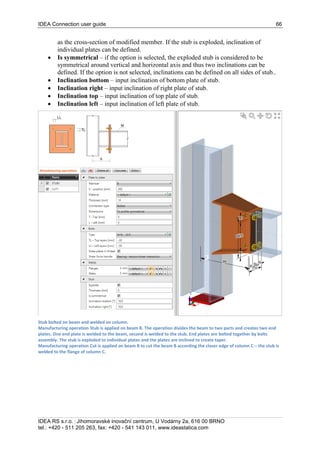































































































![IDEA Connection user guide 162
IDEA RS s.r.o. | Jihomoravské inovační centrum, U Vodárny 2a, 616 00 BRNO
tel.: +420 - 511 205 263, fax: +420 - 541 143 011, www.ideastatica.com
Properties group Analysis settings:
Stop at limit strain – if the option is selected, the strain analysis is terminated at the
moment when limit plastic strain is reached. The capacity of joint can be determined
from the percentage of applied load.
Weld stress evaluation – select method for evaluation of stress in welds:
o Maximal stress – the weld stress value is determined as the maximal value of
stress along the weld.
o Average stress – the weld stress value is determined as average stress along
the weld.
o Linear interpolation – the weld stress value is determined using linear
interpolation method.
o Plastic redistribution – plastic stress redistribution is considered in weld
model.
Detailing – switch on/off check of detailing provisions.
Concrete cone breakout resistance – ETAG – switch on/off check of concrete cone
breakout resistance.
Pretension force factor k – value of coefficient for calculation of pretension force
fpc.
Friction coefficient – coefficient of friction for slip-resistant joints.
Properties group Partial safety factors:
γ M0 – partial factor for resistance of cross-section.
γ M1 – partial safety factor for resistance of members.
γ M2 – partial safety factor for resistance of bolts, rivets, pins, welds, plates in
bearing.
γ C – partial safety factor for resistance of concrete.
γ Inst – partial safety factor for installation safety.
γ M3 – partial safety factor for slip-resistance joints.
Properties group Concrete block:
Anchor length for stiffness calculation [d] – input of length of spring modelling the
anchor in stiffness analysis, as the multiple of anchor diameter.
Joint coefficient βj – input value of coefficient to determine the design bearing
strength of concrete Fjd.
Effective area – influence of mesh size –effective area is determined as an
intersection of stress area and area of joined items.
Friction coefficient – input value of friction coefficient between the base plate and the
concrete block.
Properties group Check settings:
Limit plastic strain – value of maximum allowed limit plastic strain. The joint does
not satisfy if the limit plastic strain is exceeded and the appropriate connection part is
drawn in red when evaluating summary check results in 3D window.
Warning plastic strain – if the defined value of plastic strain is exceeded, the
appropriate connection part is drawn in orange when evaluating summary check
results in 3D window. Plasticised member with plastic strain value less than this value
is drawn in green.](https://image.slidesharecdn.com/connectionen-190928065433/85/Connection-en-162-320.jpg)
![IDEA Connection user guide 163
IDEA RS s.r.o. | Jihomoravské inovační centrum, U Vodárny 2a, 616 00 BRNO
tel.: +420 - 511 205 263, fax: +420 - 541 143 011, www.ideastatica.com
Warning check level – if the defined check value is exceeded, the appropriate
connection item is drawn in orange when evaluating summary check results in 3D
window.
Optimal check level – if the defined check value is exceeded, the appropriate
connection item is drawn in green when evaluating summary check results in 3D
window.
Distance between bolts – input the multiple of bolt diameter to determine the allowed
distance between bolts.
Distance between bolts and edge – input the multiple of bolt diameter to determine
the minimal allowed distance between bolt and plate edge.
Load distribution angle of concrete block – input the value of angle for distribution
of load when determining value of coefficient Kj.
Decreasing Ftrd of anchors – input value of decrease of Ftrd of anchors to take into
account the worse quality.
Braced system – if selected, the structural system is considered as braced during
calculation of joint stiffness.
Bearing check with αb – switch on/off taking into account αb at bearing calculation.
Apply βp influence in FrRd – switch on/off taking into account the value of βp
coefficient in shear resistance of bolts.
Properties group Model and mesh:
Default member length [h] – the default length of individual joint members is
determined as a multiple of the ratio and the height of member cross-section.
Division of circular tubes – input number of straight lines substituting the circle of
circular tubes.
Division of rectangular tubes – input number of straight lines substituting the arc in
edge of rectangular tubes.
Number of elements on edge –input of number of finite elements on decisive edge of
plate or part of cross-section. The decisive edge is determined automatically. The
average size of finite element is determined as a ratio of the edge length and required
number of elements on the edge.
Number of analysis iterations – input maximal number of analysis iterations. Higher
number of iterations may improve the precision of contact elements analysis, but it
increases the length of analysis.
Divergent iterations count – input the admissible number of divergent iterations.
Minimal size of element – input the minimal admissible length of finite element edge.
Maximal size of element – input the maximal admissible length of finite element
edge.](https://image.slidesharecdn.com/connectionen-190928065433/85/Connection-en-163-320.jpg)














