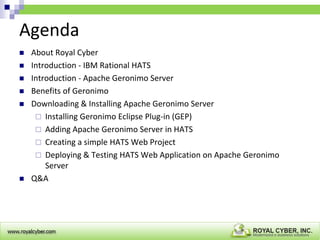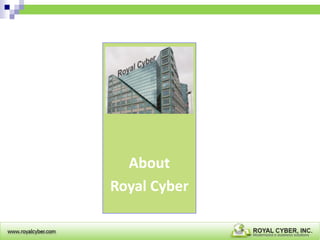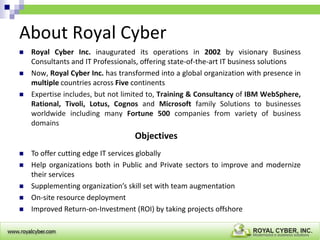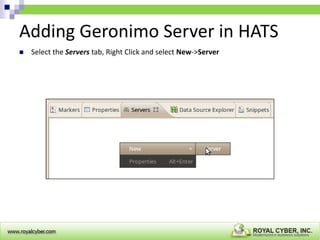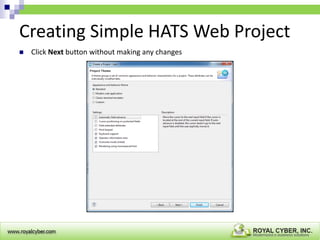Testing and deploying Hats Application on apache Geronimo Server 1.1
- 1. Testing & Deploying HATS Applications on Apache Geronimo Server
- 2. Agenda About Royal Cyber Introduction - IBM Rational HATS Introduction - Apache Geronimo Server Benefits of Geronimo Downloading & Installing Apache Geronimo Server Installing Geronimo Eclipse Plug-in (GEP) Adding Apache Geronimo Server in HATS Creating a simple HATS Web Project Deploying & Testing HATS Web Application on Apache Geronimo Server Q&A
- 4. About Royal Cyber Royal Cyber Inc. inaugurated its operations in 2002 by visionary Business Consultants and IT Professionals, offering state-of-the-art IT business solutions Now, Royal Cyber Inc. has transformed into a global organization with presence in multiple countries across Five continents Expertise includes, but not limited to, Training & Consultancy of IBM WebSphere, Rational, Tivoli, Lotus, Cognos and Microsoft family Solutions to businesses worldwide including many Fortune 500 companies from variety of business domains Objectives To offer cutting edge IT services globally Help organizations both in Public and Private sectors to improve and modernize their services Supplementing organization’s skill set with team augmentation On-site resource deployment Improved Return-on-Investment (ROI) by taking projects offshore
- 6. Technologies & Tools Coverage Enterprise Modernization IBM Rational HATS, EGL, RME Rational Tools RTC, RRC, RFT, RPT, RQM Middleware WebSphere MQ, Message Broker Microsoft .Net, Moss, BizTalk E-Commerce WebSphere Commerce Portal WebSphere Portal, SharePoint Databases SQL Server, MySQL, DB2
- 8. Modernizing Legacy Systems Quick and Easy transformation of Green screen applications to Web services. Web, Mobile, Portal and rich client interfaces Low cost and low risk No rewriting or refactoring of existing applications that is built on open, proven platforms and technologies Increases productivity and reduces training costs and data entry errors with workflow and navigation improvements Integrates host business processes and data with other Web, Portal, Mobile, and rich client applications Host Access Transformation System
- 9. HATS Deployment Options HATS allows Data from legacy servers to be used at various output mediums like Web applications, Rich Clients, Portals & Mobile Devices Web services can also be created to allow communication between multiple systems
- 10. HATS Salient Features HATS permits Modernizing Green Screens Fetching and using Data from Multiple Green Screens Transformation of Green Screen Menus to Web Dynamic Menus Creation of Dynamic Graphs Mobile Devices Support And more…
- 11. HATS High Level Architecture
- 13. Apache Geronimo Server Open source Apache Geronimo application server is JEE certified Introduced in 2006, improved continuously based on industry’s feedback, current version is 3.0.1 More than 20 minor and major releases in between the first version 1.0 and current version 3.0.1 Used for deploying small to large scale Enterprise Applications No compromise on security and performance Uses open source software to provide runtime environment for managing J2EE applications Comes with multiple modules, selection of module could be decided per the very application requirement Apache Geronimo is fully customizable and can be extended or contracted as per the requirements Version 2.2.1 is perfectly compatible with IBM Rational HATS 8.5
- 14. Benefits
- 15. Benefits Meets the needs of Developers, Administrators and System Integrators Open Source & Modular approach based Economical overall Ease of Use No restriction on Commercial Software Development/Deployment Continuous Improvement with frequent Major and Minor releases Abundant Support availability User friendly Administrator Console for convenient management Services and Components management at Server level Supports Apache Derby DB, LDAP and JSR 88 Java EE 5 Certified Supports Customized Tools, Utilities or Components for Performance enhancements Consistent and compatible with IBM WebSphere products portfolio
- 17. Download Links Geronimo Server Download link: http://geronimo.apache.org/apache-geronimo-v221-release.html Direct Download link: http://www.apache.org/dyn/closer.cgi/geronimo/2.2.1/geronimo-tomcat6-javaee5-2.2.1bin.zip Extract the downloaded ZIP file of Geronimo server, it acts as the installation directory of the server Download Geronimo 2.2.1 with Tomcat 6
- 18. Installing Geronimo Eclipse Plug-in (GEP) Installing Geronimo Eclipse Plug-in (GEP) within WTP Installing GEP using Eclipse update manager Manual Installation
- 19. Installing GEP within WTP Launch HATS 8.5 IDE from HATS Toolkit shortcut or from the defined installation path By default HATS is launched with HATS perspective. Select the Servers tab, Right Click and select New->Server
- 20. Installing GEP within WTP Click Download Additional Server Adapters
- 21. Installing GEP within WTP Select Geronimo v3.0 Server Adapter and click Next
- 22. Installing GEP within WTP Select Accept the License Agreement radio button and click Finish button
- 23. Installing GEP within WTP Screen prompts for confirmation. Click OK Upon completion Geronimo 3.0 server adapter gets downloaded and installed
- 24. Installing GEP within WTP System prompts to restart the HATS IDE. Click Restart Now button
- 25. Installing GEP within WTP Incase of Unsuccessful Installation If the explained adaptor installation gives any problem or errors then follow these instructions first and then install Geronimo server adaptor Follow these steps to install the required plug-in first on RAD/RBD/Eclipse Enable update site: http://download.eclipse.org/dsdp/tm/updates/3.2, by choosing menu: Help-->Install New Software Select expanded TM and RSE Uncategorized 3.2.2 and choose the Target Management Terminal option Restart RAD and then install Geronimo 3.0 Server Adaptor
- 26. Adding Geronimo Server in HATS Select the Servers tab, Right Click and select New->Server
- 27. Adding Geronimo Server in HATS Select Apache Geronimo v2.2 Server from the Apache folder
- 28. Adding Geronimo Server in HATS Select JRE as WebSphere Application Server v7.0 or above JRE and provide the path of Geronimo Application Server Installation Directory and click Next button
- 29. Adding Geronimo Server in HATS Click Next button without changing anything
- 30. Adding Geronimo Server in HATS Leave the values as default By default Administrator credentials for this server are: User Id: system Password: manager Click Next button
- 31. Adding Geronimo Server in HATS Click Finish button
- 32. Creating Simple HATS Web Project Launch HATS Toolkit and select File New HATS Project
- 33. Creating Simple HATS Web Project Enter following values Name: Lab1 Target Server: Apache Geronimo v2.2 Enterprise Application Project: Lab1_EAR Click Next button
- 34. Creating Simple HATS Web Project Enter following values Host Name: iseriesd.dfw.ibm.com Port: 992 Code page: 037 United States Type: 5250 Screen size: 27 x 132 Click Next button
- 35. Creating Simple HATS Web Project Click Next button without making any changes
- 36. Creating Simple HATS Web Project Click Next button without making any changes
- 37. Deploying & Testing (Start Server) Select Apache Geronimo v2.2 Server at localhost and start by clicking button
- 38. Deploying & Testing (Start Server) Click OK button, if system prompts with any message like this
- 39. Deploying & Testing (Run on Server) Right click on the Lab1 project and select Run on Server
- 40. Deploying & Testing (Run on Server) Select Apache Geronimo v2.2 Server at localhost and click Next button
- 41. Deploying & Testing (Run on Server) Click Finish button
- 42. Deploying & Testing (Run on Server)
- 43. Questions Please…. A prudent question is one-half of wisdom Francis Bacon
- 44. Detailed HATS Trainings Distance Learning Workshop (online) • Includes implementation labs • Link <http://webspherehatsguru.com/trainings/featured-trainings/hatsdistance-learning-program/> Instructor Led Training (online) • Held on demand. Customizable content per customer requirements • Link <http://www.royalcyber.com/trainings-2/on-site-trainings> Instructor Led Training (onsite) • Held on demand. Customizable content per customer requirements • Link <http://www.royalcyber.com/trainings-2/instructor-led-onlinetrainings/> • For Instructor Led Trainings, please send an email to sales@royalcyber.com
- 45. www.royalcyber.com US Headquarters Canada Office UK Office Royal Cyber 55 Shuman Blvd, Suite 1025, Naperville, IL 60563 USA. Tel: +1.630.355.6292 Email: info@royalcyber.com A7-560 GreenField Avenue Kitchener, Ontario N2C 2M2, Canada. Tel: +1.416.848.3816 Email: info@royalcyber.com RC Technology UK Limited. Suite 202, Lansdowne Building, 2 Lansdowne Road, Croydon, Surrey, UK, CR9 2ER. Tel: +44.(0)208.263.6043 Email: info@royalcyber.com Saudi Arabia Office Australia Office Royal Cyber Inc. Office No: 102, Al Akrash, 1st Floor, Dabab Street – Riyadh Kingdom of Saudi Arabia. P.O Box: 22823 Tel: +96.659.286.2899 Email: info@royalcyber.com The Dymocks Building Suite 7, Level 5, 428 George Street Sydney, NSW 2000 Tel: +61.414.881.587 Fax: +61.29.231.1846 Email: info@royalcyber.com South Africa Office Royal Cyber Pty Ltd. 3rd Floor, 5 Sturdee Ave 2196 Rosebank, Johannesburg, Gauteng, South Africa. Tel: +27.10.500.8120 Email: info@royalcyber.com Pakistan Office Suite # 1101-1104, 11th Floor, Caesar’s Tower (National IT Park), Opposite Aisha Bawany Academy, Main Shahrah-e-Faisal, Karachi, Pakistan. Tel: +1.630.225.0510 Email: info@royalcyber.com India Office (Only For Mail Communication) 1st Floor, 19 KN Govinda Reddy Layout, Arekere Mico Layout, Bannerghatta Road, Bangalore 560 076, Karnataka, INDIA Tel: +096 .2020.3546 Email: info@royalcyber.com 45
- 46. Yasir Hasan Asif Hussain Rafay Mirani