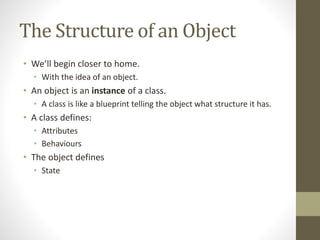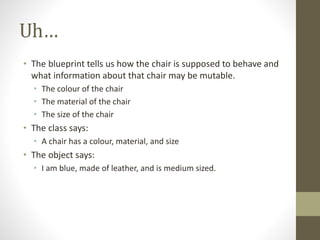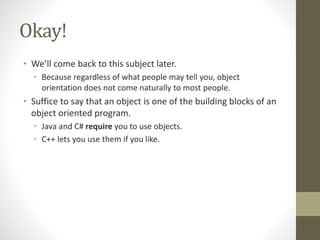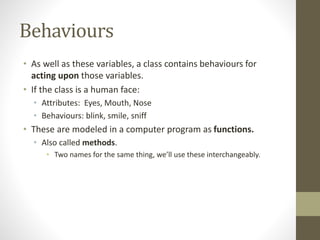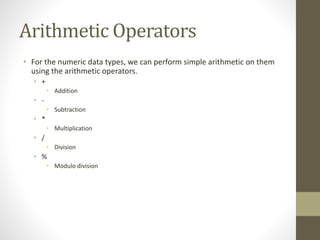CPP02 - The Structure of a Program
- 1. The Structure of a Program Michael Heron
- 2. Introduction • Computer programs in C++ are broken up into several parts. • For various reasons, which we will discuss as we go through the module. • In this lecture, we’re going to look at the big picture of what parts make up a program. • We’ll get to the detail in later lectures. • Some of this will be quite abstract at the moment.
- 3. A C++ Program • A properly designed C++ program consists of: • One or more objects. • These objects are defined by classes. • Each object consists of: • Attributes • Behaviours • Each behaviour consists of: • Variables • Selection structures • Repetition structures • Data structures
- 4. Objects and Classes • Conceptually the most difficult thing to visualise. • So don’t worry about it too much for now. • C++ is an object oriented programming language. • Except, not really. • We will be looking at writing object oriented programs. • This is a framework common to many programming languages. • Java and C# being two very popular examples.
- 5. The Structure of an Object • We’ll begin closer to home. • With the idea of an object. • An object is an instance of a class. • A class is like a blueprint telling the object what structure it has. • A class defines: • Attributes • Behaviours • The object defines • State
- 6. Eh? • There exists, somewhere, a blueprint for a chair. • Blueprints for the chairs on which you are sitting. • The blueprint defines what the chair looks like. • It defines the structure of the chair • It defines the relationship of the legs to the seat • This blueprint would be the class. • The specific chairs on which you are sitting would be objects.
- 7. Uh… • The blueprint tells us how the chair is supposed to behave and what information about that chair may be mutable. • The colour of the chair • The material of the chair • The size of the chair • The class says: • A chair has a colour, material, and size • The object says: • I am blue, made of leather, and is medium sized.
- 8. Okay! • We’ll come back to this subject later. • Because regardless of what people may tell you, object orientation does not come naturally to most people. • Suffice to say that an object is one of the building blocks of an object oriented program. • Java and C# require you to use objects. • C++ lets you use them if you like.
- 9. Attributes • Attributes are things that an object will have. • Usually things that are mutable (they can change). • Consider a human face. • It has eyes • It has a nose • It has a mouth • These are modeled in a computer program as variables. • A class is thus a collection of variables.
- 10. Behaviours • As well as these variables, a class contains behaviours for acting upon those variables. • If the class is a human face: • Attributes: Eyes, Mouth, Nose • Behaviours: blink, smile, sniff • These are modeled in a computer program as functions. • Also called methods. • Two names for the same thing, we’ll use these interchangeably.
- 11. Behaviours • Behaviours can be broken down into further parts. • Behaviours may have variables of their own. • Temporary variables that only exist as long as the method is executing. • Behaviours will usually incorporate programming structures. • Some structures allow the programmer to choose between courses of actions. • Some structures allow the programmer to repeat blocks of code.
- 12. My First Program • The simplest program you can write in C++ is the following: #include <iostream> int main() { cout << "Hello Dundee University!" << endl; return 1; }
- 13. The Program • The first part is known as a preprocessor directive. • More on this later. • Main is the starting point of the program. • It’s a function. • C++ will look for this when you tell it to compile and execute a program. • cout is a special keyword in C++ • It refers to the standard output device.
- 14. The Program • The << symbols are known as operators. • These are a big part of C++, so we’ll come back to these. • In this case, they mean ‘send the follow text to the standard output device’ • endl is a special keyword. • It means ‘a line end symbol’ • Return means very little in this context. • We’ll come back to it in future lectures.
- 15. Experimentation • The key to successful programming is experimentation. • You have to be willing to play around with code to see what happens. • One of the questions I am asked most often is ‘what happens when I do this?’ • You don’t need to ask me. • Make a backup of your code, and try it yourself. • Your code is just plain text • You can save it in notepad
- 16. A Second C++ Program #include <iostream> int main() { int age; cout << "How old are you?" << endl; cin >> age; cout << "You are " << age << " years old" << endl; }
- 17. New Features • A variable! • int age • User input • cin is keyboard input • Notice that the >> goes the other way • Display of the contents of a variable to the user • Sending age to the standard output
- 18. Variables • Variables are little boxes we use to hold data when we don’t know in advance what’s going to go in them. • Common when dealing with user input. • Variables have two parts to them. • A name • A type • The type we have used here is int • Short for integer, which is a whole number.
- 19. Variables • A variable has three parts to its lifecycle. • It is created. • Or declared. • It is manipulated • It has values assigned to it. • We can set the variable to have certain values. • age = 100; • It has the value queried. • It is destroyed. • This is done automatically for this variable. • Not so automatically for others.
- 20. Variables • C++ offers support for different kinds of variable. • float • Floating point numbers • char • Single alphanumeric characters • bool • True or false
- 21. Variables • C++ also offers support for strings. • But not natively. • String support can be enabled by adding the following to your program after the #include: • using namespace std; • From that point on, the string data type is available to you.
- 22. A Third Program #include <iostream> using namespace std; int main() { string name; cout << "What is your name?" << endl; cin >> name; cout << "Your name is " << name << endl; }
- 23. Arithmetic Operators • For the numeric data types, we can perform simple arithmetic on them using the arithmetic operators. • + • Addition • - • Subtraction • * • Multiplication • / • Division • % • Modulo division
- 24. A Fourth Program #include <iostream> using namespace std; int main() { int num1, num2; int answer; cout << "What is your first number?" << endl; cin >> num1; cout << "What is your second number?" << endl; cin >> num2; answer = num1 + num2; cout << "Your answer is " << answer << endl; }
- 25. Summary • C++ Programs are made up of many parts • Objects, classes • Variables and Structures • We’ve looked at one of these today in any depth. • The variable. • Variables are the building blocks of a program. • They let us deal with ambiguity, the unknown, and complexity.