23 Ways To Speed Up WordPress
- 2. 1. Minify css & js 2. Cache everything 3. Reduce external service calls 4. Replace “heavy” plugins 5. Reduce number of plugins 6. Don’t use “Super Themes” 7. Compress images 8. Use lazy loading 9. Use image sprites in your theme 10. Use a CDN 11. Disable image hotlinking 12. Use expires header 13. Reduce post revisions 14. Turn off pingbacks & trackbacks 15. Upgrade server hosting plan 16. Tune Apache 17. Replace Apache with NGINX 18. Add server cache 19. Optimise database (DB) 20. Move MySQL DB server 21. Replace MySQL with MariaDB 22. Upgrade to PHP 7 23. Load Balancing
- 3. Google likes fast sites = higher rankings People don’t like to wait = they will go elsewhere Fast sites can serve more visitors = better conversion for you Slow sites just plain suck!
- 4. How fast (or slow) do your web pages load? Use: Pingdom Website Speed Test or Google PageSpeed Tools Make sure you test landing and popular pages and not just the homepage!
- 6. Strips out whitespaces from CSS and JavaScript files. = files are smaller = faster download Better WordPress Minify https://wordpress.org/plugins/bwp-minify/ Note: not all JavaScript files like to be minified. You can also specify exclusion files to get around this issue.
- 7. Stores a “built” html web page & serves that to visitors rather than dynamically build PHP page each time. Caching can fit into different infrastructure layers: • Browser Caching Sending correct expiry headers on your web pages/elements Browsers can then store and use already downloaded pages • Server Caching Usually a built-in web server module or an executable running interacting with web server process. Or use caching plugins.
- 8. WP Super Cache - https://wordpress.org/plugins/wp-super-cache/ • Good introductory method of caching • Minimal options – easy interface W3 Total Cache - https://wordpress.org/plugins/w3-total-cache/ • Does a lot more than just caching: Minify, CDN, WP- CLI support etc. • Interface has a lot of options • Needs to be set up properly • Better for Nginx
- 9. Reduce external service calls as much as possible. e.g. Facebook Likes, Twitter Feeds, RSS, Instagram Pics Pages stop loading and wait until the external service (server) responds. Do you really need them all in a sidebar? On all pages? You don’t have any control over the external service!
- 10. If you’re a WordPress developer, consider using or developing a plugin which caches the external API data. Do you really need to ask Twitter ever second for your latest 3 Tweets? How often do you Tweet? Think caching. Think WordPress transients.
- 11. Which plugins are using the most server resources? Use P3 (Plugin Performance Profiler) to find out!
- 12. Consider each plugin you “need”. Every plugin – comes with libraries (files) that need to be loaded from the web server (for each page you use them on) – calls the database (many times) Does your plugin do one job or 30 different things? Try to reduce the number of plugins you have or replace bloated ones.
- 13. Super themes do everything but walk the dog these days = lots of scripts & styles to load in = slow slow slow What % of the super theme features do you use/need? Can featured be turned on/off or are they loaded on every page? Can you replace with a simpler theme & specific plugins?
- 14. Cameras and image editing software embed Meta Data in images – Colour Depth, Algorithm, Watermark, Geo & EXIF Data, … Website visitors don’t need this = get rid of it! Plugin: WP Smush.it Developers: grunt-smushit, grunt-contrib-imagemin PC: PNGGauntlet, Caesium Mac: ImageOptim Note: JPGs compress better than PNGs
- 15. Loading data (images) inside screen area (viewport) only. Images outside viewport are not loaded = fast Easy for a developer to implement or use a plugin e.g. BJ Lazy Load Page only loads data that is needed by the viewport. This can drastically decrease initial page load time!!
- 16. Sprite = 1 large mosaic image made up of smaller images Use CSS to position image in place. Sprites can be cached by browser = super fast!
- 17. CDNs are located world wide. Data is downloaded from the CDN server closest to your geo location = faster CDN
- 18. Plugin: Jetpack – contains FREE Photon CDN for images *** FREE! *** Others (not free): MaxCDN, CloudFlare, WPPronto Note: W3 Total Cache can connect to CDNs
- 19. Hotlinking is when an external site links directly to an image on your website server Can also be considered copyright theft! Add to .htaccess (replace your-domain.com) Note: you may have to add an exception for your external RSS feed RewriteEngine on RewriteCond %{HTTP_REFERER} !^$ RewriteCond %{HTTP_REFERER} !^http://(www.)?your-domain.com/.*$ [NC] RewriteRule .(gif|jpe?g|png)$ - [F]
- 20. Static images that don’t change often can be cached safely in the browser by using an Expires header Add to .htaccess Note: A2592000 is 1 month in seconds ExpiresActive On ExpiresByType image/gif A2592000 ExpiresByType image/png A2592000 ExpiresByType image/jpg A2592000 ExpiresByType image/jpeg A2592000
- 21. WordPress stored unlimited post revisions = database bloat. Large databases = slower website Use the Revision Control to limit post revisions to 2 or 3 or whatever number makes you comfortable.
- 22. Turn these off! Every time another blog mentions you, it notifies your site, which in turn updates data on the post, slowing down your site with processing. Don’t worry! You won’t lose backlink SEO juice.
- 23. There’s a lot you can do to increase the speed of the server. Some solutions are quite technical to implement but you need to analyse server data first. First you need to find out what’s eating up all your server resources.
- 24. Which server resources are being hammered? Use New Relic (free version is fine)
- 27. On shared hosting Upgrade to a VPS or managed hosting – Managed: Pagely, WPEngine, WPHosting – Some restrictions on using certain plugins Have a VPS? Upgrade CPU and/or RAM (memory) Invest in SSD’s (solid state drives: like a USB stick)
- 28. Use ApacheBench – measures Apache performance by simulating server loads (number of visitors & page hits) How to tune? Depends.. Single site? Multiple Sites? How many clients is Apache configured to use? How much RAM per httpd process is allocated? Great basic Apache tuning resource: http://bit.ly/123lscP More advanced Apache tuning: http://bit.ly/1t8tZFl
- 29. Apache is very resource hungry. It loads heaps of modules you may never need. Replace with Nginx + PHP-FPM ( Pronounced “engine-x” ) Nginx is immensely faster than Apache, scales better and has a lower memory footprint.
- 30. Varnish cache works really well with Nginx and PHP Nginx (web server for SSL) Varnish (server cache) Nginx (web server to pass to PHP) PHP (application stack) Reason for Nginx up front is Varnish doesn’t handle SSL termination requests (decryption & passing plain-text)
- 31. All WordPress post content (except for images) are kept in the database. Keep database size to a minimum with WP-Sweep. “WP-Sweep allows you to clean up unused, orphaned and duplicated data in your WordPress. It also optimizes your database tables.”
- 32. Stick your MySQL DB on another server First steps in “scaling out” (vertical scaling). – Scaling up is adding more memory & CPU power to same machine. You will hit a physical limit. – Scaling out is adding more servers. Limitless. VPS 1 VPS 2 NGINX MYSQL
- 33. MariaDB is a community-developed fork of the MySQL relational database management system intended to remain free under the GNU GPL. MySQL owned by Oracle who acquired Sun Microsystems. Written by the original developer of MySQL Michael "Monty" Widenius. Direct replacement for MySQL
- 34. Performance: MariaDB 10.1 (green) vs MySQL 5.7.4 (red)
- 36. Load balancers try to send traffic to least busy server. Use HAProxy for true scaling out. MYSQL HAProxy VARNISH NGINX PHP NGINX PHP NGINX
- 37. [Front Cover] wikimedia.org [4] tools.pingdom.com [5] tools.pingdom.com [11] zeropointdevelopment.com [16] w3schools.com [17] wikimedia.org [24] zeropointdevelopment.com [25] zeropointdevelopment.com [26] zeropointdevelopment.com [29]nginx.org [34] mariadb.org [35] zend.com [Back Cover] zeropointdevelopment.com
- 38. 20+ years in IT: Dev & SysOps WordPress Developer since 2008 Plugins, APIs, Security & Systems Integrations Organiser WPSyd & WordCamp Sydney zeropointdevelopment.com @DeveloperWil ♥ Pizza & Craft Beer



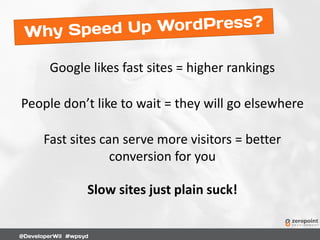
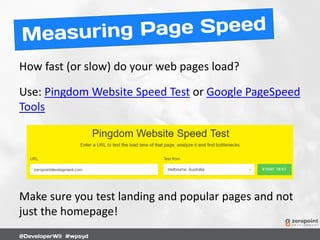








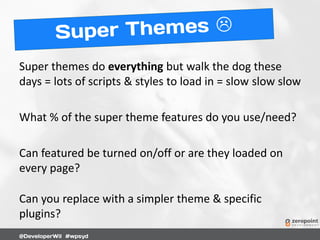





![Hotlinking is when an external site links directly to an
image on your website server
Can also be considered copyright theft!
Add to .htaccess (replace your-domain.com)
Note: you may have to add an exception for your external RSS feed
RewriteEngine on
RewriteCond %{HTTP_REFERER} !^$
RewriteCond %{HTTP_REFERER} !^http://(www.)?your-domain.com/.*$ [NC]
RewriteRule .(gif|jpe?g|png)$ - [F]](https://image.slidesharecdn.com/23waystospeedupwordpress-160609061734/85/23-Ways-To-Speed-Up-WordPress-19-320.jpg)

















![[Front Cover] wikimedia.org
[4] tools.pingdom.com
[5] tools.pingdom.com
[11] zeropointdevelopment.com
[16] w3schools.com
[17] wikimedia.org
[24] zeropointdevelopment.com
[25] zeropointdevelopment.com
[26] zeropointdevelopment.com
[29]nginx.org
[34] mariadb.org
[35] zend.com
[Back Cover] zeropointdevelopment.com](https://image.slidesharecdn.com/23waystospeedupwordpress-160609061734/85/23-Ways-To-Speed-Up-WordPress-37-320.jpg)

