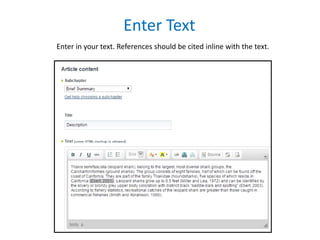Using EOL: Adding Text to an EOL Taxon Page
- 1. Using the Encyclopedia of Life Adding Text to EOL Species Pages
- 2. Contributing Text to EOL Anyone can contribute text articles to EOL, subject to review and approval by a member of the EOL Curator community. If you are contributing content that is derived from another source, please take care to read EOL’s Licensing Policy for Content Providers and be mindful of whether or not your use of that content is permissible.
- 3. How to Add Text to an EOL Page 1. Login to EOL with your username and password. 2. Select the Detail tab on any EOL taxon page and look for the button at the top of the page marked add an article to this page. 3. When you click on the add an article to this page button you will be given the opportunity to write an article on one of a large number of topics.
- 4. Choose a Topic When you click on the add an article to this page button you will be given the opportunity to write an article on one of a large number of topics.
- 5. Enter Text Enter in your text. References should be cited inline with the text.
- 6. Format Text Use the buttons provided to format text, such as putting a species name in italics.
- 7. Enter References Enter in references. Put each references on a new line.
- 8. Article Information and Choosing a License Choose the language you are writing in. Choose a Creative Commons License for your work. Suggested licenses for student contributions are: • CC BY-NC • CC BY Please review the EOL Licensing policy for more information.
- 9. Authorship and Attribution Make sure add your full name to the Rights Holder field. You can add multiple authors, as well as an editor. Complete other sections if they are applicable to you. When you are done, make sure to click on the Add Article button on the bottom of the page. Complete other sections if they are applicable to you.
- 10. Authorship and Attribution Example
- 11. Editing an Article To go back and edit an article: 1. Go to the taxon page you added the article to 2. Click on the Details tab 3. Locate your article on the page, click on Learn more about this article 4. Click on Edit this article. When you are done editing, click on the Save Article button at the bottom of the page.
- 12. Questions? If you have any problems or questions, please email us at: education@eol.org