advanced introduction to codeigniter
- 1. CodeIgniter 進階應用 Bo-Yi Wu 吳柏毅 2012.02.18 http://blog.wu-boy.com/
- 2. Outline 如何善用使用 CodeIgniter 內建函式庫 移植及撰寫個人 Library 擴充核心程式碼 GetSparks 簡介
- 3. 如何善用 CodeIgniter 函式庫 ? 3
- 5. 如何使用 $this->load->library('class', $config, 'object') $this->load->library('email'); $this->email->some_function(). 5
- 7. 傳入參數 $this->load->library('class', $config) example: $this->load->library('email') $config = array ( 'mailtype' => 'html', 'charset' => 'utf-8, 'priority' => '1' ); 7
- 8. Library 參數初始化 public function __construct($config = array()) { if (count($config) > 0) { $this->initialize($config); } } initialize 為 class 其中一個 function 8
- 9. 指定物件名稱 $this->load->library('session', $config) $this->session->some_function() $this->load->library('session', $config, 'my_sess') $this->my_sess->some_function() 9
- 10. Config Library 系統自動初始化 10
- 12. 將固定資料都存放在 config 目錄 application/config/bitly.php 12
- 13. 範例存放 API Key <?php $config['user_name'] = 'appleboy'; $config['api_key'] = 'xxxxxxxx'; $config['format'] = 'json'; ?> 13
- 15. 在這裡大家有沒有一個疑問 假設載入兩個設定檔 15
- 16. application/config/bitly.php <?php $config['user_name'] = 'appleboy'; $config['api_key'] = 'api_key_01'; $config['format'] = 'json'; ?> application/config/tiny.php <?php $config['user_name'] = 'appleboy46'; $config['api_key'] = 'api_key_02'; $config['format'] = 'xml'; ?> 16
- 18. 輸出資料會是 ? $this->config->item('api_key'); 答案 : api_key_02 18
- 19. 為什麼資料變數會衝突呢 ? 那該如何解決 ? 19
- 20. 系統載入流程 檢查 application/config/ 目錄檔案是否存在 不存在 (continue) 存在 (include 方式載入 ) 後載入覆蓋前面設定檔 20
- 21. 解決變數衝突 第二個參數設定為 true $this->config->load('bitly', true); $this->config->load('tiny', true); 21
- 22. 衝突讀取方式 加入第三參數 $this->config->item('api_key', 'bitly'); $this->config->item('api_key', 'tiny'); 22
- 23. 另類解決方式 item key 為什麼會出現衝突 ? 23
- 24. Web 程式設計師 對變數命名方式大不同 ( 資料庫欄位命名 ) user_name UserName username 24
- 25. 改變 key 命名方式 prefix_name + item_name 25
- 26. application/config/bitly.php <?php $config['bitly_user_name'] = 'appleboy'; $config['bitly_api_key'] = 'api_key_01'; $config['bitly_format'] = 'json'; ?> application/config/tiny.php <?php $config['tiny_user_name'] = 'appleboy46'; $config['tiny_api_key'] = 'api_key_02'; $config['tiny_format'] = 'xml'; ?> 26
- 27. 此命名方式可以加速 其他程式設計師 閱讀程式碼方便性 27
- 28. 作業一 新增 template 設定檔 base_title site_keyword site_description 將設定檔內容讀出並載入到 layout 28
- 29. Email Library 大量寄信 29
- 30. Email Class 多重收件人 副本 (CC) 和密件副本 (BCCs) 支援 HTML 或者是純文字 (Plaintext) 郵件 附件檔案 Email Debugging tools 30
- 31. $this->load->library('email'); $this->email->from('your@example.com', 'Your Name'); $this->email->to('someone@example.com'); $this->email->cc('another@another-example.com'); $this->email->bcc('them@their-example.com'); $this->email->subject('Email Test'); $this->email->message('Testing the email class.'); $this->email->send(); echo $this->email->print_debugger(); 31
- 32. $this>email>to() $this>email>cc() $this>email>bcc() 可以帶入陣列或單一資料 $this>email>send() if ( ! $this->email->send()) { echo $this->email->print_debugger(); } 32
- 33. 附件檔案 $this->email->attach('file_path') $this->email->attach('/path/to/file01.zip'); $this->email->attach('/path/to/file02.zip'); $this->email->attach('/path/to/file03.zip'); $this->email->send(); 33
- 34. File Uploading Library ( 多檔案上傳 ) 34
- 35. 檔案上傳流程 設定存放上傳目錄權限 調整 php.ini 檔案上傳設定 建立上傳表單 驗證使用者上傳檔案 印出檔案訊息並且寫到資料庫 35
- 36. $config['upload_path'] = './uploads/'; $config['allowed_types'] = 'gif|jpg|png'; $config['max_size'] = '100'; $config['max_width'] = '1024'; $config['max_height'] = '768'; $this->load->library('upload', $config); if ( ! $this->upload->do_upload('input_column_name')) { $error = array('error' => $this->upload->display_errors()); $this->load->view('upload_form' , $error); } else { $data = array('upload_data' => $this->upload->data()); $this->load->view('upload_success' , $data); 36 }
- 37. 設定參數 upload_path( 絕對或者是相對即可 ) allowed_types( 可上傳類型用豎線 '|' 分開 ) overwrite( 相同檔名則覆蓋 ) max_size( 檔案大小限制 ) max_width( 圖片專用 ) max_height( 圖片專用 ) encrypt_name( 檔名加密字串取代 ) 37
- 38. $this->upload->data() [file_name] => mypic.jpg [file_type] => image/jpeg [file_path] => /path/to/your/upload/ [full_path] => /path/to/your/upload/jpg.jpg [raw_name] => mypic [orig_name] => mypic.jpg [file_ext] => .jpg [file_size] => 22.2 [is_image] => 1 [image_width] => 800 [image_height] => 600 [image_type] => jpeg [image_size_str] => width="800" height="200" 38
- 39. 作業二 新增上傳表單 將上傳檔案資訊存入資料庫 並且將檔案以附件寄給該使用者 39
- 40. Form Validation Library 表單驗證 40
- 41. 欄位驗證 1. 欄位包含非法字元 2. 欄位長度必須大於 minimum 3. 欄位長度必須小於 maximum 4. 使用者名稱不能重複 ( 資料庫比對 ) 41
- 42. Controller $this->load->library('form_validation'); if ($this->form_validation->run() == false) { $this->load->view('myform'); } else { $this->load->view('formsuccess'); } 42
- 44. 驗證規則 ( 註冊表單 ) $this->form_validation->set_rules('username', ' 帳號 ', 'required'); $this->form_validation->set_rules('password', ' 密碼 ', 'required'); $this->form_validation->set_rules('passconf', ' 確認 ', 'required'); $this->form_validation->set_rules('email', ' 電子郵件 ', 'required'); 44
- 45. Form Controller $this->load->library('form_validation'); $this->form_validation->set_rules('username', ' 帳號 ', 'required'); $this->form_validation->set_rules('password', ' 密碼 ', 'required'); $this->form_validation->set_rules('passconf', ' 確認密碼 ', 'required'); $this->form_validation->set_rules('email', ' 電子郵件 ', 'required'); if ($this->form_validation->run() == FALSE) { $this->load->view('myform'); } else { $this->load->view('formsuccess'); } 45
- 46. 多重驗證規則 $this->form_validation->set_rules('username', ' 帳號 ', 'required|min_length[5]|max_length[12]| is_unique[users.username]'); $this->form_validation->set_rules('password', ' 密碼 ', 'required|matches[passconf]'); $this->form_validation->set_rules('passconf', ' 確認密碼 ', 'required'); $this->form_validation->set_rules('email', ' 電子郵件 ', 'required|valid_email|is_unique[users.email]'); 46
- 47. 事先處理欄位 $this->form_validation->set_rules('username', ' 帳號 ', 'trim| required|min_length[5]|max_length[12]|xss_clean'); $this->form_validation->set_rules('password', ' 密碼 ', 'trim| required|matches[passconf]|md5'); $this->form_validation->set_rules('passconf', ' 確認密碼 ', 'trim|required'); $this->form_validation->set_rules('email', ' 電子郵件 ', 'trim| required|valid_email|is_unique[users.email]'); htmlspecialchars, trim, MD5(native function) 皆可處理 47
- 48. 記憶表單 欄位驗證失敗回到表單 顯示之前留下的資料 $this->load->helper('form') set_value('username', 'appleboy') set_select('myselect', 'one', true) set_checkbox('mycheck[]', '1', true) set_radio('myradio', '1', true) 48
- 49. 自行設計驗證函數 $this->form_validation->set_rules ('username', ' 帳號 ', 'callback_username_check') 49
- 50. public function index() { $this->load->library('form_validation'); $this->form_validation->set_rules('username', ' 帳號 ', 'callback_username_check'); $this->form_validation->set_rules('password', ' 密碼 ', 'required'); $this->form_validation->set_rules('passconf', ' 確認密碼 ', 'required'); $this->form_validation->set_rules('email', ' 電子郵件 ', 'required'); if ($this->form_validation->run() == FALSE) { $this->load->view('myform'); } else { $this->load->view('formsuccess'); } } 50
- 51. Call back function public function username_check($str) { if ($str == 'test') { return FALSE; } else { return TRUE; } } 51
- 52. 定義錯誤訊息 $this->form_validation->set_message ('rule', 'error message') 52
- 53. 錯誤訊息 全部顯示 <?php echo validation_errors(); ?> 個別顯示 <?php echo form_error('file_name'); ?> 53
- 54. 作業三 使用者註冊表單 欄位 :Email, 密碼 , 確認密碼 撰寫 call back function 確認帳號是否存在 自訂錯誤訊息 54
- 55. Image Manipulation Library ( 影像處理 ) 55
- 56. 影像處理 (GD vs ImageMagic) 修改尺寸 建立縮圖 圖片裁剪 圖片旋轉 浮水印 56
- 57. 個人建議大量圖形網站用 ImageMagic ( 支援 command line 執行 ) ( 獨立處理圖片 ) ( 不需要動到前端 Server) 57
- 58. 如果公司經費許可 AWS S3 雲端儲存服務 Simple Storage Service 58
- 60. 處理影像 $config['image_library'] = 'gd2'; $config['source_image'] = '/path/mypic.jpg'; $config['create_thumb'] = true; $config['width'] = 75; $config['height'] = 50; $this->load->library('image_lib', $config); $this->image_lib->resize(); 60
- 61. 參數設定 image_library: GD, GD2, ImageMagick, NetPBM library_path: Linux, Windows 底下路徑 source_image: 絕對 / 相對路徑 new_image: 輸出檔案絕對 / 相對路徑 width: 圖片寬度 height: 圖片高度 create_thumb: 避免覆蓋原檔案 61
- 62. 錯誤訊息 if ( ! $this->image_lib->resize()) { echo $this->image_lib->display_errors(); } 62
- 63. 影像處理函數 $this>image_lib>resize() $this>image_lib>crop() $this>image_lib>rotate() $this>image_lib>clear() 63
- 64. 影像處理函數 $this>image_lib>resize() $this>image_lib>crop() $this>image_lib>rotate() $this>image_lib>clear() 64
- 65. 務必設定 $config['create_thumb'] = true; $config['new_image'] = '/path/new_image.jpg'; 避免原始檔案被處理 ( 保留原檔 ) 65
- 66. 影像處理函數 $this>image_lib>resize() $this>image_lib>crop() $this>image_lib>rotate() $this>image_lib>clear() 66
- 67. $config['image_library'] = 'imagemagick'; $config['library_path'] = '/usr/local/bin'; $config['source_image'] = '/path/to/mypic.jpg'; $config['x_axis'] = '100'; $config['y_axis'] = '60'; $this->image_lib->initialize($config); if ( ! $this->image_lib->crop()) { echo $this->image_lib->display_errors(); } 67
- 68. 影像處理函數 $this>image_lib>resize() $this>image_lib>crop() $this>image_lib>rotate() $this>image_lib>clear() 68
- 69. $config['image_library'] = 'netpbm'; $config['library_path'] = '/usr/bin/'; $config['source_image'] = '/path/to/mypic.jpg'; $config['rotation_angle'] = 'hor'; $this->image_lib->initialize($config); if ( ! $this->image_lib->rotate()) { echo $this->image_lib->display_errors(); } 69
- 70. rotation_angle 參數 90( 順時針 90 度 ) 180( 順時針 180 度 ) 270( 順時針 270 度 ) hor( 水平旋轉 ) vrt( 垂直旋轉 ) 70
- 71. 影像處理函數 $this>image_lib>resize() $this>image_lib>crop() $this>image_lib>rotate() $this>image_lib>clear() 71
- 72. $this->image_lib->clear() 重置所有設定項目 72
- 73. 作業 增加使用者頭像上傳 限制上傳檔案型態 (jpeg,jpg,png,gif) 可以自訂圖像 ( 隨時更改 ) 製作縮圖顯示於使用者列表 73
- 74. Language Library ( 多國語系 ) 74
- 75. 兩個存放語系目錄 application/language/[english|zhtw] system/language/[english|zhtw] 先後讀取 application/config/config.php 設定預設語系 75
- 76. 建立語言檔案 檔案命名方式 error_lang.php 內容以 $lang 陣列方式表示 $lang['language_key'] = " 我是中文 "; 76
- 77. $lang['error_email'] = " 您必須填入電子郵件 "; $lang['error_url'] = " 您必須填入完整網址 "; $lang['error_username'] = " 您必須填入帳號名稱 "; 避免衝突 77
- 79. 讀取資料 Language helper 函式 lang('language_key') $this->load->helper('language'); 79
- 80. 作業 請用下列 URL 切換中英文語系 index.php/controller/function?lang=zhtw 80
- 81. Pagination Library ( 分頁處理 ) 81
- 82. $this->load->library('pagination'); $config['base_url'] = '/index.php/test/page/'; $config['total_rows'] = 200; $config['per_page'] = 20; $this->pagination->initialize($config); echo $this->pagination->create_links(); 82
- 83. 分頁參數 base_url: 完整的 URL 路徑 , 包含了控制器 (controller)/ 函數 (function) total_rows: 總筆數 per_page: 單頁顯示幾筆 uri_segment: URI 哪個部份包含了頁數 num_links: 您目前所在頁數前面跟後面所顯示的 分頁數量 use_page_numbers: 用 page number 顯示 83
- 84. 講了這麼多 CodeIgniter 內建 Library 那該如何撰寫屬於自己的套件呢 84
- 85. 如果別人寫好的 Library 該如何無痛導入到 CodeIgniter 85
- 86. 注意事項 檔案命名 一律採用小寫命名 , 如 my_class.php 類別宣告 類別宣告第一個字母必須為大寫 , 如 class My_class 86
- 87. <?php if ( ! defined('BASEPATH')) exit('No direct script access allowed'); class Someclass { public function some_function() { } } /* End of file Someclass.php */ 87
- 88. 初始化類別傳遞參數 $params = array('type' => 'large', 'color' => 'red'); $this->load->library('someclass', $params); 88
- 89. public function __construct($config = array()) { If ( ! empty($config)) { $this->initialize($config); } } 89
- 90. 在 Library 裡該如何使用 CodeIgniter 其他資源呢 ? 90
- 91. $this->load->helper('url'); $this->load->library('session'); $this->config->item('base_url'); 91
- 93. public function __construct() { $this->_obj =& get_instance(); $this->_obj->load->config('google_url_api'); } 93
- 94. 作業 建立個人專用 Library 將 goo.gl php library 導入 http://code.google.com/p/googlphp/ 94
- 95. 網站一定會有共同處理的地方 ( 多國語系 ) ( 多重登入 Facebook,Google) 95
- 96. 如果有 10 個 Controller 那不就 10 個檔案 都加上相同程式碼? 96
- 97. 這時候就需要 擴充核心函式庫 97
- 98. class Welcome_01 extends CI_Controller class Welcome_02 extends CI_Controller class Welcome_03 extends CI_Controller class Welcome_04 extends CI_Controller class Welcome_05 extends CI_Controller class Welcome_06 extends CI_Controller class Welcome_07 extends CI_Controller class Welcome_08 extends CI_Controller Controller 都需要有共同的變數及函數 98
- 99. class Welcome_01 extends MY_Controller class Welcome_02 extends MY_Controller class Welcome_03 extends MY_Controller class Welcome_04 extends MY_Controller class Welcome_05 extends MY_Controller class Welcome_06 extends MY_Controller class Welcome_07 extends MY_Controller class Welcome_08 extends MY_Controller 更改變數及函數則大家一起變動 99
- 100. CI_Controller 控制器 01 控制器 02 控制器 03 控制器 04 控制器 05 登入函式 登入函式 登入函式 登入函式 登入函式 100
- 101. CI_Controller MY_Controller 登入模組 控制器 01 控制器 02 控制器 03 控制器 04 控制器 05 101
- 102. 直接更換核心類別 放置目錄 application/core/ 更換 input 核心 application/core/input.php class CI_Input { public function __construct() {} } 102
- 103. 擴充核心類別 類別宣告必須繼承父類別 新類別名稱與檔名必須使用 MY_ 前置字串 命名 : application/core/MY_Input.php class MY_Input extends CI_Input { function __construct() { parent::__construct(); } } 103
- 105. 作業 練習擴充 CI_Controller 核心 index.php/welcome/?lang=english index.php/welcome/?lang=zhtw 擴充核心取得 $_GET['lang'] 變數資料 利用此變數將 language 檔案載入實現多國語系 105
- 106. 目標 會員註冊系統 Email 認証信 Form 表單驗證 多國語系 會員資料編輯 個人照片上傳 會員登入 106
- 107. CodeIgniter 核心功能 不夠網站開發需求嘛 ? 107
- 108. 歡迎使用 CodeIgniter getsparks 108
- 109. What is Sparks? Ruby 有 RubyGems Node.js 有 npm CodeIgniter 有 sparks 109
- 110. What is Sparks? Package Management System Making Code Easy to Find, Create, and Distribute 110
- 111. Get Sparks tool Now!! 一行指令就安裝完成 php -r "$(curl -fsSL http://getsparks.org/go- sparks)" 111
- 112. Load Sparks Library $this->load->spark(google-url-shortener/1.0.4'); $short_url = $this->google_url_api->shorten($url); echo $url . " => " . $short_url->id . "<br />"; 112
- 113. Installing getsparks library http://goo.gl/lHmCX $ php tools/spark install -v1.0.4 google-url-shortener 113
- 114. 今天課程就到這裡 大家有任何問題嘛 114
- 115. 謝謝大家 對於 CodeIgniter 有任何問題 可以到論壇留言 http://www.codeigniter.org.tw/forum/ 115


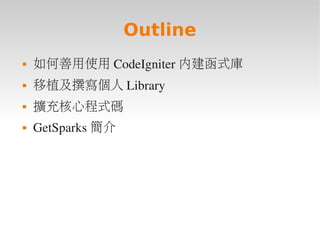

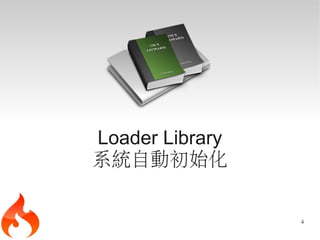
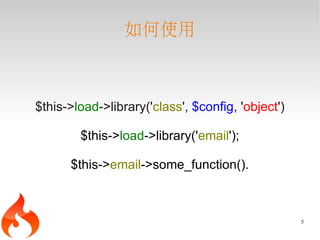

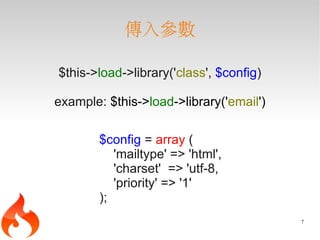





![範例存放 API Key
<?php
$config['user_name'] = 'appleboy';
$config['api_key'] = 'xxxxxxxx';
$config['format'] = 'json';
?>
13](https://image.slidesharecdn.com/advancedcodeigniter-120220210743-phpapp02/85/advanced-introduction-to-codeigniter-13-320.jpg)


![application/config/bitly.php
<?php
$config['user_name'] = 'appleboy';
$config['api_key'] = 'api_key_01';
$config['format'] = 'json';
?>
application/config/tiny.php
<?php
$config['user_name'] = 'appleboy46';
$config['api_key'] = 'api_key_02';
$config['format'] = 'xml';
?> 16](https://image.slidesharecdn.com/advancedcodeigniter-120220210743-phpapp02/85/advanced-introduction-to-codeigniter-16-320.jpg)









![application/config/bitly.php
<?php
$config['bitly_user_name'] = 'appleboy';
$config['bitly_api_key'] = 'api_key_01';
$config['bitly_format'] = 'json';
?>
application/config/tiny.php
<?php
$config['tiny_user_name'] = 'appleboy46';
$config['tiny_api_key'] = 'api_key_02';
$config['tiny_format'] = 'xml';
?> 26](https://image.slidesharecdn.com/advancedcodeigniter-120220210743-phpapp02/85/advanced-introduction-to-codeigniter-26-320.jpg)









![$config['upload_path'] = './uploads/';
$config['allowed_types'] = 'gif|jpg|png';
$config['max_size'] = '100';
$config['max_width'] = '1024';
$config['max_height'] = '768';
$this->load->library('upload', $config);
if ( ! $this->upload->do_upload('input_column_name'))
{
$error = array('error' => $this->upload->display_errors());
$this->load->view('upload_form' , $error);
}
else
{
$data = array('upload_data' => $this->upload->data());
$this->load->view('upload_success' , $data); 36
}](https://image.slidesharecdn.com/advancedcodeigniter-120220210743-phpapp02/85/advanced-introduction-to-codeigniter-36-320.jpg)

![$this->upload->data()
[file_name] => mypic.jpg
[file_type] => image/jpeg
[file_path] => /path/to/your/upload/
[full_path] => /path/to/your/upload/jpg.jpg
[raw_name] => mypic
[orig_name] => mypic.jpg
[file_ext] => .jpg
[file_size] => 22.2
[is_image] => 1
[image_width] => 800
[image_height] => 600
[image_type] => jpeg
[image_size_str] => width="800" height="200"
38](https://image.slidesharecdn.com/advancedcodeigniter-120220210743-phpapp02/85/advanced-introduction-to-codeigniter-38-320.jpg)
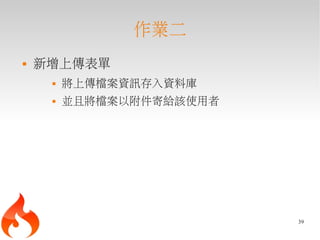






![多重驗證規則
$this->form_validation->set_rules('username', ' 帳號 ',
'required|min_length[5]|max_length[12]|
is_unique[users.username]');
$this->form_validation->set_rules('password', ' 密碼 ',
'required|matches[passconf]');
$this->form_validation->set_rules('passconf', ' 確認密碼 ',
'required');
$this->form_validation->set_rules('email', ' 電子郵件 ',
'required|valid_email|is_unique[users.email]');
46](https://image.slidesharecdn.com/advancedcodeigniter-120220210743-phpapp02/85/advanced-introduction-to-codeigniter-46-320.jpg)
![事先處理欄位
$this->form_validation->set_rules('username', ' 帳號 ', 'trim|
required|min_length[5]|max_length[12]|xss_clean');
$this->form_validation->set_rules('password', ' 密碼 ', 'trim|
required|matches[passconf]|md5');
$this->form_validation->set_rules('passconf', ' 確認密碼 ',
'trim|required');
$this->form_validation->set_rules('email', ' 電子郵件 ', 'trim|
required|valid_email|is_unique[users.email]');
htmlspecialchars, trim, MD5(native function) 皆可處理
47](https://image.slidesharecdn.com/advancedcodeigniter-120220210743-phpapp02/85/advanced-introduction-to-codeigniter-47-320.jpg)
![記憶表單
欄位驗證失敗回到表單
顯示之前留下的資料
$this->load->helper('form')
set_value('username', 'appleboy')
set_select('myselect', 'one', true)
set_checkbox('mycheck[]', '1', true)
set_radio('myradio', '1', true)
48](https://image.slidesharecdn.com/advancedcodeigniter-120220210743-phpapp02/85/advanced-introduction-to-codeigniter-48-320.jpg)











![處理影像
$config['image_library'] = 'gd2';
$config['source_image'] = '/path/mypic.jpg';
$config['create_thumb'] = true;
$config['width'] = 75;
$config['height'] = 50;
$this->load->library('image_lib', $config);
$this->image_lib->resize();
60](https://image.slidesharecdn.com/advancedcodeigniter-120220210743-phpapp02/85/advanced-introduction-to-codeigniter-60-320.jpg)




![務必設定
$config['create_thumb'] = true;
$config['new_image'] = '/path/new_image.jpg';
避免原始檔案被處理 ( 保留原檔 )
65](https://image.slidesharecdn.com/advancedcodeigniter-120220210743-phpapp02/85/advanced-introduction-to-codeigniter-65-320.jpg)

![$config['image_library'] = 'imagemagick';
$config['library_path'] = '/usr/local/bin';
$config['source_image'] = '/path/to/mypic.jpg';
$config['x_axis'] = '100';
$config['y_axis'] = '60';
$this->image_lib->initialize($config);
if ( ! $this->image_lib->crop())
{
echo $this->image_lib->display_errors();
}
67](https://image.slidesharecdn.com/advancedcodeigniter-120220210743-phpapp02/85/advanced-introduction-to-codeigniter-67-320.jpg)

![$config['image_library'] = 'netpbm';
$config['library_path'] = '/usr/bin/';
$config['source_image'] = '/path/to/mypic.jpg';
$config['rotation_angle'] = 'hor';
$this->image_lib->initialize($config);
if ( ! $this->image_lib->rotate())
{
echo $this->image_lib->display_errors();
}
69](https://image.slidesharecdn.com/advancedcodeigniter-120220210743-phpapp02/85/advanced-introduction-to-codeigniter-69-320.jpg)





![兩個存放語系目錄
application/language/[english|zhtw]
system/language/[english|zhtw]
先後讀取
application/config/config.php 設定預設語系
75](https://image.slidesharecdn.com/advancedcodeigniter-120220210743-phpapp02/85/advanced-introduction-to-codeigniter-75-320.jpg)
![建立語言檔案
檔案命名方式
error_lang.php
內容以 $lang 陣列方式表示
$lang['language_key'] = " 我是中文 ";
76](https://image.slidesharecdn.com/advancedcodeigniter-120220210743-phpapp02/85/advanced-introduction-to-codeigniter-76-320.jpg)
![$lang['error_email'] = " 您必須填入電子郵件 ";
$lang['error_url'] = " 您必須填入完整網址 ";
$lang['error_username'] = " 您必須填入帳號名稱 ";
避免衝突
77](https://image.slidesharecdn.com/advancedcodeigniter-120220210743-phpapp02/85/advanced-introduction-to-codeigniter-77-320.jpg)




![$this->load->library('pagination');
$config['base_url'] = '/index.php/test/page/';
$config['total_rows'] = 200;
$config['per_page'] = 20;
$this->pagination->initialize($config);
echo $this->pagination->create_links();
82](https://image.slidesharecdn.com/advancedcodeigniter-120220210743-phpapp02/85/advanced-introduction-to-codeigniter-82-320.jpg)
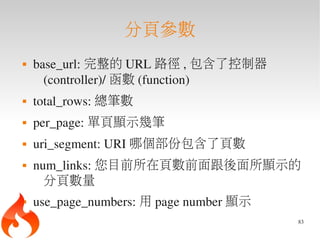

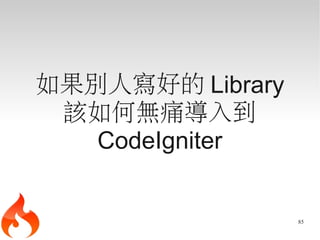






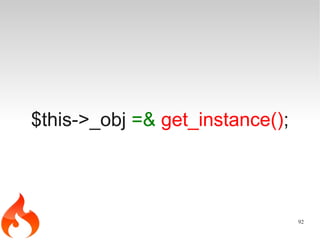







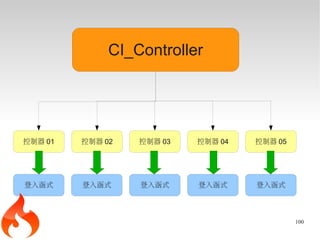
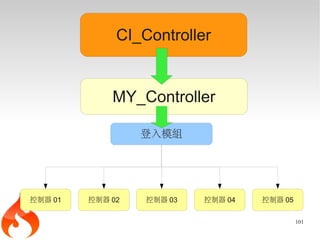


![自訂子類別的前置字串
編輯 application/config/config.php
$config['subclass_prefix'] = 'MY_';
104](https://image.slidesharecdn.com/advancedcodeigniter-120220210743-phpapp02/85/advanced-introduction-to-codeigniter-104-320.jpg)
![作業
練習擴充 CI_Controller 核心
index.php/welcome/?lang=english
index.php/welcome/?lang=zhtw
擴充核心取得 $_GET['lang'] 變數資料
利用此變數將 language 檔案載入實現多國語系
105](https://image.slidesharecdn.com/advancedcodeigniter-120220210743-phpapp02/85/advanced-introduction-to-codeigniter-105-320.jpg)









