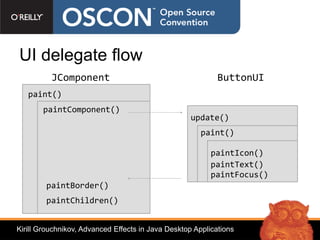Advanced Effects Oscon 2007
- 1. Advanced Effects in Java Desktop Applications Kirill Grouchnikov, Senior Software Engineer, Amdocs kirillcool@yahoo.com http://www.pushing-pixels.org OSCON 2007
- 2. Agenda •Swing pipeline •Hooking into the pipeline •RepaintManager •Playing with opacity •Glass pane •Layering in UI delegates •Rainbow demo •Q&A Kirill Grouchnikov, Advanced Effects in Java Desktop Applications
- 3. Swing basics - UI toolkit for Java applications - What is a lightweight component? - Very flexible - Provides a lot of hooks for custom behavior - Not trivial to implement - Heavyweight counterparts – AWT and SWT Kirill Grouchnikov, Advanced Effects in Java Desktop Applications
- 4. Swing painting pipeline - Three major “participants” - JComponent - RepaintManager - ComponentUI - Provide various hooks to customize behavior - Vary in flexibility, robustness and ease of use Kirill Grouchnikov, Advanced Effects in Java Desktop Applications
- 5. Swing painting pipeline – part I JComponent RepaintManager repaint() addDirtyRegion() •Coalesce repaints •Create an event •Queue event on EDT paintImmediately() paintDirtyRegions() EDT gets to the queued event •Opacity checks •Double-buffering paint() Kirill Grouchnikov, Advanced Effects in Java Desktop Applications
- 6. Swing painting pipeline – part II JComponent ComponentUI paint() paintComponent() update() paint() paintBorder() paintChildren() Kirill Grouchnikov, Advanced Effects in Java Desktop Applications
- 7. Swing pipeline hooks - JComponent - Override paint or paintComponent - Or even repaint or paintImmediately - RepaintManager - Install a custom implementation (singleton) - ComponentUI - Provide custom painting for a specific component class Kirill Grouchnikov, Advanced Effects in Java Desktop Applications
- 8. What we can achieve? - Translucency - Non-rectangular components - Layering - Image filtering - Animation Kirill Grouchnikov, Advanced Effects in Java Desktop Applications
- 9. Agenda •Swing pipeline •Hooking into the pipeline •RepaintManager •Playing with opacity •Glass pane •Layering in UI delegates •Rainbow demo •Q&A Kirill Grouchnikov, Advanced Effects in Java Desktop Applications
- 10. Swing painting pipeline hooks JComponent RepaintManager repaint() addDirtyRegion() •Coalesce repaints •Create an event •Queue event on EDT paintImmediately() paintDirtyRegions() EDT gets to the queued event •Opacity checks •Double-buffering paint() Kirill Grouchnikov, Advanced Effects in Java Desktop Applications
- 11. RepaintManager example - SwingX project - JXPanel that provides translucency - setAlpha(float) - using RepaintManagerX – see code Kirill Grouchnikov, Advanced Effects in Java Desktop Applications
- 12. There can be only one (singleton) class JXPanel { public void setAlpha(float alpha) { if (alpha > 0f && alpha < 1f) { ... RepaintManager.setCurrentManager( new RepaintManagerX()); } } Kirill Grouchnikov, Advanced Effects in Java Desktop Applications
- 13. Agenda •Swing pipeline •Hooking into the pipeline •RepaintManager •Playing with opacity •Glass pane •Layering in UI delegates •Rainbow demo •Q&A Kirill Grouchnikov, Advanced Effects in Java Desktop Applications
- 14. Swing painting pipeline hooks JComponent RepaintManager repaint() addDirtyRegion() •Coalesce repaints •Create an event •Queue event on EDT paintImmediately() paintDirtyRegions() EDT gets to the queued event •Opacity checks •Double-buffering paint() Kirill Grouchnikov, Advanced Effects in Java Desktop Applications
- 15. Opacity basics - setOpaque - setOpaque(false) == “draw stuff behind me” - Useful for translucent or non-rectangular components - setOpaque(true) == “I’ll handle it” - During repainting of an opaque component Swing does not repaint any components behind Kirill Grouchnikov, Advanced Effects in Java Desktop Applications
- 16. Transition effects using opacity - UIs changes are immediate - Showing / hiding a control - Moving a control to new location - Tab switch - Solution – use transitions (cross fades, fly-in / out) - Making controls non-opaque to enable the transition effects Kirill Grouchnikov, Advanced Effects in Java Desktop Applications
- 17. DEMO Transition layout demo Kirill Grouchnikov, Advanced Effects in Java Desktop Applications
- 18. Transition layout manager TransitionLayoutManager.getInstance(). track(myTabbedPane, true); TransitionLayoutManager.getInstance(). track(myPanel, true); - Play with opacity (set to false during animation cycle) - Set translucency (for fades) - Custom layout manager (for sliding effects) Kirill Grouchnikov, Advanced Effects in Java Desktop Applications
- 19. Transition scenarios - Remains visible and has the same bounds - Remains visible and has different bounds - Becomes invisible - Added or becomes visible - Remains invisible Kirill Grouchnikov, Advanced Effects in Java Desktop Applications
- 20. Agenda •Swing pipeline •Hooking into the pipeline •RepaintManager •Playing with opacity •Glass pane •Layering in UI delegates •Rainbow demo •Q&A Kirill Grouchnikov, Advanced Effects in Java Desktop Applications
- 21. Swing painting pipeline hooks JComponent ComponentUI paint() paintComponent() update() paint() paintBorder() paintChildren() Kirill Grouchnikov, Advanced Effects in Java Desktop Applications
- 22. Glass pane basics - Painting over all the components frame.setGlassPane(new CustomGlassPanel()); frame.getGlassPane().setVisible(true); Kirill Grouchnikov, Advanced Effects in Java Desktop Applications
- 23. Glass pane - Pros - Does not affect component's state - Cons - Global resource (for a frame) - Everything is repainted (performance) Kirill Grouchnikov, Advanced Effects in Java Desktop Applications
- 24. JXLayer overview - It is a component wrapper like JScrollPane - You have access to the wrapped component's state - It does not use glassPane from the frame - It has its own a transparent panel on the top - JXLayer.paint() delegates all painting to the painter - A flexible way to modify component's appearance Kirill Grouchnikov, Advanced Effects in Java Desktop Applications
- 25. JXLayer overview - Painters API - Image filtering - Translucency - PainterModel.setAlpha(float) - Non-rectangular components - MouseEvents filtering Kirill Grouchnikov, Advanced Effects in Java Desktop Applications
- 26. Agenda •Swing pipeline •Hooking into the pipeline •RepaintManager •Playing with opacity •Glass pane •Layering in UI delegates •Rainbow demo •Q&A Kirill Grouchnikov, Advanced Effects in Java Desktop Applications
- 27. Swing painting pipeline hooks JComponent ComponentUI paint() paintComponent() update() paint() paintBorder() [*] paintChildren() [*] Kirill Grouchnikov, Advanced Effects in Java Desktop Applications
- 28. UI delegates basics - UI delegates – classes responsible for painting Swing components. - JPanel – PanelUI delegate [*] - JButton – ButtonUI delegate [*] - ... (41 different UI delegates) - Provide flexible control over painting different visual layers of Swing components Kirill Grouchnikov, Advanced Effects in Java Desktop Applications
- 29. UI delegate flow JComponent ButtonUI paint() paintComponent() update() paint() paintIcon() paintText() paintFocus() paintBorder() paintChildren() Kirill Grouchnikov, Advanced Effects in Java Desktop Applications
- 30. Alternatives - Repaint manager and glass pane - much higher level - UI delegate can - Add drop shadow to the button text - And get all the rest from the core implementation - Opens the field to a wide array of effects - Ghost images / springs - Ripples - ... Kirill Grouchnikov, Advanced Effects in Java Desktop Applications
- 31. DEMO Ghost effects Kirill Grouchnikov, Advanced Effects in Java Desktop Applications
- 32. Ghost effects sequence Kirill Grouchnikov, Advanced Effects in Java Desktop Applications
- 33. Ghost effects implementation update() paint() - Custom painting code in: paintIcon() paintText() - ButtonUI.paintIcon() or paintFocus() - ButtonUI.update() Kirill Grouchnikov, Advanced Effects in Java Desktop Applications
- 34. Ghost effects eye candy Icon ghosting over multiple components Kirill Grouchnikov, Advanced Effects in Java Desktop Applications
- 35. Ghost effects - Pros - Minimal changes in the application code. - No need for custom painting code - Available under multiple look and feels (use bytecode injection) - Cons - Custom paintComponent implementations Kirill Grouchnikov, Advanced Effects in Java Desktop Applications
- 36. Agenda •Swing pipeline •Hooking into the pipeline •RepaintManager •Playing with opacity •Glass pane •Layering in UI delegates •Rainbow demo •Q&A Kirill Grouchnikov, Advanced Effects in Java Desktop Applications
- 37. DEMO Rainbow demo https://rainbow.dev.java.net Sources + WebStart link Kirill Grouchnikov, Advanced Effects in Java Desktop Applications
- 38. Links - JXLayer project https://swinghelper.dev.java.net/ - Laf-Widget project http://laf-widget.dev.java.net - SwingX project http://swingx.dev.java.net/ - Old blog http://weblogs.java.net/blog/kirillcool/ - New blog http://www.pushing-pixels.org Kirill Grouchnikov, Advanced Effects in Java Desktop Applications
- 39. Q&A Kirill Grouchnikov kirillcool@yahoo.com Kirill Grouchnikov, Advanced Effects in Java Desktop Applications



























![Swing painting pipeline hooks
JComponent ComponentUI
paint()
paintComponent()
update()
paint()
paintBorder() [*]
paintChildren() [*]
Kirill Grouchnikov, Advanced Effects in Java Desktop Applications](https://image.slidesharecdn.com/advancedeffects-oscon2007-100329125922-phpapp01/85/Advanced-Effects-Oscon-2007-27-320.jpg)
![UI delegates basics
- UI delegates – classes responsible for painting Swing
components.
- JPanel – PanelUI delegate [*]
- JButton – ButtonUI delegate [*]
- ... (41 different UI delegates)
- Provide flexible control over painting different visual layers
of Swing components
Kirill Grouchnikov, Advanced Effects in Java Desktop Applications](https://image.slidesharecdn.com/advancedeffects-oscon2007-100329125922-phpapp01/85/Advanced-Effects-Oscon-2007-28-320.jpg)