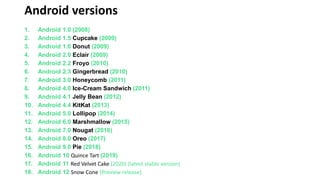Android development
- 1. DEVELOPMENT Made by- Rhitik (BCA 2nd
- 2. What Is Android? Android is a mobile operating system based on a modified version of the Linux kernel and other open source software, designed primarily for touchscreen mobile devices such as smartphones and tablets. • Platforms: 64 and 32-bit ARM, x86 and x86-64, unofficial RISC- V support • Initial release date: 23 September 2008 • Update method: OTA • Default user interface: Graphical user interface (Multi-touch) • OS family: Unix-like (modified Linux kernel) • Written in: Java, C, XML, Assembly language, Python, Shell script, Go, Make, D • Developer: Google, Baidu, Andy Rubin, Open Handset
- 3. Android versions 1. Android 1.0 (2008) 2. Android 1.5 Cupcake (2009) 3. Android 1.6 Donut (2009) 4. Android 2.0 Eclair (2009) 5. Android 2.2 Froyo (2010) 6. Android 2.3 Gingerbread (2010) 7. Android 3.0 Honeycomb (2011) 8. Android 4.0 Ice-Cream Sandwich (2011) 9. Android 4.1 Jelly Bean (2012) 10. Android 4.4 KitKat (2013) 11. Android 5.0 Lollipop (2014) 12. Android 6.0 Marshmallow (2015) 13. Android 7.0 Nougat (2016) 14. Android 8.0 Oreo (2017) 15. Android 9.0 Pie (2018) 16. Android 10 Quince Tart (2019) 17. Android 11 Red Velvet Cake (2020) (latest stable version) 18. Android 12 Snow Cone (Preview release)
- 4. What is Android Architecture? • Android is a mobile operating system that is based on a modified version of Linux, has a number of layers, and each layer groups together several programs and it’s categorized into six parts: A. The Linux Kernel B. Hardware Abstraction Layer (HAL) C. Android Runtime D. Native C/C++ Libraries E. Java API Framework F. System Apps
- 8. What is android studio? Android Studio is the official integrated development environment for Google's Android operating system, built on JetBrains' IntelliJ IDEA software and designed specifically for Android development. Developers: Google, JetBrains Size: 912MB Stable release: 4.2.2 / 30 June 2021; 2 months ago Operating system: Windows, macOS, Linux, Chrome OS Preview release: Bumblebee (2021.1.1) Canary 9 (August 23, 2021; 28 days ago) Written in: Java, Kotlin and C++
- 9. Layo ut
- 10. Features • Visual layout editor • APK Analyzer • Fast emulator • Intelligent code editor • Flexible build system • Realtime profilers
- 11. System requirements Windows • 64-bit Microsoft® Windows® 8/10 • x86_64 CPU architecture; 2nd generation Intel Core or newer, or AMD CPU with support for a Windows Hypervisor • 8 GB RAM or more • 8 GB of available disk space minimum (IDE + Android SDK + Android Emulator) • 1280 x 800 minimum screen resolution Mac • MacOS® 10.14 (Mojave) or higher • ARM-based chips, or 2nd generation Intel Core or newer with support for Hypervisor.Framewo rk • 8 GB RAM or more • 8 GB of available disk space minimum (IDE + Android SDK + Android Emulator) • 1280 x 800 minimum screen resolution Linux • Any 64-bit Linux distribution that supports Gnome, KDE, or Unity DE; GNU C Library (glibc) 2.31 or later. • x86_64 CPU architecture; 2nd generation Intel Core or newer, or AMD processor with support for AMD Virtualization (AMD-V) and SSSE3 • 8 GB RAM or more • 8 GB of available disk space minimum (IDE + Android SDK + Android Emulator) • 1280 x 800 minimum screen resolution Chrome OS • 8 GB RAM or more recommended • 4 GB of available disk space minimum • 1280 x 800 minimum screen resolution • Intel i5 or higher (U series or higher) recommended
- 12. Android Emulator • Android Emulator is used to run, debug and test the android application. If you don't have the real device, it can be the best way to run, debug and test the application. • It uses an open source processor emulator technology called QEMU.
- 13. Advantages: • Simulates both software and hardware • App runs unmodified • Helps you find unexpected behaviour • Free and open source • It is a fairly inexpensive solution Disadvantages: • Mobile device emulators are very slow • Increases the ram requirement for android app development (4GB) • A mobile device emulator doesn’t take into consideration factors like battery overheating/drainage or conflicts with other apps • They may be incompatible with the app or app elements, meaning that you will need to create patches here and there to keep on using the emulator • Emulators may support only certain OS versions • No support for USB connections, SD card, Bluetooth, camera/video capture (input), etc.
- 14. References • https://developer.android.com/ • https://saucelabs.com/blog/mobile-device-emulator-and-simulator- vs-real-device • https://weave.in/android-version-names-a-to-z/ • https://en.wikipedia.org/wiki/Android_(operating_system)
- 15. Thank You