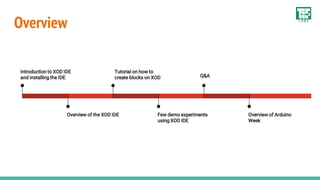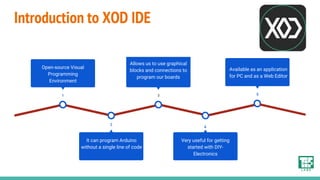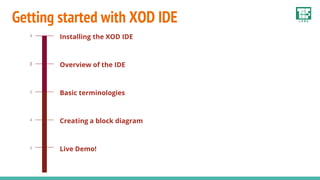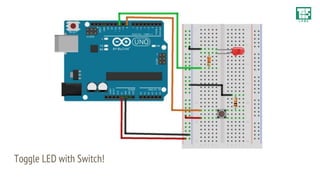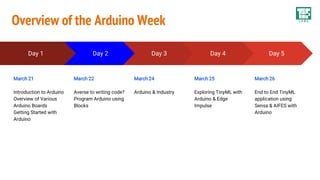Arduino - Block Programming using XOD IDE (No Code)
- 1. XOD IDE Arduino Block Programming
- 2. Overview Introduction to XOD IDE and installing the IDE Overview of the XOD IDE Tutorial on how to create blocks on XOD Few demo experiments using XOD IDE Q&A Overview of Arduino Week
- 3. Components Arduino UNO Arduino UNO will be used to do our block programming 1 LDR LDR is used to measure the light intensity 2 LED LED is used as an indicator 3 Resistors We will be using two resistors for connecting LED and LDR- 330 ohm and 10K ohm 4 Pushbutton Pushbutton will be used as an input device 5
- 4. Introduction to XOD IDE 4 Very useful for getting started with DIY- Electronics 2 It can program Arduino without a single line of code 1 Open-source Visual Programming Environment 5 Available as an application for PC and as a Web Editor 3 Allows us to use graphical blocks and connections to program our boards
- 5. Advantages ● Smaller learning curve due to graphical nature ● Easier to visualize and more easier to understand ● No confusing syntax
- 6. Getting started with XOD IDE Installing the XOD IDE 1 Overview of the IDE 2 Basic terminologies 3 Creating a block diagram 4 Live Demo! 5
- 7. Circuit
- 8. Elements of XOD IDE Patches: ● A “patch” is the working area for your XOD program ● It is similar in a sense to a “sketch” in the Arduino IDE ● It is possible to have several patches in the same XOD program Patch
- 9. Elements of XOD IDE Patch Working Area Working area of the XOD program Sketch Similar to sketch in the Arduino IDE Patches: You can have several patches in the same XOD program
- 10. Node Link Nodes: Nodes are functions blocks that represent different components like LED, DHT11 sensor, switch, etc Links: Links connect nodes to each other.
- 12. Creating a New Projects in XOD IDE Click on File Click on New Project
- 13. LDR Programming in XOD IDE ● Press button “i” on keyboard ● Search and select analog-read node. ● Reads analog values.
- 14. ● Search “greater” node. This node works as if else statement. ● Set the IN2 value to 0.4 (may need to vary)
- 15. Search and select for “Not” node
- 16. ● Search and select for “LED” node ● Select port value as D11
- 18. Uploading the block program to Arduino Click on “Deploy” and then “Show Code for Arduino
- 19. Toggle LED with Switch!
- 20. Q&A
- 21. Day 1 March 21 Introduction to Arduino Overview of Various Arduino Boards Getting Started with Arduino Day 2 March 22 Averse to writing code? Program Arduino using Blocks Day 3 March 24 Arduino & Industry Day 5 March 26 End to End TinyML application using Sensa & AIFES with Arduino Day 4 March 25 Exploring TinyML with Arduino & Edge Impulse Overview of the Arduino Week
Editor's Notes
- #6: Smaller Learning Curve Easy to Get Started No confusing syntax