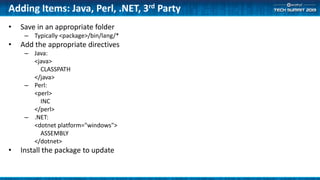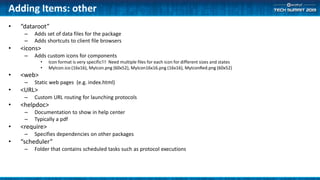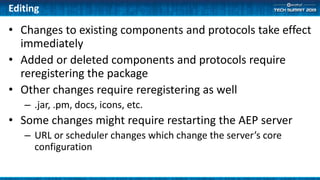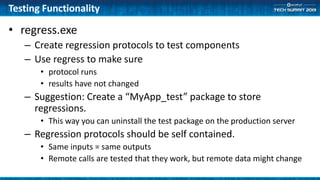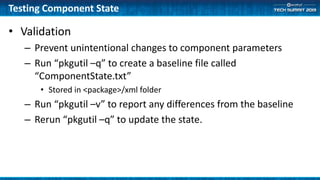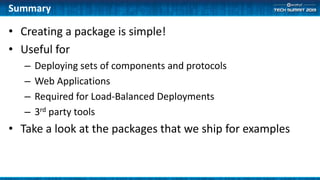(ATS6-DEV06) Using Packages for Protocol, Component, and Application Delivery
- 1. (ATS6-DEV06) Using Packages for Enterprise Application Delivery Steven Bush R&D, AEP Core Infrastructure steven.bush@accelrys.com
- 2. The information on the roadmap and future software development efforts are intended to outline general product direction and should not be relied on in making a purchasing decision.
- 3. Content • What are packages? • Using pkgutil • Creating a new package • Adding items to packages – Components and Protocols – Java, Perl, .Net Modules – 3rdparty applications • Editing • Testing • Deploying • Combining with version control (cvs, svn, git, etc.)
- 4. Documentation • See Application Packaging Guide in the AEP Server Developer Help Center
- 5. Simple! • Create the package – pkgutil –n <mycompany/mypackage> • Create xml directory – Add “xml” directive to package.conf • Export Components/Protocols to xml folder – Folder structure matches trees in Pro Client • Register package – Pkgutil –r <mycompany/mypackage>
- 6. What is it? • A package is basically a folder used to deploy applications to an AEP server • Located in <root>/apps/<company>/<packagename> – Ex. accelrys/customapp • Can include: – Protocols, components – .jars, .pms, .NET assemblies, javascript – 3rd party applications – Various web pages – Data files – Server configuration • Global data • URL mapping • Static web pages • Edit directly • Use pkgutil to manage
- 7. pkgutil • Command Line application • Used to register, unregister, list, create, and test packages – Windows: <root>/bin/pkgutil.exe – Linux: <root>/linux_bin/pkgutil • Note: run “. <root>/linux_bin/ppvars.sh” first • Install/Register – pkgutil -i <package> or pkgutil -r <package> • Commands are equivalent, -r will first unregister if necessary • Unregister – pkgutil -u <package> • List – pkgutil -l [company] • Create – pkgutil -n <package> • Creates the basic framework of a package • Validate – pkgutil -v <package>
- 8. Creating a package • Use pkgutil –n <packagename> – e.g. pkgutil –n mycompany/myapp – Creates folder under <root>/apps – Creates “package.conf” text file with basic entries • Edit package.conf – Add directives as necessary • xml, data, java, perl, URL, etc. • Add folders for each item – Component and protocol xml – Data files – Application dependencies (.jar, .pm, 3rdparty apps)
- 10. Adding Items: Components and Protocols • Folder structure is identical to folders in Protocol DB – Mycompany/myapp/xml/Components/Data Access and Manipulation/etc… • Add “xml” directive to indicate the folder where the items are stored • Export item into location • Install package to see newly added items • Updated items take effect immediately – No built in version control! Combine with 3rd party version control on your package folder
- 11. Adding Items: Java, Perl, .NET, 3rd Party • Save in an appropriate folder – Typically <package>/bin/lang/* • Add the appropriate directives – Java: <java> CLASSPATH </java> – Perl: <perl> INC </perl> – .NET: <dotnet platform="windows"> ASSEMBLY </dotnet> • Install the package to update
- 12. Adding Items: other • “dataroot” – Adds set of data files for the package – Adds shortcuts to client file browsers • <icons> – Adds custom icons for components • Icon format is very specific!!! Need multiple files for each icon for different sizes and states • MyIcon.ico (16x16), MyIcon.png (60x52), MyIcon16x16.png (16x16), MyIconRed.png (60x52) • <web> – Static web pages (e.g. index.html) • <URL> – Custom URL routing for launching protocols • <helpdoc> – Documentation to show in help center – Typically a pdf • <require> – Specifies dependencies on other packages • “scheduler” – Folder that contains scheduled tasks such as protocol executions
- 13. Interface vs. Implementation • For component SDK items, the implementation might not be included in the component. • So, if you have .jar, .pm, or .Net implementation files that are used by components, OLD components might still make use of the same file. • Code your implementation to accept OLD parameter sets.
- 14. Editing • Changes to existing components and protocols take effect immediately • Added or deleted components and protocols require reregistering the package • Other changes require reregistering as well – .jar, .pm, docs, icons, etc. • Some changes might require restarting the AEP server – URL or scheduler changes which change the server’s core configuration
- 15. Testing Functionality • regress.exe – Create regression protocols to test components – Use regress to make sure • protocol runs • results have not changed – Suggestion: Create a “MyApp_test” package to store regressions. • This way you can uninstall the test package on the production server – Regression protocols should be self contained. • Same inputs = same outputs • Remote calls are tested that they work, but remote data might change
- 16. Testing Component State • Validation – Prevent unintentional changes to component parameters – Run “pkgutil –q” to create a baseline file called “ComponentState.txt” • Stored in <package>/xml folder – Run “pkgutil –v” to report any differences from the baseline – Rerun “pkgutil –q” to update the state.
- 17. Deploying • (optional) Pkgutil -repackxml <package> – Changes the registrant of each component and package to <company/package> – Cleans up several parameter values • Check the package with pkgutil –v <package> • Copy folder to new server – Use zip file • Run pkgutil –r <package> • Run regression tests on the new server
- 18. Version Control • No built in versioning of items in packages – Editing an item is permanent • Connect 3rd party version control to the package folders – A package is just a folder structure with a set of files – Be aware of types of files (binary, text, unicode, etc.)
- 19. • Creating a package is simple! • Useful for – Deploying sets of components and protocols – Web Applications – Required for Load-Balanced Deployments – 3rd party tools • Take a look at the packages that we ship for examples Summary






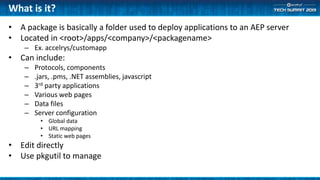
![pkgutil
• Command Line application
• Used to register, unregister, list, create, and test packages
– Windows: <root>/bin/pkgutil.exe
– Linux: <root>/linux_bin/pkgutil
• Note: run “. <root>/linux_bin/ppvars.sh” first
• Install/Register
– pkgutil -i <package> or pkgutil -r <package>
• Commands are equivalent, -r will first unregister if necessary
• Unregister
– pkgutil -u <package>
• List
– pkgutil -l [company]
• Create
– pkgutil -n <package>
• Creates the basic framework of a package
• Validate
– pkgutil -v <package>](https://image.slidesharecdn.com/ats6-dev06usingpackagesforapplicationdelivery-130604122117-phpapp02/85/ATS6-DEV06-Using-Packages-for-Protocol-Component-and-Application-Delivery-7-320.jpg)