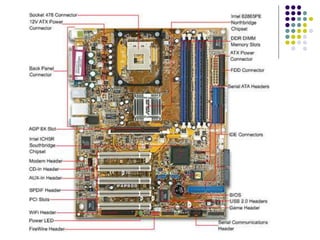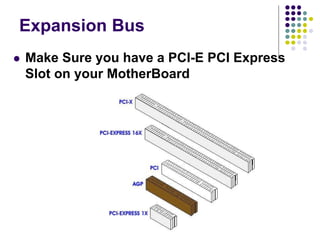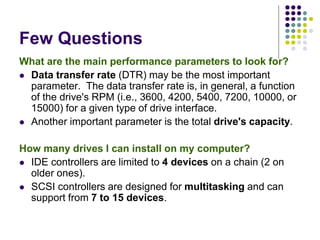Bus & Interface
- 1. Bus Architecture & Interface Imranul Hasan Greenwich University, UK
- 2. Bus A collection of wires and electronic components through which data is transmitted from one part of a computer to another, even from one computer to another computer. When used in reference to personal computers, the term bus usually refers to internal bus. All buses consist of three parts -- an address bus, control bus and a data bus.
- 7. Internal Bus/ Internal Data Bus Internal Bus/ Internal Data Bus: A bus that operates only within the internal circuitry of the CPU, communicating among the internal caches of memory that are part of the CPU chip’s design. Microprocessors communicate with its internal and external components through the bus, are mainly divided into two categories: 1. Front-side Bus: Another name for the system bus. The bus that connects the CPU to main memory on the motherboard. The system bus is also called the memory bus, local bus, or host bus. 2. Backside bus: A microprocessor bus that connects the CPU to a Level 2 cache. Typically, a backside bus runs at a faster clock speed than the frontside bus that connects the CPU to main memory.
- 8. Expansion Bus A collection of wires and protocols that allows the expansion of a computer by inserting printed circuit boards (expansion boards). AT Bus: The AT bus, which runs at 8 megahertz and has a 16- bit data path. The AT bus is sometimes referred to as the ISA bus. ISA Bus: Short for Industry Standard Architecture bus. 16 bit bus. ISA began to be replaced by the PCI local bus architecture. MCA: IBM introduced the Micro Channel Architecture (MCA) in 1987. 32-bit bus. EISA Bus: A more successful alternative to the MCA bus is the Extended Industry Standard Architecture (EISA ), a high-speed 32-bit bus architecture developed by a group of IBM's competitors.
- 9. Expansion Bus VL-bus: Short for VESA Local-Bus, a local bus architecture created by the Video Electronics Standards Association (VESA ). Although it was quite popular in PCs made in 1993 and 1994, it has been overshadowed by a competing local bus architecture called PCI. PCI Bus: Short for Peripheral Component Interconnect, a local bus standard developed by Intel Corporation. PCI is a 64-bit bus, though it is usually implemented as a 32-bit bus. It can run at clock speeds of 33 or 66 MHz. At 32 bits and 33 MHz, it yields a throughput rate of 133 MBps. PCI-X Bus: Short for PCI extended, an enhanced PCI bus. PCI-X is backward-compatible with existing PCI cards. It improves upon the speed of PCI from 133 MBps to as much as 1 GBps.
- 10. Expansion Bus PCI Express: An I/O interconnect bus standard that doubles the data transfer rates of original PCI. PCI Express was designed to replace the general-purpose PCI expansion bus, the high-end PCI-X bus and the AGP graphics card interface. Data transfer rates of approximately 200MB/s. PCI Express, also known as 3GIO (for third-generation Input/Output) is compatible with existing PCI systems. NuBus: The expansion bus for versions of the Macintosh computers starting with the Macintosh II and ending with the Performa. Current Macs use the PCI bus. SMBus: The System Management Bus (SMBus) is a two-wire interface through which simple power-related chips can communicate with rest of the system. With the SMBus, a device can provide manufacturer information, tell the system what its model or part number is, save its state for a suspend event, report different types of errors, accept control parameters and return its status.
- 11. PCI Express An I/O interconnect bus standard (which includes a protocol and a layered architecture) that expands on and doubles the data transfer rates of original PCI. Each lane of a PCI Express connection contains two pairs of wires -- one to send and one to receive. Packets of data move across the lane at a rate of one bit per cycle. A x1 connection, the smallest PCIe connection, has one lane made up of four wires. It carries one bit per cycle in each direction. A x2 link contains eight wires and transmits two bits at once, a x4 link transmits four bits, and so on. Other configurations are x12, x16 and x32. The "x" in an "x16" connection stands for "by." PCIe connections are scalable by one, by two, by four, and so on. PCI Express is available for desktop and laptop PCs. Its use may lead to lower cost of motherboard production, since its connections contain fewer pins than PCI connections do. It also has the potential to support many devices, including Ethernet cards, USB 2 and video cards. PCI Express is a two-way, serial connection that carries data in packets along two pairs of point-to-point data lanes, compared to the single parallel data bus of traditional PCI that routes data at a set rate. Initial bit rates for PCI Express reach 2.5Gb/s per lane direction, which equate to data transfer rates of approximately 200MB/s. PCI Express, also known as 3GIO (for third-generation Input/Output) is compatible with existing PCI systems.
- 12. Expansion Bus PCI Express: Each lane of a PCI Express connection contains two pairs of wires -- one to send and one to receive. Packets of data move across the lane at a rate of one bit per cycle. A x1 connection, the smallest PCIe connection, has one lane made up of four wires. It carries one bit per cycle in each direction. A x2 link contains eight wires and transmits two bits at once, a x4 link transmits four bits, and so on. Other configurations are x12, x16 and x32.
- 13. Expansion Bus PCI Express:
- 14. Expansion Bus Make Sure you have a PCI-E PCI Express Slot on your MotherBoard
- 15. External Bus Another name for external data bus. A bus that connects a computer to peripheral devices. Two examples are the Universal Serial Bus (USB) and IEEE 1394. USB 1.1: Short for Universal Serial Bus, an external bus standard that supports data transfer rates of 1.5 MBps. A single USB port can be used to connect up to 127 peripheral devices. USB 2.0: Also referred to as Hi-Speed USB, USB 2.0 is an external bus that supports data rates up to 60MBps. USB OTG: Short for USB On-The-Go, an extension of the USB 2.0 specification for connecting peripheral devices to each other. USB OTG products can communicate with each other without the need to be connected to a PC. IEEE 1394: A very fast external bus standard that supports data transfer rates of up to 50MBps (in 1394a) and 100MBps (in 1394b). Products supporting the 1394 standard go under different names, depending on the company. Apple, which originally developed the technology, uses the trademarked name FireWire. Other companies use other names, such as i.link and Lynx, to describe their 1394 products. A single 1394 port can be used to connect up 63 external devices.
- 16. Physical parts of Buses Data Bus: The data bus carries digital information. A data bus is usually a group of parallel wires connecting different parts of a circuit. The data bus is connected to the inputs of several gates and to the outputs of several gates. In general, information may flow on the bus wires in both directions. This type of bus is referred to as a bidirectional data bus. Control Bus: The physical connections that carry control information between the CPU and other devices within the computer. Whereas the data bus carries actual data that is being processed, the control bus carries signals that report the status of various devices. Address Bus: An address bus is a collection of wires connecting the CPU with main memory that is used to identify particular locations (addresses) in main memory. Address bus is a part of a computer bus.
- 18. Introduction to Interface A boundary across which two independent systems meet and act on or communicate with each other. In computer technology, there are several types of interfaces. User interface - the keyboard, mouse, menus of a computer system. The user interface allows the user to communicate with the operating system. Software interface - the languages and codes that the applications use to communicate with each other and with the hardware. Hardware interface - the wires, plugs and sockets that hardware devices use to communicate with each other.
- 19. Hardware Interface Hardware Interface 1. Special-purpose: The keyboard, sound card, mouse, etc. connectors represent the special-purpose interfaces. They cannot be used for any other device. 2. Multi-purpose: The parallel port (printer port), serial port, universal serial bus (USB), and IEEE 1394 FireWire represent multi-purpose interfaces since they can be used for various peripheral devices, including data storage devices. 3. General-purpose interfaces: The slots on the motherboard, such as PCI and ISA slots, can be used to connect various devices (via the plug-in cards) and represent truly general-purpose interfaces
- 20. Some of the interface commonly found with recent PCs Parallel: The parallel port was originally created for communicating with the printer and thus is called a "printer port". A PC may have at most 3 parallel ports, which are named LPT1, LPT2, and LPT3. A parallel port (printer port) female connector has 25 pins. This 'standard' parallel port interface can sustain data rates up to 0.15 MB/s. There are four more newly created modes, which enhances parallel port performance. 1. Nibble-mode reverse operation 2. Byte-reverse operation 3. EPP (Enhanced Parallel Port) : 2MB/s 4. ECP (Extended Capability Port)
- 21. Some of the interface commonly found with recent PCs Serial Interface If you send bits one at a time, you are using serial communication. If you send one extra bit for each 8 bits to make sure your data got there intact, it is called a parity bit. Two common connector type are used for serial communication: the 9-pin connector DB9 and (less often) 25-pin DB25 connector Modern PCs can exchange data over the serial port at rates up to 115 KB/s, but this will translate into a maximum data rate of about only 11.5 KB/s without parity and 10.5 KB/s with parity
- 22. Some of the interface commonly found with recent PCs USB: Set up is very easy. Good performer. Hot swappable. Requires Windows 98 and higher. Windows 98 supports USB and there was a limited support for USB in Windows 95. USB is still a serial-type interface and sends bits one after another... In theory, a USB interface can support up to 127 individual USB peripherals at one time. For practical connection of multiple devices to the host (root), special hubs are required. Hubs can have up to seven connectors to nodes or other hubs.
- 23. Some of the interface commonly found with recent PCs IDE/ATA: Set up is moderately difficult. Requires opening your PC and connecting some cables inside. Performance is much better than parallel or USB-devices. The cable has 40 wire connectors in it. IEEE 1394 FireWire: Set up is easy. Excellent performer. Costly. Requires Windows 98 and higher. The IEEE 1394 standard for the High Performance Serial Bus, also called Firewire, is a serial data transfer protocol and interconnection system.
- 24. Firewire interface The advantages of the Firewire interface are: High data transfer rate - up to 100 MB/s (800 Mbps), which is about 60 times faster than USB. Supports up to 63 devices (16 - daisy chained) with cable length up to about 4.5 m (14 feet). Hot-pluggable (like USB). Firewire is a plug-and-play bus. Firewire cables are very easy to connect (Like USB).
- 25. USB vs. IEEE 1394 "FireWire" Description IEEE 1394 Firewire USB Maximum number of connected devices 63 127 Hot-swap? Yes Yes Plug-and-Play? Yes Yes Cable length between devices 4.5 m 5 m Data transfer rate (MB/s) 50/100 1.5/60 PC / Mac Yes / Yes Yes / iMac only Embedded power line Yes Yes Peripheral devices D-Camcorders, D-Cameras, Set-Top Boxes, HDTV, DVD- ROM, RAM, Hard Disk drives, Printers, Scanners Keyboards, Mice, PC Monitors, Joysticks, DVD-ROM, RAM, Low-resolution D- Cameras, Low-speed CD-ROM, RW, Modems, Printers, Scanners Relative cost Higher Lower
- 26. Data Transfer Rates in Serial, Parallel, ATA, SCSI, Fireware
- 27. Few Questions What are the main performance parameters to look for? Data transfer rate (DTR) may be the most important parameter. The data transfer rate is, in general, a function of the drive's RPM (i.e., 3600, 4200, 5400, 7200, 10000, or 15000) for a given type of drive interface. Another important parameter is the total drive's capacity. How many drives I can install on my computer? IDE controllers are limited to 4 devices on a chain (2 on older ones). SCSI controllers are designed for multitasking and can support from 7 to 15 devices.