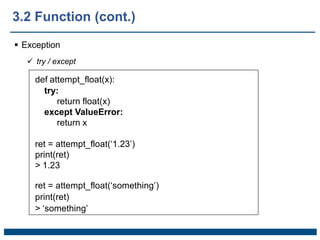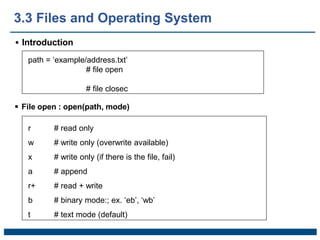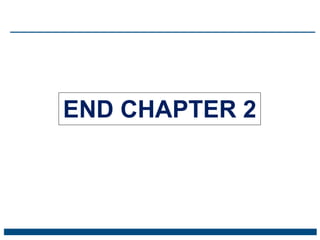Chapter 3 Built-in Data Structures, Functions, and Files .pptx
- 1. Built-in Data Structures, Functions and Files Chapter 3
- 2. Outline 3.1 Data Structures and Sequences 3.2 Function 3.3 Files and the Operating System
- 3. 3.1 Data Structures and Sequences Tuple • Fixed size in 1-dimension • Immutable data structure • We define tuple as tup = 4, 5, 6 tup > (4, 5, 6) • We can define nested tuple using bracket ( ) nested_tup = (4, 5, 6), (7, 8) nested_tup > ((4, 5, 6), (7, 8)) 3
- 4. Tuple All sequential data can change to tuple using the tuple() tuple([4, 0 , 2]) > (4, 0, 2) tup = tuple(“string”) tup > (‘s’, ‘t’, ‘r’, ‘i’, ‘n’, ‘g’) Each element can be accessed by [ ] tup[0] > ‘s’ 3.1 Data Structures and Sequences (cont.)
- 5. Tuple The stored object can be modified But once created, it is impossible to change the object stored in each slot tup = tuple([“foo”, [1, 2], True]) tup[2] = False > TypeError: ‘tuple’ object does not support item assignment tup = tuple([“foo”, [1, 2], True]) tup[1].append(3) tup > (‘foo’, [1, 2, 3], True) 3.1 Data Structures and Sequences (cont.)
- 6. Tuple Divide values from the variable tup = (4, 5, 6) a, b, c = tup b > 5 Tuple method a = (1, 2, 2, 2, 3, 4, 2) a.count(2) > 4 3.1 Data Structures and Sequences (cont.)
- 7. List Mutable data structure Define list using [ ] or list() a_list = [2, 3, 7, None] tup = (‘foo’, ‘bar’, ‘baz’) b_list = list(tup) b_list > [‘foo’, ‘bar’, ‘baz’] b_list[1] = ‘test’ b_list > [‘foo’, ‘test’, ‘baz’] 3.1 Data Structures and Sequences (cont.)
- 8. List Add an element b_list.append(‘dwarf’) b_list > [‘foo’, ‘test’, ‘baz’, ‘dwarf’] b_list.insert(1, ‘red’) b_list > [‘foo’, ‘red’, ‘test’, ‘baz’, ‘dwarf’] Delete an element b_list.pop(2) > ‘test’ b_list > [‘foo’, ‘red’, ‘baz’, ‘dwarf’] b_list.remove(‘foo’) b_list > [‘red’, ‘baz’, ‘dwarf’] 3.1 Data Structures and Sequences (cont.)
- 9. List Check the element ‘dwarf’ in b_list > True ‘dwarf’ not in b_list > False Sort a = [7, 2, 5, 1, 3] b = [‘saw’, ‘small’, ‘He’, ‘foxes’, ‘six’] a.sort() b.sort(key=len) a b > [1, 2, 3, 5, 7] > [‘He’, ‘saw’, ‘six’, ‘small’, ‘foxes’] 3.1 Data Structures and Sequences (cont.)
- 10. List Binary search & sort using the bisect module bisect() : returns the location where the list can remain sorted when values are added insort() : add values while keeping the sorted list import bisect c = [1, 2, 2, 2, 3, 4, 7] bisect.bisect(c, 2) > 4 bisect.bisect(c, 5) > 6 bisect.insort(c, 6) c > [1, 2, 2, 2, 3, 4, 6, 7] 3.1 Data Structures and Sequences (cont.)
- 11. List Slicing : obtain data in the given range from the list The value of the start position is included, but the value of the end position is not Number of slicing = stop - start seq = [7, 2, 3, 7, 5, 6, 0, 1] seq[1:5] > [2, 3, 7, 5] We can assign data as seq[3:4] = [6, 3] seq > [7, 2, 3, 6, 3, 5, 6, 0, 1] 3.1 Data Structures and Sequences (cont.)
- 12. List Slicing : The start position or end position can be omitted seq = [7, 2, 3, 6, 3, 5, 6, 0, 1] seq[:5] > [7, 2, 3, 6, 3] seq[3:] > [6, 3, 5, 6, 0, 1] Negative index means the position from the end of the sequential data seq[-4:] > [5, 6, 0, 1] seq[-6:-2] > [6, 3, 5, 6] 3.1 Data Structures and Sequences (cont.)
- 13. List Duplicate colon : determine step size seq = [7, 2, 3, 6, 3, 5, 6, 0, 1] seq[::2] > [7, 3, 3, 6, 1] Negative step size -1 : return in reverse order seq = [7, 2, 3, 6, 3, 5, 6, 0, 1] seq[::-1] > [1, 0, 6, 5, 3, 6, 3, 2, 7] 3.1 Data Structures and Sequences (cont.)
- 14. Embedding function zip: pair different sequential data to form a list of tuples seq1 = [‘foo’, ‘bar’, ‘baz’] seq2 = [‘one’, ‘two’, ‘three’] zipped = zip(seq1, seq2) list(zipped) > [(‘foo’, ‘one’), (‘bar’, ‘two’), (‘baz’, ‘three’)] reversed: return sequential data in reverse order list(reversed(range(10)) > [9, 8, 7, 6, 5, 4, 3, 2, 1, 0] 3.1 Data Structures and Sequences (cont.)
- 15. Dictionary Hash-map with key and value {key : value} empty_dict = {} d1 = {‘a’ : ‘some value’, ‘b’ : [1, 2, 3, 4] d1 > {‘a’: ‘some value’, ‘b’: [1, 2, 3, 4]} Use dictionary as a tuple and a list d1[7] = ‘an integer’ d1 > {‘a’: ‘some value’, ‘b’: [1, 2, 3, 4], 7: ‘an integer’} d1[‘b’] > [1, 2, 3, 4] 3.1 Data Structures and Sequences (cont.)
- 16. Dictionary dell & pop to remove key-value d1[5] = ‘some value’ d1 > {‘a’: ‘some value’, ‘b’: [1, 2, 3, 4], 7: ‘an integer’, 5: ‘some value’} del d1[5] d1 > {‘a’: ‘some value’, ‘b’: [1, 2, 3, 4], 7: ‘an integer’} ret = d1.pop(‘b’) ret > [1, 2, 3, 4] d1 > {‘a’: ‘some value’, 7: ‘an integer’} 3.1 Data Structures and Sequences (cont.)
- 17. Dictionary update(): connect two dictionaries d1 = {‘a’: ‘some value’, 7: ‘ an integer’} d1.update({‘b’: ‘foo’, ‘c’: 12}) d1 > {‘a’: ‘some value’, 7: ‘an integer’, ‘b’: ‘foo’, ‘c’: 12} make a dictionary with two sequential data mapping = {} for key, value in zip(key_list, value_list): mapping[key] = value 3.1 Data Structures and Sequences (cont.)
- 18. Dictionary General logic if key in some_dict: value = some_dict[key] else: value = default_value the same code using get() value = some_dict.get(key, default_vale) 3.1 Data Structures and Sequences (cont.)
- 19. Set Unordered data type consisting of only elements It is similar to a dictionary, but has no value, only a key set() or { } set([2, 2, 2, 1, 3, 3]) > {1, 2, 3} {2, 2, 2, 1, 3, 3} > {1, 2, 3} 3.1 Data Structures and Sequences (cont.)
- 20. Set union() & intersection() a = {1, 2, 3, 4, 5} b = {3, 4, 5, 6, 7, 8} a.union(b) # a | b > {1, 2, 3, 4, 5, 6, 7, 8} a = {1, 2, 3, 4, 5} b = {3, 4, 5, 6, 7, 8} a.intersection(b) # a & b > {3, 4, 5} difference() a.difference(b) # a - b 3.1 Data Structures and Sequences (cont.)
- 21. Set issubset() & issuperset() a_set = {1, 2, 3, 4, 5} b_set = {1, 2, 3} b_set.issubset(a_set) > True a_set.issupperset(b_set) > True 3.1 Data Structures and Sequences (cont.)
- 22. 3.2 Function Introduction def: define a function return: return a value def my_function(x, y, z=1.5): if z > 1: return z*(x+y) else: return z/(x+y) ret = my_function(4, 6, 3.5) > 35.0 ret = my_function(10, 20) > 45.0
- 23. Scope def func(): a = [] # local variable for j in range(5): a.append(j) a = [] # global variable def func(): for j in range(5): a.append(j) a = None def bind_var_func(): global a; # declare global variable a = [] for j in range(5): a.append(j) 3.2 Function (cont.)
- 24. Return multiple values def f(): a = 5 b = 6 c = 7 return a, b, c a, b, c = f() 3.2 Function (cont.)
- 25. Function as object Easy to handle object creation in a function Ex.) Modify the string list import re states = [‘Alabama’, ‘Georgia!’, ‘Georgia’, ‘georgia’, ‘FlOrIda’, ‘southcarolina##’, ‘West virginia?’] def clean_strings(strings): result = [] for value in strings: value = value.strip() value = re.sub(‘[!#?]’, ‘’, value) value = value.title() result.append(value) return result clean_strings(states) > [‘Alabama’, ‘Georgia’, ‘Georgia’, ‘Georgia’, ‘Florida’, ‘South Carolina’, ‘West Virginia’] 3.2 Function (cont.)
- 26. Anonymous function (or Lambda function) It consists of simple statements that return values def short_function(x): return x * 2 equiv_anon = lambda x: x * 2 def short_function(x): return x * 2 z = 2 ret1 = short_function(z) ret2 = (lambda x: x * 2)(z) print(ret1, ret2) 3.2 Function (cont.)
- 27. Generator Sequential data traversal method Iterator protocol: create traversable objects # return key in dictionary traversal # python interpreter creates iterator some_dict = {‘a’:1, ‘b’:2, ‘c’=3 for key in some_dict: print(key) Generator: simple method to create traversal objects generator returns sequential values one by one per request use yield instead of return def squares(n=10): print(‘Generating squares from 1 to {0}’.format(n**2)) for j in range(1, n + 1): yield j**2 3.2 Function (cont.)
- 28. Generator Simpler generator gen = (x ** 2 for x in range(10)) l = list(gen) print(l) > [1, 4, 9, 16, 25, 36, 47, 64, 81] 3.2 Function (cont.)
- 29. Exception try / except def attempt_float(x): try: return float(x) except ValueError: return x ret = attempt_float(‘1.23’) print(ret) > 1.23 ret = attempt_float(‘something’) print(ret) > ‘something’ 3.2 Function (cont.)
- 30. 3.3 Files and Operating System Introduction path = ‘example/address.txt’ # file open # file closec r # read only w # write only (overwrite available) x # write only (if there is the file, fail) a # append r+ # read + write b # binary mode:; ex. ‘eb’, ‘wb’ t # text mode (default) File open : open(path, mode)
- 31. Unicode files Read a Unicode file # when data is encoded with utf-8 (Non-ASCII), with open(path, ‘rb’) as f: data = f.read(10) data.decode(‘utf8’) Change encoding mode when file open with open(path, encoding=‘iso-8859-1’) as f: print(f.read(10)) Change string to utf-8 str = ‘test string’ encoded = str.encode(‘utf-8’) 3.3 Files and Operating System (cont.)
- 32. END CHAPTER 2



![ Tuple
All sequential data can change to tuple using the tuple()
tuple([4, 0 , 2])
> (4, 0, 2)
tup = tuple(“string”)
tup
> (‘s’, ‘t’, ‘r’, ‘i’, ‘n’, ‘g’)
Each element can be accessed by [ ]
tup[0]
> ‘s’
3.1 Data Structures and Sequences (cont.)](https://image.slidesharecdn.com/chapter3built-indatastructuresfunctionsandfiles-230111185909-71b11561/85/Chapter-3-Built-in-Data-Structures-Functions-and-Files-pptx-4-320.jpg)
![ Tuple
The stored object can be modified
But once created, it is impossible to change the object stored in
each slot
tup = tuple([“foo”, [1, 2], True])
tup[2] = False
> TypeError: ‘tuple’ object does not support item assignment
tup = tuple([“foo”, [1, 2], True])
tup[1].append(3)
tup
> (‘foo’, [1, 2, 3], True)
3.1 Data Structures and Sequences (cont.)](https://image.slidesharecdn.com/chapter3built-indatastructuresfunctionsandfiles-230111185909-71b11561/85/Chapter-3-Built-in-Data-Structures-Functions-and-Files-pptx-5-320.jpg)
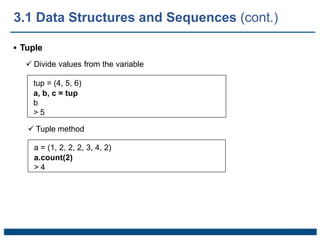
![ List
Mutable data structure
Define list using [ ] or list()
a_list = [2, 3, 7, None]
tup = (‘foo’, ‘bar’, ‘baz’)
b_list = list(tup)
b_list
> [‘foo’, ‘bar’, ‘baz’]
b_list[1] = ‘test’
b_list
> [‘foo’, ‘test’, ‘baz’]
3.1 Data Structures and Sequences (cont.)](https://image.slidesharecdn.com/chapter3built-indatastructuresfunctionsandfiles-230111185909-71b11561/85/Chapter-3-Built-in-Data-Structures-Functions-and-Files-pptx-7-320.jpg)
![ List
Add an element
b_list.append(‘dwarf’)
b_list
> [‘foo’, ‘test’, ‘baz’, ‘dwarf’]
b_list.insert(1, ‘red’)
b_list
> [‘foo’, ‘red’, ‘test’, ‘baz’, ‘dwarf’]
Delete an element
b_list.pop(2)
> ‘test’ b_list
> [‘foo’, ‘red’, ‘baz’, ‘dwarf’]
b_list.remove(‘foo’)
b_list
> [‘red’, ‘baz’, ‘dwarf’]
3.1 Data Structures and Sequences (cont.)](https://image.slidesharecdn.com/chapter3built-indatastructuresfunctionsandfiles-230111185909-71b11561/85/Chapter-3-Built-in-Data-Structures-Functions-and-Files-pptx-8-320.jpg)
![ List
Check the element
‘dwarf’ in b_list
> True
‘dwarf’ not in b_list
> False
Sort
a = [7, 2, 5, 1, 3] b = [‘saw’, ‘small’, ‘He’, ‘foxes’, ‘six’]
a.sort() b.sort(key=len)
a b
> [1, 2, 3, 5, 7] > [‘He’, ‘saw’, ‘six’, ‘small’, ‘foxes’]
3.1 Data Structures and Sequences (cont.)](https://image.slidesharecdn.com/chapter3built-indatastructuresfunctionsandfiles-230111185909-71b11561/85/Chapter-3-Built-in-Data-Structures-Functions-and-Files-pptx-9-320.jpg)
![ List
Binary search & sort using the bisect module
bisect() : returns the location where the list can remain sorted
when values are added
insort() : add values while keeping the sorted list
import bisect
c = [1, 2, 2, 2, 3, 4, 7]
bisect.bisect(c, 2)
> 4
bisect.bisect(c, 5)
> 6
bisect.insort(c, 6)
c
> [1, 2, 2, 2, 3, 4, 6, 7]
3.1 Data Structures and Sequences (cont.)](https://image.slidesharecdn.com/chapter3built-indatastructuresfunctionsandfiles-230111185909-71b11561/85/Chapter-3-Built-in-Data-Structures-Functions-and-Files-pptx-10-320.jpg)
![ List
Slicing : obtain data in the given range from the list
The value of the start position is included, but the value of the
end position is not
Number of slicing = stop - start
seq = [7, 2, 3, 7, 5, 6, 0, 1]
seq[1:5]
> [2, 3, 7, 5]
We can assign data as
seq[3:4] = [6, 3]
seq
> [7, 2, 3, 6, 3, 5, 6, 0, 1]
3.1 Data Structures and Sequences (cont.)](https://image.slidesharecdn.com/chapter3built-indatastructuresfunctionsandfiles-230111185909-71b11561/85/Chapter-3-Built-in-Data-Structures-Functions-and-Files-pptx-11-320.jpg)
![ List
Slicing : The start position or end position can be omitted
seq = [7, 2, 3, 6, 3, 5, 6, 0, 1]
seq[:5]
> [7, 2, 3, 6, 3]
seq[3:]
> [6, 3, 5, 6, 0, 1]
Negative index means the position from the end of the sequential data
seq[-4:]
> [5, 6, 0, 1]
seq[-6:-2]
> [6, 3, 5, 6]
3.1 Data Structures and Sequences (cont.)](https://image.slidesharecdn.com/chapter3built-indatastructuresfunctionsandfiles-230111185909-71b11561/85/Chapter-3-Built-in-Data-Structures-Functions-and-Files-pptx-12-320.jpg)
![ List
Duplicate colon : determine step size
seq = [7, 2, 3, 6, 3, 5, 6, 0, 1]
seq[::2]
> [7, 3, 3, 6, 1]
Negative step size -1 : return in reverse order
seq = [7, 2, 3, 6, 3, 5, 6, 0, 1]
seq[::-1]
> [1, 0, 6, 5, 3, 6, 3, 2, 7]
3.1 Data Structures and Sequences (cont.)](https://image.slidesharecdn.com/chapter3built-indatastructuresfunctionsandfiles-230111185909-71b11561/85/Chapter-3-Built-in-Data-Structures-Functions-and-Files-pptx-13-320.jpg)
![ Embedding function
zip: pair different sequential data to form a list of tuples
seq1 = [‘foo’, ‘bar’, ‘baz’]
seq2 = [‘one’, ‘two’, ‘three’]
zipped = zip(seq1, seq2)
list(zipped)
> [(‘foo’, ‘one’), (‘bar’, ‘two’), (‘baz’, ‘three’)]
reversed: return sequential data in reverse order
list(reversed(range(10))
> [9, 8, 7, 6, 5, 4, 3, 2, 1, 0]
3.1 Data Structures and Sequences (cont.)](https://image.slidesharecdn.com/chapter3built-indatastructuresfunctionsandfiles-230111185909-71b11561/85/Chapter-3-Built-in-Data-Structures-Functions-and-Files-pptx-14-320.jpg)
![ Dictionary
Hash-map with key and value
{key : value}
empty_dict = {}
d1 = {‘a’ : ‘some value’, ‘b’ : [1, 2, 3, 4] d1
> {‘a’: ‘some value’, ‘b’: [1, 2, 3, 4]}
Use dictionary as a tuple and a list
d1[7] = ‘an integer’ d1
> {‘a’: ‘some value’, ‘b’: [1, 2, 3, 4], 7: ‘an integer’}
d1[‘b’]
> [1, 2, 3, 4]
3.1 Data Structures and Sequences (cont.)](https://image.slidesharecdn.com/chapter3built-indatastructuresfunctionsandfiles-230111185909-71b11561/85/Chapter-3-Built-in-Data-Structures-Functions-and-Files-pptx-15-320.jpg)
![ Dictionary
dell & pop to remove key-value
d1[5] = ‘some value’
d1
> {‘a’: ‘some value’, ‘b’: [1, 2, 3, 4], 7: ‘an integer’, 5: ‘some value’}
del d1[5]
d1
> {‘a’: ‘some value’, ‘b’: [1, 2, 3, 4], 7: ‘an integer’}
ret = d1.pop(‘b’)
ret
> [1, 2, 3, 4]
d1
> {‘a’: ‘some value’, 7: ‘an integer’}
3.1 Data Structures and Sequences (cont.)](https://image.slidesharecdn.com/chapter3built-indatastructuresfunctionsandfiles-230111185909-71b11561/85/Chapter-3-Built-in-Data-Structures-Functions-and-Files-pptx-16-320.jpg)
![ Dictionary
update(): connect two dictionaries
d1 = {‘a’: ‘some value’, 7: ‘ an integer’}
d1.update({‘b’: ‘foo’, ‘c’: 12})
d1
> {‘a’: ‘some value’, 7: ‘an integer’, ‘b’: ‘foo’, ‘c’: 12}
make a dictionary with two sequential data
mapping = {}
for key, value in zip(key_list, value_list):
mapping[key] = value
3.1 Data Structures and Sequences (cont.)](https://image.slidesharecdn.com/chapter3built-indatastructuresfunctionsandfiles-230111185909-71b11561/85/Chapter-3-Built-in-Data-Structures-Functions-and-Files-pptx-17-320.jpg)
![ Dictionary
General logic
if key in some_dict:
value = some_dict[key]
else:
value = default_value
the same code using get()
value = some_dict.get(key, default_vale)
3.1 Data Structures and Sequences (cont.)](https://image.slidesharecdn.com/chapter3built-indatastructuresfunctionsandfiles-230111185909-71b11561/85/Chapter-3-Built-in-Data-Structures-Functions-and-Files-pptx-18-320.jpg)
![ Set
Unordered data type consisting of only elements
It is similar to a dictionary, but has no value, only a key
set() or { }
set([2, 2, 2, 1, 3, 3])
> {1, 2, 3}
{2, 2, 2, 1, 3, 3}
> {1, 2, 3}
3.1 Data Structures and Sequences (cont.)](https://image.slidesharecdn.com/chapter3built-indatastructuresfunctionsandfiles-230111185909-71b11561/85/Chapter-3-Built-in-Data-Structures-Functions-and-Files-pptx-19-320.jpg)
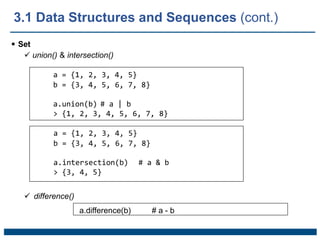
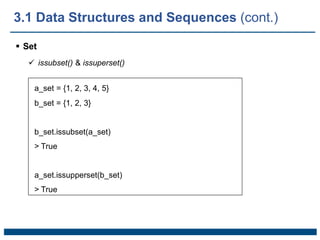
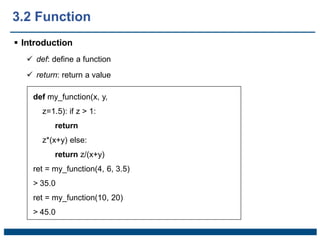
![ Scope
def func():
a = [] # local variable
for j in range(5):
a.append(j)
a = [] # global variable
def func():
for j in range(5):
a.append(j)
a = None
def bind_var_func():
global a; # declare global
variable a = []
for j in range(5):
a.append(j)
3.2 Function (cont.)](https://image.slidesharecdn.com/chapter3built-indatastructuresfunctionsandfiles-230111185909-71b11561/85/Chapter-3-Built-in-Data-Structures-Functions-and-Files-pptx-23-320.jpg)
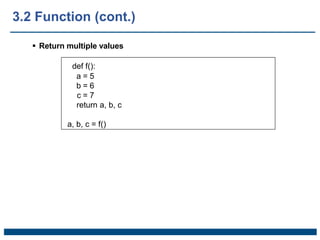
![ Function as object
Easy to handle object creation in a function
Ex.) Modify the string list
import re
states = [‘Alabama’, ‘Georgia!’, ‘Georgia’, ‘georgia’,
‘FlOrIda’, ‘southcarolina##’, ‘West virginia?’]
def clean_strings(strings):
result = []
for value in strings:
value = value.strip()
value = re.sub(‘[!#?]’, ‘’, value)
value = value.title()
result.append(value)
return result
clean_strings(states)
> [‘Alabama’,
‘Georgia’,
‘Georgia’,
‘Georgia’,
‘Florida’,
‘South Carolina’,
‘West Virginia’]
3.2 Function (cont.)](https://image.slidesharecdn.com/chapter3built-indatastructuresfunctionsandfiles-230111185909-71b11561/85/Chapter-3-Built-in-Data-Structures-Functions-and-Files-pptx-25-320.jpg)
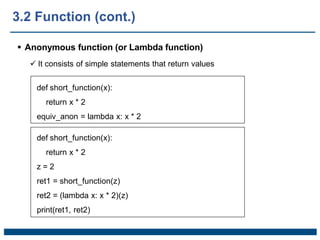
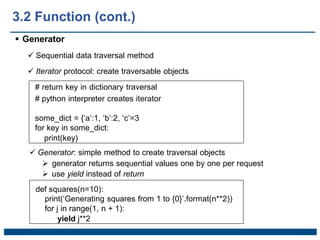
![ Generator
Simpler generator
gen = (x ** 2 for x in range(10))
l = list(gen)
print(l)
> [1, 4, 9, 16, 25, 36, 47, 64, 81]
3.2 Function (cont.)](https://image.slidesharecdn.com/chapter3built-indatastructuresfunctionsandfiles-230111185909-71b11561/85/Chapter-3-Built-in-Data-Structures-Functions-and-Files-pptx-28-320.jpg)