Christmas Trees Made with HTML CSS and JS
- 1. CHRISTMAS TREES WITH HTML, CSS & JS NIAMH FOLEY
- 2. WHAT WE ARE GOING TO CREATE HTML5 Tree with decoration HTML + CSS Tree
- 3. HYPER TEXT MARK UP LANGUAGE Pros Cons • Provides a basic structure for data to be displayed • HTML is not dynamic – meaning it has no logic to it • Very easy to pick up and learn • No one structure to it • Mistakes are easily found and fixed • There are many development environments
- 4. CASCADING STYLE SHEETS Pros • Easy to learn • Used by 99.999% of websites • Tidy's up HTML makes it “Cleaner” • Provides the skin to HMTL Cons • None Its that Good
- 5. JAVASCRIPT Pros • As close as you can get to coding with out all the “Messy Stuff” of code • Safe !! You cannot damage your system as its self contained • Extremely powerful tool for creating web apps • Very easy to pick up and learn Cons • Only works in a browser • No Development environment • Debugging is a pain • Each browser reacts to code differently • Imagination is your only limit with JS
- 6. HOUSE KEEPING 1. Create a Directory called “Christmas Tree” 2. Create a subdirectory called “css” 3. Create a file called “styles.css” and save into css 4. Create a file called “index.htm” and save into the root directory (Christmas Tree) Keyboard Short cuts Copy : Ctrl + C Paste : Ctrl + V Cut : Ctrl + X
- 7. HTML BOILER PLATE Use this boiler plate code to begin <!doctype html> <html lang="en"> <head> <meta charset="utf-8"> <title>The HTML, CSS & JS Christmass Trees</title> <link rel="stylesheet" href="css/tree.css"> <!--[if lt IE 9]> <script src="http://html5shiv.googlecode.com/svn/trunk/html5.js"></script> <![endif]--> </head> <body> <canvas id="canvas" width="300" height="300" style="border-style:solid;" ></canvas> </body> </html>
- 9. HTML5 + JAVASCRIPT TREE
- 10. <body onload="draw();"> <script type="text/javascript"> FUNCTIONALITY // JS goes in here Setup </script>
- 11. function draw() { var canvas = document.getElementById('canvas'); FUNCTIONALITY Step 1 - Beginning Code if (canvas.getContext){ var ctx = canvas.getContext('2d'); // more code goes here !! } }
- 12. ctx.beginPath(); ctx.moveTo(150, 10); // starting point FUNCTIONALITY Step 2 – The Triangle ctx.lineTo(x, y); ctx.lineTo(x, y); ctx.fillStyle = “USE HEX CODE” ; ctx.fill();
- 13. FUNCTIONALITY Step 3 – The base ctx.fillStyle = “USE HEX CODE”; ctx.fillRect (x,y,w,h); // (x,y,width,height)
- 14. ctx.beginPath(); ctx.arc(140, 75, 10, 0, Math.PI*2, true); FUNCTIONALITY Step 4 - Decorations // Uses trig to create circle ctx.closePath(); ctx.fillStyle = " USE HEX CODE "; ctx.fill();
- 15. TEST IT !! Fingers Crossed it Worked
- 16. HTML + CSS TREE
- 17. SETUP 1. Use HTML Boiler Plate 2. Create a styles.css file in the css directory
- 18. HTML BOILER PLATE <!doctype html> <html lang="en"> <head> <meta charset="utf-8"> <title>The HTML, CSS & JS Christmass Trees</title> <link rel="stylesheet" href="css/tree.css"> <!--[if lt IE 9]> <script src="http://html5shiv.googlecode.com/svn/trunk/html5.js"></script> <![endif]--> </head> <body> <canvas id="canvas" width="300" height="300" style="border-style:dotted solid;" ></canvas> </body> </html>
- 19. <div class="logo"> <div id="tree"></div> <div id="trunk"> FUNCTIONALITY Adding the HTML scaffolding <div id="left-branch"></div> <div id="right-bottom-branch"></div> <div id="right-top-branch"></div> </div> </div>
- 20. .logo{ height: 200px; width: 160px; FUNCTIONALITY margin: 150px auto; Logo Class position: relative; }
- 21. #tree { border-bottom: 200px solid #//Putt Colour in here; border-left: 80px solid transparent; FUNCTIONALITY border-right: 80px solid transparent; Tree Identifier position: absolute; top: 0; left: 0; height: 0; width: 0; }
- 22. #trunk{ height: 85px; width: 16px; FUNCTIONALITY background: #3b543f; Trunk Identifier position: absolute; left: 72px; bottom: -20px; }
- 23. #left-branch{ background: #//Put Colour in here; height: 30px; width: 6px; position: absolute; left: -10px; top: 15px; FUNCTIONALITY transform: rotate(-50deg); Branch Identifiers -webkit-transform: rotate(-50deg); Left -moz-transform: rotate(-50deg); -ms-transform: rotate(-50deg); -o-transform: rotate(-50deg); }
- 24. #right-bottom-branch{ background: #//Put Colour in here; height: 50px; width: 6px; position: absolute; top: 15px; left: 23px; FUNCTIONALITY transform: rotate(50deg); Branch Identifier -webkit-transform: rotate(50deg); Right bottom -moz-transform: rotate(50deg); -ms-transform: rotate(50deg); -o-transform: rotate(50deg); }
- 25. #right-top-branch{ background: #//Put Colour in here; height: 27px; width: 6px; position: absolute; top: 2px; left: 20px; FUNCTIONALITY transform: rotate(50deg); Branch Identifier -webkit-transform: rotate(50deg); Right Top -moz-transform: rotate(50deg); -ms-transform: rotate(50deg); -o-transform: rotate(50deg); }
- 26. TEST IT !! Fingers Crossed it Worked







![HTML BOILER PLATE
Use this boiler plate code to begin
<!doctype html>
<html lang="en">
<head>
<meta charset="utf-8">
<title>The HTML, CSS & JS Christmass Trees</title>
<link rel="stylesheet" href="css/tree.css">
<!--[if lt IE 9]>
<script src="http://html5shiv.googlecode.com/svn/trunk/html5.js"></script>
<![endif]-->
</head>
<body>
<canvas id="canvas" width="300" height="300" style="border-style:solid;" ></canvas>
</body>
</html>](https://image.slidesharecdn.com/christmaswithhtmlcssjs-131208091644-phpapp02/85/Christmas-Trees-Made-with-HTML-CSS-and-JS-7-320.jpg)


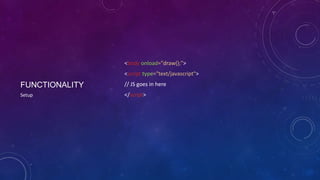

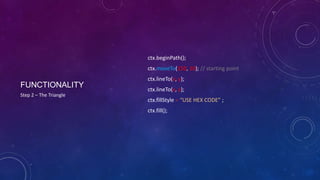





![HTML BOILER PLATE
<!doctype html>
<html lang="en">
<head>
<meta charset="utf-8">
<title>The HTML, CSS & JS Christmass Trees</title>
<link rel="stylesheet" href="css/tree.css">
<!--[if lt IE 9]>
<script src="http://html5shiv.googlecode.com/svn/trunk/html5.js"></script>
<![endif]-->
</head>
<body>
<canvas id="canvas" width="300" height="300" style="border-style:dotted solid;" ></canvas>
</body>
</html>](https://image.slidesharecdn.com/christmaswithhtmlcssjs-131208091644-phpapp02/85/Christmas-Trees-Made-with-HTML-CSS-and-JS-18-320.jpg)








