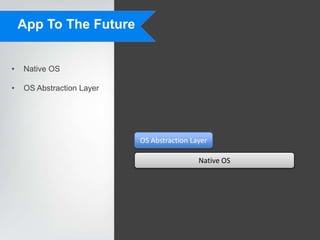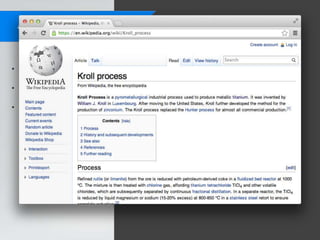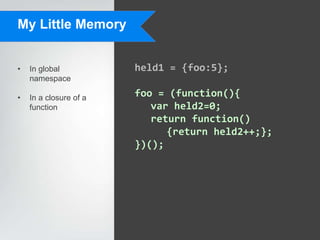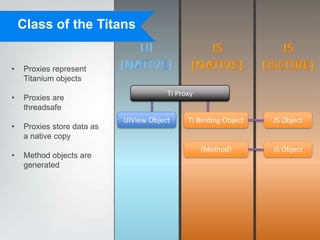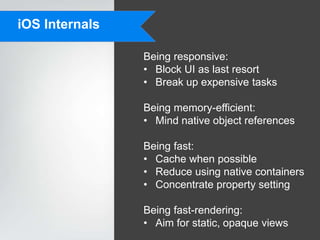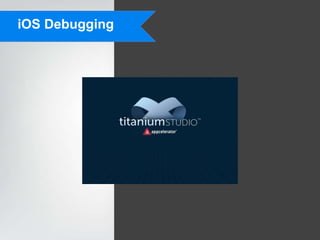Codestrong 2012 breakout session i os internals and best practices
- 1. iOS Internals and Best Practices Blain Hamon & Max Stepanov Senior Software Engineers Appcelerator, Inc. @blainhamon @maxstepanov bhamon@appcelerator.com mstepanov@appcelerator.com
- 2. iOS Internals • History • Structure • Responsive Apps • Memory-Light Apps • Fast-Performing Apps • Fast-Drawing Apps
- 3. iOS Internals • History • Structure • Responsive Apps • Memory-Light Apps • Fast-Performing Apps • Fast-Drawing Apps
- 4. Ti.API.prehistory • 2009: Versions 0.3-0.8 • Based on web views • Native via JSON service • Drew upon Ti:Desktop
- 5. Ti.API.today • 2010+: Versions 0.9+ • Built-in Interpreters • Native via JS callbacks • Focused on Mobile
- 6. iOS Internals • History • Structure • Responsive Apps • Memory-Light Apps • Fast-Performing Apps • Fast-Drawing Apps
- 7. App To The Future • Native OS Native OS
- 8. App To The Future • Native OS • OS Abstraction Layer OS Abstraction Layer Native OS
- 9. App To The Future • Native OS • OS Abstraction Layer • Ti Binding (Kroll) OS Abstraction Layer Ti Binding (Kroll) Native OS
- 10. App To The Future • Native OS • OS Abstraction Layer • Ti Binding (Kroll) Ti Foundation Layer • Ti Foundation Layer OS Abstraction Layer Ti Binding (Kroll) Native OS
- 11. App To The Future • Native OS • OS Abstraction Layer UI App Network Other Modules… • Ti Binding (Kroll) Ti Foundation Layer • Ti Foundation Layer OS Abstraction Layer Ti Binding (Kroll) • Modules Native OS
- 12. iOS Internals • History • Structure • Responsive Apps • Memory-Light Apps • Fast-Performing Apps • Fast-Drawing Apps
- 13. Game of Threads User taps button UI-triggered event: User taps button EventListener • UI asynchronously triggers event listener • UI is ready for more action while JS EventListener processes.
- 14. Game of Threads JS-triggered events: fireEvent(‘foo’); • Still asychronous setTimeout(0,ƒ()); • First in, first out queue EventListener Timeout Function
- 15. Game of Threads User taps button Expensive listeners: User taps button User taps button EventListener • Still first in, first out • Delayed responses EventListener EventListener
- 16. Game of Threads User taps button Options: User taps button User taps button EventListener • Block user Button covered interaction, but only as a last resort EventListener EventListener
- 17. Game of Threads User taps button 1 Options: User taps button 2 EventListener 1 • Block user EventListener 2 interaction, but only as a last resort EventListener 1.1 • Break up expensive EventListener 1.2 listeners
- 18. iOS Internals • History • Structure • Responsive Apps • Memory-Light Apps • Fast-Performing Apps • Fast-Drawing Apps
- 19. My Little Memory • In global held1 = {foo:5}; namespace
- 20. My Little Memory • In global held1 = {foo:5}; namespace • In a closure of a foo = (function(){ function var held2=0; return function() {return held2++;}; })();
- 21. My Little Memory • In global held1 = {foo:5}; namespace • In a closure of a foo = (function(){ function var held2=0; return function() • Property of a retained object {return held2++;}; })(); foo.bar = held3; foo.add(held4);
- 22. My Little Memory • In global held1 = {foo:5}; namespace • In a closure of a foo = (function(){ function var held2=0; return function() • Property of a retained object {return held2++;}; })(); • Artificially retained via Titanium foo.bar = held3; foo.add(held4); held5.open();
- 23. My Little Memory • Be aware of held1 = {foo:5}; variable scope • “nulling out” foo = (function(){ var held2=0; return function() {return held2++;}; })(); foo.bar = held3; foo.add(held4); held5.open();
- 24. iOS Internals • History • Structure • Responsive Apps • Memory-Light Apps • Fast-Performing Apps • Fast-Drawing Apps
- 25. Class of the Titans • Proxies represent Titanium objects Ti Proxy • Proxies are threadsafe UIView Object Ti Binding Object JS Object • Proxies store data as a native copy
- 26. Class of the Titans • Proxies represent Titanium objects Ti Proxy • Proxies are threadsafe UIView Object Ti Binding Object JS Object • Proxies store data as a native copy (Method) JS Object • Method objects are generated
- 27. Class of the Titans • Native can be expensive Ti Proxy • Cache when possible • Use properties UIView Object Ti Binding Object JS Object instead of setters • Pass properties in (Method) JS Object creators • Use applyProperties()
- 28. iOS Internals • History • Structure • Responsive Apps • Memory-Light Apps • Fast-Performing Apps • Fast-Drawing Apps
- 29. Epic View Time • iOS uses OpenGL underneath • Views cache as textures • Opaque textures are faster • Resizing can be expensive • Transparency can be expensive
- 30. Epic View Time iOS uses OpenGL underneath • Views cache as textures • Opaque textures are faster • Rendering happens often Some behaviors are expensive • Resizing view sizes • Transparent/views with alpha • Dynamic graphics
- 31. Epic View Time var row = Ti.UI.createTableViewRow({ height:Ti.UI.SIZE, layout:'horizontal’ }); row.add(Ti.UI.createImageView({ image: myUrl, top: 10, height:89, bottom:11, left: 0, width:125 })); row.add(Ti.UI.createLabel({ text: myText, left:5, width:Ti.UI.SIZE, height:Ti.UI.SIZE }));
- 32. Epic View Time var row = Ti.UI.createTableViewRow({ height:Ti.UI.SIZE, layout:'horizontal’ }); row.add(Ti.UI.createImageView({ image: myUrl, top: 10, height:89, bottom:11, left: 0, width:125 })); row.add(Ti.UI.createLabel({ text: myText, left:5, width:Ti.UI.SIZE, height:Ti.UI.SIZE }));
- 33. Epic View Time var row = Ti.UI.createTableViewRow({ height:100 }); row.add(Ti.UI.createImageView({ image: myUrl, top: 10, height:89, bottom:11, left: 0, width:125, backgroundColor:'white' })); row.add(Ti.UI.createLabel({ text: myText, top:0, left:130, right:0, bottom:0, backgroundColor:'white' });
- 34. iOS Internals Being responsive: • Block UI as last resort • Break up expensive tasks Being memory-efficient: • Mind native object references Being fast: • Cache when possible • Reduce using native containers • Concentrate property setting Being fast-rendering: • Aim for static, opaque views
- 35. iOS Debugging
- 36. New in Titanium Titanium 1.7 Titanium 3.0 iOS Simulator Physical Devices
- 37. Device Debugging • Install with iTunes • Requires network connectivity between development machine and a device • Local WiFi or Hotspot • iPhone Personal Hotspot via WiFi, Bluetooth or USB • Titanium Studio will do the best to locate your device(s)!
- 38. Debugging Tips • Turn off Auto-Lock on device • Ensure same WiFi network • Don’t forget to launch your app http://docs.appcelerator.com/titanium/3.0/ Debugging on iOS Devices
- 39. Game of Threads User taps button 1 EventListener 1 • UI thread for handling var x = 1; user interactions Ti.API.log(x); openWin(x); • JS thread for the postlayout event application logic Geo location Function Run • Debugger thread for communications with EventListener 2 Titanium Studio Line 1 Line 2 • Other iOS platform Line 3 threads
- 40. Best Practices • Use conditional breakpoints • A block of JavaScript code • Hit count • Use Console logging with Ti.API functions
- 41. Blain Hamon & Max Stepanov @blainhamon @maxstepanov bhamon@appcelerator.com mstepanov@appcelerator.com