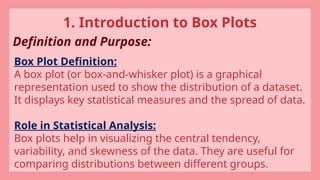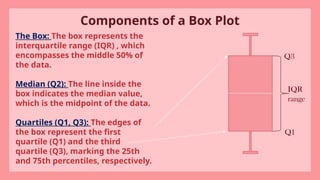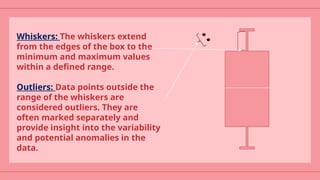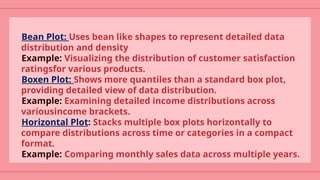Computational data analytics presentation for box plot in r programming
- 2. 1. Introduction to Box Plots Definition and Purpose: Box Plot Definition: A box plot (or box-and-whisker plot) is a graphical representation used to show the distribution of a dataset. It displays key statistical measures and the spread of data. Role in Statistical Analysis: Box plots help in visualizing the central tendency, variability, and skewness of the data. They are useful for comparing distributions between different groups.
- 3. Components of a Box Plot The Box: The box represents the interquartile range (IQR) , which encompasses the middle 50% of the data. Median (Q2): The line inside the box indicates the median value, which is the midpoint of the data. Quartiles (Q1, Q3): The edges of the box represent the first quartile (Q1) and the third quartile (Q3), marking the 25th and 75th percentiles, respectively. IQR range Q3 Q1
- 4. Whiskers: The whiskers extend from the edges of the box to the minimum and maximum values within a defined range. Outliers: Data points outside the range of the whiskers are considered outliers. They are often marked separately and provide insight into the variability and potential anomalies in the data.
- 5. Types of Box Plots Standard Box Plot: Displays median, quartiles, and potential outliers to summarize data distribution. Example: Comparing test scores of students from different classes. Notched Box Plot: Adds notches around the median to indicate confidence intervals for comparing medians between groups. Example: Comparing the median salaries between two different job roles. Violin Plot: Combines a box plot with a density plot to show the data distribution’s shape and density. Example: Analyzing the distribution of monthly expenditures across different age groups.
- 6. Bean Plot: Uses bean like shapes to represent detailed data distribution and density Example: Visualizing the distribution of customer satisfaction ratingsfor various products. Boxen Plot: Shows more quantiles than a standard box plot, providing detailed view of data distribution. Example: Examining detailed income distributions across variousincome brackets. Horizontal Plot: Stacks multiple box plots horizontally to compare distributions across time or categories in a compact format. Example: Comparing monthly sales data across multiple years.
- 7. Applications Comparing Distributions: Box plots are useful for comparing the distribution of data across different groups or categories. This can help identify differences in medians, ranges, and the presence of outliers. Identifying Outliers: Outliers can be easily spotted in box plots, as they are represented by points outside the whiskers. This helps in identifying unusual data points that may require further investigation. Understanding Data Spread: Box plots provide a visual summary of data spread, including the range, interquartile range, and skewness. This is particularly useful in exploratory data analysis. Statistical Summaries: Box plots provide a quick summary of key statistical measures such as the median, quartiles, and range, making them a valuable tool for statistical analysis.
- 8. Real-World Example: Test Scores Scenario: Imagine you are a teacher analyzing the distribution of scores from a recent math test. You have the following test scores for your students: 45, 50, 52, 55, 60, 62, 65, 70, 72, 75, 80, 85, 90 Minimum: 45 First Quartile (Q1): 52 (25th percentile) Median (Q2): 62 (50th percentile) Third Quartile (Q3): 72 (75th percentile) Maximum: 90
- 9. Program for Box Plot Using R library(ggplot2) data(mtcars) boxplot(mtcars$mpg, main="Box Plot of Miles Per Gallon", ylab="Miles Per Gallon", col="lightblue", border="darkblue") boxplot(mpg ~ cyl, data=mtcars, main="Box Plot of Miles Per Gallon by Number of Cylinders", xlab="Number of Cylinders", ylab="Miles Per Gallon", col="lightgreen", border="darkgreen")
- 11. Conclusion Box plots are a powerful tool in R programming for showing and analyzing data. They provide a clear summary of your data by displaying the range, average, and spread, which makes them very useful for both initial data exploration and comparing different groups. Box plots are used in many fields, such as business, healthcare, and research. They help you see patterns, spot unusual data points, and make better decisions based on your data. As you work with box plots, it’s helpful to use them along with other types of charts and analyses to get a fuller picture of your data. Keep learning and exploring new tools and resources to improve your data skills and make the most of your data analysis.
- 12. Thank you for staying with us Hope we made a point to putforth a understandable model of box plot using R programming.