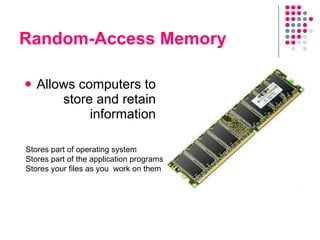Computer hardware
- 2. Then and Now ENIAC (The Electronic Numerical Integrator And Calculator) 1946-2-14 Made In USA
- 3. Then and Now 1982 - ABC 80 Made in Sweden Now – Macbook Pro Made in China
- 4. What is a computer? An electronic machine that can be programmed to accept data (input), and process it into useful information (output). Data is put in secondary storage (storage) for safekeeping or later use.
- 5. Computer Systems Hardware All the Physical parts of a Computer System (the bits that you can see and touch) Software Software is a collection of programs that help the computer hardware to work properly
- 6. Computer work Central Processing Unit Output Input Memory Storage Data Data Data Data
- 7. Input Devices Keyboard Touch-Sensitive Screen Mouse Microphone Digital Camera Digital Video Camera Joystick Scanner The Physical Parts of a Computer System which allows data to be entered into a Computer System
- 8. keyboard Used to input textual information to the computer.
- 9. mouse Lets you feed instructions to the computer by simply pointing and clicking in a graphical environment.
- 10. Scanner A scanner is a device that can read text or illustrations printed on paper and translate the information into a form the computer can use.
- 11. Output Devices An output device is a device which allows data to be displayed or passed out of a computer system Printers Monitor Load speaker Projector
- 12. Monitor Screen that displays what is going on in the computer.
- 13. Printer a printer is a peripheral which produces a hard copy of documents stored in electronic form, usually on physical print media such as paper or transparencies.
- 14. Headphone Used to deliver the sounds.
- 15. Memory Devices RAM
- 16. Random-Access Memory Allows computers to store and retain information Stores part of operating system Stores part of the application programs Stores your files as you work on them
- 17. Storage Devices We require backing storage to store programs and files Without backing storage all our data would be lost when we turn the computer off Backing Storage Media Hard Disk Floppy Disk CD-ROM DVD-ROM USB Stick
- 18. Primary Storage – Hard disk Size in Gigabytes Magnetic technology Fast access A hard disk is a memory used mainly in computers.
- 19. Secondary Storage - CD/DVD *-R - recordable burn once *-RW - rewritable erase and burn again 650 MB for a CD 4.7 GB for a DVD 8.5 GB for Dual Layer DVDs In-expensive
- 20. Flash memory – USB stick Flash memory is a non-volatile computer memory that can be electrically erased and reprogrammed.
- 21. The Processor The processor or C entral P rocessing U nit is the brain of the computer The performance of the processor is measured in Giga Hertz (GHz) We send programs to the processor to get the computer to do something
- 22. Thank you! We are computer hardware a simple introduction We hope you have some Harvest
Editor's Notes
- #7: Data The words, numbers, figures, sounds, and graphics that describe people, events, things, and ideas