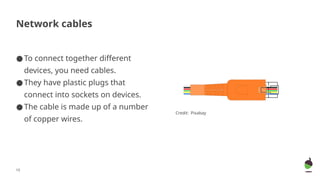Computer netwrok, network hardware and its types
- 1. 1 Computer Networks L O : To create a simple computer network
- 2. Success Criteria ● To understand the meaning of a computer network ● To identify the components of a computer network ● To create a basic network 2
- 3. Computer Network ● Two or more computers linked together is known as a computer network ● It is used for – Electronic communication – Sharing resources like printers and exchanging files 3
- 4. 4 Discuss advantages and disadvantages of a computer network
- 5. What is hardware? Hardware is the term given to a physical device that you can see and touch. For instance the monitor you are watching this is a piece of hardware. Credit: Pixabay 5
- 6. So what is networking hardware? The physical devices that are needed in order to create a network. Examples – hub, cable, router, server 6 Credit: Pixabay
- 7. Network cable Hub Option 3 Router Server 7 What am I? Credit: Pixabay
- 8. Network cable Hub Option 3 Router Server 8 What am I? Credit: Pixabay
- 9. Network cable Hub Option 3 Router Server 9 What am I? Credit: Pixabay
- 10. Network cable Hub Option 3 Router Server 10 What am I? Credit: Pixabay
- 11. 11 What am I? Credit: Pixabay Network cable Hub Option 3 Router Server
- 12. Network cable Hub Option 3 Router Server 12 What am I? Credit: Pixabay
- 13. Network cable Hub Option 3 Router Server 13 What am I? Credit: Pixabay
- 14. Network cable Hub Option 3 Router Server 14 What am I? Credit: Pixabay
- 15. Network cables ●To connect together different devices, you need cables. ●They have plastic plugs that connect into sockets on devices. ●The cable is made up of a number of copper wires. 15 Credit: Pixabay
- 16. Task 1 part 1: Build a network - scenario 1 ●A small company has 4 people working for it with 4 computers. ●All of the computers need to be networked together using cables so that they can communicate. ●Task - Connect each computer to each other computer using lines for cables. 16 Credit: Free stock photos
- 17. Task 1 part 1: Build a network - scenario 1 ●This illustration shows how you should have set the network up. ●All computers can communicate with one another as they all have a connection. ●Can you see a disadvantage for this setup? 17 Credit: Free stock photos
- 18. Task 1 part 1: Build a network - scenario 1 ●This setup requires a lot of cabling. ●With more computers, this can become unmanageable and expensive. ●How many cables would be needed for a room with 6 computers? 18 Credit: Free stock photos
- 19. Task 1 part 2: Build a network - scenario 1 ●15 separate cables would be required to connect 6 computers. ●Imagine how complex it would be for 20 computers! 19 Credit: Free stock photos
- 20. Hub ●A hub connects a number of computers together. ●Ports allow cables to be plugged in from each connected computer. ●A message sent from computer A to computer B travels via the hub. 20 Credit: Pixabay
- 21. Task 2: Build a network - scenario 2 ●The company wishes to install a hub to reduce the overall number of cables used to network the 4 computers. ●Connect the computers together with the addition of a hub. 21 Credit: Free stock photos ?
- 22. ●The hub becomes the central device in the network. ●All messages between the computers will pass through the hub. 22 Credit: Computer: Free stock photos Hub: Pixabay Task 2: Build a network - scenario 2
- 23. Server ●Some networks will have a server. ●A server is a powerful computer which provides services. 23 Credit: Needpix
- 24. Server ●There are many different types of server, for example, a file server which stores files (i.e. text, images, sound, or video) that can be accessed by all devices on the network. ●You could also have servers for mail and applications! ●Research work: Find out other types of servers! 24 Credit: Needpix
- 25. ●The company network currently looks like this. ●Imagine that computer A is turned off. ●Can computer C access files that are stored on computer A? 25 Credit: Computer: Free stock photos Hub: Pixabay A D B C Hub Task 3: Build a network - scenario 3
- 26. ●The company wishes to install a file server so that all 4 computers can store their files in a central location. ●Add a file server to network diagram. 26 Credit: Computer: Free stock photos Hub: Pixabay A D B C Hub ? Task 3: Build a network - scenario 3
- 27. ●A file server has been connected to the hub. ●The personal computers are no longer reliant on each other. All files can be stored and accessed centrally on the file server. 27 Hub Credit: Computer: Free stock photos Hub: Pixabay Server: Needpix Task 3: Build a network - scenario 3
- 28. Router ●When a network needs to be connected to another network over a large area, a router is needed. ●A router forwards messages from one network to another. ●A common job of a router is to join a home network to the internet via an internet service provider (ISP).
- 29. ●The company wants to connect its network to the internet so that the 4 users can carry out internet research on their computers via the web. ●add a router and an ISP (an ISP is normally represented by a cloud) 29 Hub Credit: Computer: Free stock photos Hub: Pixabay Server: Needpix Task 5: Build a network - scenario 4 ISP connection to the internet
- 30. ●The router is connected to the hub, just as the file server was in the previous scenario. ●All personal computers now have access to the router. ●All personal computers can now carry out research on the web via the internet. 30 Hub Credit: Computer: Free stock photos Hub: Pixabay Server: Needpix ISP Task 5: Build a network - scenario 4
- 31. Activity 1. The company wants to create a network with 5 users. It should be connected to the internet so that the users can carry out internet research on their computers via the web. Create a simple network for this task. 2. A company wants to set up a network with 14 computers. A hub can connect 7 devices at a time. The network should have access to the internet. Create a network configuration for the same. 3. A company wants to set up a network with 10 computers. The network should have access to the internet and a shared file location. Create a network configuration for the same. 31
- 32. 32 Lesson2 LO : To analyse different types of network SC : - To explain different types of network
- 34. Types of network based on geographical area ● PAN ● LAN ● WAN ● MAN ● Client server ● Peer to peer 34 Types of network based on architecture TASK: Create a poster/PowerPoint to explain different types of network
- 35. PAN – Personal area network ● It is a network for communication among personal devices. ● Devices can be connected through wires or wirelessly ● It covers very short distance of few meters. ● Example :Bluetooth ● It covers limited geographical area of few kilometers. ● It is controlled and managed by a single person/organization. ● Devices connected wirelessly makes a WLAN (Wi-fi) ● Example : Network within a school 35 LAN – Local area network
- 36. WAN – Wide area network ● It covers a large geographical area like cities, countries, etc. ● Largest WAN - Internet ● Computers are interconnected within the same geographical area. ● Example: Different branches of an organization in a city. ● It spans larger than a LAN but smaller than a WAN. 36 MAN – Metropolitan area network
- 37. Client server architecture 37 Peer to peer architecture
- 38. Client server architecture ● Centralised network ● Server monitors all clients ● De centralized network ● All system has same responsibilities. 38 Peer to peer architecture
- 39. 39 Lesson3 LO : To describe network topologies and mobile OS SC : - To explain different types of network topologies - To explain a mobile OS and its types
- 40. Network Topology ● The physical arrangement of a network – Bus – all computers are connected to a single main cable – Ring – all computers are connected to each other – The system with a token will process at a time – Star – all computers are connected to a hub or switch 40
- 42. Mobile Operating Systems ● It is the operating systems used in smartphones, tablets and other devices. – Example - iOS, Android ● Desktop OS – OS for desktop computers – Example – Windows, Linux ● What can be the difference between desktop OS and mobile OS? ● https://www.cambridge.org/go/ereader/read/9781108948593/#book/2109?groupId =0 42
- 43. Activity ● Which is your favourite OS? Why? Make a poster/inforgraphic. 43
- 44. 44 Topic : Transmission channels LO : To analyse different types of transmission channels
- 45. Transmission channels-It shows the way to transmit the data There are two types of transmission channels: ● Wired – Coaxial cable – Twisted pair cable ● Wireless – Radiowaves – Bluetooth – Infrared 45
- 46. Ethernet and Wifi ● LAN can be wired or wireless. ● Ethernet is a wired LAN ● Wi- fi(wireless fidelity) is wireless LAN 46
- 47. Activity 1. Compare wired LAN(Ethernet) with wireless LAN. 2. Create a poster/ PowerPoint to explain different types of transmission channels OR 3. Research Antivirus software • What is the main purpose of antivirus software? • Identify the key features of an antivirus software. • How can antivirus software help protect a computer? • How to use antivirus software effectively? 47