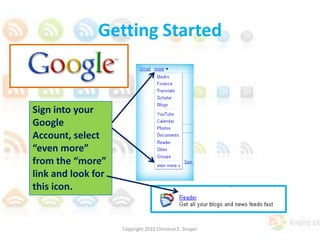Creating Your Own Rss Eng 4800 Instructional Presentation Slideshare
- 1. Setting Up Your Google RSS ReaderCopyright 2010 Christine E. Strayer
- 2. Getting StartedSign into your Google Account, select “even more” from the “more” link and look for this icon.Copyright 2010 Christine E. Strayer
- 3. Getting Your Feed Set Up Copyright 2010 Christine E. StrayerIf you have a specific one in mind. You’ll need to subscribe to the relevant sources, concerning issues in education today. Search by key words.
- 4. Browsing for SubscriptionsCopyright 2010 Christine E. StrayerSearch by key words.
- 5. Subscribing to SourcesCopyright 2010 Christine E. StrayerSubscribe here.
- 6. Viewing and Managing SubscriptionsCopyright 2010 Christine E. StrayerSubscriptions Settings
- 7. Viewing and Managing SubscriptionsCopyright 2010 Christine E. StrayerPreferences Settings
- 8. Viewing and Managing SubscriptionsCopyright 2010 Christine E. StrayerFolders & Tags (for organization) Settings
- 9. Viewing and Managing SubscriptionsCopyright 2010 Christine E. StrayerGoodies Settings
- 10. Viewing and Managing SubscriptionsCopyright 2010 Christine E. Strayer“Send to” Settings – another way to embed your RSS into your Blogger.
- 11. Viewing Subscriptions and SharingCopyright 2010 Christine E. StrayerTo view articles and share them, simply click on the subscription in the menu, view the articles, and select “share” in the lower menu bar.
- 12. Sharing and Managing Your RSS FeedCopyright 2010 Christine E. StrayerYour shared items, as they appear in list format. To read the original article, simply click on the title.
- 13. Sharing and Managing Your RSS FeedCopyright 2010 Christine E. StrayerYour shared items can be viewed in expanded format by clicking on the link. In addition, you can “unshare” an item if you wish, by selecting this option in the menu bar that appears at the bottom of the expanded article.
- 14. Sharing Settings for Your RSS FeedCopyright 2010 Christine E. StrayerThis is where you can adjust how your “shared” items page will appear as an online location.
- 15. Viewing Your Online Shared Items PageCopyright 2010 Christine E. StrayerTo preview your “shared” items page, simple click on this link.
- 16. How Your RSS Feed Will Work for YouCopyright 2010 Christine E. StrayerWill funnel relevant articles concerning the issues surrounding education today.Provide the material you will respond to in your weekly blogs.Provide you with real world context for the units you will be preparing to post on your wiki page.Serve as a means of knowledge and information to your classmates, by embedding it into your blog.So, don’t forget to:Embed your RSS into your blog as a gadget.
- 17. Check and manage your subscriptions and shared items, at least once a week.
- 18. Respond to at least one of the articles you encounter, once a week. What will “feed” your ideas?Copyright 2010 Christine E. Strayer
- 19. Thanks to:http://icojoy.com/lj/free/rss/rss.jpg(image)Copyright 2010 Christine E. Strayer